Page 1 of 1
win7 issues
Posted: Tue Feb 16, 2010 10:38 pm
by kylepaddock
I have this BSOD problem in win7x64... any ideas? Also i havea 22" mnitor rated at 1680X1050 and it is like weird with black borders around the image which makes it about 20"
Code: Select all
Problem signature:
Problem Event Name: BlueScreen
OS Version: 6.1.7600.2.0.0.768.3
Locale ID: 1033
Additional information about the problem:
BCCode: 1e
BCP1: FFFFFFFFC000001D
BCP2: FFFFFA8009500646
BCP3: 0000000000000000
BCP4: FFFFF900C0580A00
OS Version: 6_1_7600
Service Pack: 0_0
Product: 768_1
Files that help describe the problem:
C:\Windows\Minidump\021610-25318-01.dmp
C:\Users\Kyle\AppData\Local\Temp\WER-33555-0.sysdata.xml
Read our privacy statement online:
http://go.microsoft.com/fwlink/?linkid=104288&clcid=0x0409
If the online privacy statement is not available, please read our privacy statement offline:
C:\Windows\system32\en-US\erofflps.txt
Re: win7 issues
Posted: Tue Feb 16, 2010 10:50 pm
by Apoptosis
I'm guessing you've uninstalled the video card drivers, run ccleaner and re-installed the latest drivers? What GPU are you running? If it's an ATI GPU try downloading CATALYST 10.2 drivers. They leaked out yesterday, but they are official in 10 minutes.
Re: win7 issues
Posted: Tue Feb 16, 2010 11:06 pm
by kylepaddock
Whats the ccleaner? i have newest drivers. reinstalled and everything.
It is a gigabyte GTX 260 OCed edition
monitor= LG226W
Mobo= crosshair II
I am using VGA could that be the problem?
Re: win7 issues
Posted: Wed Feb 17, 2010 6:06 am
by bubba
CCleaner is a handy little tool that will clean up left behind junk references in the registry and files left behind.
Amazing how much junk gets left in a system from uninstalling a program.
http://www.ccleaner.com/
Re: win7 issues
Posted: Fri Feb 19, 2010 11:12 am
by kylepaddock
ok, did the ccleaner and reinstalled drivers. no more BSOD

But i still have the monitor problem... any idea?
Re: win7 issues
Posted: Fri Feb 19, 2010 12:02 pm
by bubba
Might need to get a monitor profile. My boss's monitor won't display text right with out it.
Do a windows update and see if shows up under the optional section.
Re: win7 issues
Posted: Fri Feb 19, 2010 12:12 pm
by kylepaddock
windows update is up to date. whats the monitor profile?
Re: win7 issues
Posted: Fri Feb 19, 2010 2:01 pm
by bubba
Look at it like a driver for your monitor. Handles the particulars for your monitor, like color profile. If it has a funky resolution it puts the profile in so the vid card knows what it is supposed to be feeding the monitor rather than guessing and using a close guess.
What type of monitor do you have? For my Syncmaster there is a driver for it, but Win update picked it up.
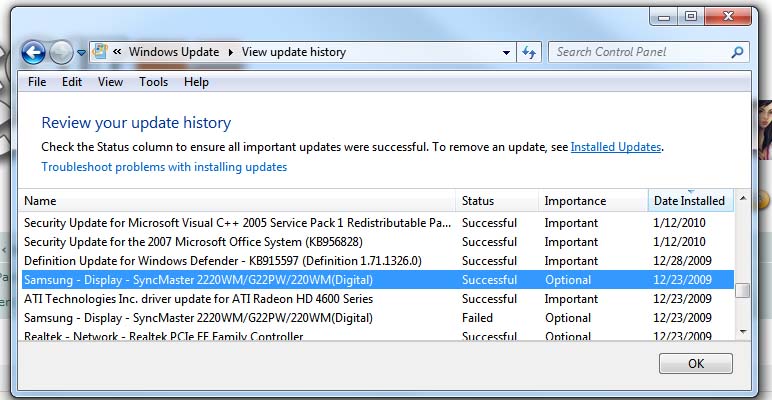
- monitor.jpg (82.46 KiB) Viewed 10260 times
Re: win7 issues
Posted: Fri Feb 19, 2010 2:06 pm
by kylepaddock
ok, ill look. my monotir is a LG LG226W 22"
Re: win7 issues
Posted: Fri Feb 19, 2010 2:08 pm
by bubba
My bad, went back and looked at your older post.
Looked on LG's site, this was a close as I could get to the number you listed.
http://www.lge.com/uk/support/product/s ... ialTab=faq
Is that the model you have?
Re: win7 issues
Posted: Fri Feb 19, 2010 2:19 pm
by kylepaddock
looks like it, i noticed that the driver is for vista and xp...?
Re: win7 issues
Posted: Fri Feb 19, 2010 3:15 pm
by bubba
It should work, right click >properties >compatibility tab, tell it to run in XP sp3 mode.
Have had to do this on some old dells for the Intel driver for the onboard video.
Re: win7 issues
Posted: Mon Feb 22, 2010 1:52 pm
by kylepaddock
where do i unzip it to. it is not a .exe file it that ok?
Re: win7 issues
Posted: Mon Feb 22, 2010 1:58 pm
by bubba
Unzip the 3 files to a folder, right click on the .INF file and choose install
Re: win7 issues
Posted: Mon Feb 22, 2010 2:06 pm
by kylepaddock
it says that "this INF file does not support this file type installation".
Re: win7 issues
Posted: Mon Feb 22, 2010 2:34 pm
by bubba
Then the hard way.
1. Right click on the desktop somewhere "Screen Resolution"
2. Advanced Settings
3. Monitor Tab
4. Properties
5. Driver tab
6. Update driver
7. Browse to where you have the file extracted
It should pick up on it from there.
Re: win7 issues
Posted: Mon Feb 22, 2010 2:40 pm
by kylepaddock
ok, i just did something else and it fixed it. i set the resolution to 8 bit 50 htz at 600X800 the restarted then set it to 60htz, 1680X1050 32 bit and it works now... weird.
Re: win7 issues
Posted: Tue Mar 02, 2010 8:49 pm
by kylepaddock
ok, now another problem. i am playing cod4 and it freeze in online and offline on patch 1.5, 1.6, 1.7