Page 1 of 1
Hamachi
Posted: Fri Jan 25, 2008 3:01 am
by kappage
Does anyone know how to use this? i have tried to use it for COmpany of heroes (unresolvable port issues) and i cant get it to work we all connect in to the same 'room' but it doesnt work in game, any idea's or examples??
http://en.wikipedia.org/wiki/Hamachi
Thanks
Re: Hamachi
Posted: Fri Jan 25, 2008 4:47 am
by DaIceMan
uncheck "Block Vulnerable Microsoft Windows services" in the Security tab of the preferences. I think in older versions, this was unchecked by default, but was changed to checked in newer versions. This was keeping a buddy of mine who just installed the latest version from connecting to my network.
If that doesn't work, I should be on AIM later tonight if you wanna hit me up... we can go through each setting and try to get you up and running.
Re: Hamachi
Posted: Fri Jan 25, 2008 6:07 am
by kappage
Hey wahts your aim, mine is
[email protected]
Re: Hamachi
Posted: Fri Jan 25, 2008 7:43 am
by Alathald
If you look at the bottom of his avatar, there is a small AIM icon, click on it and you can add DaIceMan to your AIM list. You can add your IM info in the UCP at the top of the page. Besides, I thought you had to have an AOL account to use AIM...
If you're just trying to play Company of Heros online, why not just make a private room on one of the game servers rather than create a faux LAN?
Re: Hamachi
Posted: Fri Jan 25, 2008 11:20 am
by vicaphit
If I remember correctly, Hamachi was a ton better than using pub servers because the CoH servers had terrible lag.
Re: Hamachi
Posted: Fri Jan 25, 2008 1:46 pm
by Darkstar
Alathald wrote: Besides, I thought you had to have an AOL account to use AIM...
you dont, you can just set up an account for IM use....
BTW,
i use Pidgin (used to be GAIM) and can add AIM, MSN,Yahoo,GMail,Hotmail, ICQ , etc. accounts to it and IM with anyone through one window.

Re: Hamachi
Posted: Fri Jan 25, 2008 3:19 pm
by Alathald
vicaphit wrote:If I remember correctly, Hamachi was a ton better than using pub servers because the CoH servers had terrible lag.
Ahh, I've never actually played the game but that would make sense.
Darkstar wrote:BTW, i use Pidgin (used to be GAIM) and can add AIM, MSN,Yahoo,GMail,Hotmail, ICQ , etc. accounts to it and IM with anyone through one window.
I use Pidgin as well (hi-five!

) but I didn't try real hard to sign up to AIM with my gmail acct (I did try) so I just made a new AOL acct to talk to friends. Pidgin is much improved over GAIM IMO, better name too

.
Hope you get it working then kappage!
Re: Hamachi
Posted: Fri Jan 25, 2008 7:48 pm
by DaIceMan
for chat, I'm actually using Meebo. it's web based, so I don't have to install any software. i just connect to the internet and open
http://www.meebo.com and log in to all my chat clients in one spot.
Re: Hamachi
Posted: Fri Jan 25, 2008 8:05 pm
by kappage
Alathald wrote:If you look at the bottom of his avatar, there is a small AIM icon, click on it and you can add DaIceMan to your AIM list. You can add your IM info in the UCP at the top of the page. Besides, I thought you had to have an AOL account to use AIM...
If you're just trying to play Company of Heros online, why not just make a private room on one of the game servers rather than create a faux LAN?
WE can both paly online, jsut not at the same time, The game seems to have been made for 1 computer per network.... When you do try and have both online at once the game wont let you connect to anyone even though u can see their games u cant connect...
Re: Hamachi
Posted: Fri Jan 25, 2008 8:10 pm
by DaIceMan
We just tried to get COD4 working over hamachi, settings identical on both machines, firewall open on kappage's buddies machine and it wouldn't connect. I hosted, he couldn't see mine. He hosted, I couldn't see his. Not sure what's up with it. hmmmph.
Re: Hamachi
Posted: Fri Jan 25, 2008 8:34 pm
by kappage
Well after talking to him now and trying to connect to a bf2 Lan, he jsut checked the firewall and it wasnt 'open' He is the sort of person that beleives if you have no firewall you will instantly become Victim of the world Ending on you computer, Right after, even though no Visa etc has been used on the computer, they steal your credit card detials...... Hell i have NOT used a firewall for god knows how long (but im still sitting behind the routers firwall)
Anyone got Hamchie an OPEN firewall (turned off for the momonet) and any of the following games:
Bf2
TF2
CSS
Or garys mod
Anyone?
Thanks
Re: Hamachi
Posted: Fri Jan 25, 2008 11:46 pm
by kappage
Ok im trying flatout 2 with a friend o firewalls then i found this
1. Run "route print" was used from command prompt
2. Make sure that the Hamachi network adapter has a default gateway of 5.0.0.1. If not add it under TCP/IP (v4) settings for the Hamachi Adapter. Go into the adapter's Properties > TCP/IP(v4) Properties > Advanced > new gateway of 5.0.0.1 with a metric of 1500.
3. Make sure you have a broadcast route (255.255.255.255) going out through your Hamachi IP. If you don't, flush your routing table with "route -f" at the command prompt and reboot. Recheck your newly created routing table via "route print" after rebooting. Recheck routes and ensure the broadcast route is there.
4. Some firewalls blindly block broadcast packets (255.255.255.255). If your firewall allows you to configure rules based on the interface, put 255.255.255.255 into a trusted zone on the Hamachi interface.
5. Another tip for firewalls would be to put the 5.0.0.0 network (or 5.0.0.1 - 5.254.254.254 range) into the trusted zone of your firewall. Do this if you know and trust the people connecting to you, otherwise add their Hamachi IPs manually.
6. On Vista, go into Networks & Sharing and set Hamachi's network to be a Private network.
i suppose what i am asking is What the hell do i put in the boxes??
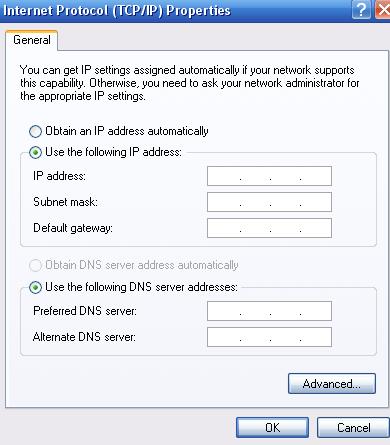
- untitled.JPG (30.82 KiB) Viewed 8789 times
Re: Hamachi
Posted: Sat Jan 26, 2008 7:45 am
by kenc51
kappage wrote:Ok im trying flatout 2 with a friend o firewalls then i found this
1. Run "route print" was used from command prompt
2. Make sure that the Hamachi network adapter has a default gateway of 5.0.0.1. If not add it under TCP/IP (v4) settings for the Hamachi Adapter. Go into the adapter's Properties > TCP/IP(v4) Properties > Advanced > new gateway of 5.0.0.1 with a metric of 1500.
3. Make sure you have a broadcast route (255.255.255.255) going out through your Hamachi IP. If you don't, flush your routing table with "route -f" at the command prompt and reboot. Recheck your newly created routing table via "route print" after rebooting. Recheck routes and ensure the broadcast route is there.
4. Some firewalls blindly block broadcast packets (255.255.255.255). If your firewall allows you to configure rules based on the interface, put 255.255.255.255 into a trusted zone on the Hamachi interface.
5. Another tip for firewalls would be to put the 5.0.0.0 network (or 5.0.0.1 - 5.254.254.254 range) into the trusted zone of your firewall. Do this if you know and trust the people connecting to you, otherwise add their Hamachi IPs manually.
6. On Vista, go into Networks & Sharing and set Hamachi's network to be a Private network.
i suppose what i am asking is What the hell do i put in the boxes??
untitled.JPG
I don't know "Hamachi", but by reading the instructions it's not too hard to work out.
First make sure you have selected the Hamachi adapter and go to the properties of TCP/IP --> the page you have in the screenshot.
In the IP Address box, type 5.0.0.2
Subnet, just click in the box and XP will populate this for you automatically
For default gateway type 5.0.0.1
For DNS first go to a command prompt and type "nslookup
http://www.legitreviews.com"
The results will be in two parts, the first part will have an IP address of your DNS server, the second will be the IP of LR
Type the DNS server into the box for "primary DNS"
You shouldn't need to enter a secondary DNS server in, but if you know your ISP's other server address, then you may as well enter it.
If your having problems after this, let us know what software firewall you are using!
You might also need to forward ports on your router too.
Re: Hamachi
Posted: Sat Jan 26, 2008 7:22 pm
by kappage
k i ahev set it up like Ken said but every time i enable it my net cuts out?!?!
Re: Hamachi
Posted: Tue Jan 29, 2008 5:16 am
by kappage
Cough**
Re: Hamachi
Posted: Fri Feb 01, 2008 12:42 am
by kappage
well i sent their support an email this is what i got...
LogMeIn no longer provides technical support for gaming over Hamachi. As a courtesy, we have compiled solutions related to gaming usage on the site linked below.
http://logmeinwiki.com/wiki/Category:Gaming
However, we cannot provide direct support, or replies to any emails regarding gaming other than this information.
I hope this helps. Please let us know if you have any further questions.
Thank you,
Jim Nelson
LogMeIn Customer Support
That is really sad... They make a program do a wiki that doesnt work.