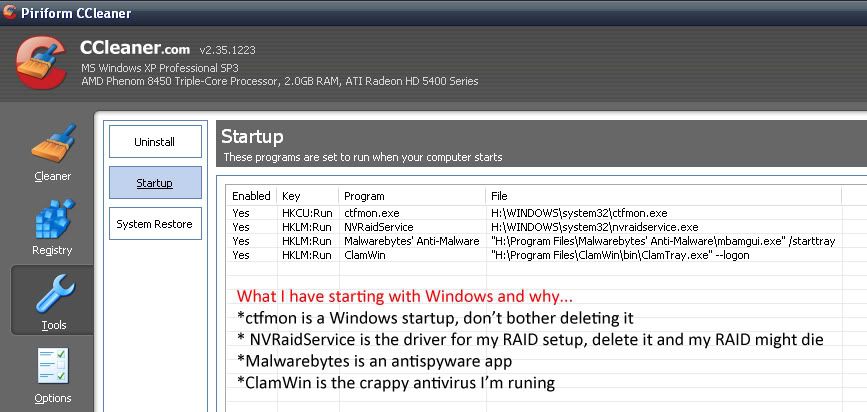How to remove unwanted Startup Programs in Windows Vista?can any body suggest me any program?
regards
alex
startup manager
- Apoptosis
- Site Admin

- Posts: 33941
- Joined: Sun Oct 05, 2003 8:45 pm
- Location: St. Louis, Missouri
- Contact:
Re: startup manager
add/remove programs is the proper method to remove programs on your PC.
If you want to keep them from starting up, but to remain on the PC... You can run MSCONFIG:
If you want to keep them from starting up, but to remain on the PC... You can run MSCONFIG:
Note: For getting into msconfig you need to login as an Administrator Account or need Administrator Password.
Open the Start Menu.
In the search line, type msconfig and press Enter.
Go to step 3.
Open the Control Panel (All items view) and click on the Administrative Tools icon, then click on System Configuration. Close the Control Panel and Administrative Tools windows.
If prompted, click on Continue for the UAC prompt, or type in the administrator's password.
Click on the Startup tab.
To Disable a Startup Program.
Select a listed startup program and uncheck it.
Repeat to disable anymore listed startup programs.
To Enable a Startup Program
Select a listed startup program and check it.
Repeat to enable anymore listed startup programs.
To Disable All Listed Startup Programs
Click on the Disable all button. (See screenshot below step 4)
Go to step 8.
To Enable All Listed Startup Programs
Click on the Enable all button.
Click on Apply and OK.
Click on the Restart button to apply.
Re: startup manager
If you want to get rid of them completely use CCleaner.
http://www.piriform.com/ccleaner/downlo ... wnloadfile
Open up CCleaner go to Tools->Startup and delete or disable until your heart's content. Warning: Do not just delete things willy nilly, you might actually need some of those apps starting to make things work correctly.
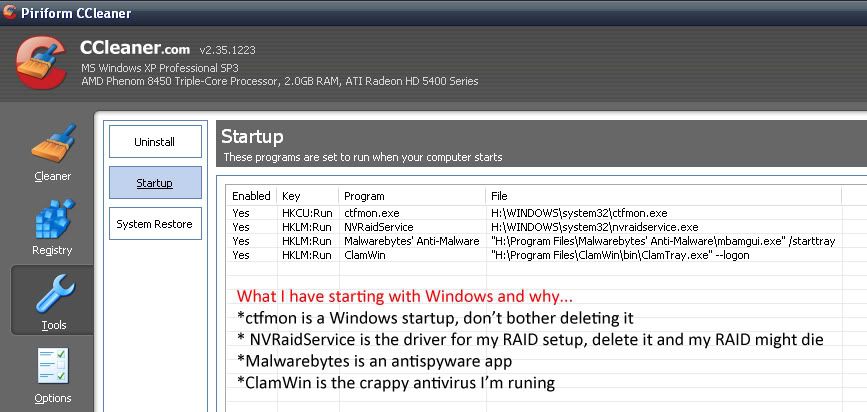
http://www.piriform.com/ccleaner/downlo ... wnloadfile
Open up CCleaner go to Tools->Startup and delete or disable until your heart's content. Warning: Do not just delete things willy nilly, you might actually need some of those apps starting to make things work correctly.