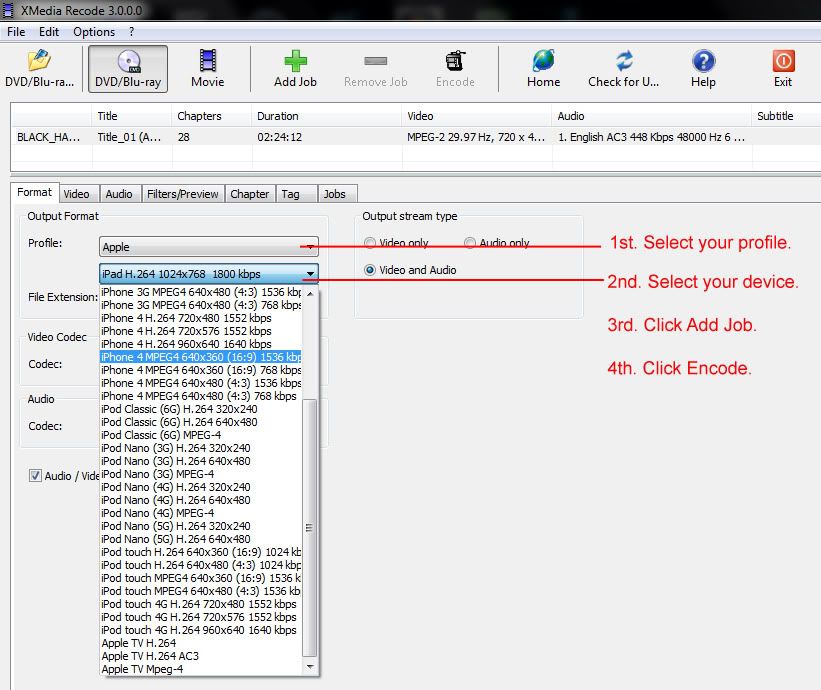Page 1 of 1
DVD Ripper Software
Posted: Sun Jun 12, 2011 11:24 am
by Razorbacx
My family and I are getting ready to take a vacation and we'll be traveling for several hours. My kids have Ipod Touches (4th Gens) and I wanted to load up a couple of movies for them to keep them occupied. I have a monster DVD collection (thanks to a few going out of business sales) with several kid friendly movies, but no way to copy them over to their Ipod's, so I've been digging on CNet and found a handful of programs that seem promising, with one that claims to be free (WinX DVD Ripper Platinum Kung Fu edition). Free generally means that there is something majorly wrong or that it's loaded up with spyware or worst. I dl'ed it, but have not installed it. Scanned it with Norton Internet Security and it came up clean; however, I still have my reservations. Has anyone tested or used this software? Are there better one's out there? I'm prepared to purchase some software, but if I can get it for free then I'm all about that.
Thanks in advance for your time.
Regards,
Razorbacx
Re: DVD Ripper Software
Posted: Sun Jun 12, 2011 11:59 am
by Velo:Sity
I remember succesfully using
Fox for converting videos to watch on my Nokia smartphone while it was free. It is is not free any more as far as I can see, but you can try the trial version. Hope it is still as good as it used to be.
Re: DVD Ripper Software
Posted: Sun Jun 12, 2011 4:17 pm
by Major_A
Free software, aka the best software.
Handbrake
http://handbrake.fr/
XMedia Recode
http://www.xmedia-recode.de/
AutoGK (AVI Only)
http://www.autogk.me.uk/
*EDIT*
Forgot to mention that DVDFab HD Decrypter is free and that's what I use to rip the actual DVD. Above is software used to convert the DVD file over to something useable on devices.
http://www.dvdfab.com/hd-decrypter.htm
Example of XMedia Recode.
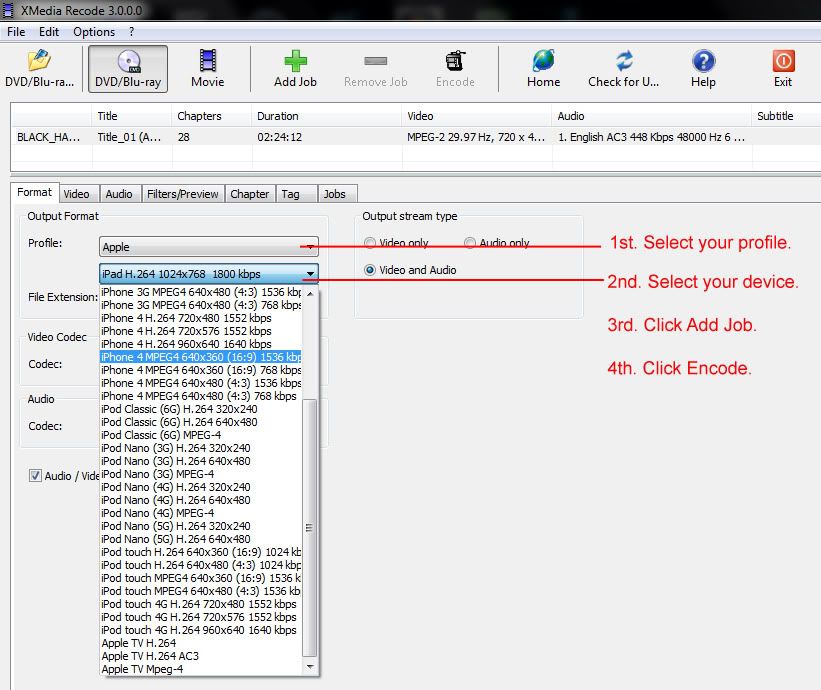
Re: DVD Ripper Software
Posted: Mon Jun 13, 2011 10:47 am
by Razorbacx
Major_A, DVDFab works great! I had to do a little stumbling around at first to get it to work on my kids ipods and my iphone, but once I got that worked out the quality is simply awesome! Takes only about 20 minutes to rip and encode a DVD and it averages about 1GB per movie. Used Clash of the Titans last night as my test bed and it works beautifully. My kids are excited to have something to watch while sitting on the airplane besides water. Comes with a 30 day free trial, so I'll need to get busy on my DVD collection.
Thanks for the input Velo:Sity & Major_A!
Re: DVD Ripper Software
Posted: Wed Jun 15, 2011 11:46 am
by Major_A
Just a heads up. I tried ripping my DVD of Saving Private Ryan to .mkv. I set the size to 1 DVD and told it to rip. Then I put the movie on my HTPC to see how it looked and if the chapter function worked. Turns out the audio was way out of sync (about a full second). I'm letting you know this so you check the output files before you add them to your kid's iPods. Otherwise they'll be watching the kung fu flicks that came on in the 80s.
I don't know how fast your computer is but I ripped a DVD over to an .AVI file. Then I fired up Handbrake and told it to convert over to a .MP4 file. I didn't adjust any of the other settings and it took roughly 15 minutes on my computer HAL9000 (see sig). There was a little bit of blocking noise but overall it wasn't bad for a 15 minute encode.
Re: DVD Ripper Software
Posted: Thu Aug 13, 2020 3:07 am
by Aida Archer
I have used [
https://www.winxdvd.com/dvd-ripper/]WinX DVD Ripper[/url], not the Platinum version, it was free when I got it. Not sure if it's still free now. Its safe mode helped a lot with some tough discs, like the Kung fu panda movie. I also have [
https://handbrake.fr/]Handbrake[/url] for burned discs and [
https://www.makemkv.com/]MakeMKV[/] when there are some BD discs to rip. They are all free apps.