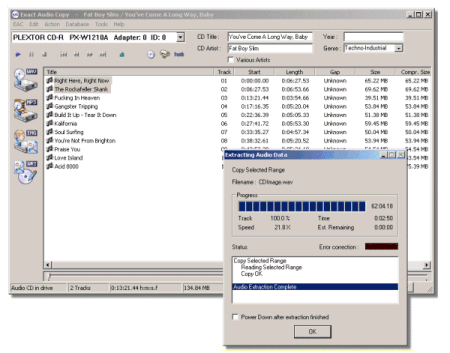ACME TraceArt
1. A raster to vector converter, which can convert raster bitmap into vector image at high speed. Windows 98/NT4/2000/ME/XP
2. To convert image formats such as BMP, JPG, TGA, TIF, PCX etc. and make them into AutoCad DXF, WMF, EPS, HP-GL(.PLT), SVG, EPS,CGM and PDF.
3. It's the fastest way I know of taking a raster image file into a CAD program. Mostly, it's symbols like UL, CE, CSA, TUV and other images that I really need converted into CAD. The settings allow for a course to fine translation along with various outline types and mesh thresholds if needed. It's part of the DWGTools.
4. It's a mature product since it's version of 3.xx. Many of the problems I've ran into prior have been cleaned up. The program is very solid and stable.
5. Where to get it and try it out ...
http://www.freefirestudio.com/traceart.htm
Check out the Features and Functions along with the Screen Shots too.
They also have a program called Outline Art. However, TraceArt does this and more.
If a person has a hand sketch of art, like a horse or a dog or whatever, it can be converted into the EPS format as well. This in turn can be used as art to make printed T-shirts. This will work with any logos for company sportswear too.
I once took graphics of a certain high end memory manufacture's logo and brand name, converted it, and made vinyl decals to put onto my computer case.
This software is good to convert rater to vector in a better way than Adobe Illustrator does, but for only pennies of the cost.
The trial version does not have any time limit to expire. But here's the catch, once a file is converted, ACME puts a "spline" based so called water mark across the translation. In the conversions to AutoCAD DXF, I can just select "splines" and delete all. Now I have the detailed conversion clean and ready. However, when I did the vinyl decals, I had to purchase the software.

Try TraceART, you will find it is very useful.