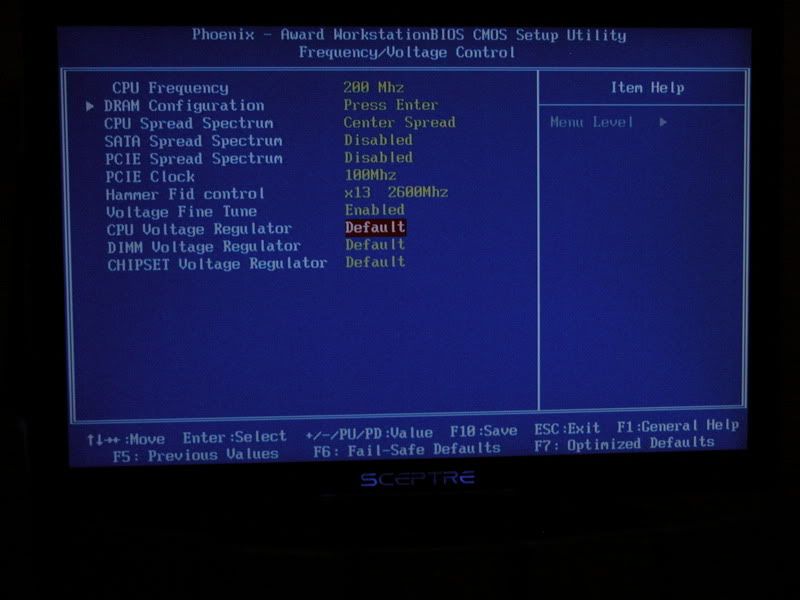answereddgood wrote:btw ken you have a pm
EDIT: I did get a pifast calculation off after orthos failed because I knew it'd be enough to get me into top 5 on hwbot
Just got my Fx-60 would love some feedback
well I lowered the divider to 133/200 and ran orthos on blend and small tffs for 10+ min a piece at 215fsb x 13multi so far thats 2795 mhz. I think this is stable I'll do a couple pi calcs then I'll boost the fsb more. seems to be working better this way too bad I paid for the unlocked multi to see no luck with it.

- kenc51
- Legit Extremist

- Posts: 5167
- Joined: Thu Jun 23, 2005 1:56 pm
- Location: Dublin, Republic of Ireland
- Contact:
Can you post a screenshot of the above page pls? I can't see what the available options are in this photo. Don't select anything, I just want to see what the options are.......every bios names things slightly different.....there must be something basic we are missing here!dgood wrote: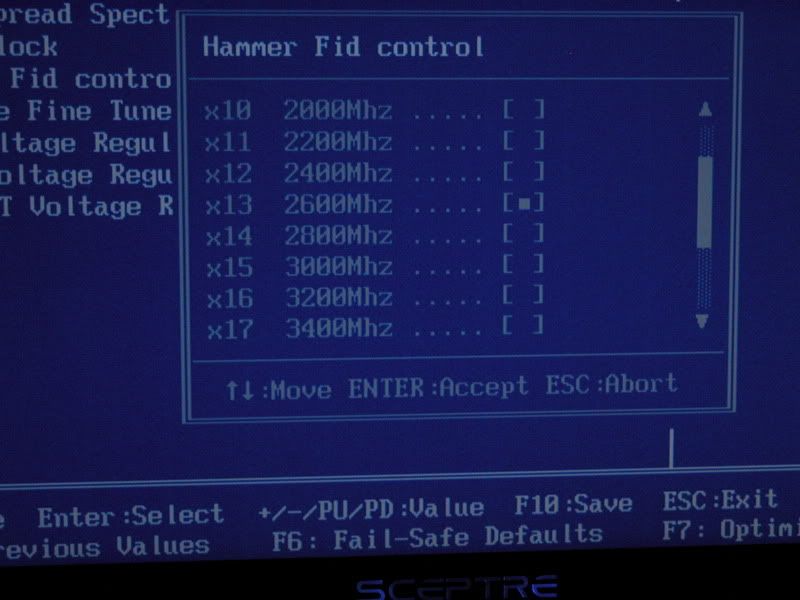
sorry i left you high and dry last night, but something came up and I had to go out
well i either hit the wrong key or something screwed up because when I went to try to get it to boot at 14x205, it restarted and set it all back to defaults i'm going to try to make sure I put everything back the way I want it then try it one more time then I'll just leave it at 2.8 possibly perminantly

whenever I raise the fsb past 200 it auto disables spread spectrum. but what am I doing? though what settings should I try for now? I have it at 14x200 1.45v, 2.7v dimm volatage, and divider is at 166/200 because I was going to start stabilizing system unless we found a way to get me to 3.0. I can put it back down though, my ht is at 5x because i'm only using multi. but i'm 99% stable at least because I ran orthos two tests for total of 30 min no problems. and did some pi calculations.

- kenc51
- Legit Extremist

- Posts: 5167
- Joined: Thu Jun 23, 2005 1:56 pm
- Location: Dublin, Republic of Ireland
- Contact:
I'm afraid it sounds like your motherboard is the problemdgood wrote:whenever I raise the fsb past 200 it auto disables spread spectrum. but what am I doing? though what settings should I try for now? I have it at 14x200 1.45v, 2.7v dimm volatage, and divider is at 166/200 because I was going to start stabilizing system unless we found a way to get me to 3.0. I can put it back down though, my ht is at 5x because i'm only using multi. but i'm 99% stable at least because I ran orthos two tests for total of 30 min no problems. and did some pi calculations.
Try setting the HT multi to 4x and see if you can raise it a bit more......
Review of Fx-60 some seem to have settings like the one apop had and others are like mine this one seemed to have the same struggle mines having so it could be my proc they could have released two different versions of the fx-60, one with great potention a year or two ago and now the oems may just be a little weaker.

so I had it all stable and such at 333mhz ram with 1gb put back in my other 1gib so 4x512 now i'm getting orthos crash on blend after about 6 min. 3dmark05 ran and a lot of pi calcs ran also. i'll run prime 1024 now and see what I get. but what do you think is it stable enough if I can do all my apps and my temps are fine? or should I adjust some timings on the ram or something. I guess my final verdict is 2.8 though thanks for all the help.


ok so here it is the final Dgood loses the battle of the 3.0ghz but hey I got 2.8ghz thats still like having a dual core fx-57 lol. so I'll take it, but man i wish I had the fx-60 that others had that got 3.0 on stock without breaking a sweat. well it could be my mobo too but i'll just deal.Thanks all for your help i'm seeing good enough stability got orthos running for little over 10 min on all tests no errors and wprime1024 pi with no error. If I see some problems down the road maybe i'll post back on here. If any of you are in Idaho and feel like I shoudl have been able to get more out of it, feel free to come on up and fool around and try to get me some more out of it. I do think that after trying all of this out i'll give my 4000+ a go finally. with a goal of 200mhz more.

So after watching the wonders of that 3800x2 on stock voltage all the way to the same speed as the stock fx-60 I decided to give it one more go for the fx-60. I even raised the chipset voltage to 1.65v, which resulted in no video being found. I had to power off and back up and it auto reset all bios settings  . SO I reset stuff back to stock and ram back to 333 from 400. Decided I am definatly motherboard limited on my overclock on this computer. Makes me kinda want to just go to newegg and buy an open box A8N5X (same as the one that the 3800 is on.) for 32 since it has free shipping. Only problem is I don't want to take everything out of my case. So I am not even running at 2.8 like I was since It was only about 90% stable. Orthos would crash from time to time usually after 3+ hrs. and sometimes I"d get a freeze alt tabbing between warcraft III and xfire/windows live messenger/firefox. Only when playing that game though lol. So i'm back to stock.
. SO I reset stuff back to stock and ram back to 333 from 400. Decided I am definatly motherboard limited on my overclock on this computer. Makes me kinda want to just go to newegg and buy an open box A8N5X (same as the one that the 3800 is on.) for 32 since it has free shipping. Only problem is I don't want to take everything out of my case. So I am not even running at 2.8 like I was since It was only about 90% stable. Orthos would crash from time to time usually after 3+ hrs. and sometimes I"d get a freeze alt tabbing between warcraft III and xfire/windows live messenger/firefox. Only when playing that game though lol. So i'm back to stock.

I didn't read through all the text, but all the pix show a stock Ht Link speed. I'm running the same chip with 4 sticks of memory, (the board is Asus A8R-POS) the only way I could get a stable overclock was to drop the Htt multiplier and bump up the bus speed. I know my problem is in the memory, with 2 sticks I can get a much better clock (just shy of 3GHz), but I need the memory now, so I put up with a lower clock, about 2.8.