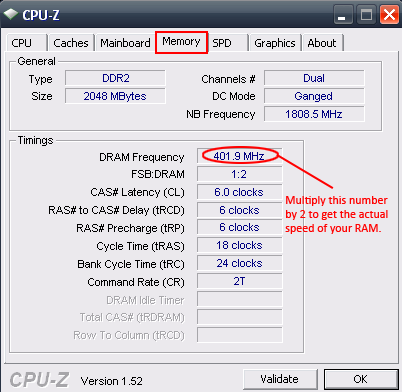Thanks for any help you can provide!
/dev/null
p.s.- I had originally put this post in the general thread about a week ago but got no reply, hopefully one of you AMD heads has some input on this
That's not true. What you do is manually enter the RAM specs in the BIOS to get the full potential of the RAM./dev/null wrote: I heard somewhere I may need to overclock my chip to take full advantage of the speed of my ram and ensure it is running @ full ddr2-800 speeds.