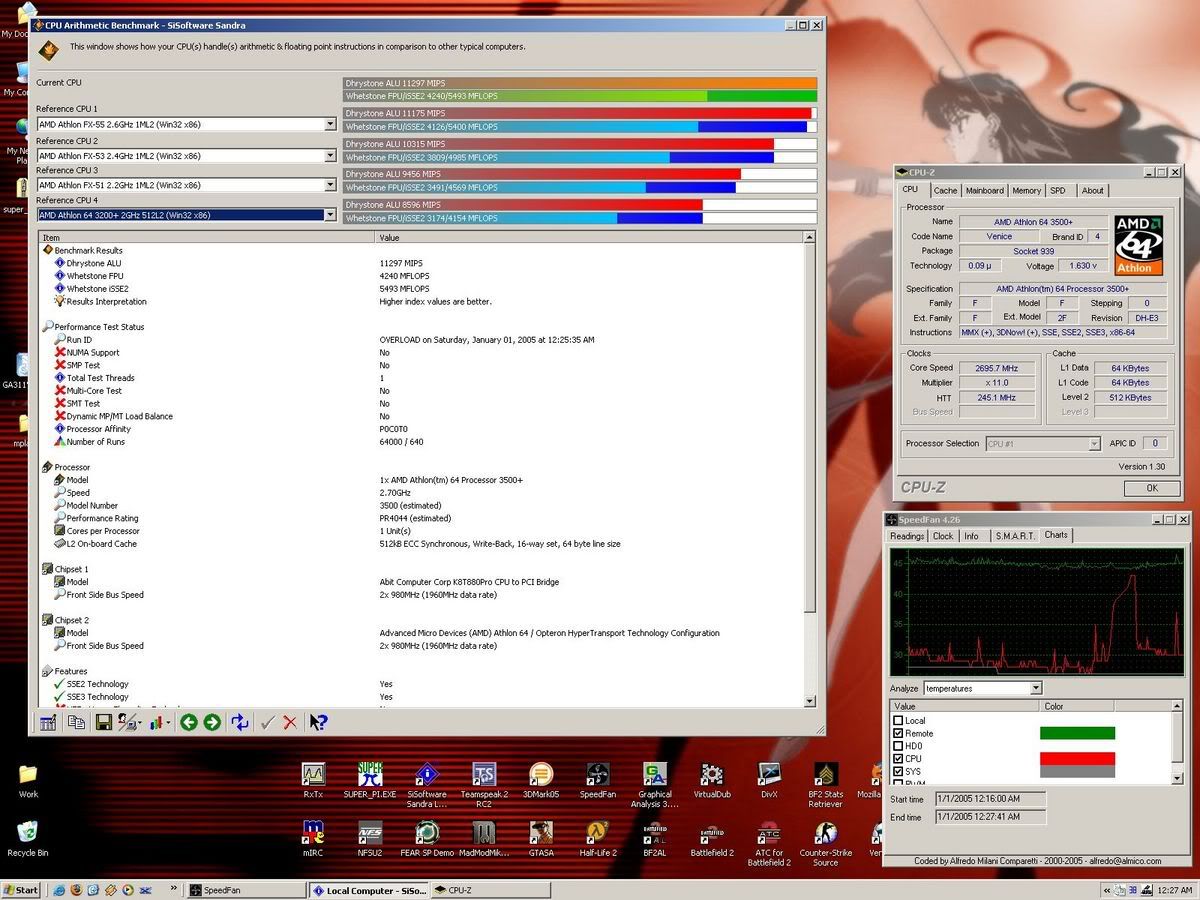cant get passed 2.6 ghz on my CP(AMD 64 3200 venice)
-
bloodwolf808
- Legit User

- Posts: 11
- Joined: Tue Sep 06, 2005 6:22 pm
I think something might be defective. My cpu can boot but it requires high voltages. For example I got it to run at 2.6 ghz 100% stable at 1.67 volts. Vet Ive seen others get theirs to 2.7 ghz at 1.52 volts? Does anyone know whats wrong???
DFI LP-nf4 UT
OCZ EL PC3200 RAM(2.8 ghz)
AMD 64 3500 venice 939 socket
HTT=3
DFI LP-nf4 UT
OCZ EL PC3200 RAM(2.8 ghz)
AMD 64 3500 venice 939 socket
HTT=3
Try dropping the multiplier to x10. At x11, I could never get mine past 235-240 EVER. At x10 I ran mine 2.7-2.72GHx stable 24/7. Every processor , board, and memory kit is different.....
CPU...... drop the multi to x10
HTT.......leave it at x3
FSB.......260 (and work your way up slowly from there)
memory...loosen up the timings, and raise the voltage to 2.9 or so
voltages set the processor voltages to these.....1.425, 1.425 and 110%
These are by no means the "end all" you will have to tinker quite a bit to find the perfect settings.
What BIOS are you using? That has an impact as well. I recommend the 623-3 BIOS (latest official), but the fixed 704-2 BIOS modded by "Big Toe" is supposed to work very well too.
CPU...... drop the multi to x10
HTT.......leave it at x3
FSB.......260 (and work your way up slowly from there)
memory...loosen up the timings, and raise the voltage to 2.9 or so
voltages set the processor voltages to these.....1.425, 1.425 and 110%
These are by no means the "end all" you will have to tinker quite a bit to find the perfect settings.
What BIOS are you using? That has an impact as well. I recommend the 623-3 BIOS (latest official), but the fixed 704-2 BIOS modded by "Big Toe" is supposed to work very well too.
-
bloodwolf808
- Legit User

- Posts: 11
- Joined: Tue Sep 06, 2005 6:22 pm
trust me, you need to drop the multi on that processor.....you are not going to scale very high at the default multi of 11. You should have no trouble hitting 2.6-2.7 with it, but the tops uyou'll see at x11 are 230-240. If you drop the multi to 10, you should also be able to get where you want to be with 1.49 to 1.525 vcore.
well there you go. Congratulations and have fun. I would recommend you to keep toying with different BIOS settings. My 3500+ ran perfectly at 2.7 GHz (270x10) with 1.562 volts running through it.....but regardless, it seems you have the right idea about things and were able to get where you wanted to be.
- infinitevalence
- Legit Extremist

- Posts: 2841
- Joined: Sat Apr 24, 2004 12:40 pm
- Location: Nashville, TN
- Contact:
@bloodwolf808, I suggest testing out each componantly individualy to see what is limiting you. First, set a very low cpu multiplier, and a really low ram divider (such as 1/2) and see hot far the HTT will scale. Next, see how far up you can scale with your ram at 1:1. You will not be able to max out your componants if you don't know what the limiting factor is.
Near my max OC: http://home.earthlink.net/~eckyx3/Meh%2 ... enice2.JPG
(CPU-Z reports the voltage incorrectly, its actualy 1.5v)
The OC I decided to use for every-day: http://home.earthlink.net/~eckyx3/woot.JPG
(CPU-Z reports the voltage correctly there, using a later version)
Near my max OC: http://home.earthlink.net/~eckyx3/Meh%2 ... enice2.JPG
(CPU-Z reports the voltage incorrectly, its actualy 1.5v)
The OC I decided to use for every-day: http://home.earthlink.net/~eckyx3/woot.JPG
(CPU-Z reports the voltage correctly there, using a later version)
- infinitevalence
- Legit Extremist

- Posts: 2841
- Joined: Sat Apr 24, 2004 12:40 pm
- Location: Nashville, TN
- Contact:
Any idea why my initial and Loop1 times would be faster but then your machine overtakes mine?wombY wrote:[img]
2.7Ghz, took some volts but runnin stable, temps are acceptable as well. Ran prime for 8 hours, but had to get my bf2 on... no point in oc'ing if you can't have fun with it!
.453s Init
1.984s Loop1
3.719s Loop2
...
34.406s Pi to 1M
- gvblake22
- Legit Extremist

- Posts: 1111
- Joined: Thu Feb 17, 2005 9:39 am
- Location: Northern Michigan
- Contact:
Have you tried running memtest yet? 240mhz with RAM timings at 2-3-2-6 is pretty impressive actually. What EXACT model is your OCZ RAM? I would be willing to bet money you just need to loosen the RAM timings or run it on a divider to boot any higher. The exact settings for the RAM will depend on the actual model of the RAM and the chips it was manufactured on. You could try 2.5-3-3-7 or 3-3-3-7 or even 3-4-4-7. You could also try bumping up the RAM voltage a tid bit if you find you need that extra boost to get it stable.bloodwolf808 wrote:For some reason i cannot get to 250 FSB to boot up. My multiplier is currently at 11x. Im still not sure why its not working I even got the voltage up to 1.7 which is the max I will go. Is there a certain RAM timings i should use(Im currently at 2-3-2-6 OCZ 512x2 dual channel).
HTT=x3
Multiplier=x11
LDT voltage=auto
Max FSB I got to boot=240
cpu voltage=1.7v
But yeah, try some extensive testing with Memtest86+ and changing the RAM timings and/or voltage to see if your RAM is the one crapping out on ya. If so, then you'll have to run it at a divider so your RAM runs slower than the HTT bus and your CPU. But don't worry, it really doesn't affect performance too much.
EDIT: CRAP!! LOL, I did not realize this thread had two pages, hahahaha....
i am running pc4000 memory, with 3-3-3-7 as timings and 1:1 ratio... While i dont know what each timing does, i do know that as you oc your ram, you need to loosen the timings a bit. Luckily, i have a season'd veteran of a friend that helps me with my pc stuff, when its to complicated to just guess...

Try and go for 2.8GHz. Im a 2.8 stable right now and will be going for 2.9 all on air. Hope all goes well.
-Alex-
-Alex-
- Corsair 800D | Corsair HX850W | LG 20X DVD+/-RW | TRUE 120 | Intel I7 920 D0 @ 4.2GHz (200X21, 1.275v) | Intel X25-M G2 120GB | 2 - WD Green 2TB | 6GB OCZ Platinum PC3 12800 | EVGA X58 SLI | X-Fi Platinum | EVGA GTX 480 (780/1970)
- Dell U2311H 23in (IPS) | Saitek Eclipse II | Razer Boomslang 2007 CE | Razer Exactmat