Page 1 of 1
Phenom II 1090T build
Posted: Tue Jan 18, 2011 2:54 am
by lordvic
Guess what I found in my mail box this morning?

- Image0188.jpg (34.55 KiB) Viewed 10964 times

- Image0189.jpg (41.16 KiB) Viewed 10964 times
Finally, I got all my components

Time to put everything together.

- IMG_1106.JPG (140.04 KiB) Viewed 10964 times
Re: Phenom II 1090T build
Posted: Tue Jan 18, 2011 3:09 am
by lordvic
After being set-back for 3 weeks (thanks to serval post offices in US and Canada), my new rig is finally put together!


- IMG_1113_2.JPG (147.41 KiB) Viewed 10962 times
Cables are a little messy since I'm just testing the parts out.
I was impressed with the Frio's base; it's actually very flat! On the other hand, the finish wasn't the best in the world, but still pretty good.
The First RAM slot was blocked by the fan, but I still got them to run in dual-channel using the other available slots.
I don't have an OS installed yet so...
These are my temperatures I'm seeing in the BIOS when idled there for 20min; are these normal?
CPU: 29-30 degress Celsius (86 F)
Mobo: 29C / 84F
NB: 40C / 104F
SB: 38C / 100F
The CPU the case is all opened up (like in the image above) and the fans are running all at low.
Re: Phenom II 1090T build
Posted: Tue Jan 18, 2011 3:54 pm
by skier
seems a bit warm for the CPU, otherwise great temps
(likely just the Frio being a Thermaltake)
Re: Phenom II 1090T build
Posted: Tue Jan 18, 2011 9:02 pm
by lordvic
skier wrote:seems a bit warm for the CPU, otherwise great temps
(likely just the Frio being a Thermaltake)
Hmm...I'll re-apply the thermal paste and see what happens. Then again, I'm using the thermal paste that came with the cooler. I'll also see what happens when I grab some artic silver.
Thanks.

EDIT: was able to run Prime95 for 5 hours or so, and the highest it got was 25C (from looking at CoreTemp). Was expecting something in the 30s, but I guess since room temperature is like 18C...
Anyways, gonna get into the fun parts soon


EDIT2: People said CoreTemp gives reading 10C or so less than actual for the hex-cores. Ran HWMonitor with Prime running; showed 35C, and 25C for the individual cores. 35C seems more correct, considering the BIOS showed 30C at idle when the thermal paste was JUST applied under 2 hours prior....within the 200 hour burn-in time..
Room temp is 14C or so...
idle temp: 23C,
load is 35C for stock speeds so far.
Re: Phenom II 1090T build
Posted: Tue Jan 25, 2011 2:29 am
by lordvic
Got it to a 3.5GHz OC so far by adjusting like...nothing.
Ran Prime95 for 2 hours and it's stable; max temp is 37C. Again, fans are set to lowest RPM.
Just realized the Vcore is set to auto in BIOS. I'll see what happens when I put it on manual.

Skier (or anybody else that would like to give some tips), I may need some of your OC'ing assistance every now and then since you've seem to have had some pretty good overclocking with your 1055T.

Re: Phenom II 1090T build
Posted: Tue Jan 25, 2011 11:44 pm
by skier
good rule of thumb for all Phenom II's (thuban or deneb) is that you can get 220 fsb on default voltage, then a small voltage bump for up to around 240 then another around 255/260 then you have to really start feeding it voltage
FSB clocking of course, I've never personally had an unlocked multi, but I would imagine the vcore would be similar regardless of FSB based on the frequency you are running (ie 300x14 runs at similar voltage as 200x21 even though the FSB is vastly different they are both still 4.2)
also keep your HTT between 1950-2200, never go above 2200. CPU-NB is ideal around 2700-3000 if you are close to 4GHz though you may not be able to get it quite that high, higher the better
and the usual you can't get much above 1700MHz on DDR3 RAM stable on AMD systems regardless of reference speeds for the RAM, its an IMC limitation (CPU-based)
Re: Phenom II 1090T build
Posted: Tue Jan 25, 2011 11:59 pm
by lordvic
skier wrote:good rule of thumb for all Phenom II's (thuban or deneb) is that you can get 220 fsb on default voltage, then a small voltage bump for up to around 240 then another around 255/260 then you have to really start feeding it voltage
FSB clocking of course, I've never personally had an unlocked multi, but I would imagine the vcore would be similar regardless of FSB based on the frequency you are running (ie 300x14 runs at similar voltage as 200x21 even though the FSB is vastly different they are both still 4.2)
also keep your HTT between 1950-2200, never go above 2200. CPU-NB is ideal around 2700-3000 if you are close to 4GHz though you may not be able to get it quite that high, higher the better
and the usual you can't get much above 1700MHz on DDR3 RAM stable on AMD systems regardless of reference speeds for the RAM, its an IMC limitation (CPU-based)

Thanks for the heads up skier! I probably won't need to change the multi, but I'll see what the causes & effects are compared to FSB overclocking.
I'll keep this updated.
Re: Phenom II 1090T build
Posted: Thu Jan 27, 2011 7:39 pm
by lordvic
Running at 3.69Ghz...again I left voltages to auto just to see. vCore stays at around 1.35v for idle and jumps to almost 1.4v while running p95...
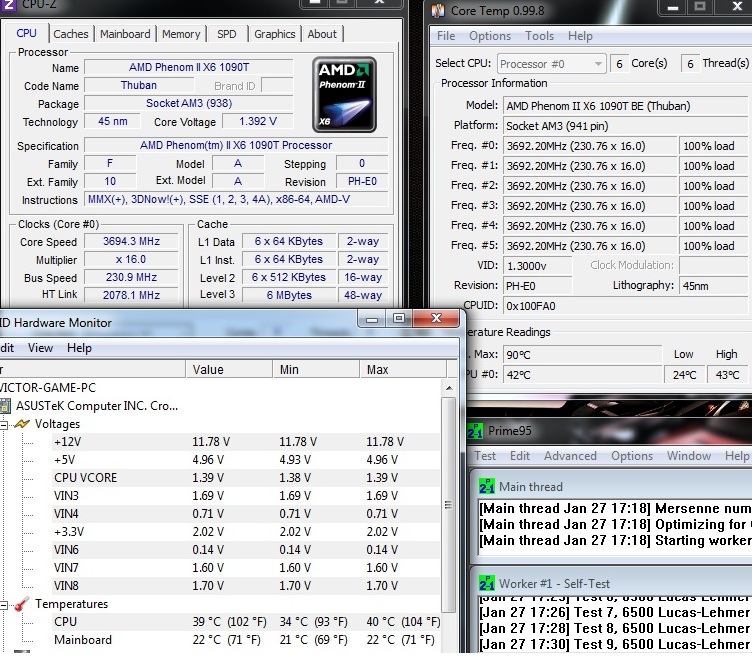
- OC_2.jpg (229.9 KiB) Viewed 10879 times
Looks like I'll need around 1.4v for around 3.7Ghz. I'll most likely need to bump the other voltages up as well.

Re: Phenom II 1090T build
Posted: Thu Jan 27, 2011 9:36 pm
by lordvic
Manually adjusted the voltages and it's running at 3.85Ghz (16 x240). Bumped the vCore to 1.4v, and CPU-NB, HT, NB, SB, CPU VDDA, and VDDR up one or two. Max temp seems to be 46/47C with cpu fans running at @2500+ RPM on the Frio...MY GOD IT IS LOUD

.
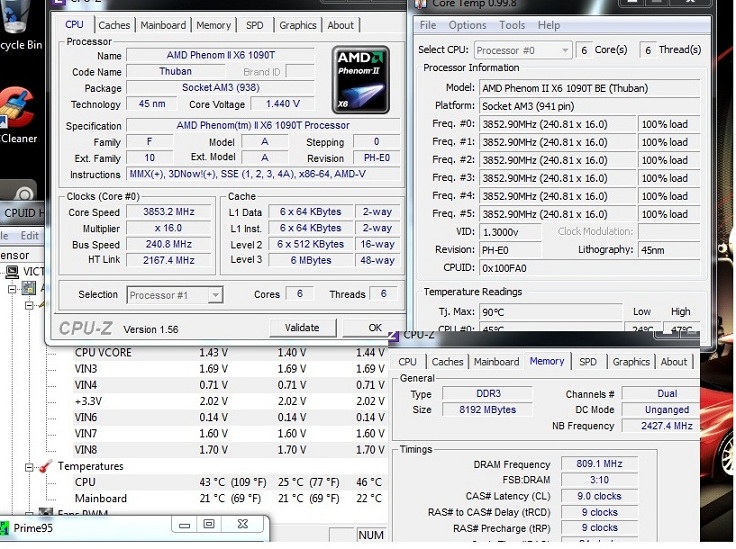
- OC_3.jpg (188.87 KiB) Viewed 10875 times
By the way, which one is PLL voltage on the Corsshair IV Formula? VDDR or CPU VDDA? It seems that PLL voltage = CPU VDDA...which default is 2.5v?!
EDIT: no voltages were changed (which is surprising), and i uped the Multi from x16 to x17. Reached 4.09Ghz!!

Let's hope it's p95 stable...
EDIT2: Damn! Knew 4Ghz can't be that easy to get with like no voltage changes at all. BOSD'ed after like 10min of Prime95. Good thing I didn't have to clear CMOS thanks to the Mobo feature

. I better run Prine95 for 6+ hours at 3.8Ghz to make sure that's stable first.
Re: Phenom II 1090T build
Posted: Fri Jan 28, 2011 3:01 am
by lordvic
Uhhh...I think I may need some help.
I ran P95 for 2 hours at 4Ghz (250x16) at 1.5v

My problem is that I can't get my RAM STABLE! My G.Skill ripjaws are able to run at 1333 9-9-9-24 2T, but not at 1666...Prime95 just fails within 1 minute.

Anybody have any ideas?
BTW, Temps and voltages :
- Max 54C while running Prime95
- NB 2750Mhz
- HT 2000Mhz
- Vcore: 1.5v
- CPU/NB: 1.28
- CPU VDDA 2.56v
- DRAM tried 1.66v all the way to 1.7v; still no go @ 1666Mhz
- HT 1.28v
- NB 1.237v
- SB 1.23v
- VDDR 1.25v
How To Get RAM Running Stable?!?!
Re: Phenom II 1090T build
Posted: Fri Jan 28, 2011 12:32 pm
by skier
nowhere have you listed specs for the RAM, so i cant help you yet there, all I know is that for my 1600MHz CL9 1.5v 2x2 kit I can run at 1.5v alllll the way to 1.545v (for CL9 ~1730MHz), outside that voltage range regardless of frequency or timings WILL NOT boot, if i'm running at DDR3 1066 it still has to run at 1.5v. and less memory capacity/DIMMs means better clocking so you cant clock a 2x4g kit as well as a 2x2g kit to begin with, and 4x2g kits are the worst.
I'd have to check my bios screens at home to tell you about PLL, because on GA boards it's just listed as CPU-PLL, but the actual voltage should remain the same. and high PLL is the main cause of degradation, followed by 1.6v+ vcore
so list the RAM specs
Re: Phenom II 1090T build
Posted: Fri Jan 28, 2011 3:28 pm
by lordvic
skier wrote:nowhere have you listed specs for the RAM, so i cant help you yet there, all I know is that for my 1600MHz CL9 1.5v 2x2 kit I can run at 1.5v alllll the way to 1.545v (for CL9 ~1730MHz), outside that voltage range regardless of frequency or timings WILL NOT boot, if i'm running at DDR3 1066 it still has to run at 1.5v. and less memory capacity/DIMMs means better clocking so you cant clock a 2x4g kit as well as a 2x2g kit to begin with, and 4x2g kits are the worst.
I'd have to check my bios screens at home to tell you about PLL, because on GA boards it's just listed as CPU-PLL, but the actual voltage should remain the same. and high PLL is the main cause of degradation, followed by 1.6v+ vcore
so list the RAM specs
They're G.Skill DDR3 1600MHz 8GB (2 X 4GB) 9-9-9-24. The voltage on the packaging says 1.5v. I'm at school right now so that's all the info I can give right now.
Yeah, my ASUS board doesn't say PLL unlike Gigabyte Mobos.
EDIT: So these RAM modules are rated to run at 1600Mhz with CL9-9-9-24 with 1.5v. Model F3-12800CL9D-8GBRL. Eaxctly these ones from NewEgg.
http://www.newegg.com/Product/Product.a ... -_-Product
I can bring the DRAM multiplier down and have them running at 1333Mhz. If I put the multiplier up one , it becomes 1666Mhz. I run P95 and basically encounters and error right away. The PC doens't crach of anything, P95 stops running.
Here are some phots if that helps.
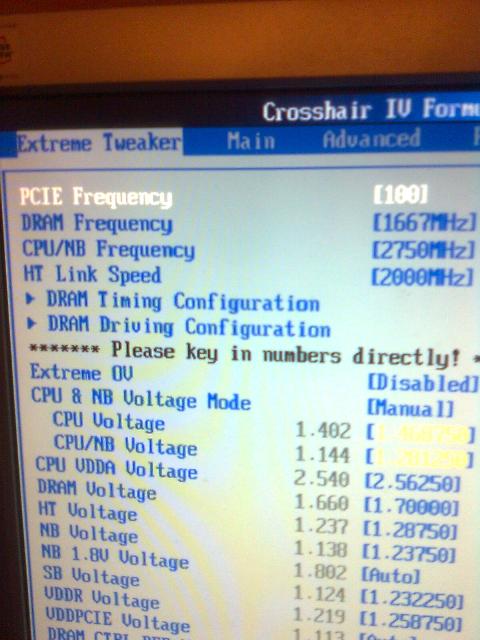
- Image0193.jpg (47.55 KiB) Viewed 10854 times
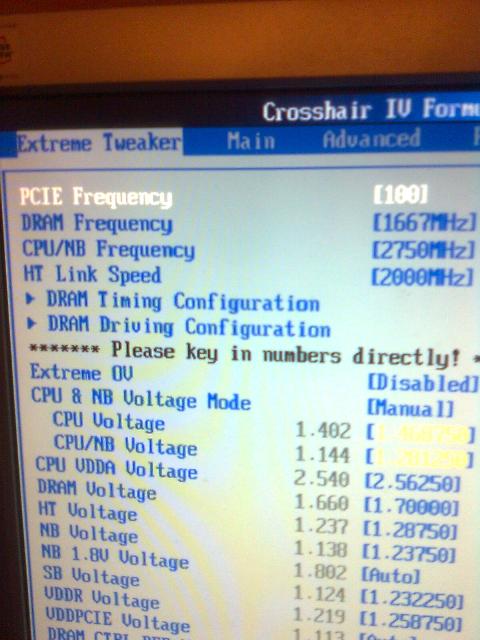
- Image0193.jpg (47.55 KiB) Viewed 10854 times
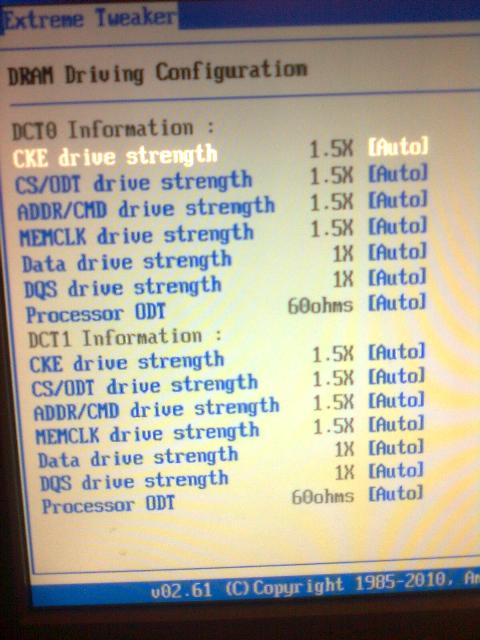
- Image0195.jpg (47.69 KiB) Viewed 10854 times
Re: Phenom II 1090T build
Posted: Sun Jan 30, 2011 10:47 am
by skier
as I thought, CPU VDDA is actually PLL, mine was running 2.70v when I blew caps and basically killed the CPU with p95, so keep that under 1.6v no matter what
for the RAM, don't run it over rated specs until you are completely done tweaking the CPU, just because RAM is always the most finicky part of your system, so run it on the 1333 divider with 1.5v and at probably CL7-8-7-20 should be fine
keep in mind (Tight Timings > High Frequency)
Re: Phenom II 1090T build
Posted: Sun Jan 30, 2011 8:27 pm
by lordvic
skier wrote:as I thought, CPU VDDA is actually PLL, mine was running 2.70v when I blew caps and basically killed the CPU with p95, so keep that under 1.6v no matter what
for the RAM, don't run it over rated specs until you are completely done tweaking the CPU, just because RAM is always the most finicky part of your system, so run it on the 1333 divider with 1.5v and at probably CL7-8-7-20 should be fine
keep in mind (Tight Timings > High Frequency)
Thanks!

the stock voltage for PLL was 2.5v, and -as you can see in the pics- I've brought it up only a little bit to 2.54/2.56v. Shuold I leave at 2.5v OR lower it to 1.6v???
I was also able to run it at 1666MHz with CL-9-10-9-24-1T fine; Would 1333 CL-7-8-7-20 still be better?
I'll keep you guys updated.
Re: Phenom II 1090T build
Posted: Mon Jan 31, 2011 2:22 am
by skier
lordvic wrote:skier wrote:as I thought, CPU VDDA is actually PLL, mine was running 2.70v when I blew caps and basically killed the CPU with p95, so keep that under 1.6v no matter what
for the RAM, don't run it over rated specs until you are completely done tweaking the CPU, just because RAM is always the most finicky part of your system, so run it on the 1333 divider with 1.5v and at probably CL7-8-7-20 should be fine
keep in mind (Tight Timings > High Frequency)
Thanks!

the stock voltage for PLL was 2.5v, and -as you can see in the pics- I've brought it up only a little bit to 2.54/2.56v. Shuold I leave at 2.5v OR lower it to 1.6v???
I was also able to run it at 1666MHz with CL-9-10-9-24-1T fine; Would 1333 CL-7-8-7-20 still be better?
I'll keep you guys updated.

meant 2.6v max, my UD3H also ran default 2.5v
and I would say if you can squeeze CL7 stable then go for it. I ran my RAM at ~1450 CL7-8-7-20
Re: Phenom II 1090T build
Posted: Mon Jan 31, 2011 2:51 am
by lordvic
skier wrote:lordvic wrote:skier wrote:as I thought, CPU VDDA is actually PLL, mine was running 2.70v when I blew caps and basically killed the CPU with p95, so keep that under 1.6v no matter what
for the RAM, don't run it over rated specs until you are completely done tweaking the CPU, just because RAM is always the most finicky part of your system, so run it on the 1333 divider with 1.5v and at probably CL7-8-7-20 should be fine
keep in mind (Tight Timings > High Frequency)
Thanks!

the stock voltage for PLL was 2.5v, and -as you can see in the pics- I've brought it up only a little bit to 2.54/2.56v. Shuold I leave at 2.5v OR lower it to 1.6v???
I was also able to run it at 1666MHz with CL-9-10-9-24-1T fine; Would 1333 CL-7-8-7-20 still be better?
I'll keep you guys updated.

meant 2.6v max, my UD3H also ran default 2.5v
and I would say if you can squeeze CL7 stable then go for it. I ran my RAM at ~1450 CL7-8-7-20
Haha I thought so.
Alight, I'll give that a try in the morning (it's late at night here) and post some results.
Re: Phenom II 1090T build
Posted: Mon Jan 31, 2011 8:52 am
by skier
lordvic wrote:Haha I thought so.
Alight, I'll give that a try in the morning (it's late at night here) and post some results.
fully aware how late it was haha posted at 3:22am
good luck
Re: Phenom II 1090T build
Posted: Mon Jan 31, 2011 9:24 pm
by Kaos Kid
Is your DRAM voltage really set at 1.7v? That memory is only rated 1.5v, aren't you worried you will damage it?
Re: Phenom II 1090T build
Posted: Mon Jan 31, 2011 11:45 pm
by lordvic
skier wrote:lordvic wrote:Haha I thought so.
Alight, I'll give that a try in the morning (it's late at night here) and post some results.
fully aware how late it was haha posted at 3:22am
good luck
Haha that's odd, the last time I checked the time was before I went to bed..and it was around 1am

Anyways, I've got the RAM running at C7-8-7-20-1T @ 1.5v; seems to be working quite well

Kaos Kid wrote:Is your DRAM voltage really set at 1.7v? That memory is only rated 1.5v, aren't you worried you will damage it?
I realized that soon after, I quicky lowered it back down to ~1.55v after that.
Re: Phenom II 1090T build
Posted: Tue Feb 01, 2011 8:59 am
by skier
lordvic wrote:Haha that's odd, the last time I checked the time was before I went to bed..and it was around 1am

that's because Maine is eastern time

glad you found some stable settings for the RAM
 Time to put everything together.
Time to put everything together.


meant 2.6v max, my UD3H also ran default 2.5v
