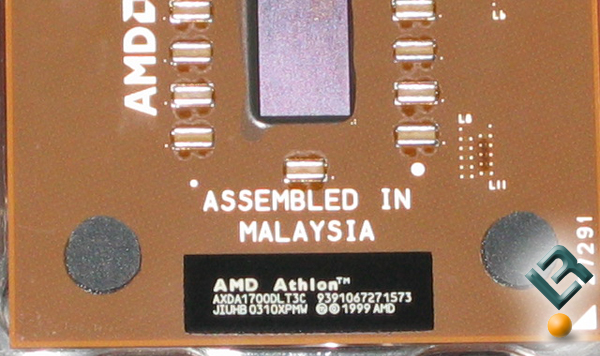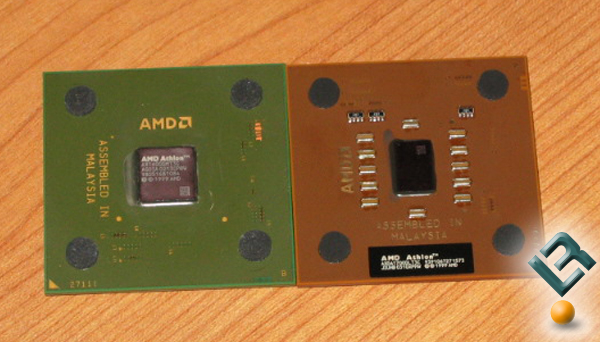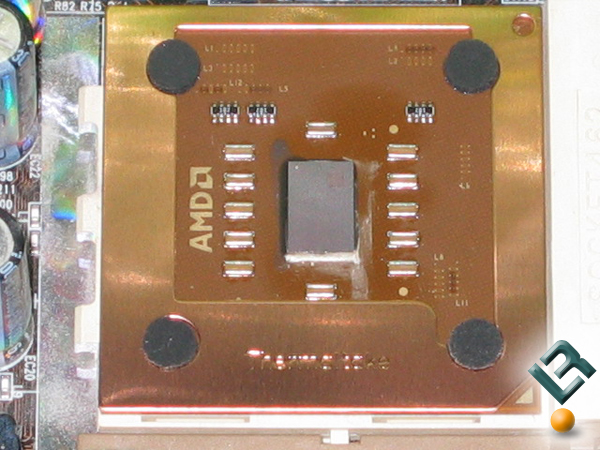Yes 2.8v on the ram should be ok.
First off, get memtest86+ and burn it to CD
Also get ORTHOS & SuperPI
"Baby Steps" -> couldn't have said it better!!!
Your going to have to test each part of the system individually, this way when it crashes, you know why!
First goto you bios and see if there's an option for CPU multiplier.
Your CPU runs @ 2.16GHz : your multi is set to 13x by default and the fsb is 166 (13x166=2160MHz)
What you want to do is test the ram first, but you don't want errors from the cpu, otherwise how can you tell the ram is at it's max?
Lower the multiplier to 10x Then start raising the fsb ~3mhz at a time, testing in memtest, orthos and superpi between each change. When it gets unstable, add more voltage to the ram.
After you find the max your ram can do, look in the bios for an option for memory frequency. change it so the ram speed is either 100mhz or 133mhz.
Then raise the cpu multi back to the default 13x and start raising the fsb again, this time by ~5mhz at a time....testing in between changes again.
When it's unstable, add more voltage to the cpu. upto ~1.75 or 1.8v should be ok if you have good cooling.
This way you'll find the max of each part, then you can decide / test what combination will work best........
Report back after you find instability......we should be able to find some tweaks to go a bit higher.
I don't know if your bios has the various settings, so you might not even have the option to OC via there though

:EDIT:
What revision of the motherboard is it? GA-7N400 Pro or GA-7N400 Pro2 (Rev 1.x) or GA-7N400 Pro2 (Rev 2.x)??