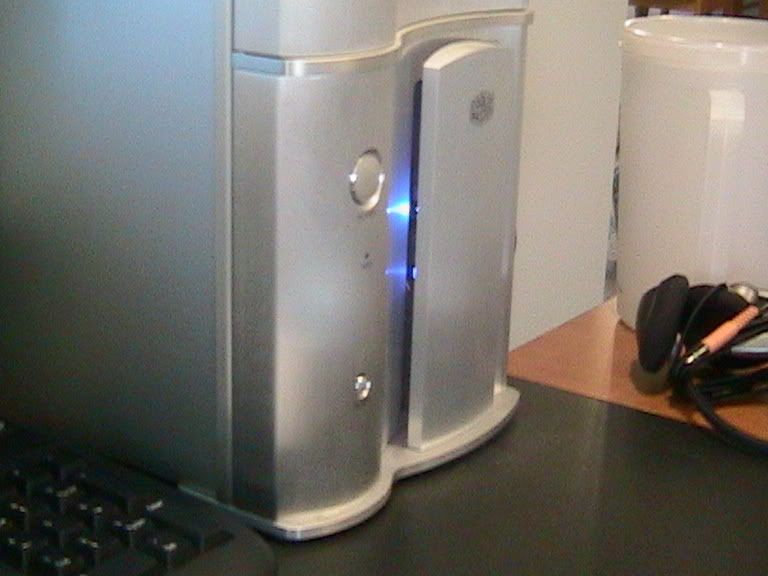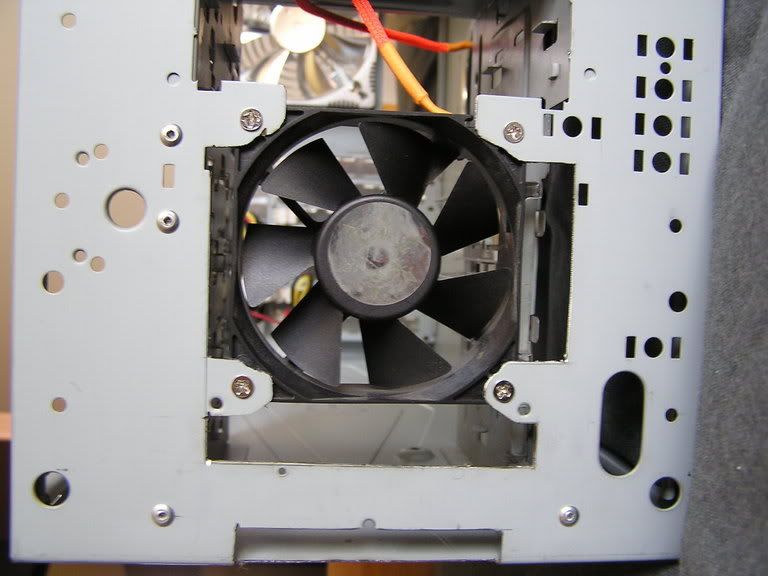Page 1 of 2
Any math wizzards out there
Posted: Tue Aug 30, 2005 7:06 pm
by Merlin
How many 1/8th inch holes would I need to drill to equal the surface area of 2 x 80mm fans???
Posted: Tue Aug 30, 2005 8:17 pm
by bubba
depends....
how much space do you need/want between them.
edit:
with a 1/16" (0.0625") space between the holes.... 235 each 80mm circle
Posted: Wed Aug 31, 2005 12:29 am
by Merlin
By that I would assume that 235 total would be sufficient IF the hole are 1/8.
Posted: Wed Aug 31, 2005 6:13 am
by bubba
sorry typo'd in my first post, here is an image

Posted: Wed Aug 31, 2005 7:37 am
by sbohdan
the first thing I always do is cutting out the grills from my new case 'cause they make your fans much noisier and restrict airflow a bit. so you would be better off making one big hole (less work and noise).
Posted: Wed Aug 31, 2005 9:32 am
by infinitevalence
do you have a drill? because going to homedepot or lowes and buying a 76mm hole saw in my mind is worth the ~$10 in the amount of time you save. That and you can reuse it the next time you want to cut holes in your case. BTW i would go with Lowes drill bits over the homedepot ones as the homedepot ones are really for wood and dont hold up too well when cutting steel. They might work just fine for aluminum though.
Posted: Wed Aug 31, 2005 10:19 am
by kenc51
infinitevalence wrote:do you have a drill? because going to homedepot or lowes and buying a 76mm hole saw in my mind is worth the ~$10 in the amount of time you save. That and you can reuse it the next time you want to cut holes in your case. BTW i would go with Lowes drill bits over the homedepot ones as the homedepot ones are really for wood and dont hold up too well when cutting steel. They might work just fine for aluminum though.
There is actually a steel bit and a masonary bit for drills!
even specific bits for wood too.
Posted: Wed Aug 31, 2005 10:21 am
by bubba
as well as for plastic's, the angle on the tip has more of a point to it.
Posted: Wed Aug 31, 2005 6:34 pm
by Merlin
If I knew how to post pics I would illustrate what I want to do. I have a WaveMaster case that has 2 80mm fans mounted in the front ( on the front side of the HDD rack ) but there are only perhaps 100 1/8" holes from which they can draw air. I don't want to alter the look of the front of the case very much but if you look at the front of this case, you will see that the front piece is really only for looks and I could put lots of holes in it in various places that would look good and ( if I could get enough of them) make these two fans actually work. As it is now I would have to add another hole to the side or bottom of the case to get enough air to cool. I can do that but I figure why if I can get those two fans to work right.
Posted: Wed Aug 31, 2005 8:36 pm
by gvblake22
Merlin wrote:If I knew how to post pics I would illustrate what I want to do.
Just save your picture as .jpg or .gif and upload it to a free image hosting website (like
http://www.photobucket.com) and then when it is uploaded onto the image hosting website they will have three little blanks underneath the thumbnail image. The bottom blank has the url of the image as well as the [img] tags. Just copy and paste the [img] tagged url into a post and voala, you have posted an image

BTW, what do you mean by trying to get the fans to "work right"?
Posted: Wed Aug 31, 2005 10:01 pm
by Apoptosis
send any pictures to me and I'll host them on our server... that goes for any forum member.
Posted: Thu Sep 01, 2005 8:28 am
by Merlin
Posted: Thu Sep 01, 2005 12:17 pm
by Merlin
well I got the pics there but a bit too big. The flat part that you see with the top door open shows where the front of the actuall case ends. the other part is just for looks. I thought I would drill a bunch of holes around the baffle.
Posted: Thu Sep 01, 2005 12:44 pm
by gvblake22
I don't think you should concentrate your efforts on the "baffle" on the outside of the case because that is fairly open and shouldn't restrict your airflow THAT much. You should look to take that whole front bezel off and then cut out the steel/aluminum that is over the fans that is actually part of the case behind the front bezel. See what I did below:

In the top right you see the restrictive fan grill of the case that houses the front 80mm intake fan
behind the front bezel. I just used a dremel to cut out the holes (bottom right pic) and then finally to widen the entire intake area in an attempt to increase airflow to a maximum (left side of pic).
Final product is not restrictive at all:
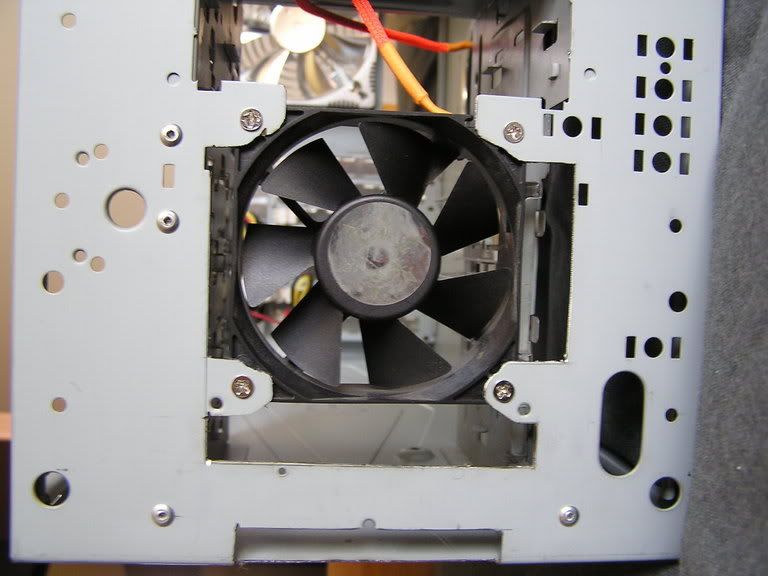
Plus the WaveMaster is such a beautiful case, you would NOT want to chop up the nice brushed aluminum front bezel for nothing!
Posted: Thu Sep 01, 2005 10:22 pm
by Merlin
The front bezel is the ONLY restriction to airflow on this case. When I open the fron like I did in this pic you can feel the airflow increase out ALL the exhaust fans on the case ( 3 total including the PS fan)

Posted: Fri Sep 02, 2005 9:11 am
by infinitevalence
why dont you remove the bottom plate there and let the air come in from below, it looks like that could be part of what is restricting the air movement. That way you dont have to tare up the front of your case. If you do decide that you want some air vents in the front i would strongly suggest that you start saving your $$ and get some one at a machine shop to do it that way you dont trash the case and it will look more professional.
Posted: Fri Sep 02, 2005 10:18 am
by Merlin
I will try removing the bottom for now and check on the machine shop as a final solution. I really like the look of this case but they really fell short on the airflow part of it.
Posted: Sat Sep 03, 2005 2:59 pm
by gvblake22
I still think you should be able to cut out the vent grid on the back of the front bezel there to increase airflow without drilling into the front of it.
Removing that bottom piece will also probably help.
Can you take a picture and show us what the back of the front bezel looks like?
Posted: Sat Sep 03, 2005 3:45 pm
by Merlin
The front bezel is solid machined aluminum. I have already cut out the vent grid that was a series of small holes right behind the baffle you see that has the CoolerMaster insignia. If you look at the third picture I sent you can see that there is a slit where there used to be a series of holes. Those cuts didn't add much qirflow to it.
Posted: Sat Sep 03, 2005 3:49 pm
by gvblake22
Merlin wrote:The front bezel is solid machined aluminum. I have already cut out the vent grid that was a series of small holes right behind the baffle you see that has the CoolerMaster insignia. If you look at the third picture I sent you can see that there is a slit where there used to be a series of holes. Those cuts didn't add much qirflow to it.
hmmmm.
Well, I guess you could just try cutting the rest of it out? Or just cut up the font outside of it I guess if you don't mind the way it will look.