2x1TB RAID 0
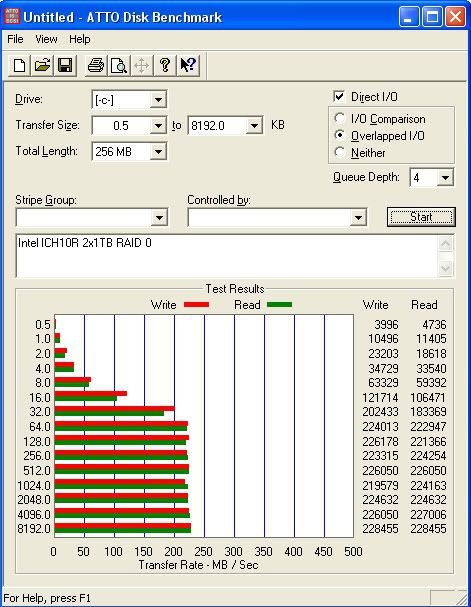




Samsung 750GB Drive





2x320GB WD Caviar Drives RAID 0 nForce 430





And one to grow on...

Honestly I can't tell a difference in the real world day to day usage. Then again I've only had the setup for a few days now and I haven't even finished reinstalling my core applications.

