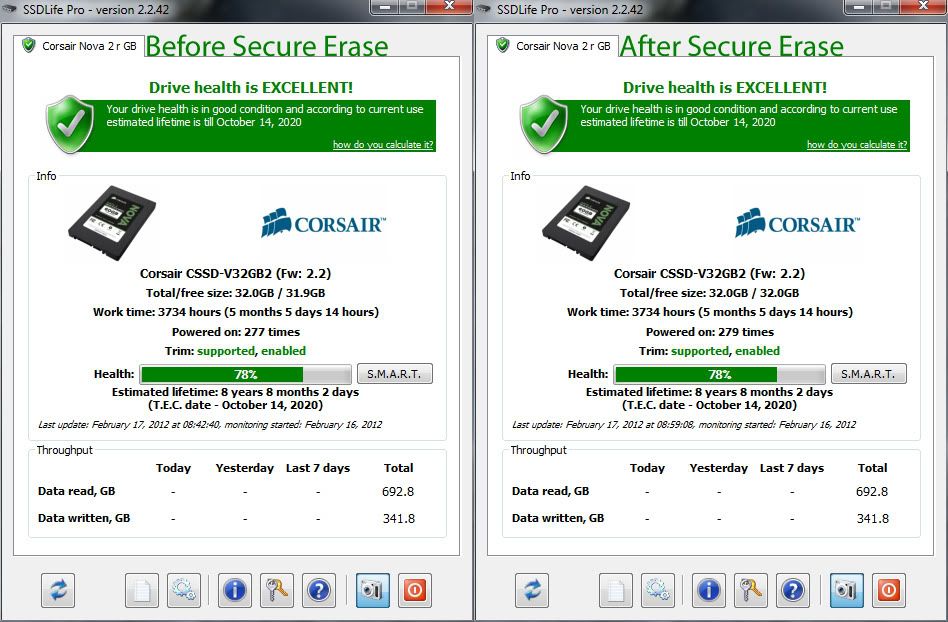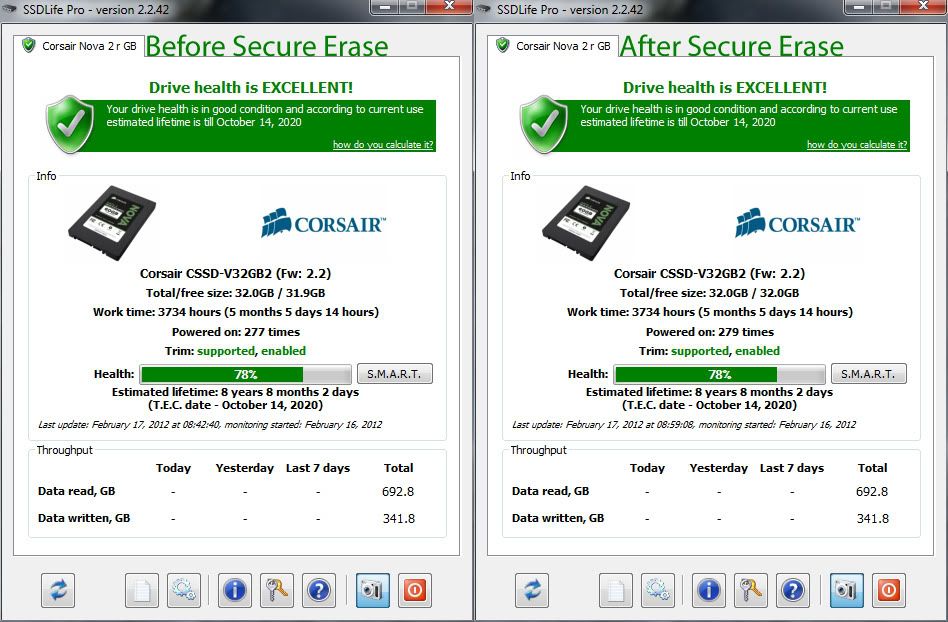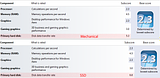Page 1 of 1
Secure Erase Utilites?
Posted: Fri Feb 17, 2012 9:12 am
by Major_A
I have 2x32GB Corsair Nova SSDs sitting collecting dust. I decided to swap out the 160GB mechanical for one of the Corsair drives to use in my netbook. I went through the process of secure erasing the drive. However, it doesn't seem to have done much. The secure erase only ran for ~ 10 seconds. This normal? If you're wondering what I used this was the guide.
http://www.ocztechnologyforum.com/forum ... e-HDDErase
Here's a before and after (click to resize):
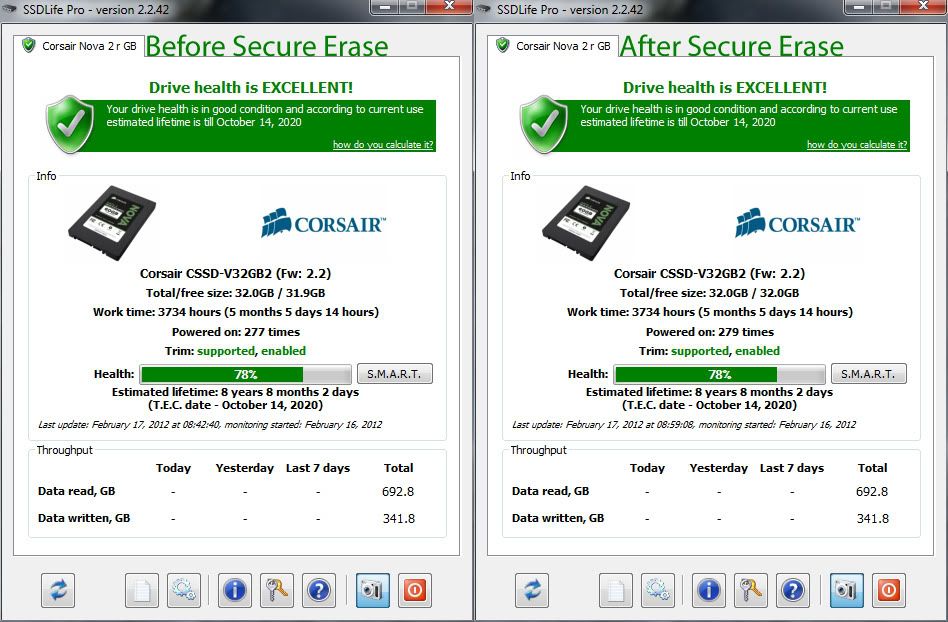
Was I successful in secure erasing the drive?
Re: Secure Erase Utilites?
Posted: Fri Feb 17, 2012 9:31 am
by FZ1
Yes, the secure erase is generally very quick. You'll know it was successful when you have to initialize the drive again through Disk Management in Windows computer management tool.
Unless the drive already has a custom tool (OCZ, Intel, Samsung), I use Parted Magic. Corsair has a good tutorial on it -
http://www.corsair.com/blog/secure_erase_how_to/
I also have a generic SandForce tool (the basis for the OCZ tool). I can send it to you if you want.
Re: Secure Erase Utilites?
Posted: Fri Feb 17, 2012 9:44 am
by Major_A
Thanks for the offer for the software but the drive has already been cloned and is ticking/or not ticking away in the Eee PC. I was just curious since the utility was done very quickly.
*EDIT*
That drive uses and older Indilinx controller so I guess the SandForce utility wouldn't have worked. I did see the topic on Corsair's website but forgot about it this morning. I just bookmarked it for the future reference.
*EDIT 2*
Even though the Windows score is higher I can't tell a difference in the drives. Maybe the rest of the netbook is holding the performance back.
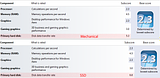
Re: Secure Erase Utilites?
Posted: Tue Sep 18, 2012 8:33 am
by amdcrankitup
FZ1 wrote:Yes, the secure erase is generally very quick. You'll know it was successful when you have to initialize the drive again through Disk Management in Windows computer management tool.
Unless the drive already has a custom tool (OCZ, Intel, Samsung), I use Parted Magic. Corsair has a good tutorial on it -
http://www.corsair.com/blog/secure_erase_how_to/
I also have a generic SandForce tool (the basis for the OCZ tool). I can send it to you if you want.
Thanks for the link to this utility definatly something I want to check out!!
Re: Secure Erase Utilites?
Posted: Wed Sep 19, 2012 10:24 am
by vbironchef
Major_A wrote:*EDIT 2*
Even though the Windows score is higher I can't tell a difference in the drives. Maybe the rest of the netbook is holding the performance back.
Of course it is.