Page 1 of 1
Just installed Intel 520 120gb ssd
Posted: Sun Mar 25, 2012 11:43 am
by KnightRid
Figured I would throw this in my laptop and see what happens. I have to say - do a fresh install because the alignment crap just sux. I still dont think mine is aligned right so I may end us formatting and starting fresh.
Here is a pic of the numbers I got from as-ssd
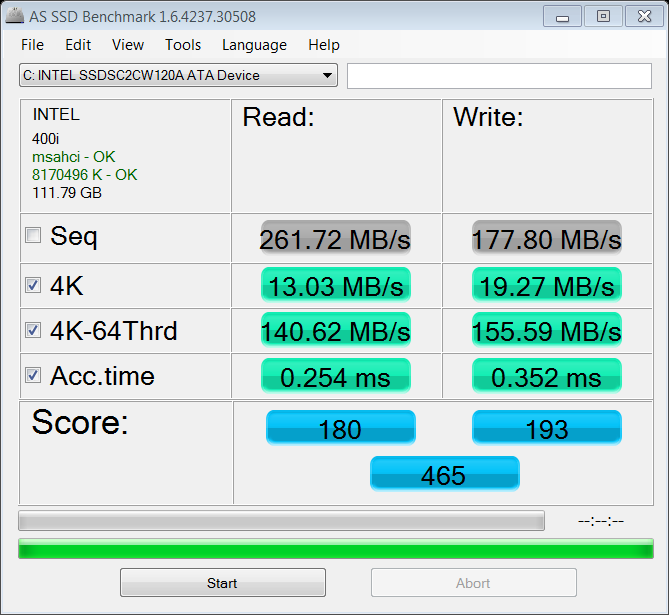
- as-ssd-bench INTEL SSDSC2CW12 3.25.2012 1-34-15 PM.png (50.13 KiB) Viewed 6523 times
Any thoughts or suggestions? Now my laptop is core i7 but only sata 2 so the speeds will never get as high as they can

Re: Just installed Intel 520 120gb ssd
Posted: Sun Mar 25, 2012 3:11 pm
by geokilla
Always do clean installs when installing a new SSD. It may waste some time, but I'd rather have that alignment stuff thing done right so I get less problems in the future.
Re: Just installed Intel 520 120gb ssd
Posted: Sun Mar 25, 2012 5:15 pm
by KnightRid
geokilla wrote:Always do clean installs when installing a new SSD. It may waste some time, but I'd rather have that alignment stuff thing done right so I get less problems in the future.
Yea I agree but it is hard to do with a laptop that you have to make your own recovery discs for. I dont know if the recovery would align everything compared with a disc image or not. I figured you had to install Windows from the actual disc to get everything right.
Again, this is my first SSD so I am not very knowledgeable. I know as much as I have read on here and on the reviews Nate and company have done.
Re: Just installed Intel 520 120gb ssd
Posted: Sun Mar 25, 2012 11:18 pm
by geokilla
KnightRid wrote:geokilla wrote:Always do clean installs when installing a new SSD. It may waste some time, but I'd rather have that alignment stuff thing done right so I get less problems in the future.
Yea I agree but it is hard to do with a laptop that you have to make your own recovery discs for. I dont know if the recovery would align everything compared with a disc image or not. I figured you had to install Windows from the actual disc to get everything right.
Again, this is my first SSD so I am not very knowledgeable. I know as much as I have read on here and on the reviews Nate and company have done.
Why are you installing from recovery disk? Just do a clean install of Windows 7 and get the latest drivers from your desktop or something then install it onto your laptop.
Re: Just installed Intel 520 120gb ssd
Posted: Mon Mar 26, 2012 4:05 am
by bubba
New laptops/desktops don't come with OS and software disks anymore. Just recovery disks made when you start the system for the first time.
What brand laptop is it? If its a dell think I have a old dell oem win7 disk. Doesn't have all the service pack stuff, but you can clean install with it.
Re: Just installed Intel 520 120gb ssd
Posted: Mon Mar 26, 2012 6:18 am
by KnightRid
bubba wrote:New laptops/desktops don't come with OS and software disks anymore. Just recovery disks made when you start the system for the first time.
What brand laptop is it? If its a dell think I have a old dell oem win7 disk. Doesn't have all the service pack stuff, but you can clean install with it.
EXACTLY - you do not get Windows discs anymore

I can get an OEM disk or probably use my Windows 7 Ultimate disc to install with the serial on the laptop (not sure if that will work or not) but it is just so nice having all the drivers readily installed

I checked the partition points out and using an online calculator, everything seems to be aligned.
I think I was more worried about that 4K test being so low than anything. I knew it would not get SATA III speeds from a SATA II controller but it is pretty speedy I thought.
I am a little disappointed that I dont notice more of a difference compared to the old hard drive speed in every day activities. It is speedier at bootup and shut down but most normal activities you really don't seem to need to spend the money for a SSD except to save power.
Re: Just installed Intel 520 120gb ssd
Posted: Mon Mar 26, 2012 7:20 am
by FZ1
The AS-SSD benchmark will note on the the screen if it detects that the SSD is not aligned properly. For a SATA II pc, you would have been better served (and saved $) getting the 510 series but at least you'll have a 6Gbps drive when you upgrade your hardware.
