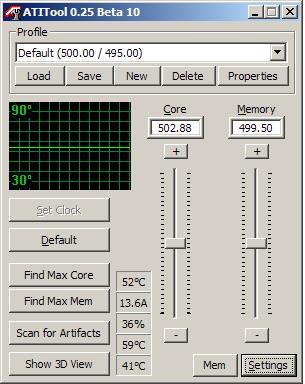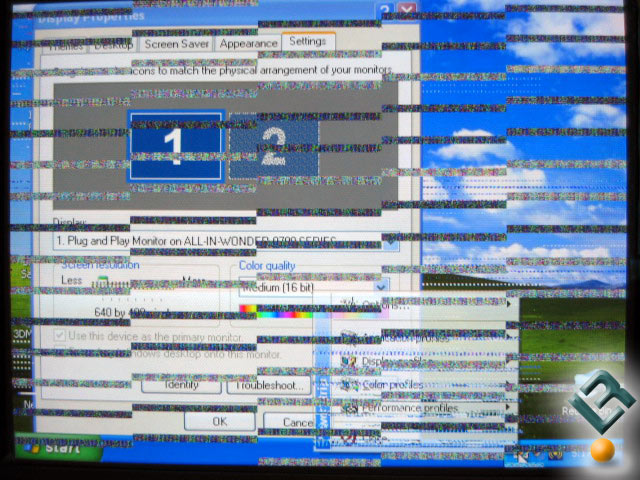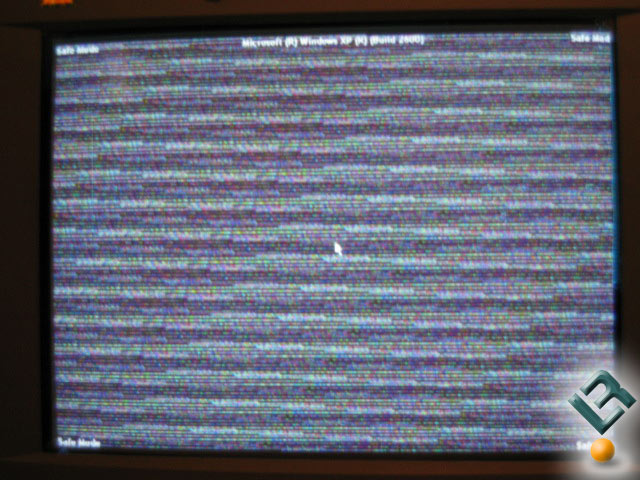Page 1 of 3
OC AIW 9700, is it worth it?
Posted: Wed Dec 28, 2005 5:38 pm
by bigblockmatt
I am looking to get some better video performance from my comp. I have pretty much upgraded everything up the video card and with my new christmas present (
see here) I need to get some better looking gaming. Is is possible and/or worth it to squeeze some out of what i got now, or upgrade the video card? If you guys think it is worth it, how do i go about OCing it, i have never done anything like that before. Thanks for the advice fellas.
Posted: Wed Dec 28, 2005 5:43 pm
by kenc51
The 9700pro's were great overclockers!
Grab ATITool and give it a shot.....you already have good cooling....
Posted: Wed Dec 28, 2005 6:09 pm
by bigblockmatt
once i get ATI tool, what do i do with it?? I dont know anything about overclocking...I dont really want to fry anything.
Posted: Wed Dec 28, 2005 6:30 pm
by kenc51
ok...
ATITool is cool software for OC'in with ATI....
LINK
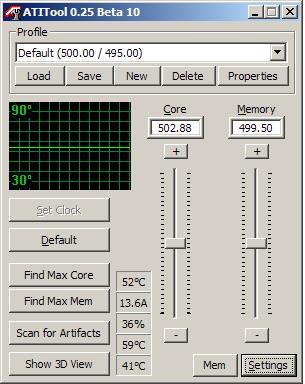
See the buttons "Find Max Mem" & "Find Max core"? Just click them....(1 @ a time

)
Another window opens on the left showing a 3d display...it heats up the card and the software will automatically check for anything wrong...it normally finds things way B4 you or I could...
I don't think that card has a Temp monitor so be a bit carefull...
I wouldn't just jump into using ATItool, I'd play some games etc. first to heatup the card...(10mins only)
Do either the core or memory first....then test
I do the mem first, then core. (memory seems to give more performance)
After ATItool is done, or you stop it...run 3dmark etc. to stress it. Watch it close for any artifacts (usually little whte dots), texture tearing (lines get distorted) or any corruption....
If you see corruption...go back into ATItool and lower it a bit and retest...
Posted: Wed Dec 28, 2005 10:37 pm
by bigblockmatt
so i did a 3d mark bench before hand and got a 2362. So I started to run ATI tool...how long do i run it for? does it just go until it is done? or do i have to watch the little graphic to see if there are errors or what not? What does "scan for artifacts" do? Thanks for the help.

Posted: Wed Dec 28, 2005 10:56 pm
by kenc51
It will scan and auto OC itself...It will take a while that way...but it goes up slow and it pauses to heatup the card every few mins...it's safer this way
you can move the sliders on the right...~5Mhz @ a time then click "scan for artifacts"
"scan for artifacts" does the same thing as the auto OC, without OC'in (just testing for stability)
So you can either let the software either do it automatically or use it to do it manually
If it finds a prob using the auto method it will beep and lower frequencies..it will do this until it's stable.....
If you do it manually, you need to up core/mem 5mhz @ a time, click scan for artifacts...let it run for ~7-8 mins, then move it some more...when you get an error..drop back 5mhz and test
I wouldn't use the max OC for 24/7 use either...
Posted: Fri Dec 30, 2005 11:12 am
by bigblockmatt
So I had ATI tool do its thing...I left the room after a while ( i got bored watching it and was hungry

) when i came back, the computer restarted

. I loaded ATI tool back up and it had some message about the vid card getting too hot or something, cant remeber exactly what it said. im probably gonna give it another whirl tonight, maybe write down what memory and core values it gets too. any thoughts ?
Posted: Fri Dec 30, 2005 11:49 am
by kenc51
Just take it slow.......
If you let ATItool auto OC....I'd do the mem first......If it looks like it's not going to stop...I'd stop it, click "scan for artifacts" and test for a few mins....
Then mayby run a bit of 3dMark.. Then save that setting...and try OC the mem some more.....
Since your can can't monitor temps....I'd watch the ATItool window....When it finds a artifact it will beep...
You can also try manually OC'in....Just increase mem/core 5MHz @ a time, then click scan for artifacts....make sure to use 3DMark to test with too...
Posted: Fri Dec 30, 2005 3:34 pm
by Apoptosis
I've personally have a FEW 9700 AIW cards and they had a thing for memory going bad. Watch the temps and don't go "Balls to the wall" as they say. You don't here me voice caution too many times, but on this owe I will unless you want a fried card.
Actually I dug these photos out of my grave yard. These are from when the 9700 AIW first came out, but I tried overclocking just a bit and this is what happened.
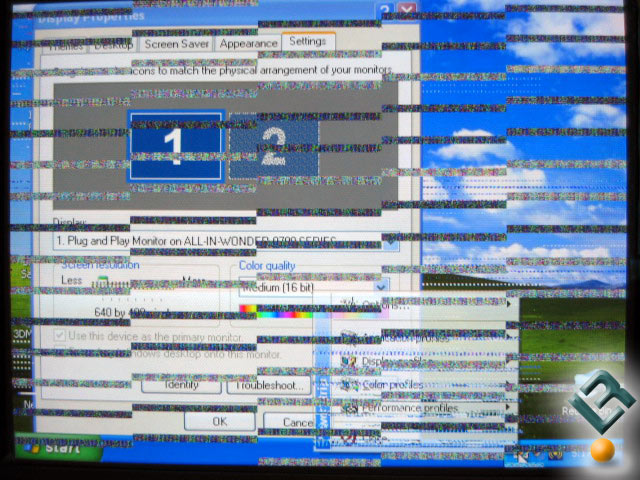
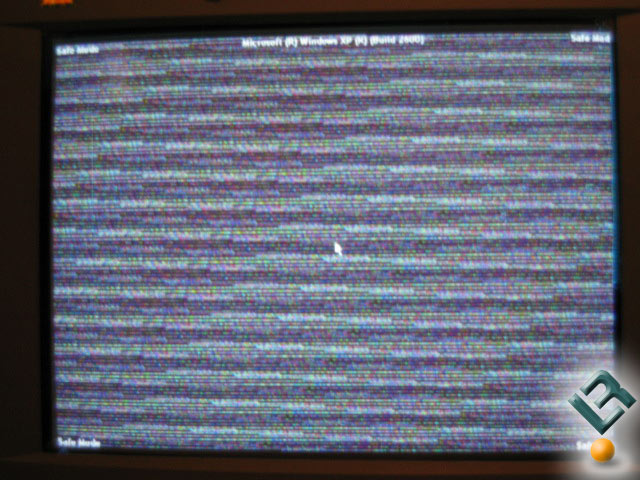
While Ken is right that the 9700 Pro card overclocks like a champ the 9700 AIW is
NOT designed to and I personally don't think it's worth doing as I've tried and gotten the above results.
Posted: Fri Dec 30, 2005 3:46 pm
by kenc51
He has the Arctic Cooling VGA Silencer.....Since your cards couldn't OC...Then mayby bigblockmatt's can a bit on the core only?
bigblockmatt --> It might be better off not OC'in the RAM....mayby try the core....but go very slow and be carefull....if it craps out early...reboot and forget it! Unless you can OC the core by alot it won't be worth it!!!
Posted: Fri Dec 30, 2005 6:08 pm
by bigblockmatt
cool doods, thanks for the advice.
Posted: Fri Dec 30, 2005 7:33 pm
by bigblockmatt
What is the difference in the core and the mem?
Posted: Fri Dec 30, 2005 7:38 pm
by kenc51
memory is the memory on the card...MHz
Core is the actual 9700 chip under the fan......
Posted: Sat Dec 31, 2005 12:38 am
by bigblockmatt
my update
I started out with the Core at 325 and the Mem at 310. I got a 3d mark of 2362.
I raised teh core to 369 and the mem to 350. I got a 3d mark of 2651. thats jsut over a 12% increase in 3d mark score... Is that good? I havent noticed any real upgrade in gaming or anything, though i havent played too much yet.
Posted: Sat Dec 31, 2005 1:10 am
by Apoptosis
Well I think 10% is good on the AIW and personally you already know my thoughts and experience on all three that I have owned and OC'd.
Posted: Sat Dec 31, 2005 9:00 am
by kenc51
bigblockmatt wrote:my update
I started out with the Core at 325 and the Mem at 310. I got a 3d mark of 2362.
I raised teh core to 369 and the mem to 350. I got a 3d mark of 2651. thats jsut over a 12% increase in 3d mark score... Is that good? I havent noticed any real upgrade in gaming or anything, though i havent played too much yet.
Congrats on yur first OC....
Problem is that you may not see a real world benefit with an OC like that....
Try some real games.....most GFX OC'in is only good for benchmarking.......
How much you planning on spending? cuz I could offer others
Posted: Sun Jan 01, 2006 1:03 am
by dgood
How much you plan on spending? Could be better things to get unless you need AIW for some reason, pros or xts are good oc's even 9600 xt could be a better buy if you oc it.
Posted: Sun Jan 01, 2006 2:25 am
by killswitch83
I have a good recommendation myself, in case you're looking to get rid of the AIW.......the X800GTO is a good one for experimentation, even though this is your first OC, I think it would be good for you to try.......you can unlock the pipes to 16 on the GTO, and flash the BIOS to XT PE, and supposedly the R423 core can OC very well.......if it comes down to it and you don't want to keep the AIW you have now.....there's always that, just so long as you have PCI-E.....
Posted: Sun Jan 01, 2006 11:23 am
by kenc51
killswitch83 wrote:I have a good recommendation myself, in case you're looking to get rid of the AIW.......the X800GTO is a good one for experimentation, even though this is your first OC, I think it would be good for you to try.......you can unlock the pipes to 16 on the GTO, and flash the BIOS to XT PE, and supposedly the R423 core can OC very well.......if it comes down to it and you don't want to keep the AIW you have now.....there's always that, just so long as you have PCI-E.....
I think he's looking for a bit of free performance.......A GTO will cost @ least ~$200.....BTW It must be the GTO2 version which has the additional power connector on the pcb to be able to do the Bios mod.....
Posted: Sun Jan 01, 2006 1:01 pm
by killswitch83
oh really? I didn't know that.....alright, at least you can unlock the pipes anyway, lol. I guess I can see the "free performance" deal, can't blame him.