Hi,
I recently found this site from a link posted on hardocp. I read the article entitled 'Mushkin Redline XP Memory" and I was very impressed with Nate's explanation. I unfortunately spent the last 7 hours on this site reading various Coasir, Muskin and even the UTT article along with posts in this forum. I'd like to thank Nate for his hard work and it is truly some of the best authoring I have seen in years on a computer review site.
On to my questions:
I understand ram in general, their timings, speeds, voltage, etc... But my question is, at what point is a higher FSB better then lower timings?
I recently built my first new system (specs will be listed below) and I have done a lot of research before I purchased all the parts for my computer. Many people say I took the hardest path possible and went with a difficult board to learn on (DFI Lan Party NF2 Ultra B - I think thats the entire name lol). But I enjoy a challenge.
For example, right now I have ram on the DFI Lan Party (socket A) board which I run at 222mhz @ 2-2-2-11 @ 3.1 volts. However, I can run 235mhz if I loosen the timings and go 2.5-3-3-11. I can do 242mhz at 3-4-4 also.
So at what point does a higher FSB equate to more performance then a lower timing? Also, I can run a 250mhz FSB with a memory divider that allows me to run the ram at a lower speed. So which is better to do?
System specs:
DFI Lan Party NF2 Ultra B
AMD Athlon XP Mobile 2400+ 35 watt @ 12 x 222 @ 1.85v = 2.67ghz
Zalman CNPS7000BLED - very quiet
2x512 OCZ Gold PC3200 @ 2-2-2-11 @ 3.1v
Radeon 9800 Pro
Audigy X-gamer Sound Card
160GB Seagate (silent and 5 year warranty rocks)
Lite on 16x DVDRW DL
Zalman 400 watt PSU - also pretty quiet
(1) 80mm exhaust fan
under load with the temperature being 92F today, my computer is at 38C case and 61C for the CPU; CPU Burn-in, memtest and prime95 stable. From what I have been reading I know many of you wouldn't run your cpus at this temperature, but I read the AMD white pages on the mobile processor and they can run up to 100C in notebooks so I'm within the limitations.
I built this system (my first self built computer) about three weeks ago in hopes of having a cheap yet powerful PC. But for some reason I HAVE TO tweak my system for everything I can get out of it. I dont know why I have this urge, but I do and it feels great.
I plan to upgrade to an AMD 64 bit system once I learn a little bit more about computers. From what I see, I am really liking this stuff.
Thanks for any help
Higher FSB or tighter timings?
- Apoptosis
- Site Admin

- Posts: 33941
- Joined: Sun Oct 05, 2003 8:45 pm
- Location: St. Louis, Missouri
- Contact:
Nick,
First off welcome to the forums and thanks for taking a look at a bunch of articles and joining the forums. It is always good to hear community feedback (both good and bad). I still have my DFI Lan Party NF2 Ultra B Revision A board. I will never sell that board and believe that is is one of the better Athlon XP era boards. Mine is sitting on the test shelf with a Barton and a TT Silent Boost HSF on it. Although I don't think I've fired it up since mid-2004! Personally I don't think it is a hard board to learn on and is what I belive is a classic board. The DFI Lan Party NF2 Ultra B was the first great OC'ing DFI board for AMD fans.
It has been a bit since i benchmarked on the NF2 Ultra platform, but from what I recall it is best to keep the memory 1:1 and at low timings. I always kept mine just below the redline of my memory. So if my memory was stable up to 240MHz I ran my FSB at 235MHz to keep it from having BSOD's. To be honest, you need to benchmark your own system to see what settings you need. Below is a graph of some memory timings on the new dual core processors. I was looking at Memory Timings versus Hyper-Threading Enabled/Disabled in this graph. You will just need to make it Memory Timings versus Frequency. It won't take more than a couple hours and you can sleep at night knowing you have the BEST frequency/memory timings for performance.
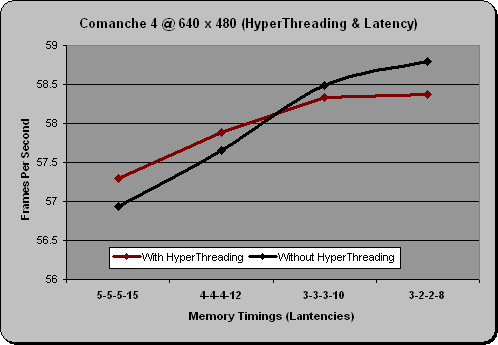
You have to tweak your system when you get something like this! It has been built to overclock, so why not? 61C on a mobile CPU sounds a tad high. Make sure you have just a small layer of thermal compound under the CPU. When I say small you almost want to see through it. What cooling fan are you running?
First off welcome to the forums and thanks for taking a look at a bunch of articles and joining the forums. It is always good to hear community feedback (both good and bad). I still have my DFI Lan Party NF2 Ultra B Revision A board. I will never sell that board and believe that is is one of the better Athlon XP era boards. Mine is sitting on the test shelf with a Barton and a TT Silent Boost HSF on it. Although I don't think I've fired it up since mid-2004! Personally I don't think it is a hard board to learn on and is what I belive is a classic board. The DFI Lan Party NF2 Ultra B was the first great OC'ing DFI board for AMD fans.
It has been a bit since i benchmarked on the NF2 Ultra platform, but from what I recall it is best to keep the memory 1:1 and at low timings. I always kept mine just below the redline of my memory. So if my memory was stable up to 240MHz I ran my FSB at 235MHz to keep it from having BSOD's. To be honest, you need to benchmark your own system to see what settings you need. Below is a graph of some memory timings on the new dual core processors. I was looking at Memory Timings versus Hyper-Threading Enabled/Disabled in this graph. You will just need to make it Memory Timings versus Frequency. It won't take more than a couple hours and you can sleep at night knowing you have the BEST frequency/memory timings for performance.
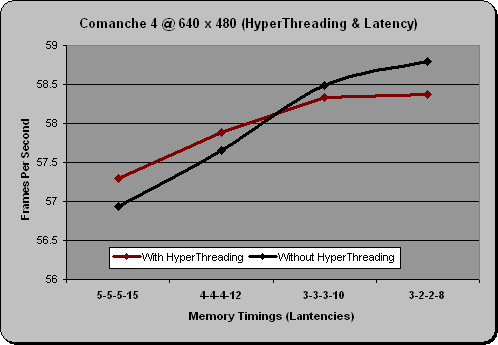
You have to tweak your system when you get something like this! It has been built to overclock, so why not? 61C on a mobile CPU sounds a tad high. Make sure you have just a small layer of thermal compound under the CPU. When I say small you almost want to see through it. What cooling fan are you running?
thanks Apoptosis,
what programs would you recommend for benchmarking? I'm new to the scene so I don't really know how to benchmark my system.
the heatsink is a zalman CNPS7000 which has a built in 92mm fan with a fanmate controller. If I recall correctly, the fan can be adjusted from 1600rpms to 2500rpms. When I have the fan set to high, my temps sit in the mid 50s. When the fan speed is turned all the way down, it sits at a little over 60C load.
I also applied a layer of Artic Silver 5 to both the cpu and heatsink before I screwed it down. So I know its not a thermal compound issue.
I removed the grill on my PSU fan and noticed a little improvement in sound reduction. I also have a Panaflo 80mm fan that is also pretty quiet which I am currently running at 12v, but may consider trying 7v or even 5v as I have been reading about.
one other question if you can recall, does your DFI board read very high case temps at times? At times my case temps read like 50C and then a few seconds later it drops down to mid 30s which kind of confuses me. It's random. I can sit at mid 30's C case temp for a few minutes, then it'll jump to 50 or even once 60C, stay there for maybe 3-5 seconds and return to normal temps
thanks again for your help!
what programs would you recommend for benchmarking? I'm new to the scene so I don't really know how to benchmark my system.
the heatsink is a zalman CNPS7000 which has a built in 92mm fan with a fanmate controller. If I recall correctly, the fan can be adjusted from 1600rpms to 2500rpms. When I have the fan set to high, my temps sit in the mid 50s. When the fan speed is turned all the way down, it sits at a little over 60C load.
I also applied a layer of Artic Silver 5 to both the cpu and heatsink before I screwed it down. So I know its not a thermal compound issue.
I removed the grill on my PSU fan and noticed a little improvement in sound reduction. I also have a Panaflo 80mm fan that is also pretty quiet which I am currently running at 12v, but may consider trying 7v or even 5v as I have been reading about.
one other question if you can recall, does your DFI board read very high case temps at times? At times my case temps read like 50C and then a few seconds later it drops down to mid 30s which kind of confuses me. It's random. I can sit at mid 30's C case temp for a few minutes, then it'll jump to 50 or even once 60C, stay there for maybe 3-5 seconds and return to normal temps
thanks again for your help!
I seem to multitask a lot. I would guess a mixture of office apps and multimedia apps such as the following: MS Office, Firefox, WMPC, winamp, yz'dock, a decent amount of photoshop and illustrator, and other apps like these.
What I kind of was referring to was what applications I could use to test my system to see what kind of timings would be best, like I was asked in my first post: tighter timings or a higher FSB and lest strict timings.
What I kind of was referring to was what applications I could use to test my system to see what kind of timings would be best, like I was asked in my first post: tighter timings or a higher FSB and lest strict timings.
- Apoptosis
- Site Admin

- Posts: 33941
- Joined: Sun Oct 05, 2003 8:45 pm
- Location: St. Louis, Missouri
- Contact:
i got you on that one, but I was making sure I would give you the best advice possible. There is no quick and free benchmark that I can think of for what you mentioned. You might want to download PCMark from Futuremark and run that as it gives a quick semi-realistic benchmark or just run a game demo and find out where the FPS's max out at.
Here is a list of benchmarks that are free to download and use...
Sciencemark 2.0 Final 32-bit
- Run Primordia
Futuremark PCMark04 1.3.0
- Run standard tests
Cinebench 2003
- Run Cinema 4D and try to lower time in seconds to render images
Try running one of those benchmarks and start tweaking your system to improve performance. Cinebench would be a good one and it is a quick benchmark to run... around 60 seconds on an Athlon XP CPU
Here is a list of benchmarks that are free to download and use...
Sciencemark 2.0 Final 32-bit
- Run Primordia
Futuremark PCMark04 1.3.0
- Run standard tests
Cinebench 2003
- Run Cinema 4D and try to lower time in seconds to render images
Try running one of those benchmarks and start tweaking your system to improve performance. Cinebench would be a good one and it is a quick benchmark to run... around 60 seconds on an Athlon XP CPU
