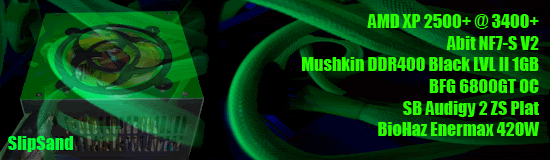RAM problems?
RAM problems?
From time to time when I'm running a heavy program that uses alot of ram my computer will just restart for no reason.
It's not a virus and I have a firewall setup. But it occurs too regularly for it to be anything other than a hardware failure. It doesn't occur often enough for me to replace that stick of ram, but I just wanted to know if that is what the root of the problem might be- if there's anyway I can fix it.
I'm running Win 2K pro, it only happens when I run large games and usually for a long period of time.
It might also be a heat issue, I'm pretty sure my system is well-ventilated but I don't have a heatsink on my ram or on my vid card (it's too old to use one, lol radeon 7500). I thought the fans ought to be enough, but that's the only other thing I could think of.
It's not a virus and I have a firewall setup. But it occurs too regularly for it to be anything other than a hardware failure. It doesn't occur often enough for me to replace that stick of ram, but I just wanted to know if that is what the root of the problem might be- if there's anyway I can fix it.
I'm running Win 2K pro, it only happens when I run large games and usually for a long period of time.
It might also be a heat issue, I'm pretty sure my system is well-ventilated but I don't have a heatsink on my ram or on my vid card (it's too old to use one, lol radeon 7500). I thought the fans ought to be enough, but that's the only other thing I could think of.
- infinitevalence
- Legit Extremist

- Posts: 2841
- Joined: Sat Apr 24, 2004 12:40 pm
- Location: Nashville, TN
- Contact:
http://www.memtest.org/
DL memtest and burn it to CD and run a few loops it will tell you really quick if its a memory problem.
DL memtest and burn it to CD and run a few loops it will tell you really quick if its a memory problem.
"Don't open that! It's an alien planet! Is there air? You don't know!"
Thanks, I'll do the memtest first but then I'll clean out the computer. Heat is probably the issue, I would suspect faulty ram would have more problems than occassional reboots- but I haven't found any.
I might just install another fan, I think of the fans is starting to die (makes a strange noise when starting up).
I might just install another fan, I think of the fans is starting to die (makes a strange noise when starting up).
overheating is one of many issues that it can be, could be memory, could be the PSU, could be heat, could be a bad windows install, bad driver.....sometimes it is a bitch to diagnose these problems.
download and run memtest, then install a hardware monitor, and also check your event log to see if there are any errors listed
download and run memtest, then install a hardware monitor, and also check your event log to see if there are any errors listed
- infinitevalence
- Legit Extremist

- Posts: 2841
- Joined: Sat Apr 24, 2004 12:40 pm
- Location: Nashville, TN
- Contact:
Speedfan is another good program to watch your systems health.
SpeedFan - Access temperature sensor in your computer
http://www.almico.com/speedfan.php
of course, you could just go into the BIOS and get an idea of where the temps are at.
SpeedFan - Access temperature sensor in your computer
http://www.almico.com/speedfan.php
of course, you could just go into the BIOS and get an idea of where the temps are at.
Ok, it is a heat issue- my cpu temp gets up into 60-65, which makes my system run around 40. I'll install a new fan for the system, but the cpu heatsink and fan is running fine. I'll try cleaning them. I considered removing the heatsink and applying a thermal paste to the cpu but the problem is that the heatsink is locked so damn tight from manufacturing that I can't seem to unlock it from the cpu dock.
It's an AMD Athlon 2200+, not sure what normal temperatures are for that processor. However I know alot of people that have it run similar temperatures. I'll clean it and add a system fan. The cpu fan has about 5500 rpm. I rather not replace the heatsink entirely for something with more surface area. I'll work on the air circulation to see if it makes a difference.
Edit: cleaning the sink and the fan got it down to 56-57 degrees idling. I still need to find a spare system fan, I know there's some in a useless computer around here somewhere.
Edit: cleaning the sink and the fan got it down to 56-57 degrees idling. I still need to find a spare system fan, I know there's some in a useless computer around here somewhere.
I wouldn't worry about it too much... the nForce4 chipset is rated to take a lot of heat. (120 degrees or something like that IIRC, though I'd never let it get that hot)Antonik wrote:My CPU idles @ 35 and goes to 40 when gaming. But my mb chipset idles at 54, and goes to 60 when gaming ( its right under the grahpics card so it heats up)
Make sure the voltage isn't above stock for the chipset, I've never seen any extra voltage help stability on that board, and in the BIOS set the fan to spin up to full load at whatever you feel comfortable with. (I just have it spin up to full at >25 degrees)