2x1024mb or 4x512mb on A64?
- gvblake22
- Legit Extremist

- Posts: 1111
- Joined: Thu Feb 17, 2005 9:39 am
- Location: Northern Michigan
- Contact:
2x1024mb or 4x512mb on A64?
Ok, I've got a friend building a rig for heavy multitasking and CADD work and he wants about 2Gb of memory. Would it be best to have two 1 gig sticks in dual channel or try and do four 512mb sticks for two sets of dual channel.
This will be in a Chaintech VNF4 Ultra with a 3000 Venice. Don't worry, he is trying to save money at the moment so I told him to go with a 3000 now and then get a dual core (probably 3800) when he can afford it.
No overclocking on this rig either.
This will be in a Chaintech VNF4 Ultra with a 3000 Venice. Don't worry, he is trying to save money at the moment so I told him to go with a 3000 now and then get a dual core (probably 3800) when he can afford it.
No overclocking on this rig either.
- One4yu2c
- Legit Aficionado

- Posts: 63
- Joined: Thu May 26, 2005 10:39 pm
- Location: Land of the Lounge Lizards
- Contact:
I would get 2x1gb sticks. That gives him future expandability with the remaining two empty slots. From a performance standpoint, he also wouldn't have to worry about dropping down to a 2t command rate, as is necessary on four sticks of double sided RAM.
For specific recommendations, I also would point to the same RAM as Zelig recommended:
OCZ Platinum PC3200 2gb kit 2-3-2-5 - $239 shipped (after $30 mail-in-rebate)
For specific recommendations, I also would point to the same RAM as Zelig recommended:
OCZ Platinum PC3200 2gb kit 2-3-2-5 - $239 shipped (after $30 mail-in-rebate)
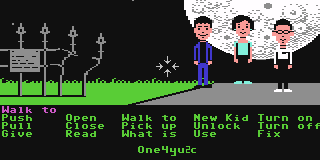
- gvblake22
- Legit Extremist

- Posts: 1111
- Joined: Thu Feb 17, 2005 9:39 am
- Location: Northern Michigan
- Contact:
Cool, thanks. That's kinda what I was thinking too, but wanted a second opinion.One4yu2c wrote:I would get 2x1gb sticks. That gives him future expandability with the remaining two empty slots. From a performance standpoint, he also wouldn't have to worry about dropping down to a 2t command rate, as is necessary on four sticks of double sided RAM.
For specific recommendations, I also would point to the same RAM as Zelig recommended:
OCZ Platinum PC3200 2gb kit 2-3-2-5 - $239 shipped (after $30 mail-in-rebate)
- gvblake22
- Legit Extremist

- Posts: 1111
- Joined: Thu Feb 17, 2005 9:39 am
- Location: Northern Michigan
- Contact:
Yeah, but just because you don't see the need doesn't mean that no one else does either. My freind is working with Inventor and AutoCAD and some of the files are about a gig themselves.teer wrote:i dont see the need for 2 gigs.
I agree, 2Gb of RAM is prettymuch overkill in most applications, but I think there are still some very few situations where it may actually help a little.
The more ram the better with inventor, need hella nice vid card too.
Might want to tell your budy to look into getting a spaceball 5000 or a Magellan controler to go with it. used one at my old work with unigraphics. Made my life a WHOLE lot easier. dont have to dink with the mouse to spin the assy, just grab the ball and turn it the way you want the part to move. well worth the coin.
http://www.3dconnexion.com/spaceball5000.htm
Might want to tell your budy to look into getting a spaceball 5000 or a Magellan controler to go with it. used one at my old work with unigraphics. Made my life a WHOLE lot easier. dont have to dink with the mouse to spin the assy, just grab the ball and turn it the way you want the part to move. well worth the coin.
http://www.3dconnexion.com/spaceball5000.htm
2x1gb!!!! because if running 4x512mb of dual channel on an nf4 board at least mine and some others I've read about, not only will you have to run in 2t like me, but you will probably have to downclock your ram to 333 from 400 or even where mines at I think aroudn 333 but a little below cpu z says 160.5=321 so yeah not so hot, wish i knew before I ordered my 4 sticks. I have a vnf4 ultra

- bigblockmatt
- Legit Extremist

- Posts: 1341
- Joined: Mon Oct 11, 2004 12:01 am
- Location: California
what is 2t?
comp specs- too lazy to make a cool looking sig... MB:GIGABYTE GA-MA790XT-UD4P, AMD Phenom II X3 720 Black Edition 2.8Ghz, CORSAIR TW3X4G1333C9DHX 4GB PC3-10666, ASUS Radeon HD 4870 512MB, SB audigy gamer, WESTERN DIGITAL Caviar Black 500GB, antec P180 case (extra 120mm fan and 80mm fan), Corsair HX Series 620W: ASSEMBLED June 2009

1t and 2t are different timings for your ram clocks. 1t is usually much faster and tighter timing, while 2t is the opposite. However in gaming, you won't see much of a difference at high resolutions or so I"ve been told. but running at medium, or so you will just things I've been told. someone else care to take over the job of explaining it better?

First off, holy old post batman!
*Edit*
Searching for the system requirements, MS has them right on their website:
Secondly, no OS (at this point in our lives) will REQUIRE 2GB minimum to run, but 2GB can be recommended. I don't even think they will require 1GB... Last I knew, 512MB was the recommended minimum.liqnit wrote:2x1024 is the best bet because as said here before 2GB is minimum for runing Vista good and in the time to come ypu will have to upgrade memory so it it's better to have slot available
*Edit*
Searching for the system requirements, MS has them right on their website:
SourceTo take better advantage of Windows Vista functionality, you should have at least 512 MB of RAM, on your PC. This provides enough memory for both the operating system and a typical application workload. And while 512 MB is great for many scenarios, more advanced users will want 1 GB of memory or more. If your typical workload is heavy, you do a lot of image editing or development, or you run multiple applications all the time, then more memory is good. In general, an investment in additional memory is wise, and you should certainly make sure that the computer you buy has room to add additional memory later.
"Bow down before the one you serve! You're going to get what you deserve!" - |\| | |/|
-
EvilCloudStrife
- Legit Aficionado

- Posts: 65
- Joined: Wed Sep 07, 2005 11:10 pm
- Location: Mesa, Arizona
-
Black Mesa Scientist
- Legit Fanatic

- Posts: 117
- Joined: Wed Sep 28, 2005 7:43 am
- Location: Houten, Netherlands
2x1024 coz ull be sure of having dual channel.
Are those 4 x512's matched?
Are those 4 x512's matched?
Athlon 64 3200+ @ 2300MHZ =3650+ Stock Voltage
eVGA GF6800GS 485/1200.
2x512 Corsair XMS 3200LLPT
AsRock 939-Dualsata2
Sweex 400WATT 18amps
Dual layer DVD-RW
2x80GB seagate Barracuda!!!!
Your mother was a hamster, and your father smelled of elderberries!
eVGA GF6800GS 485/1200.
2x512 Corsair XMS 3200LLPT
AsRock 939-Dualsata2
Sweex 400WATT 18amps
Dual layer DVD-RW
2x80GB seagate Barracuda!!!!
Your mother was a hamster, and your father smelled of elderberries!
-
nightblood
- Legit Fanatic

- Posts: 124
- Joined: Thu Jun 30, 2005 3:33 pm
