What Memory
- infinitevalence
- Legit Extremist

- Posts: 2841
- Joined: Sat Apr 24, 2004 12:40 pm
- Location: Nashville, TN
- Contact:
Anybody tried these lol. no really what would they be like !
http://www.aria.co.uk/ProductInfoComm.asp?ID=10486
Product Information
http://www.aria.co.uk/ProductInfoComm.asp?ID=10486
Product Information
- kenc51
- Legit Extremist

- Posts: 5167
- Joined: Thu Jun 23, 2005 1:56 pm
- Location: Dublin, Republic of Ireland
- Contact:
Hynix D5 chips can clock high but the latencies are not too great.....
They normally need 3-4-4-* to clock over ddr500 and can't do 2-2-2-5 @ ddr400.....
They are good sticks of ram...It all depends on if your willing to pay a bit more for another 2% perfomrmance.....
I don't care what anyone says......good ddr400 sticks are good enough even if your going to OC...You can use a divider to keep the ram clocked low and still get stellar performance....I do/will buy ram which has low latencies, which cost alot more...but It doesn't really matter too much if your ram can OC high or do X timings too much
Now if your like most of us AND must have the best £££ can buy then go for some of the "uber-hot" ram...It will cost!!!
They normally need 3-4-4-* to clock over ddr500 and can't do 2-2-2-5 @ ddr400.....
They are good sticks of ram...It all depends on if your willing to pay a bit more for another 2% perfomrmance.....
I don't care what anyone says......good ddr400 sticks are good enough even if your going to OC...You can use a divider to keep the ram clocked low and still get stellar performance....I do/will buy ram which has low latencies, which cost alot more...but It doesn't really matter too much if your ram can OC high or do X timings too much
Now if your like most of us AND must have the best £££ can buy then go for some of the "uber-hot" ram...It will cost!!!
you should be fine with a pair of those,andy2583 wrote:dont mean to be rude but what did you say ? has there been any reviews ?
Would i be going the wrong path gettting these ?
timings arent important for intel anyway
and these will do perfectly for a little OCing
(and the lifetime warranty is always nice
hi again guys
wow this is getting to be a long thread isnt it lol !
Came into a bit of cash on my B'Day soooooo i got £210 to spend on 2 gig of memory, can you pick me some from this site only please ?
http://www.overclockers.co.uk/acatalog/ ... ory_8.html
Thankyouuuuu !
wow this is getting to be a long thread isnt it lol !
Came into a bit of cash on my B'Day soooooo i got £210 to spend on 2 gig of memory, can you pick me some from this site only please ?
http://www.overclockers.co.uk/acatalog/ ... ory_8.html
Thankyouuuuu !
- kenc51
- Legit Extremist

- Posts: 5167
- Joined: Thu Jun 23, 2005 1:56 pm
- Location: Dublin, Republic of Ireland
- Contact:
http://www.overclockers.co.uk/acatalog/Corsair_XMS.html
Corsair 2GB DDR XMS4000PT TwinX -> £182.07 with VAT
OR
http://www.overclockers.co.uk/acatalog/ ... _Kits.html
Crucial 2GB (2x1GB) DDR PC4000 Ballistix Dual Channel Kit -> £199.69 with VAT
OR
http://www.overclockers.co.uk/acatalog/G_Skill.html
G.Skill 2GB DDR HZ PC4000 (2x1GB) "F1-4000USU2-2GBHZ" -> £164.44 with VAT
The G.Skill are prob your best choice as IMO + they are the cheaper of the 3!
Corsair 2GB DDR XMS4000PT TwinX -> £182.07 with VAT
OR
http://www.overclockers.co.uk/acatalog/ ... _Kits.html
Crucial 2GB (2x1GB) DDR PC4000 Ballistix Dual Channel Kit -> £199.69 with VAT
OR
http://www.overclockers.co.uk/acatalog/G_Skill.html
G.Skill 2GB DDR HZ PC4000 (2x1GB) "F1-4000USU2-2GBHZ" -> £164.44 with VAT
The G.Skill are prob your best choice as IMO + they are the cheaper of the 3!
Right then guys i got all my stuff now....i think lol
Dfi Lanparty 875p-t motherboard
G.Skill 2GB DDR HZ PC4000 (2x1GB) CAS3 Dual Channel Kit
Akasa Ultra Quiet 460W Paxpower Active PFC ATX2.0 PSU -
Black Nickel with Blue LED Fan
Zalman CNPS9500-LED Aero Flower Cpu cooler
Samsung SpinPoint P HD080HJ 80GB SATA-II
GeIL High Performance Copper Thermal Coumpund
Thermaltake Soprano case with side window and fan and 2x120mm fans front and rear
Geforce 6800GT (overclocked too 421 core.1.14 memory) with a Artic cooler fitted
Intel P4 640 3.2ghz 2mb cache
And my optical drives from my old machine
hope this is going to be ok

Anything i should consider when building it, loading software ?
Dfi Lanparty 875p-t motherboard
G.Skill 2GB DDR HZ PC4000 (2x1GB) CAS3 Dual Channel Kit
Akasa Ultra Quiet 460W Paxpower Active PFC ATX2.0 PSU -
Black Nickel with Blue LED Fan
Zalman CNPS9500-LED Aero Flower Cpu cooler
Samsung SpinPoint P HD080HJ 80GB SATA-II
GeIL High Performance Copper Thermal Coumpund
Thermaltake Soprano case with side window and fan and 2x120mm fans front and rear
Geforce 6800GT (overclocked too 421 core.1.14 memory) with a Artic cooler fitted
Intel P4 640 3.2ghz 2mb cache
And my optical drives from my old machine
hope this is going to be ok
Anything i should consider when building it, loading software ?
well errrm ! it's built and running my system temp at idle is 25c and cpu is 31c +-1c !
Seems lots better than my old rig
what sort of programs do you use for benchmarking, running cpu's at 100% nand checking temps etc ?
I've only got hardware docter that came with the dfi install cd for checking temps, oh and the bios !
Seems lots better than my old rig
what sort of programs do you use for benchmarking, running cpu's at 100% nand checking temps etc ?
I've only got hardware docter that came with the dfi install cd for checking temps, oh and the bios !
- kenc51
- Legit Extremist

- Posts: 5167
- Joined: Thu Jun 23, 2005 1:56 pm
- Location: Dublin, Republic of Ireland
- Contact:
Great news.......
The software that came with the motherboard will do fine.....remember they can be off by a bit....Or you can install motherboard monitor......
Easy as 1, 2, 3, Overclocking the A64.
Infinite has a nice guide and also links to software which you'll want!
There is also software which will allow you to benchmark your games....you can google for them, or use Fraps
Fraps will record your frame rates when playing........
The software that came with the motherboard will do fine.....remember they can be off by a bit....Or you can install motherboard monitor......
Easy as 1, 2, 3, Overclocking the A64.
Infinite has a nice guide and also links to software which you'll want!
There is also software which will allow you to benchmark your games....you can google for them, or use Fraps
Fraps will record your frame rates when playing........
- kenc51
- Legit Extremist

- Posts: 5167
- Joined: Thu Jun 23, 2005 1:56 pm
- Location: Dublin, Republic of Ireland
- Contact:
I know that link is for AMD, but the software you want is listed there.......
I checkout more for you.....giz a sec!
:Edit:
read this first
The above link is LR's review on your board
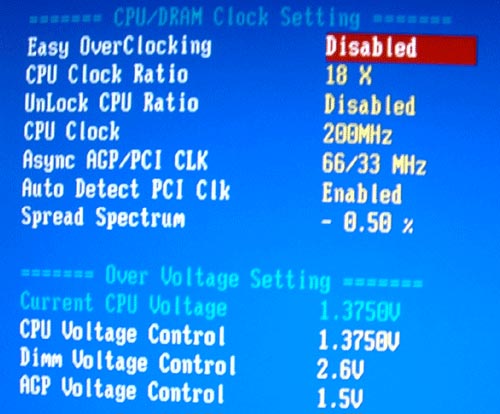
Above is linked from that article
See the settings above!
Set them like that in your bios.......The CPU Clock is the FSB....increase this and your OC'in....(do it slowly!)
make sure the "async AGP/PCI Clk" is set to 66/33MHz!!!!!
You can keep increasing the "CPU Clock" say ~5mhz @ at a time....when your pc craps out, doesn't boot into windows or fails prime95...then you'll start to need to add more voltages....
Your ram will keep working fine upto at least 250MHz (ddr500)
You need to set the ram timings too, they can be set in the "Advanced chipset Features" page
Screenshot (again from LR's article)
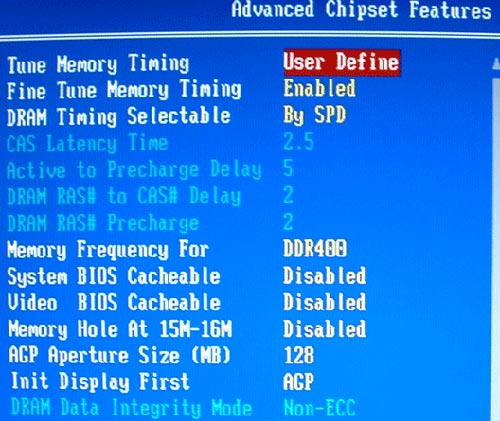
Remember to take it slow, and ALWAYS test for stability....don't just jump in and set the "CPU Clock" to 250MHz.......
Good luck OC'in......were always here to help or for praise ;)
I checkout more for you.....giz a sec!
:Edit:
read this first
The above link is LR's review on your board
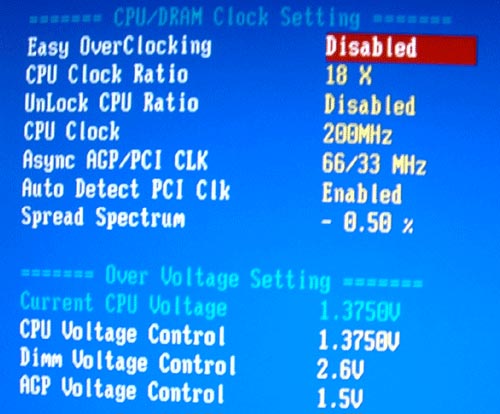
Above is linked from that article
See the settings above!
Set them like that in your bios.......The CPU Clock is the FSB....increase this and your OC'in....(do it slowly!)
make sure the "async AGP/PCI Clk" is set to 66/33MHz!!!!!
You can keep increasing the "CPU Clock" say ~5mhz @ at a time....when your pc craps out, doesn't boot into windows or fails prime95...then you'll start to need to add more voltages....
Your ram will keep working fine upto at least 250MHz (ddr500)
You need to set the ram timings too, they can be set in the "Advanced chipset Features" page
Screenshot (again from LR's article)
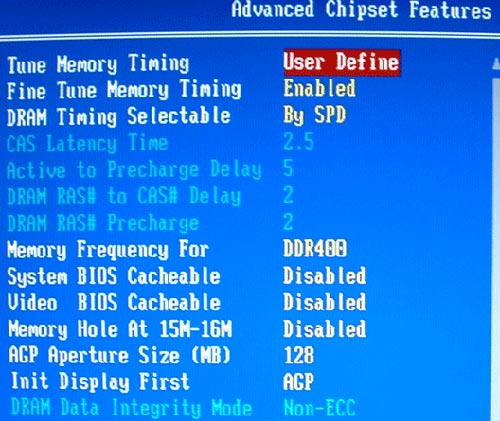
Remember to take it slow, and ALWAYS test for stability....don't just jump in and set the "CPU Clock" to 250MHz.......
Good luck OC'in......were always here to help or for praise ;)
Last edited by kenc51 on Wed Jan 11, 2006 5:28 pm, edited 1 time in total.
- kenc51
- Legit Extremist

- Posts: 5167
- Joined: Thu Jun 23, 2005 1:56 pm
- Location: Dublin, Republic of Ireland
- Contact:
S&M......you wanna goto Amsterdam for that.....LOLandy2583 wrote:oh right ! i get you lol !
I got some of them anyway but whats s&m ?
S&M is just another prog which will stress your system (cpu/ram)
works well too......
:edit agian:
S&M --> some people say it heats up the cpu more than any other prog....
WATCH YOUR TEMPS!!!! -> as always ;)

