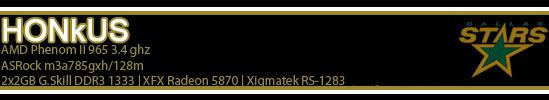AM2 memory issues
- HONkUS
- Legit Extremist

- Posts: 1054
- Joined: Wed Jun 07, 2006 2:42 pm
- Location: Fort Worth, Texas!
- Contact:
AM2 memory issues
Im running a athlon x2 4200+ socket AM2 on an ASUS M2N-e with 2gb of patriot DDR2 667 and my problem is that the only way I can get the ram to run stably is if I run it at 400mhz, in hte past when ive worked with bad memory it just hasnt worked regardless of what speed I run it at so im confused is there something im missing with DDR2 that isnt a factor in DDR ram? oh yeah and im running in dual channel mode, and ive tried this ram in a msi k9n-sli and now the asus board. HELP! (please)
- HONkUS
- Legit Extremist

- Posts: 1054
- Joined: Wed Jun 07, 2006 2:42 pm
- Location: Fort Worth, Texas!
- Contact:
I will try upping the volts to 2.2v I didnt know DDR2 was such a headache lol and memtest is makin me mad because I cant find my memtest boot cd  but I will try upping the volts and seeing if it runs stable also people said this ram oc's really well so if it runs stable at 2.2v@667 I might try it at 800. Also wierd thing is that it ran stable at 667mhz for a day then it started blue screening again wtf?
but I will try upping the volts and seeing if it runs stable also people said this ram oc's really well so if it runs stable at 2.2v@667 I might try it at 800. Also wierd thing is that it ran stable at 667mhz for a day then it started blue screening again wtf?
- HONkUS
- Legit Extremist

- Posts: 1054
- Joined: Wed Jun 07, 2006 2:42 pm
- Location: Fort Worth, Texas!
- Contact:
Well I was only able to up the voltage on my mem to 1.95v with my mobo which is pretty weak especially considering its an Asus but it was enough to get my memory to run rock solid at 667! woohoo thanks Apoptosis.
I am dissapointed in this mobo's OC capabilities though 1.95v seems awfully inadequate considering 2.2v seems relativley common with ddr2
I am dissapointed in this mobo's OC capabilities though 1.95v seems awfully inadequate considering 2.2v seems relativley common with ddr2
- Illuminati
- Site Admin

- Posts: 2378
- Joined: Mon Oct 06, 2003 8:48 am
- Location: Wright City, Missouri, USA
- Contact:
- HONkUS
- Legit Extremist

- Posts: 1054
- Joined: Wed Jun 07, 2006 2:42 pm
- Location: Fort Worth, Texas!
- Contact:
Good idea, I will try updating the bios. All the reviews I read about this ram says its a great overclocker but at 1.95v it wont even post at 800.
That would be awesome if I could get it to 800 especially considering I wonly paid 170 bucks for 2 1 gig dimms! but first thigns first ill check tonight and see if a bios update will lemme up the mem volts some more
That would be awesome if I could get it to 800 especially considering I wonly paid 170 bucks for 2 1 gig dimms! but first thigns first ill check tonight and see if a bios update will lemme up the mem volts some more
- kenc51
- Legit Extremist

- Posts: 5167
- Joined: Thu Jun 23, 2005 1:56 pm
- Location: Dublin, Republic of Ireland
- Contact:
bios link - M2NE203 - date: 2006/06/21
ftp://dlsvr03.asus.com/pub/ASUS/mb/sock ... 2NE203.zip
ftp://dlsvr03.asus.com/pub/ASUS/mb/sock ... 2NE203.zip
M2N-E BIOS 0203 (Please do read the description before updating BIOS)
(Do not use EZ-Flash to flash BIOS if your BIOS version is prior 0203.)
-
phillipjos
- Legit User

- Posts: 9
- Joined: Sun Aug 27, 2006 8:02 am
new bios 0304 for m2n-e
i flashed the new bios didnt seem to help,