Asus M3A AM2+ System "Swamp Thing" (56k Warning)
Re: Asus M3A AM2+/AM2 Mobo upgrade 56K warning
Great job Crazy, the NB voltages are in Bios 0501 pre-released by Asus to a member of a different thread. He got permission to post them. Link earlier in the thread. Awesome 3Dmark score! Are you clocking the 8800gt any? What are the speeds the card are running at (Mine XFX 8800gt alpha dog 625/900 stock). I've had mine up to 675/950 no problem, under more extreme cooling solutions I've seen 800/1100 but I don't think I'd run mine that high. At stock 3.2 GHZ and stock 625/900 on the gpu I'm running 11500/11600 with things running in the back ground. Clocked up a little pushing 12000. Considering that's a 5000 you've cranked it up pretty well. 370 FSB seems to be right at the clocking wall for the board with stock cooling on the NB chip set.
Last edited by Methious on Fri Jan 18, 2008 12:21 pm, edited 1 time in total.

Re: Asus M3A AM2+/AM2 Mobo upgrade 56K warning
Matt10 the M3A is a single video card motherboard. Running 2 monitors is possible on a lot of single cards. My 8800GT will no problem. Just need a card with dual monitor output, ie two monitor connectors on it with enough horse power to drive both. If your asking can you run SLI not on this board.

Re: Asus M3A AM2+/AM2 Mobo upgrade 56K warning
Well I have seen cool and quiet for fans, but individual fan control I don't think so. Speed Fan has individual controls but running that high your probably pumping some heat so I don't know if it'll do you any justice to lower fan settings. Also my bad I reread your post and saw the GPU clocks, long day yesterday, started at 5am ended at midnight. Tax time is great for income but bad for sleep.  I've run mine higher, 675/950 but it's an XFX so if I muck up they'll fix it. I can't wait for my water cooling parts, with my hot processor I'll be more comfortable running higher than 3.52. After I get out of the dog house I'm going for a Swiftech 8800gt water block kit. Then the fun can really start for me. Thanks for posting the scores and settings!
I've run mine higher, 675/950 but it's an XFX so if I muck up they'll fix it. I can't wait for my water cooling parts, with my hot processor I'll be more comfortable running higher than 3.52. After I get out of the dog house I'm going for a Swiftech 8800gt water block kit. Then the fun can really start for me. Thanks for posting the scores and settings!
Edit: Just got a good look at the CPU-Z validation, do you still have HT at 1000? Might try running it at 800 (4x) and see if that stabilizes you at the higher speed. Don't know though if it's really stable @3.36 I'd be tempted to run it at that and call it a shooting match.
Edit: Just got a good look at the CPU-Z validation, do you still have HT at 1000? Might try running it at 800 (4x) and see if that stabilizes you at the higher speed. Don't know though if it's really stable @3.36 I'd be tempted to run it at that and call it a shooting match.
crazydiamond wrote:so far so good. playin around with all the bios' and i find the most stability/performance and best temps in 0301 so thats the one ive been using. been stable with the 5000 be @ 3.36ghz past few days. here is the settings ive been using
http://valid.x86-secret.com/show_oc.php?id=299102
ive been using these @ 1.4vcore for a few days now. runs all tests and benchmarks with no hiccups. scored right at 11400 in 3dmark06 w/ a 8800gt @ 650/950 so thats pretty good.
overall im happy with it. the x2 bios options are lacking. id like to seee a lot more optoins for the ram settings and be able to go higher than 2.25vdimm. am i blind or is there like no options for fan control in the bios? also methious, i member you saying somethin about bumpin nb Volts but i dont see that option either. where did you find that? definately a solid board despite those things IMO.

Re: Asus M3A AM2+/AM2 Mobo upgrade 56K warning
Most of the Water Cooling Equipment came in today, short tubing and it'll be complete. That was intentional to prevent a rush to slap it together before careful consideration was given to layout.
Here's where the rubber meets the road for images and size of post. If your on dial up load times may be slow.
Here's where the rubber meets the road for images and size of post. If your on dial up load times may be slow.

Re: Asus M3A AM2+/AM2 Mobo upgrade 56K warning
Well it's time to unveil the parts for my Water Cooling modification. Before any one gets to hooting and hollering I got permission from Admin to leave the thread here.
Here's the name and Logo for the Rig.
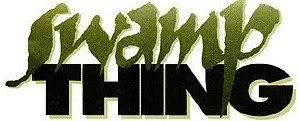
Here is the biggest obstacle to the finalization of my first extreme (for me) build.

Here's the front of the current casing, Might be going into an Antec Soho Server Case so don't hold me to that.

Front of the case open

Side off shot of the rig that huge silver thing is the ThermalRight Ultra 120 CPU cooler

Side On Shot

Lcd Screen (got it last night, Sweet!)

Here's the name and Logo for the Rig.
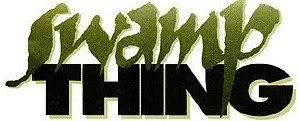
Here is the biggest obstacle to the finalization of my first extreme (for me) build.

Here's the front of the current casing, Might be going into an Antec Soho Server Case so don't hold me to that.

Front of the case open

Side off shot of the rig that huge silver thing is the ThermalRight Ultra 120 CPU cooler

Side On Shot

Lcd Screen (got it last night, Sweet!)


Re: Asus M3A AM2+/AM2 Mobo upgrade 56K warning
Here are the Water Cooling parts to transform it into "Swamp Thing"
Apogee Gt Extreme Water Cooling Block

Radiator
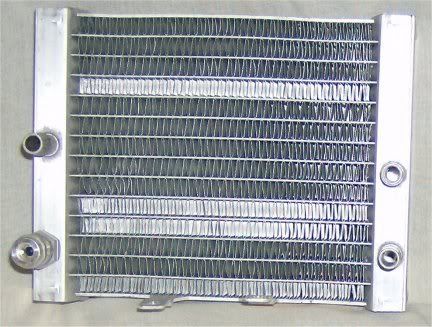
Radiator with a Hard Drive on top for perspective (Standard 3 1/2 inch hard drive)
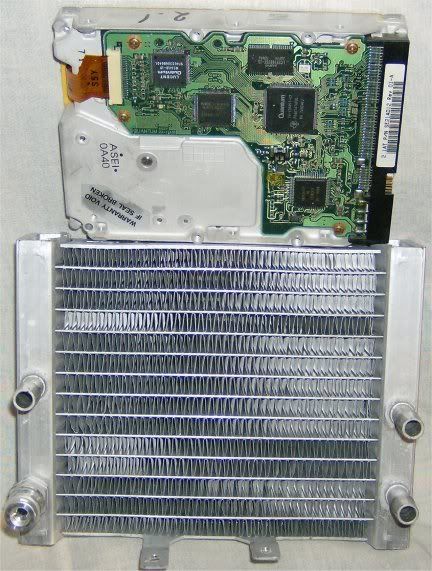
Swiftech MCP350 pumps (two pumps like NASA I believe in backups)

Spare Pump tops in case I want to do the High flow mod on them.

Swiftech Micro Reservoir for high flow pumps

Spare Clips and "Y" connector for second loop for NB chip if it'll go on this board, or GPU if I get brave later on.

I also have the Zalman NB water block but I'll have to retake the picture later.
Keep in mind this doesn't include tubing, coolant, distilled water, anti algae, anti fungal or an alternative I'm looking at, non-conductive coolant.
Apogee Gt Extreme Water Cooling Block

Radiator
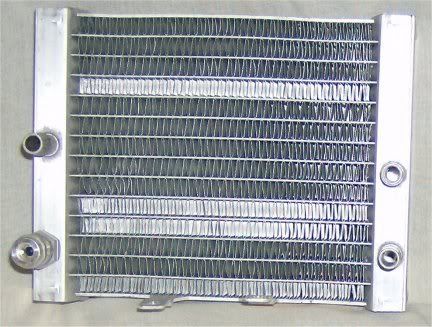
Radiator with a Hard Drive on top for perspective (Standard 3 1/2 inch hard drive)
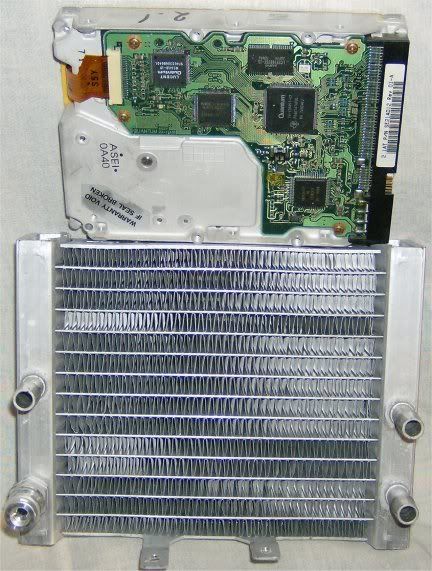
Swiftech MCP350 pumps (two pumps like NASA I believe in backups)

Spare Pump tops in case I want to do the High flow mod on them.

Swiftech Micro Reservoir for high flow pumps

Spare Clips and "Y" connector for second loop for NB chip if it'll go on this board, or GPU if I get brave later on.

I also have the Zalman NB water block but I'll have to retake the picture later.
Keep in mind this doesn't include tubing, coolant, distilled water, anti algae, anti fungal or an alternative I'm looking at, non-conductive coolant.

-
crazydiamond
- Legit User

- Posts: 17
- Joined: Wed Jan 02, 2008 11:02 am
Re: Asus M3A AM2+/AM2 Mobo upgrade 56K warning
i have been usin an ht of 4 for any oc's w/ fsb between 225 and about 300, so both of those screens are w/ ht 4. that 3.396 was stable for 3dmark, some superpi runs, and about a hour session of ut3 so i might be gettin somewhere with that 3.4 mark :D havent primed it yet, maybe this weekend sometime. i poked around bios v. 0501 for awhile and didnt notice any new voltages, is that located with vdimm, vcore, and sbV?
did you get a pretty big temp jump when you switched away from the original bios? w/ 0301 i idle (according to bios and pc probe) @ about 22C and about 40C max on load, but w/ 0406 and 0501 my temps are reading around mid - high 30's idle, high 40's low 50's on load. i know the temps didnt actually change 15 degrees but rather something to do with the sensor was changed. my house is really cold (bout 65F im guessing at best, dunno what that is C) and my case has 0 wires running through it, 3 high cfm fans, 1 120mm intake fan on front, 1 120mm on side blowing directly on NB and vid card, and 1 120mm exhaust fan with the 92mm rosewill rcx-z3 fan blowing right at the exhaust so i dont think temps are an issue even though they are reading so high on idle with the newer bios'. my mb temps are low 20's no matter the bios i think.
i was asking about the fan speeds because with all of those running 100% it is pretty loud. id like to be able to at least crank them down when im not benching/gaming, but easily jack them back up for when im stressing it. can i load profiles like that in speedfan? maybe at least adjust cpu fan and sys fan, as i think they were the only 2 fan connectors on the mobo, correct me if im wrong.
well gotta get back to work, peace
did you get a pretty big temp jump when you switched away from the original bios? w/ 0301 i idle (according to bios and pc probe) @ about 22C and about 40C max on load, but w/ 0406 and 0501 my temps are reading around mid - high 30's idle, high 40's low 50's on load. i know the temps didnt actually change 15 degrees but rather something to do with the sensor was changed. my house is really cold (bout 65F im guessing at best, dunno what that is C) and my case has 0 wires running through it, 3 high cfm fans, 1 120mm intake fan on front, 1 120mm on side blowing directly on NB and vid card, and 1 120mm exhaust fan with the 92mm rosewill rcx-z3 fan blowing right at the exhaust so i dont think temps are an issue even though they are reading so high on idle with the newer bios'. my mb temps are low 20's no matter the bios i think.
i was asking about the fan speeds because with all of those running 100% it is pretty loud. id like to be able to at least crank them down when im not benching/gaming, but easily jack them back up for when im stressing it. can i load profiles like that in speedfan? maybe at least adjust cpu fan and sys fan, as i think they were the only 2 fan connectors on the mobo, correct me if im wrong.
well gotta get back to work, peace
Re: Asus M3A AM2+ System "Swamp Thing" (56k Warning)
Swamp Thing is a name you might not want to name it  good luck with the liquid cooling. Remember to test the pump and hose connections before installing it. Keep a good eye on it from time to time. I blew a hose off of mine after it shut down one night. I smelled it and bounced out of bed, fortunately all the fluid landed in the case not components. I think I had bent a hose down to sharp when I closed the cooler into the case (it swung in to the case). Just something for you to watch out for, mine was an old setup with small hoses, the bigger hoses should not have that much issue.
good luck with the liquid cooling. Remember to test the pump and hose connections before installing it. Keep a good eye on it from time to time. I blew a hose off of mine after it shut down one night. I smelled it and bounced out of bed, fortunately all the fluid landed in the case not components. I think I had bent a hose down to sharp when I closed the cooler into the case (it swung in to the case). Just something for you to watch out for, mine was an old setup with small hoses, the bigger hoses should not have that much issue.
The new 501 bios is getting better. The only shortfall I see with it on the Phenom now is still voltage. It gives voltage options, but they don't work. 1.248 volts or less is it. I think that is the only thing holding it back now. I now get 1514 on science mark @ 2460. I can boot higher and run Orthos, but can't reboot with the settings. I can probably squeeze out a few mhz if I play with AOD now.
Get the volts to 1.35 and I think it would scream.
One last thing, the TLB fix still has to be disabled with Crystal CPU.
Edit, my new benchmarks rock, with the exception of Science Mark. 3dmark 06 is up to 11372! Now I really want the volts!!!!
http://service.futuremark.com/compare?3dm06=4772347
The new 501 bios is getting better. The only shortfall I see with it on the Phenom now is still voltage. It gives voltage options, but they don't work. 1.248 volts or less is it. I think that is the only thing holding it back now. I now get 1514 on science mark @ 2460. I can boot higher and run Orthos, but can't reboot with the settings. I can probably squeeze out a few mhz if I play with AOD now.
Get the volts to 1.35 and I think it would scream.
One last thing, the TLB fix still has to be disabled with Crystal CPU.
Edit, my new benchmarks rock, with the exception of Science Mark. 3dmark 06 is up to 11372! Now I really want the volts!!!!
http://service.futuremark.com/compare?3dm06=4772347
Re: Asus M3A AM2+ System "Swamp Thing" (56k Warning)
Hi Crazy
I'm not sure about profiles in speed fan, it's easy to set them in a couple of seconds though, it adjusts all the fans connected to the MB. I've been so far into this water cooling mod I haven't gotten to install 0501. Going solely from a thread on another forum. Look earlier in the posts and I believe it could be on the same forum as the bios post. The only other forum I go to is the AMD forum so it's gotta be one of the two I read about the NB voltages.
The same day I went to the second bios I installed a ThermalRight 120 Ultra so I'm not sure about temp jumps. I was using AMD OverDrive and Everest to monitor them and was running mid 30s idle, mid 40s full load. My CPU is a heat pump so it's not a good comparison. I have read bios misreporting temps. Over on AMDs forum their swearing by Everest. Me I run 2 or 3 simultaneously and go by the 2 closest in temperature. I would warn core temp caused BSODs and an XP repair.
I'm not sure about profiles in speed fan, it's easy to set them in a couple of seconds though, it adjusts all the fans connected to the MB. I've been so far into this water cooling mod I haven't gotten to install 0501. Going solely from a thread on another forum. Look earlier in the posts and I believe it could be on the same forum as the bios post. The only other forum I go to is the AMD forum so it's gotta be one of the two I read about the NB voltages.
The same day I went to the second bios I installed a ThermalRight 120 Ultra so I'm not sure about temp jumps. I was using AMD OverDrive and Everest to monitor them and was running mid 30s idle, mid 40s full load. My CPU is a heat pump so it's not a good comparison. I have read bios misreporting temps. Over on AMDs forum their swearing by Everest. Me I run 2 or 3 simultaneously and go by the 2 closest in temperature. I would warn core temp caused BSODs and an XP repair.

Re: Asus M3A AM2+ System "Swamp Thing" (56k Warning)
Hi JP
I didn't pick Swamp Thing, the local group did as speculation was running that by the time I got done it'd be a swamp in there. I'm building a Swamp cooling box, only the Water Block connections inside the case. It's in an old HP Pavilion case heavily modded, the really short cases they used to have. 24 hour leak testing when I come to that part. Black polymer resin coated inside, custom wooden encasement, probably windowed so I can see the guts. Not even an electrical connector inside the cooler box. It'll never run when I'm away from it, to many horror stories about failed pumps. When I get comfortable with it maybe inside the case but only with non-conductive coolant, and even then only after testing the coolant with live voltage (that should be fun). They have a non-conductive non-dyed coolant for $6.99/32 ounces over at FrozenCpu.com. In my system throw in a little anti fungal and Swiftech says it's maintenance free (believe that when I see it).
I think AMD is asking the vendors to limit the voltage for some reason unknown to us yet. Afraid people will kick up the voltage and fry cores IMO. AMD chips notoriously push heat exponentially as voltage increases. I've read the same thing on several forums, they want more voltage. I'm glad it's getting better, I know it's a pain waiting on a Mobo in it's infancy to mature. But the cutting edge has to come with some price.
I didn't pick Swamp Thing, the local group did as speculation was running that by the time I got done it'd be a swamp in there. I'm building a Swamp cooling box, only the Water Block connections inside the case. It's in an old HP Pavilion case heavily modded, the really short cases they used to have. 24 hour leak testing when I come to that part. Black polymer resin coated inside, custom wooden encasement, probably windowed so I can see the guts. Not even an electrical connector inside the cooler box. It'll never run when I'm away from it, to many horror stories about failed pumps. When I get comfortable with it maybe inside the case but only with non-conductive coolant, and even then only after testing the coolant with live voltage (that should be fun). They have a non-conductive non-dyed coolant for $6.99/32 ounces over at FrozenCpu.com. In my system throw in a little anti fungal and Swiftech says it's maintenance free (believe that when I see it).
I think AMD is asking the vendors to limit the voltage for some reason unknown to us yet. Afraid people will kick up the voltage and fry cores IMO. AMD chips notoriously push heat exponentially as voltage increases. I've read the same thing on several forums, they want more voltage. I'm glad it's getting better, I know it's a pain waiting on a Mobo in it's infancy to mature. But the cutting edge has to come with some price.

Re: Asus M3A AM2+ System "Swamp Thing" (56k Warning)
Asus support gave me the email address of the Asus engineering group. I mentioned the Phenom voltage, the ganged memory, and the TLB fix option. Hopefully something comes of it.
If you go Intel maybe you should get the q6600, I keep spotting it on sale for $250 without the hs. People are getting 3.6-4.3ghz on that thing with the right mobo.
If you go Intel maybe you should get the q6600, I keep spotting it on sale for $250 without the hs. People are getting 3.6-4.3ghz on that thing with the right mobo.
Re: Asus M3A AM2+ System "Swamp Thing" (56k Warning)
If I go Intel (probably later in the year) I'm waiting for the new 45nm processors and aiming for the Asus Maximus motherboard. Quad would be nice but unless games and every day applications get better support I just have no need. Looking at the E8400 3.0 GHZ, if lightning strikes and I have a thick wallet maybe a quad.

Re: Asus M3A AM2+ System "Swamp Thing" (56k Warning)
Well I have the water cooling external box roughed out and leak testing. No leaks 2 hours in. I still have to add the 120mm fan, pull all the guts out, paint the frame up, paint the temporary cover I'm using until I build the wooden case for it, then put it all back in. and move on to actually connecting it to the computer.
So far so good, here are some pics of the rough out phase.
External Cooler Rough Out

Straight On Side Shot
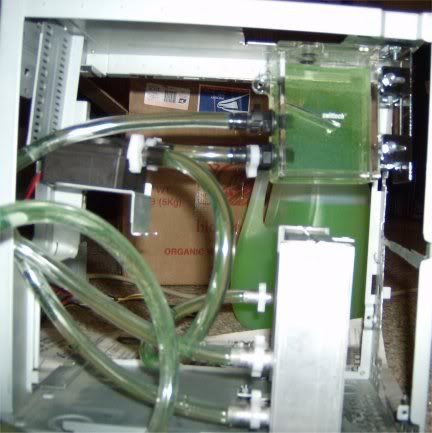
The Pump Leak Testing

The Apogee Gt CPU Water Block Leak Testing

The Zalman NB Cooling Block (Hope it fits the mobo)

So far the hardest thing by far has been modding the old HP Pavilion mini tower case, probably 6 hours with the Dremel, Drill, and Jig saw with a metal cutting blade. Still have one minor metal cut that I know about on the removable motherboard tray. Injuries thus far, two minor cuts to the fingers. Beer consumed none, curse words thrown into the wind, lost count. Hand tools used, pliers, needle nose, side cutters, screw drivers, hex driver, allen wrenches. Reusable clips left over none (had to resort to using the clips that came with the Zalman NB cooler) The only other thing I can remember using was the soldering iron. I decided that since this was my first water build there would be no electrical connections made inside the Swamp cooler, but made inside the computer case through elongated molex connectors. That way when I turn the computer on I don't have to worry about remembering to turn the pump box on.
Probably more tomorrow.
So far so good, here are some pics of the rough out phase.
External Cooler Rough Out

Straight On Side Shot
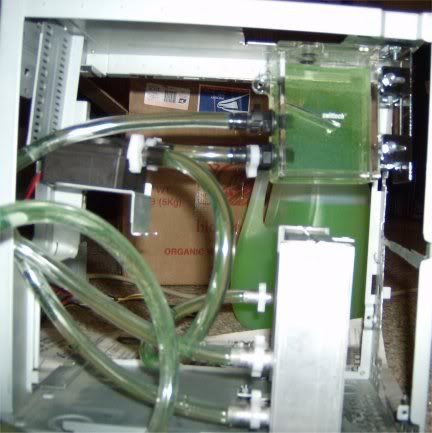
The Pump Leak Testing

The Apogee Gt CPU Water Block Leak Testing

The Zalman NB Cooling Block (Hope it fits the mobo)

So far the hardest thing by far has been modding the old HP Pavilion mini tower case, probably 6 hours with the Dremel, Drill, and Jig saw with a metal cutting blade. Still have one minor metal cut that I know about on the removable motherboard tray. Injuries thus far, two minor cuts to the fingers. Beer consumed none, curse words thrown into the wind, lost count. Hand tools used, pliers, needle nose, side cutters, screw drivers, hex driver, allen wrenches. Reusable clips left over none (had to resort to using the clips that came with the Zalman NB cooler) The only other thing I can remember using was the soldering iron. I decided that since this was my first water build there would be no electrical connections made inside the Swamp cooler, but made inside the computer case through elongated molex connectors. That way when I turn the computer on I don't have to worry about remembering to turn the pump box on.
Probably more tomorrow.

Re: Asus M3A AM2+ System "Swamp Thing" (56k Warning)
thanks for the info.
Re: Asus M3A AM2+ System "Swamp Thing" (56k Warning)
More than welcome Matt. If there's any thing we can help with or questions don't hesitate.

Re: Asus M3A AM2+ System "Swamp Thing" (56k Warning)
Looks like a nice cooling system once you get it together. If you want a quiet barely audible fan to keep air moving, I use three of the 13cm Thermaltakes. They don't mount to the 12cm case hole, but great to hang in front of a component like your cpu cooler. Not a big air mover, just silent.
I have a question for you. Do you have a clue to the stock NB voltage? I have played with some settings this morning and it looks like I can oc more if I up the nb voltage, but I don't want to pop it. It is at 1.325 now and seems cool. It might be safe for more and might take my cpu a little higher but I am scared to go more since I read the MSI board is good at 1.2v.
I found the Phenom and this bios can run as low a 6 on the NB multiplier and still stable at 800 ht with my current setting of 225fsb. Anything lower than a 6 on the NBx will not boot and requires a manual cmos reset. I can boot as low as an ht 200 but it was not stable, did it just to see.
I have a question for you. Do you have a clue to the stock NB voltage? I have played with some settings this morning and it looks like I can oc more if I up the nb voltage, but I don't want to pop it. It is at 1.325 now and seems cool. It might be safe for more and might take my cpu a little higher but I am scared to go more since I read the MSI board is good at 1.2v.
I found the Phenom and this bios can run as low a 6 on the NB multiplier and still stable at 800 ht with my current setting of 225fsb. Anything lower than a 6 on the NBx will not boot and requires a manual cmos reset. I can boot as low as an ht 200 but it was not stable, did it just to see.
Re: Asus M3A AM2+ System "Swamp Thing" (56k Warning)
I don't know the stocks on Phenom. I saw some over on extreme forums doing NB voltages.
I've had good luck with noise on the Ultra series fans, and the Vantec Stealth 53 cfm. The Ultras are lower cfm, the Stealth puts out good air and is quiet depending on what it's blowing through. All are 120mm in my case. ThermalTake I'm probably never buying their fans again, I bought one with a 21dBA rating and you have to turn up the tv to hear it. ThermalTake ThunderBlade red led 120mm, even with no grill in front it runs at 39dBA.
Thanks it's done leak testing on the cooling system, mount a fan, paint some and get it hung. It's supposed to perform as well as the Dell XPS 710 which is a very high end cooling system designed for over clocked Quads. The only difference is no access to the Dell water blocks; their proprietary. Local water guru has been of great assistance with it and much gratitude and credit goes out to him, the administrators, moderators, and forum members here at LR for their assistance in selecting parts, correct assembly and procedures for implementation. (You all know who you are, thanks!)
I've had good luck with noise on the Ultra series fans, and the Vantec Stealth 53 cfm. The Ultras are lower cfm, the Stealth puts out good air and is quiet depending on what it's blowing through. All are 120mm in my case. ThermalTake I'm probably never buying their fans again, I bought one with a 21dBA rating and you have to turn up the tv to hear it. ThermalTake ThunderBlade red led 120mm, even with no grill in front it runs at 39dBA.
Thanks it's done leak testing on the cooling system, mount a fan, paint some and get it hung. It's supposed to perform as well as the Dell XPS 710 which is a very high end cooling system designed for over clocked Quads. The only difference is no access to the Dell water blocks; their proprietary. Local water guru has been of great assistance with it and much gratitude and credit goes out to him, the administrators, moderators, and forum members here at LR for their assistance in selecting parts, correct assembly and procedures for implementation. (You all know who you are, thanks!)

Re: Asus M3A AM2+ System "Swamp Thing" (56k Warning)
Maybe I will email the engineering department again and ask that question. I have a feeling it will take more, but not that brave to try.
This fan is what I referred to:
http://www.newegg.com/Product/Product.a ... 6811999144
But not trying to sway you if you already have a favorite.
This fan is what I referred to:
http://www.newegg.com/Product/Product.a ... 6811999144
But not trying to sway you if you already have a favorite.
Re: Asus M3A AM2+ System "Swamp Thing" (56k Warning)
Naw I have no favorites, the Ultras came with the case and turned out to be really quiet, the Stealth was a lucky pick for it's 53cfm air movement. I literally hooked the Stealth up outside the case held it a foot from my ear and couldn't hear it at full speed. I looked at those 13cm fans early on but not being the best at measuring and drilling accurately went for standard 12cm. Might have to look at the 13cm fans again because I have a window kit coming for the Swamp Cooler and if I fan the window it'll be a DIY situation.

Re: Asus M3A AM2+ System "Swamp Thing" (56k Warning)
Sure, and why waste money  . My Cooler Master case has a really quiet 12cm on it, so I left it as well. I suspended I 13cm fan to the Accelero S1 for the g-card, and suspended (wire tied) another one behind the card to blow on the 3870 v-reg and the boards southbridge. The last one I suspended with wire in the drive bay area (the case is mesh up front) and aimed it to blow on the ram. I have some good air movement, and all 4 of the fans are quieter than most fans I have heard.
. My Cooler Master case has a really quiet 12cm on it, so I left it as well. I suspended I 13cm fan to the Accelero S1 for the g-card, and suspended (wire tied) another one behind the card to blow on the 3870 v-reg and the boards southbridge. The last one I suspended with wire in the drive bay area (the case is mesh up front) and aimed it to blow on the ram. I have some good air movement, and all 4 of the fans are quieter than most fans I have heard. 



