Different AMD AM2 Retention Brackets and Issues
Posted: Tue May 23, 2006 12:42 pm
After using the ASUS M2N32-SLI Deluxe motherboard with the Corsair Nautilus 500 Water Cooler I found no issues with anything. I then moved over to the Foxconn C51XEM2AA motherboard which is using the same chipset the NVIDIA 590 SLI. What I found was that the AMD Socket AM2 heatsink retention bracket was not the same.
Here are the two retention brackets side by side. Both look close to the same.

Here is a close up of the bring-up tool that has been placed on some of the heat sink retention brackets to develop future new style heat sinks for AMD processors.

Here is the reason the water block wont fit on the foxconn board... The corners of the heatsink retention bracket come out a bit farther.
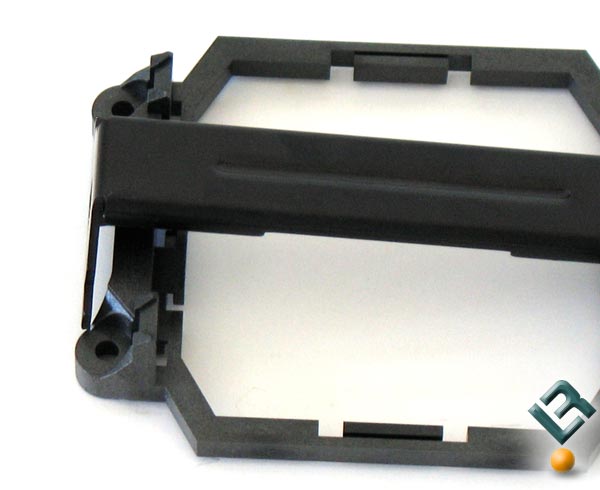
The ASUS bracket is flat on the side where the screws are and the Corsair Nautilus 500 bracket fits on perfectly.
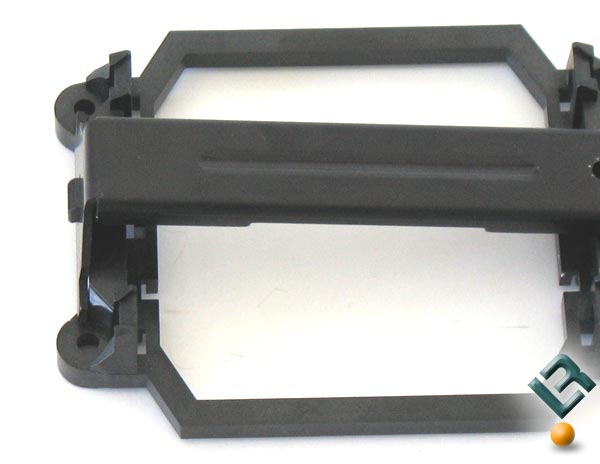
Sure cutting either bracket down will work, but it would be nice to have something that works out of the box.
Another grip I have is this...
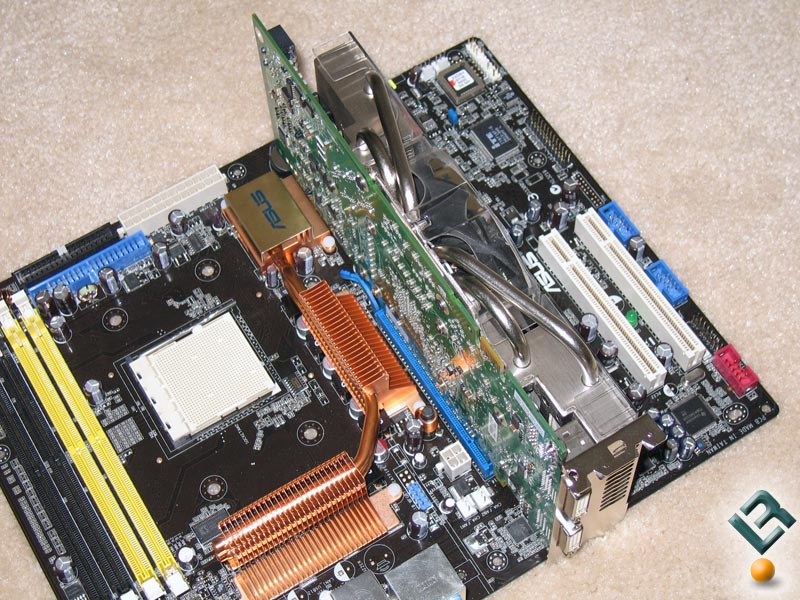
Looking at the PCIe slot where the video card is plugged in you can see the lever to remove the card on the left side. To remove video cards on the ASUS Board it's easy and simple.

Moving over to the Foxconn board try to find the lever... Oh wait they put it on the right side of the slot burried under 2 slots worth of video cards and right on top of the chipset cooler. How are you supposed to remove the cards? I ended up having to use a screwdriver to reach in under the cards and was then able to pull back the tab enough to remove them with the screw driver.
Wouldn't you think that these companies would have this figured out by now? SLI and Crossfire are nothing new these days. I'm also not sure which retention bracket is the official one, but the one on the ASUS boards sure make life easier.
It's the simple things like that make a motherboard stand out (at least for ease of use)
I solved my problem by taking the ASUS bracket off and putting it on the Foxconn board BTW... faster than getting the dremel tool out.
Here are the two retention brackets side by side. Both look close to the same.

Here is a close up of the bring-up tool that has been placed on some of the heat sink retention brackets to develop future new style heat sinks for AMD processors.

Here is the reason the water block wont fit on the foxconn board... The corners of the heatsink retention bracket come out a bit farther.
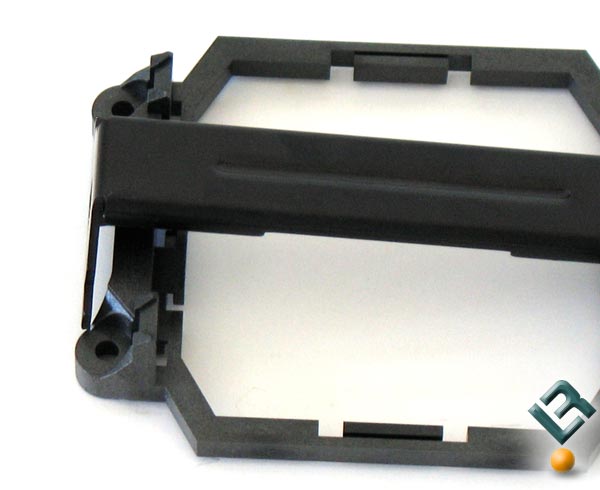
The ASUS bracket is flat on the side where the screws are and the Corsair Nautilus 500 bracket fits on perfectly.
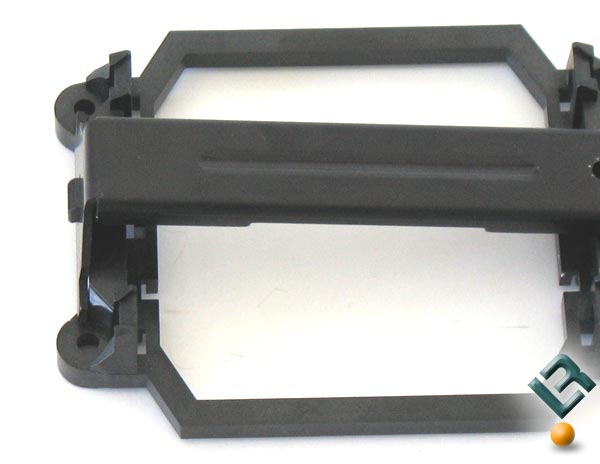
Sure cutting either bracket down will work, but it would be nice to have something that works out of the box.
Another grip I have is this...
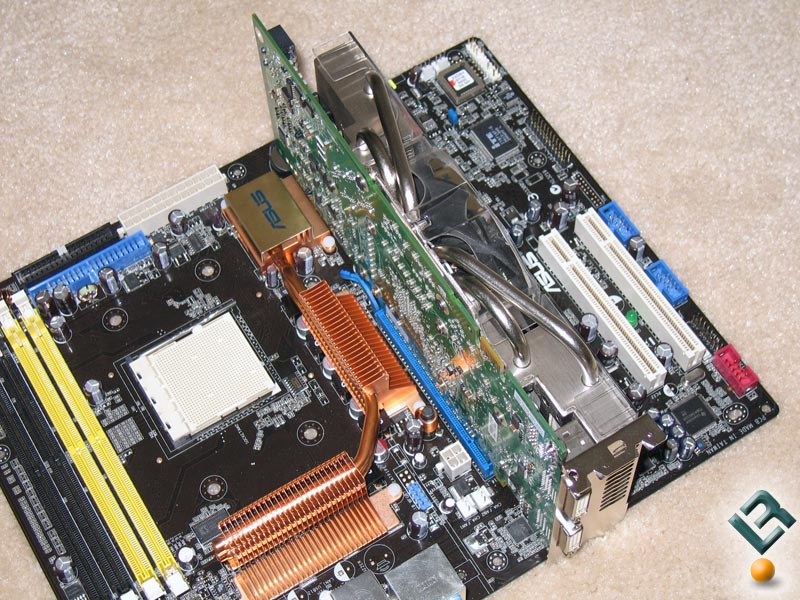
Looking at the PCIe slot where the video card is plugged in you can see the lever to remove the card on the left side. To remove video cards on the ASUS Board it's easy and simple.

Moving over to the Foxconn board try to find the lever... Oh wait they put it on the right side of the slot burried under 2 slots worth of video cards and right on top of the chipset cooler. How are you supposed to remove the cards? I ended up having to use a screwdriver to reach in under the cards and was then able to pull back the tab enough to remove them with the screw driver.
Wouldn't you think that these companies would have this figured out by now? SLI and Crossfire are nothing new these days. I'm also not sure which retention bracket is the official one, but the one on the ASUS boards sure make life easier.
It's the simple things like that make a motherboard stand out (at least for ease of use)
I solved my problem by taking the ASUS bracket off and putting it on the Foxconn board BTW... faster than getting the dremel tool out.
