My Test System Specs:
AOpen i915GMm-HFS
Intel 755 Processor
Corsair 5400UL DDR2 memory
OCZ PC-3200 DDR1 memory
nVIDIA 6800 GT PCI-e Video card
Seagate SATA hard drive
Problem 1: On Thursday I checked for BIOS updates via the AOpen download center and all were support sites were down. You got to love it when a companies support page with product downloads is not active! This was a bad sign of things to come! No BIOS updates for me.
Problem 2: I go to set up the motherboard on Thursday and find out that I don't own any USB keyboards. After running up to Best Buy and spending $35 on some generic keyboard I came home and got the system to post.
Problem 3: I set up turbo defaults in the BIOS and put the memory at 3-2-2 at DDR2 533MHz. Restarted the system then nothing. Knowing that something in the BIOS was set wrong I reset the CMOS according to the image that came with the box. Moved the Jumper & it didn't work... I tried taking out the battery, and crossing the connections and all that with no luck. Then on a whim i moved every jumper over and back on the board and the BIOS cleared. Looks like the directions had the wrong jumper labled "Clear CMOS" The one by the battery did nothing, while th one by the BIOS chip seemed to work... another minor issue solved.
Voltage Options: .7V to 1.34V on the vCore...
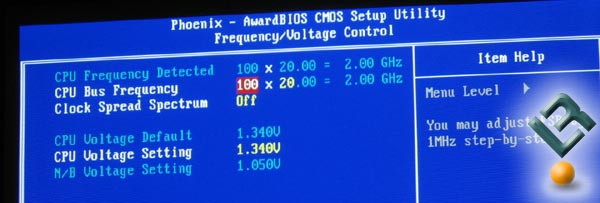
Problem 4: I then noted that the board, just like the DFI 855GME doesn't have any memory voltage options and the Corsair 5400UL Memory can't run 533MHz at default voltages with it's rated 3-2-2 timings It simply needs more voltage! TOTAL BUMMER That means DDR1 memory that requires low voltages to reach DDR-400 2-2-2 are needed... Enter Samsung TCCD based memory modules... Problem #4 Solved: DDR2 is pointless on this board and DDR1 should be run to gain better performance.
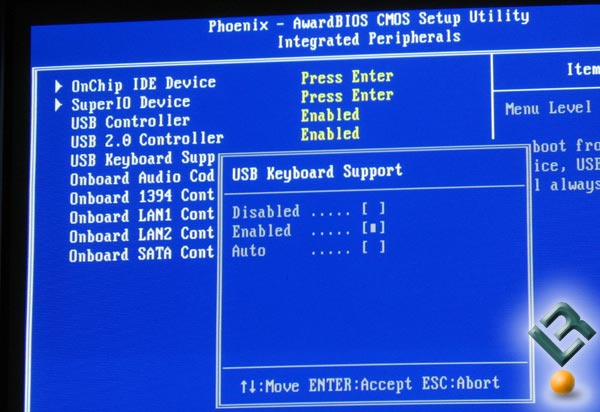
Problem 5: Then after all this drama I try to load Windows XP for the first time and the system boots up, but I can't use the mouse or keyboard. I'm staring at the Windows screen with a mouse icon that I can't move. Turns out that under the "Integrated Peripherals" menu in the BIOS there is a value called "USB Keyboard Support" it comes set at AUTO, but with the BIOS shipped on our board it had to be set to ENABLE for the keyboard and mouse to be detected.
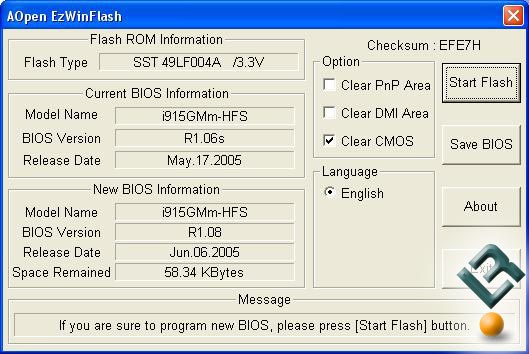
Update: The AOpen i915GMm-HFS BIOS R1.08 fixes the USB keyboard problem that was found in BIOS R1.06s. The R1.06s BIOS is not even shown on the AOpen download site, so not sure if it was even a public release now.
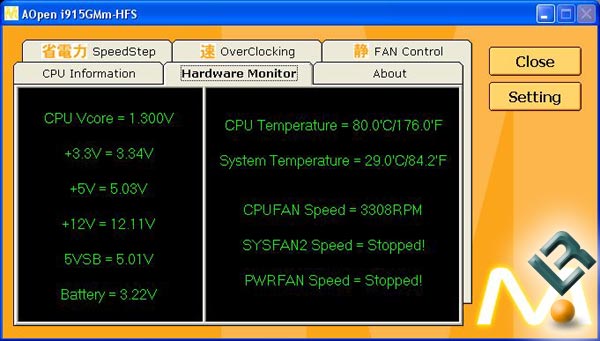
Problem 6: Something is up with the temperatures on this board. It shows my Intel 755 Processor at 80C at IDLE with default voltages on the CPU. I used the stock thermal pad that came on the AOpen HSF and these are the temps I am getting. I checked before and after the BIOS update and the temps have remained the same. The BIOS shows similar temperatures, but i don't think they are right since during benchmarking the system does not overheat or lock up! GRRR
As you can tell this board has been far from easy to get up and running, but it is benchmarking now. More updates later!


