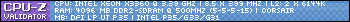I recently started to remove the "auto" setting from some of the user configurable voltages in my P5B-Del and noticed that not only is my system stable to 2x orthos for >2 h (and still counting, I'll probably stop it after 6), but the "system or chipset" temp as measured by speedfan (Winbond W83627DHG sensor array) has dropped as well which to me means the auto settings were very likely over-volting one or more of these numbers just like it did to the vcore on my CPU before I manually set that too.

Anyway, the last time I did a 2x orthos stress test, room temp was about 72 °F (it's 71 now) and the "system" temp as measured by speedfan was 42-43 °C after 2 h. Now it's 37-38 °C which is an easy 4-5 °C cooler. It was 37 for the majority of the test and just recently went up to 38. I'm running a q6600 @ 9x333 with a CPU vcore of 1.3250v. The other settings are set to their minimum values:
Code: Select all
FSB Term. voltage: 1.2v
NB vcore: 1.25v
SB vcore: 1.5v
ICH Chipset voltage: 1.057v
In case you don't know, orthos is a great app to find minimum stable voltage settings since it will stop and report an error if the math doesn't = known values.
Conclusion: don't leave your voltages set to auto, at least with a P5B-Deluxe, if you want to minimize your system temps.