I'm trying to fix a PC which does not want to switch on. When you press the power button, nothing happens. The PC is only used about once a week for word processing and the likes. I took out the stiffy drive a while ago and try to switch it on right after, but it wouldn't (but I don't know when last it was on before that). Since, I've tried switching it on with stiffy drive back in, without it, without any HD and optical drive and with only one stick of RAM and still nothing. Could this be a motherboard problem or maybe PSU (the monitor does receive power from the PSU though)? Or maybe it's only the power buttonn itself? Is there any other way of switching the computer on? or anything else I can try?
Thanks a lot.
Power button does nothing
-
norval.geldenhuys
- Legit User

- Posts: 5
- Joined: Sun Sep 14, 2008 11:39 am
- Alathald
- Legit Extremist

- Posts: 1630
- Joined: Sun Dec 17, 2006 11:55 pm
- Location: Southern Ohio
- Contact:
Re: Power button does nothing
Could just be a button problem, check that the button is plugged into the mobo and if it is try unplugging it and shorting the two posts with a piece of wire (be careful please).
-
norval.geldenhuys
- Legit User

- Posts: 5
- Joined: Sun Sep 14, 2008 11:39 am
Re: Power button does nothing
Hi Alathald
Thanks for the advice. Unfortunately, I just tried shorting the switch and there is still nothing. Any other ideas maybe?
Thanks for the advice. Unfortunately, I just tried shorting the switch and there is still nothing. Any other ideas maybe?
Re: Power button does nothing
Power supply could have crapped out? Do you have another you can put in to test?
If not you can short the PSU itself to make it come on. To to that take it out of the case, on the 20/24 pin power connector find the green wire (should only be one) take a paper clip and stick on end in the green wire and the other to one of the black wires. Then keeping AWAY from the paper clip, plug the PSU into the wall. It should come on, if not check the switch on the back of the PSU , if it has one.
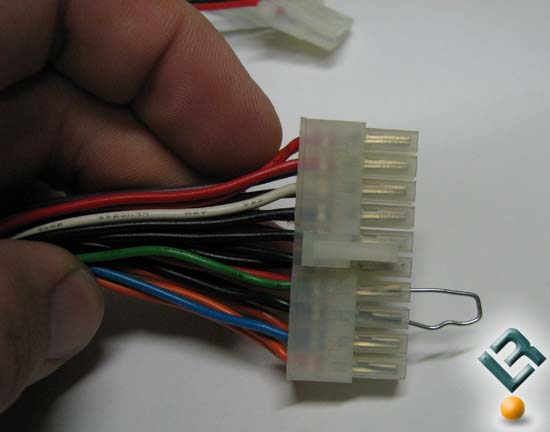
If not you can short the PSU itself to make it come on. To to that take it out of the case, on the 20/24 pin power connector find the green wire (should only be one) take a paper clip and stick on end in the green wire and the other to one of the black wires. Then keeping AWAY from the paper clip, plug the PSU into the wall. It should come on, if not check the switch on the back of the PSU , if it has one.
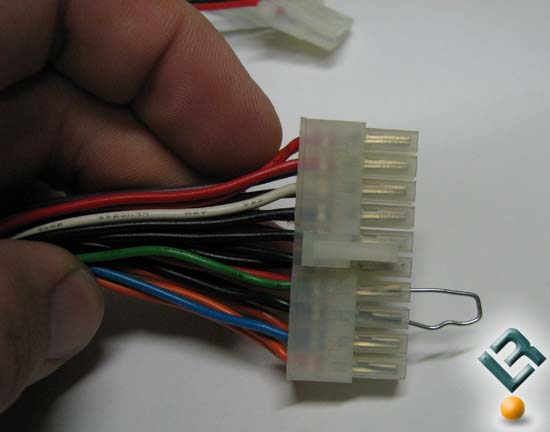
"The democracy will cease to exist when you take away from those who are willing to work and give to those who would not."
-Thomas Jefferson
-Thomas Jefferson
Re: Power button does nothing
Is that a joke as to the fact that floppies are not?stiffy drive
Dan
- Alathald
- Legit Extremist

- Posts: 1630
- Joined: Sun Dec 17, 2006 11:55 pm
- Location: Southern Ohio
- Contact:
Re: Power button does nothing
Just how old is this PC? If the monitor gets it's power from the computers PSU and not from it's own internal PSU I'm guessing its pretty old. Maybe time for an upgrade?
-
norval.geldenhuys
- Legit User

- Posts: 5
- Joined: Sun Sep 14, 2008 11:39 am
Re: Power button does nothing
Great, thaks Bubba. I found the problem (or I hope so at least): I don't have another PSU to try right now, but connected the green and black wires on the 20/24 pin and connected the PSU to power supply and nothing happened. So, I opened the PSU and found the board partly darkened and a totally burnt out transistor (well, thats what I think it was). Thanks for all the help guys. It's actually my little sisters computer I'm trying to fix and it is pretty old (Microstar Mobo; 640Mb SDRAM; Celeron 2.4Ghz; etc.), but she only uses it for school projects and the likes so it doesn't really matter. Anyway, thanks again!
Re: Power button does nothing
Here's hoping that the PSU went down gracefully and didn't toast anything else in the system.
Dan
Dan


