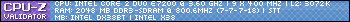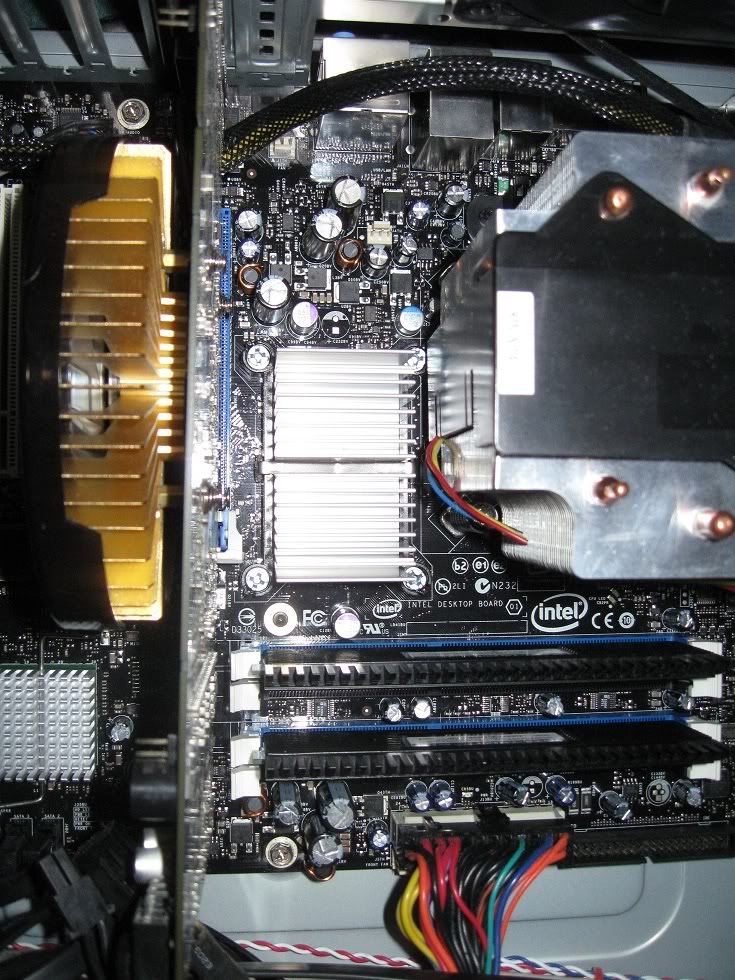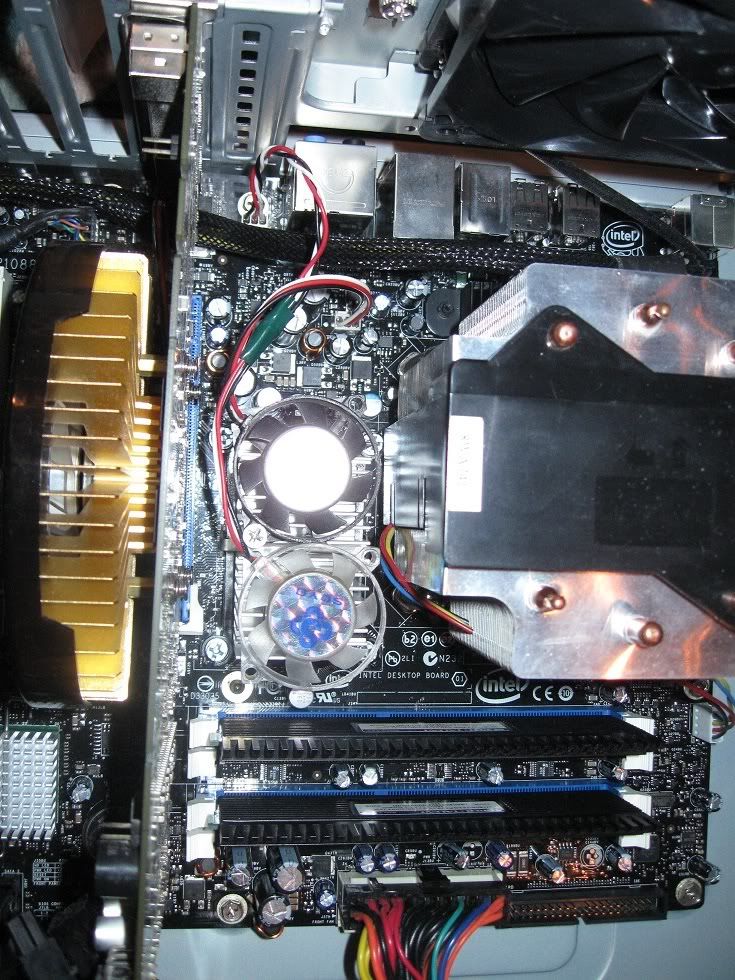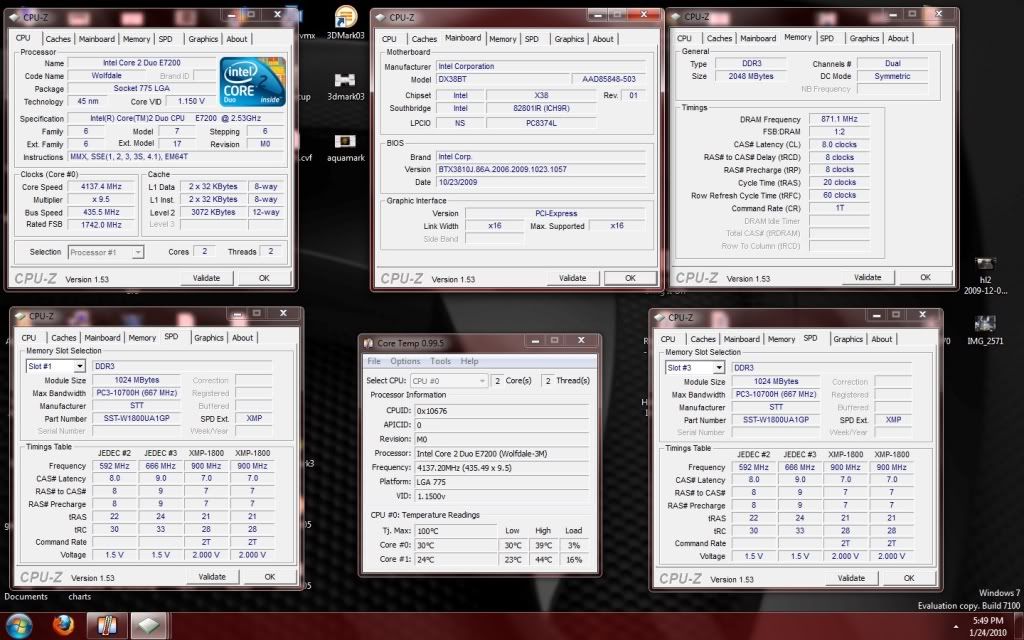Page 1 of 1
Intel DX38BT w/E7200 @4.154 GHz
Posted: Mon Dec 07, 2009 6:05 pm
by skier
so basically my issue(ignoring RAM for the moment) is that CPUz keeps reporting 1.15v(stock) when i set the BIOS to 1.38v for my OC, i'm currently running OCCT:

have any of you had problems with CPUz not reading the correct voltage(ie being 100% off)?
btw, i'm currently 13 minutes into that test, hasnt gone above 71C, but the temp is all over the place under that, usually around 67
Re: Overclocking X38BT
Posted: Mon Dec 07, 2009 8:00 pm
by stopthekilling77
Doesn't this have something to do with vdroop? I'm going to do some digging if someone else doesn't come to your rescue (just in from work)
Re: Overclocking X38BT
Posted: Mon Dec 07, 2009 8:02 pm
by skier
well yeah Vdroop is one thing, but it only reports the stock settings, which is more than 200 mV off, it wouldn't run that low(i don't think)
Re: Overclocking X38BT
Posted: Mon Dec 07, 2009 9:51 pm
by stopthekilling77
Not that you should do it right now, but have you measured your power supply volts?
Re: Overclocking X38BT
Posted: Tue Dec 08, 2009 2:36 pm
by DJ Tucker
my cpu-z tell me that i currently running at 1.144 2.250ghz and then when the cpu goes above 50% usage it drops to 1.088 3.562 as of speed step and still my cpu runs sweet.
Re: Overclocking X38BT
Posted: Mon Dec 28, 2009 5:56 pm
by skier
okay guys, been playing with the board all day, with only three or four blue screens and several OCCT errors, heres what i gots:

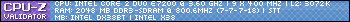 http://valid.canardpc.com/show_oc.php?id=912412
http://valid.canardpc.com/show_oc.php?id=912412
passed 13minutes, which is good for me, considering the small data test is the most stressful of the three settings
Re: Overclocking X38BT
Posted: Thu Dec 31, 2009 4:07 pm
by skier
the northbridge had a little problem of being wayy too hot when i'm pushing 400MHz FSB, as it's a pretty simple heatsink
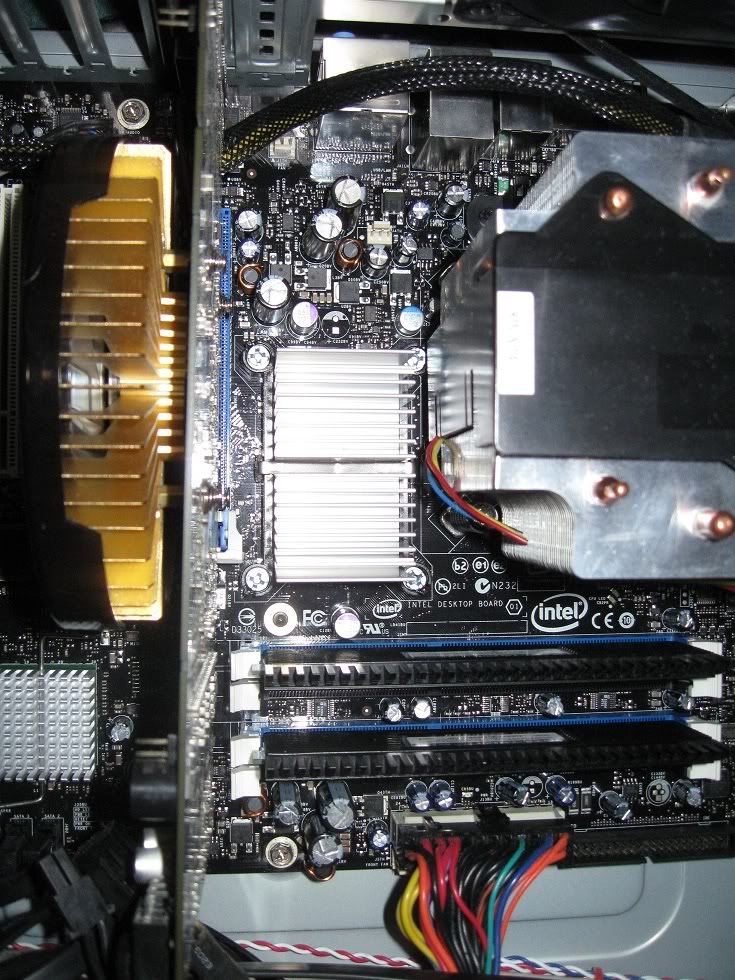
had a couple northbridge fans from an oold socket A Athlon build(had three boards, two dead boards had fans on the NB)
and as you can see theres only one screw as i only had one, and theres only ROOM for one, as the fans overhang the sides of the hs, so superglue to the rescue, glued the two fans together like they're one unit, works mint. i finally put a 120mm fan on the side panel as well, my temps for my GPU and northbridge are great now while F@H or idle, cpu temps are unaffected, i'd say the temps on the northbridge dropped about 10-15 degrees at the very least
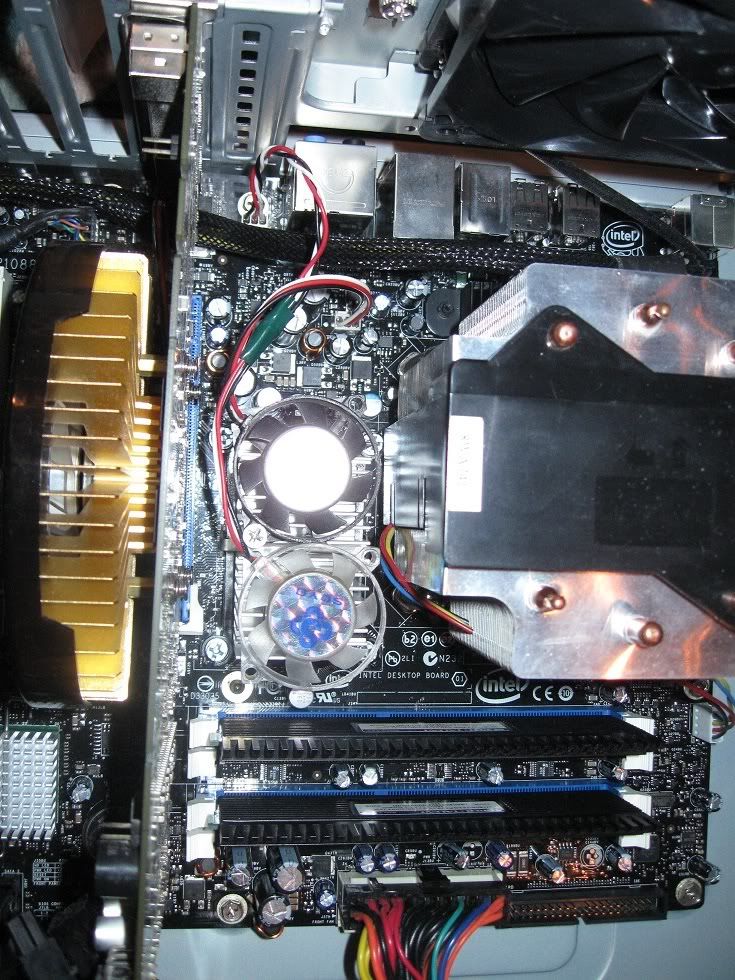
Re: Overclocking X38BT
Posted: Sun Jan 17, 2010 9:29 pm
by skier
okay, little update from today:
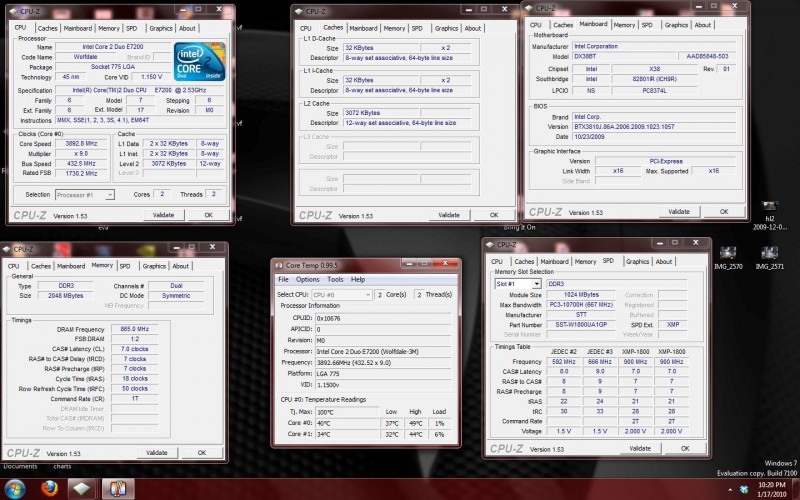
- a little improvement over the original 266MHz right?
i tried getting my max FSB at x6, and got up to 440MHz
i'm learnin a bit at a time

Re: Intel DX38BT w/E7200 @4.154 GHz
Posted: Sun Jan 24, 2010 6:59 pm
by skier
did a lil foolin again today:
Highest boot: 4.154GHz @ 1.4625v
http://valid.canardpc.com/show_oc.php?id=972974
highest stable:
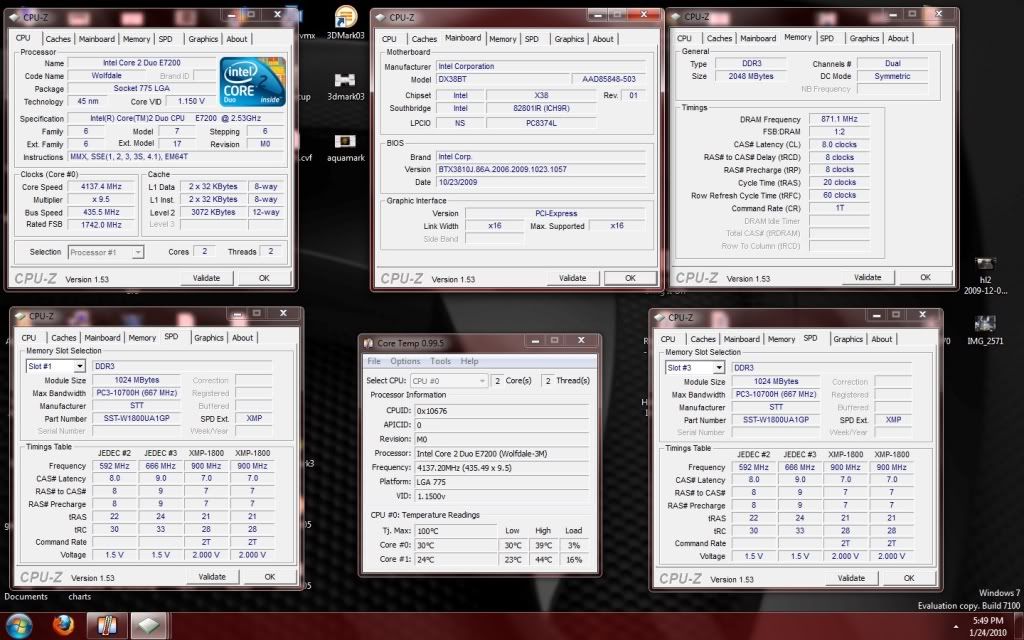
i'm shooting for stable 24/7 folding clocks at 3,843 MHz with a 404 FSB (and yes, i chose 404 for the lolz)
Re: Intel DX38BT w/E7200 @4.154 GHz
Posted: Sun Jan 24, 2010 7:59 pm
by geokilla
Guess that shows you can't trust CPU-Z for Vcore readings? I usually go with what CPU-Z gives for the Vcore readings though...
Edit: Have you tried testing if your Vcore is changing or not? According to CPU-Z, the Vcore that it reports is the same as the VID of your E7200.
Also, what do you use to keep track of your NB temperatures? I'm using HWMonitor and under Temperatures, it says my System temperature is 35C. I assume that's the NB temperature? What should the max be?
Re: Intel DX38BT w/E7200 @4.154 GHz
Posted: Mon Jan 25, 2010 10:44 am
by skier
i have no idea what my NB temps are lol and the vcore must be changing as there is no way it would get above 4GHz with 1.15v LOL
HWMonitor doesnt show any voltages at all, and only shows CPU/GPU/HDD temps
but for the runs above, i had ambient temperatures of about 30 Fahrenheit, so most components were cold to the touch