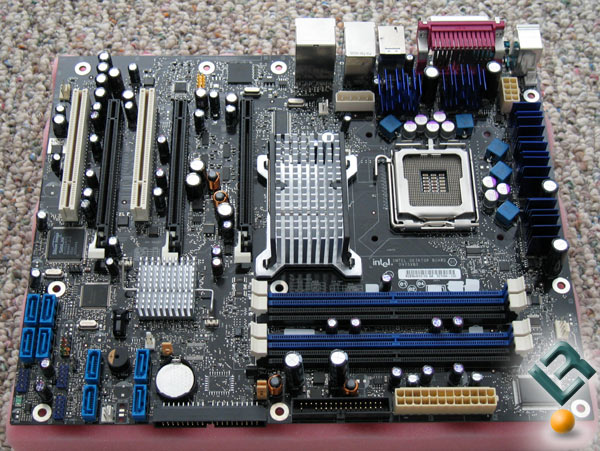Can't install Audio Driver for Intel 975 motherboard 'winXP'
Can't install Audio Driver for Intel 975 motherboard 'winXP'
I have Intel 975 motherboard which has 8 line sound card on board and i have installed win xp pro but till now i couldn't install the Audio driver, i tryed many things like downloading the driver from intel's site or from the cd included with the board, i keep getting the message "service in active" or "the system does not support the driver you are attempting to install".
what can i do to gett my audio work???
what can i do to gett my audio work???
Intel Desktop D975XBX Audio Driver Installation Problem
I'm having the same problem as hmadhoon. I did not see a resolution. Can anyone help?
- Apoptosis
- Site Admin

- Posts: 33941
- Joined: Sun Oct 05, 2003 8:45 pm
- Location: St. Louis, Missouri
- Contact:
The audio controller on my 302 is the Sigma Tel STAC922105, which is part of the Desktop: STAC9220/9221/9223 series.
I also know that this audio controller is not supported by the FreeBSD PCM audio device infrastructure, so if you are running that operating system there is the answer.
I guess now is a good time to ask what OS are you running?
I know there is an issue with Windows XP 64-Bit Edition and if you are running that you have to have Microsoft's Update for Windows XP x64 Edition (KB901105) installed.The STAC9220/9221/9223 are high fidelity, 8-channel audio codecs compatible with Intel’s High Definition (HD) Audio Interface (formerly known as “Azalia”) . The STAC9220/9221/9223 codecs provide stereo 24-bit resolution with sample rates up to 192kHz. SPDIF I/O provides connectivity to consumer electronic equipment. The STAC9221 codec incorporates SigmaTel's proprietary SD technology to achieve an estimated DAC SNR in excess of 105dB. The STAC9220/9223 codecs incorporate SigmaTel's proprietary SD technology to achieve an estimated DAC SNR in excess of 95dB. The STAC9223 has all of the features of the STAC9220 plus ADAT® Optical “Lightpipe.” The STAC9220/9221/ 9223 codecs provide high quality, HD Audio capability to notebook and media centric desktop PC applications.
I also know that this audio controller is not supported by the FreeBSD PCM audio device infrastructure, so if you are running that operating system there is the answer.
I guess now is a good time to ask what OS are you running?
- Apoptosis
- Site Admin

- Posts: 33941
- Joined: Sun Oct 05, 2003 8:45 pm
- Location: St. Louis, Missouri
- Contact:
I'm not sure what else I can tell you. I run an Intel D975XBX on my personal system and it's running a SigmaTel driver...
Driver Provider: SigmaTel
Driver Date: 9/27/2005
Driver Version 5.10.4647.4 (download links: Download them here
Driver Signer: Microsoft Windows Hardware Compatibility Publisher
I've had a half dozen of these Intel D975XBX boards and never once had a problem with any of them and installed Windows XP on them a bunch as one is on the test bench.
I just noticed that I am using old audio drivers as version 5.10.5143_V1 was released on 8/8/2006. I updated to the new driver and again have no issues.
Driver Provider: SigmaTel
Driver Date: 9/27/2005
Driver Version 5.10.4647.4 (download links: Download them here
Driver Signer: Microsoft Windows Hardware Compatibility Publisher
I've had a half dozen of these Intel D975XBX boards and never once had a problem with any of them and installed Windows XP on them a bunch as one is on the test bench.
I just noticed that I am using old audio drivers as version 5.10.5143_V1 was released on 8/8/2006. I updated to the new driver and again have no issues.
Last edited by Apoptosis on Fri Sep 08, 2006 10:05 am, edited 1 time in total.
You might need SP2 Service Pack and log in as Admin account. Also try putting in the Mobo CD that has the audio drivers and then go to Computer Management and uninstall or disable the Audio Controller then reboot or Scan for hardware changes and then let the Windows Install Wizard search for the drivers on the CD. Sometime if the drivers aren't signed Windows will have a fit and default to Microsoft drivers that may not work right with your hardware.
Here's another shot, I have to install this on my DS3 for the HD audio driver to install, can't remember if I need this on the bad axe or not..
http://support.microsoft.com/kb/888111/
http://support.microsoft.com/kb/888111/
Re: Can't install Audio Driver for Intel 975 motherboard 'wi
Hi, I'm having exactly the same problem as Breeez and hmadhoon had back in August. How did you guys overcome the problem if at all?
Thanks
Thanks