Intel D975XBX2 problems
Re: Intel D975XBX2 problems
can anyone reproduce this?Dandruff wrote:2. If you manually disable the primary IDE-controller to only use SATA (Intel) in native AHCI mode, the boot procedure takes much more time. It "hangs" for about 10 seconds showing the "94" in the right bottom corner of the screen. In automatic-mode (where the IDE-controller always gets enabled) this doesn't happen!?
Hi All,
No I don't have that option enabled. This whole thing is really frustrating. I haven't done anything extreme with this System as I want to get it up & running Stable first. Here are my System Specs
Intel D975XBX2
Intel Core 2 Duo E6600
EVGA Ge Force 8800 GTX
PC Power&Cooling 750 Silencer
Corsair XMS2 2GB PC2 6400
Western Digital Raptor 150 RAID 5
Sony DRU-120C
Creative Xi Extreme Gamer
Gateway FPD2485W
Silverstone TJ07
Sony Floppy
Windows XP Pro
Alesis M1 Active MK2 Monitors
No I don't have that option enabled. This whole thing is really frustrating. I haven't done anything extreme with this System as I want to get it up & running Stable first. Here are my System Specs
Intel D975XBX2
Intel Core 2 Duo E6600
EVGA Ge Force 8800 GTX
PC Power&Cooling 750 Silencer
Corsair XMS2 2GB PC2 6400
Western Digital Raptor 150 RAID 5
Sony DRU-120C
Creative Xi Extreme Gamer
Gateway FPD2485W
Silverstone TJ07
Sony Floppy
Windows XP Pro
Alesis M1 Active MK2 Monitors
Last edited by jtm55 on Mon Jan 01, 2007 4:15 pm, edited 1 time in total.
- Apoptosis
- Site Admin

- Posts: 33941
- Joined: Sun Oct 05, 2003 8:45 pm
- Location: St. Louis, Missouri
- Contact:
should be like AAD53350-503 or something... it's known as the AA number and is found on a small white label above the DIMM's.
If you have CPU-Z 1.38 installed you can click on the mainboard tab and it will show you the AA number for you so you don't have to open the case.
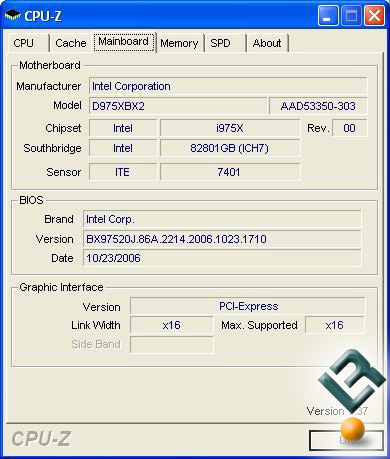
If you have CPU-Z 1.38 installed you can click on the mainboard tab and it will show you the AA number for you so you don't have to open the case.
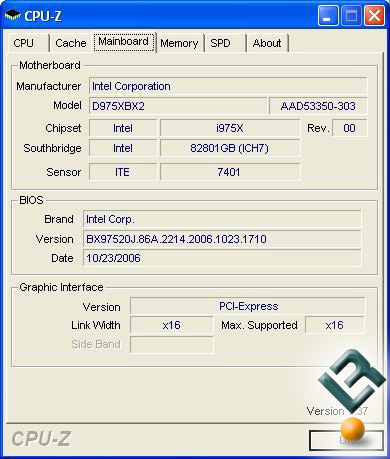
- Apoptosis
- Site Admin

- Posts: 33941
- Joined: Sun Oct 05, 2003 8:45 pm
- Location: St. Louis, Missouri
- Contact:
wow I didn't know a rev 505 was out... I just got a Rev 503 less than two weeks ago... sigh Does anyone know what changes were made from the Rev 503 boards to Rev 505?jtm55 wrote:Hi All,
I downloaded it & heres what it says (AAD53350-505)
I looked at Intel's site and downloaded their specification white papers and it doesn't mention anything newer than a rev 503 board -- ftp://download.intel.com/design/motherbd/bx2/
bleh
A response fromo intel on the AA changes:
They didn't confirm Rev 505 and their TPS sheets aren't updated... I e-mailed another person in the know at intel to see what they changed between the Rev 503 and 505 boards.Change logs for all boards are documented in the TPS updates that are posted to the support.intel.com site. The docs list AA# changes, significant BIOS updates, etc. Here’s the link for the BX2 TPS docs - http://www.intel.com/design/motherbd/bx ... tation.htm
AA rev numbers can occur for something as insignificant as a small BIOS change, a stepping change to a chipset, or other things that may or may not even affect the performance of the board.
- Apoptosis
- Site Admin

- Posts: 33941
- Joined: Sun Oct 05, 2003 8:45 pm
- Location: St. Louis, Missouri
- Contact:
Honestly --- With this many open issues I don't think it will fix everything mentioned here in the forums, but my Intel contact seems to believe they have the Marvel controller issue all fixed up.jtm55 wrote:Hi All,
Apoptosis, as you are a insider do you think that with this upcoming BIOS release that all of these problems will be solved.
here you go for the 505 changes: http://intel.pcnalert.com/content/eolpc ... 033-00.pdf (just bios-update it seems)Apoptosis wrote:They didn't confirm Rev 505 and their TPS sheets aren't updated... I e-mailed another person in the know at intel to see what they changed between the Rev 503 and 505 boards.
- DaddyRabbit
- Legit Extremist

- Posts: 478
- Joined: Fri Dec 29, 2006 9:46 am
Mine ordered Dec 24 from Tigerdirect was a 505 board...
Asrock Z68 Extreme4 Gen3
Core i7 2600k
Corsair H100 Liquid Cooler
8gig (2x4) G.Skill Ripjaws DDR3-1600
Powercolor HD5870 PCS+
OCZ Agility 2 240G SSD (boot, programs, games)
WD Caviar Black 1TB (Data)
CM UCP RS700-AAAAA3 700W 80+ Silver PSU
CM Storm Sniper
Gateway FHD2400
Win 7 Pro 64bit
Core i7 2600k
Corsair H100 Liquid Cooler
8gig (2x4) G.Skill Ripjaws DDR3-1600
Powercolor HD5870 PCS+
OCZ Agility 2 240G SSD (boot, programs, games)
WD Caviar Black 1TB (Data)
CM UCP RS700-AAAAA3 700W 80+ Silver PSU
CM Storm Sniper
Gateway FHD2400
Win 7 Pro 64bit