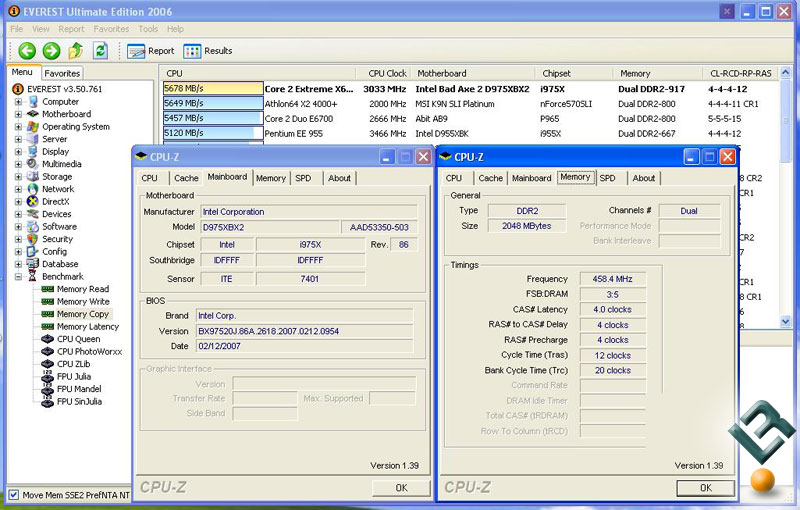Page 1 of 1
Intel Releases D975XBX2 BIOS Update 2618 For Download
Posted: Thu Feb 15, 2007 9:22 am
by Apoptosis
Intel has released BIOS Update 2618 for Intel D975XBX2 users. It fixes a number of issues, but the biggest fix is the BSOD users for 64-bit OS users as reported here on the forums by our community first! It also should fix the scratchy & bad audio issues on Vista that have also been reported.
Download BIOS 2618 here
New Fixes/Features:
- Updated Microsoft Vista support for STAC9227 and STAC9274D Audio Codecs.
- Fixed boot order for SCSI HDD with certain SCSI controllers.
- Adding Serial Port enable/disable setup question in Standard BIOS.
- Added programming of PCI Subsystem Vendor ID and Subsystem ID for the PCIe Graphics bridge.
- Fixed issue where system would not boot after installing a Vista OEM Activation string.
- Fixed issue where certain host bus adapter card was not functional.
- Added code to program the OEM SVID and SSID for onboard Marvell controller.
- Reduced S3 resume time related to processor detection.
- Fixed issue where 64-bit operating system installs would blue screen with certain processors.
Please post up how this BIOS does for you.
Posted: Thu Feb 15, 2007 9:26 am
by Dandruff
"Adding Serial Port enable/disable setup question in Standard BIOS" works, great!
The delay/hang with
THIS SPECIFIC BIOS settings is still NOT fixed!
Posted: Thu Feb 15, 2007 9:31 am
by Apoptosis
Dandruff wrote:"Adding Serial Port enable/disable setup question in Standard BIOS" works, great!
The delay/hang with
THIS SPECIFIC BIOS settings is still NOT fixed!
I'm glad they added that... I know you were one of the ones pushing them on that and they finally did it. A month ago they were against it

Posted: Thu Feb 15, 2007 9:34 am
by Dandruff
yep

Posted: Thu Feb 15, 2007 12:17 pm
by bullet
This Bios fixed my issue with overclocking an E4300. Using bios 2507, I could not increase the FSB over 265 Mhz, no matter what.
More details here
http://forums.legitreviews.com/viewtopic.php?t=8207
Posted: Thu Feb 15, 2007 2:20 pm
by seanriddle
Bullet-
Under 2618 I've stopped getting the watchdog errors that I was getting with 2395-2507 (but not 2333) when I pushed the FSB. I've got a QX6700.
A couple of oddities- when I rebooted after updating the BIOS, my videocard went to 800x600 mode. I thought there was a driver problem, but I just needed to reset it to 1920x1200 and everything was fine. I've been swapping between 2507 and 2333 a lot over the past few weeks and this hasn't happened before.
It also looks like I need to reload the drivers for my Logitech MX5000.
Sean
Posted: Thu Feb 15, 2007 3:24 pm
by seanriddle
Logitech driver keeps stopping right after boot, but I wouldn't be surprised if that's their problem and has nothing to do with the BIOS update. Their SetPoint program has caused me all sorts of grief on a couple of PCs. I'll uninstall and retry.
I am able to POST at many more different speed combos than I was under 2507. I just tried 11x300 266/800 5-5-5-18 (3.3GHz CPU, 1200 MHz FSB, DDR2-900) and 9x333 266/667 5-5-5-12 (3GHz CPU, 1333 MHz FSB, DDR2-832) with no problems; neither of these would POST for me under 2507. The watchdog kicked in at 11x300 and dropped my RAM timings from 5-5-5-12 to 5-5-5-18, then it booted fine. This is all with standard voltages.
I'm filling in a spreadsheet with cache and RAM speeds from Memtest86+ for each different setting I try so I can see what's fastest and look for patterns. I've tried a few different self-booting benchmarks, since it's hard to get reproducibility running one under Windows.
Windows Experience Index gives this machine a 5.8 out of 5.9. Four of the five categories are 5.9, and 3D business and gaming graphics is a 5.8.
Sean
Posted: Thu Feb 15, 2007 3:48 pm
by Apoptosis
I just updated my DX975XBX2 / X6800 combo with BIOS 2618 and no issues. After i started the install it hung for a long time before it finished and I was worried at first. Didn't have to re-install anything when it came to drivers.
I'm using an X1950XTX graphics card and my resolution remained 1600x1200, so no problems there either.
I did some mild overclocking on the X6800...
Front Side Bus - 275MHz
Memory Frequency - 667MHz
Reference Frequency - 200Mhz
END Result for CPU 3GHz and 917Mhz on the memory:
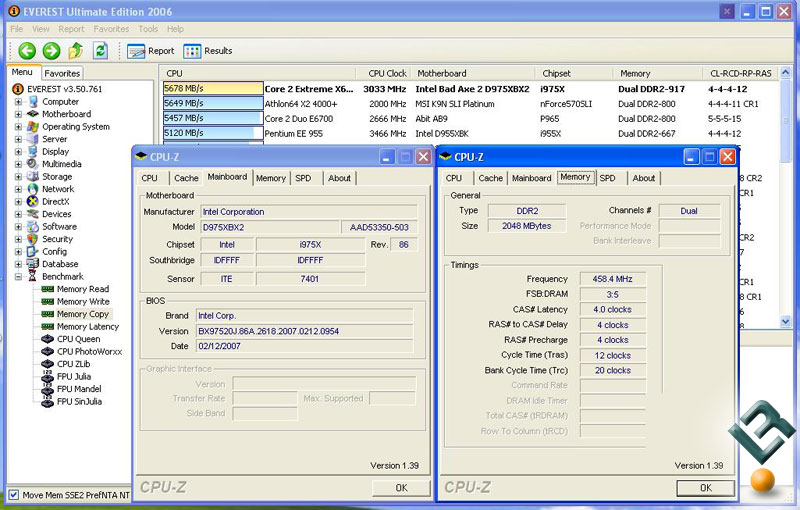
Posted: Thu Feb 15, 2007 6:24 pm
by seanriddle
seanriddle wrote:Logitech driver keeps stopping right after boot, but I wouldn't be surprised if that's their problem and has nothing to do with the BIOS update. Their SetPoint program has caused me all sorts of grief on a couple of PCs. I'll uninstall and retry.
Uninstall/reinstall worked.
Posted: Thu Feb 15, 2007 8:48 pm
by DaddyRabbit
Flashed 2618 BIOS worked great except I forgot to set my overclock back to default.
The flash set the RAM back to auto (with the FSB still at 350) and I got the dreaded "3 beeps" since the RAM was way overclocked. Off came the side of the P180 and a jumper switch later (the only thing I don't like about my BX2) and I'm golden. Disabled the COM port, reset the RAM settings, ran a few benchies, TAT, and 3DMark06 all works great.
EDIT - No video or Logitech drivers issues (G15 and MX-10000)
Posted: Thu Feb 15, 2007 9:02 pm
by hexeis
Apoptosis wrote:I just updated my DX975XBX2 / X6800 combo with BIOS 2618 and no issues. After i started the install it hung for a long time before it finished and I was worried at first. Didn't have to re-install anything when it came to drivers.
I'm using an X1950XTX graphics card and my resolution remained 1600x1200, so no problems there either.
I did some mild overclocking on the X6800...
Front Side Bus - 275MHz
Memory Frequency - 667MHz
Reference Frequency - 200Mhz
END Result for CPU 3GHz and 917Mhz on the memory:
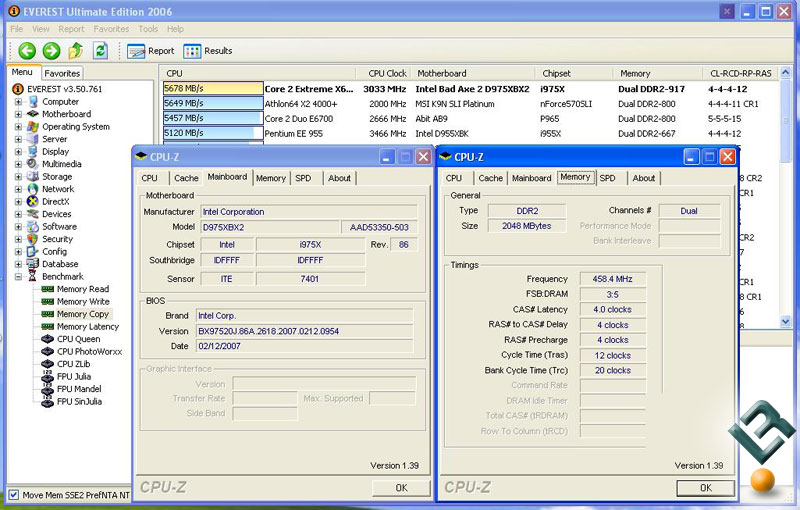
what voltages do you use? more specifically on your memory.
Posted: Thu Feb 15, 2007 9:10 pm
by hexeis
hell... all voltages... I have the same mobo and Corsair XMS2 PC2-8500 I should be able to do that too!
my proc is an E6700 though...
Posted: Fri Feb 16, 2007 5:56 am
by Apoptosis
hexeis wrote:hell... all voltages... I have the same mobo and Corsair XMS2 PC2-8500 I should be able to do that too!
my proc is an E6700 though...
That was done on Corsair PC2-9136 memory at 2.2V
Posted: Fri Feb 23, 2007 8:43 am
by Dandruff
BIOS Version 2634 out now!
Re:2634
Posted: Fri Feb 23, 2007 10:00 am
by Sparky
Has anybody flashed to 2634 yet? Any difference?
Posted: Fri Feb 23, 2007 10:24 am
by Dandruff
flashed here. differences are explained in the changelog ...