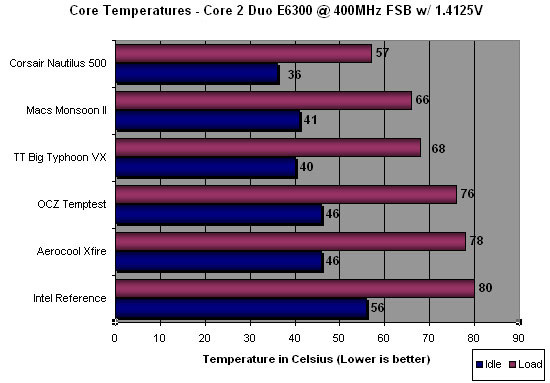and i realy whant to try clocking it...
any advice. i see there is an article here. but there is one thing it dosent
mention... the temperature. after. idle temp?
and the durability of the processor after the overclock from 1,86 to 2,22 GHz
will it be stable?
and does it shorten the processor`s lifetime or something ?
cuz i see that it`s a large overclock,
but id like to try if someone could give me the green light for it.
and is it worth it ?
hints and tips please