Page 1 of 1
E7200 OC = fail?
Posted: Fri Dec 05, 2008 5:44 pm
by skier
heres the deal, i have my case in the window(ish) and have a room fan blowing into it, giving me my ~0C temps on CPU, but my problem is that it won't be recognized in windows as over 355MHz FSB, when it is set to 400 in the BIOS, what setting am i missing?
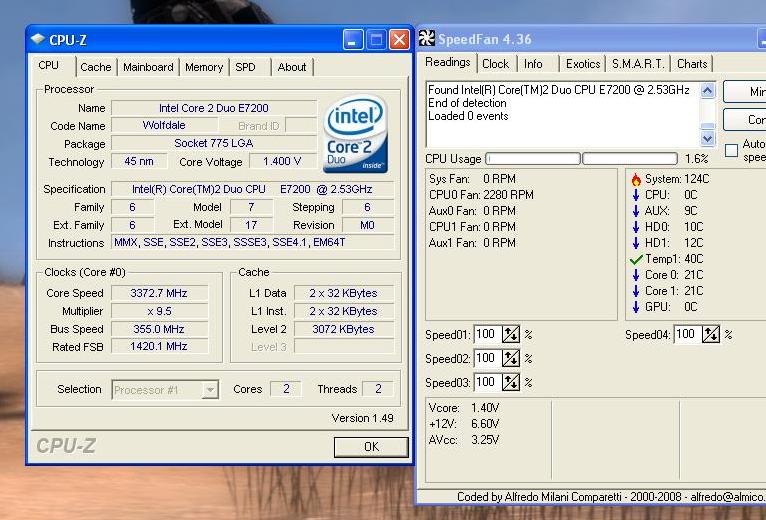
- 3.3 @ 0C.JPG (89.63 KiB) Viewed 11996 times
Re: E7200 OC = fail?
Posted: Fri Dec 05, 2008 7:23 pm
by skier
well, does the "my computer" spec's read accurately all the time? because it reads what the BIOS says
note: My Computer reads 3.83GHz, 3DMARK results page says 3372MHz
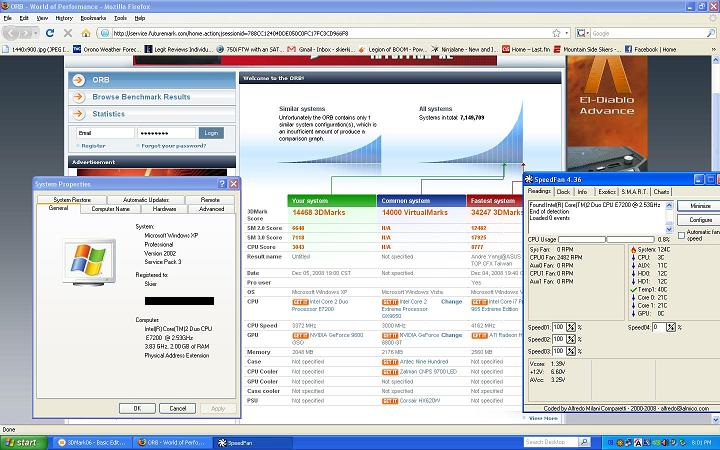
- 3.83.JPG (72.22 KiB) Viewed 11982 times
Re: E7200 OC = fail?
Posted: Fri Dec 05, 2008 11:34 pm
by allenpan
get a better board NV's 750 does not do too well over 350fsb, i bought a asus 750i and i can't get over 355fsb without voltage mod, but oafter Vmod on chipset it runs way too hot....so i switch back to my good old asus P5B (i965) can i was able to do 380fsb easily, would go over 400fsb, but i need to fix P5B's v-drop problem....
want good board over 350fsb? u need p35 or better, recommand p45...cheap now
Re: E7200 OC = fail?
Posted: Sat Dec 06, 2008 5:38 am
by DMB2000uk
I've no idea what's going on in the BIOS, but 'my computer' doesn't read the actual speed too well (eg. if you are running 400FSB and 8x multi instead of 9, it would show 3.6Ghz instead of the 3.2HGhz it's running at).
Dan
Re: E7200 OC = fail?
Posted: Sat Dec 06, 2008 11:20 am
by skier
DMB2000uk wrote:I've no idea what's going on in the BIOS, but 'my computer' doesn't read the actual speed too well (eg. if you are running 400FSB and 8x multi instead of 9, it would show 3.6Ghz instead of the 3.2HGhz it's running at).
Dan
well it is on auto multiplier, which sets it at 9.5 or 6(with C1E) i use auto because manual mode only has 6,7,8,9; no 9.5
Re: E7200 OC = fail?
Posted: Sat Dec 06, 2008 1:20 pm
by skier
besides, if it hit the wall at 355 and isnt actually at 400, then how did i get an extra thousand 3DMARKs????
Re: E7200 OC = fail?
Posted: Sun Dec 07, 2008 9:54 pm
by skier
Re: E7200 OC = fail?
Posted: Sun Dec 07, 2008 11:14 pm
by geokilla
Turn off any energy saving settings, such as C1E, EIST, etc. Manually set the multiplier to 9.5 Then try again.
Also, I have no idea how to read speedfan, so I say just rely on CPU-Z. Then, run like 15min of OCCT, and if it passes, raise the FSB again.
Did you by any chance drop the RAM down to 1:1?
Use CoreTemp to measure your temps, and to find out the VID. Mine had a VID of 1.2V so I had a difficult time pushing it to 4Ghz.
Re: E7200 OC = fail?
Posted: Sun Dec 07, 2008 11:22 pm
by skier
it won't go manually to 9.5, only 9. the auto setting is what gets it at 9.5, and i did try having the RAM in sync mode, still 355 max shown, the wierd thing is that i HAVE had it at 3.522GHz before with very similar settings, and CPUz read it correctly, but it doesnt register higher than 355 and 3.373GHz

Re: E7200 OC = fail?
Posted: Sun Dec 07, 2008 11:25 pm
by geokilla
Update the BIOS? If all else fails, try clearing the CMOS.
Is it a new build or just an upgrade?
Re: E7200 OC = fail?
Posted: Sun Dec 07, 2008 11:54 pm
by skier
geokilla wrote:Update the BIOS? If all else fails, try clearing the CMOS.
Is it a new build or just an upgrade?
i actually think this because i'm using the newest BIOS, that might be making it screwey(i updated a few days ago to try to get an SATA optical drive to work=failed)
Re: E7200 OC = fail?
Posted: Thu Dec 11, 2008 4:29 am
by TheGanG
skierkid450 wrote:DMB2000uk wrote:I've no idea what's going on in the BIOS, but 'my computer' doesn't read the actual speed too well (eg. if you are running 400FSB and 8x multi instead of 9, it would show 3.6Ghz instead of the 3.2HGhz it's running at).
Dan
well it is on auto multiplier, which sets it at 9.5 or 6(with C1E) i use auto because manual mode only has 6,7,8,9; no 9.5
System clocks wise the BIOS also allows a .5 multiplier to be added to the CPU Multiplier. You can manage this by first setting the CPU Multiplier to the desired speed, and then enabling the "CPU N/2 Ratio" parameter. This will add a .5 multiplier to whatever CPU Multiplier is specified. (45nm only)

Re: E7200 OC = fail?
Posted: Thu Dec 11, 2008 4:15 pm
by skier
ahmetozkangil wrote:skierkid450 wrote:DMB2000uk wrote:I've no idea what's going on in the BIOS, but 'my computer' doesn't read the actual speed too well (eg. if you are running 400FSB and 8x multi instead of 9, it would show 3.6Ghz instead of the 3.2HGhz it's running at).
Dan
well it is on auto multiplier, which sets it at 9.5 or 6(with C1E) i use auto because manual mode only has 6,7,8,9; no 9.5
System clocks wise the BIOS also allows a .5 multiplier to be added to the CPU Multiplier. You can manage this by first setting the CPU Multiplier to the desired speed, and then enabling the "CPU N/2 Ratio" parameter. This will add a .5 multiplier to whatever CPU Multiplier is specified. (45nm only)

oh, so that's what that option is, thanks
btw, im running 24/7 Folding clocks of 3.503GHz and 1.4v(minus the vdroop)everything is reading right, EVEN THE GPU's!!!!!!!

don't know how that fixed, owell
