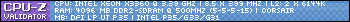Basically, you run the test encode of an HD sample (1280x720) and it will report back frames-per-second values for your machine @ it's clock/overclock level. You can run it at your stock settings and at your overclock settings to see how your machine compares to others in the database.
My goal is to have a representative set of data for many different chips and chipsets. Please just report your results here in this thread. I will keep the data at that url to keep things simple.
Thanks all and enjoy!
The following image will be updated automatically as new data comes in. It doesn't display any results, but it does show the number of data points collected so far and how they break down by CPU type: