And finally.... My system has arrived...
-
bandieramonte
- Legit Fanatic

- Posts: 200
- Joined: Sat Dec 08, 2007 4:30 pm
- Location: Caracas, Venezuela
And finally.... My system has arrived...
Hello everyone;
I'm glad to inform that finally, after my purchase on December 27th, 2007, my system arrived. It's the first time I ever attempt to build up my own rig, so I created this thread to post all my questions regarding a rig building. Prepare yourselves for newbie questions..
Before asking, I post some of my system components (unfortunately I don't have a camera to post pictures):
4x1GB OCZ DDR2 PC6400 SLI Ready Version
(2x) Geforce 8800GTS G92 SLI
Thermaltake Armor VA8003BWS ATX Full Tower PC Case
Western Digital WD3200KSRTL Caviar 320 GB SATA 3.5-Inch Hard Drive
Securdisk DVD+/-rw Dl 20X Beige with 12X Ram Sw
Creative Sound Blaster X-Fi XtremeGamer Sound Card
Thermaltake W0131RU 850W Toughpower SLI Cross-Fire Ready Modular Power Supply
Intel Core 2 Quad Q6600
Cooler Master RR-CCH-ANU2-GP Gemin II Dual 120mm Fans
MSI Nforce 680i SLI P6N Diamond
1) Regarding hooking the GPU's to the PSU, I have a confusion. See, these GPU's have one 6-pin connector each one. The PSU came with two 6-pin cables for connecting these GPU's. The cause of my confusion is two folds:
- The GPU Box came with a cable which has a 6-pin connector in one end and on the other end it has a Y formation ending on 2 molex connectors on the dual end (with only 3 wires in each connector).
- The PSU's manual states the following: If your graphics card has only one 6-pin PCI-E socket, you should use modular 6-pin PCI-E connector to the card. For the dual card mode, you have to use one modular 6-pin PCI-E and one native 8-pin PCI-E connector with 8-pin to 6-pin dongle for best performance.
The PSU comes with two modular 6-pin PCI-E connectors, two 8-pin to 6-pin dongles and two native 8-pin PCI-E connectors which come from the inside of the PSU. So it's possible to connect one of its native 8-pin connector to one 8-pin to 6-pin dongle so as to connect it to one of the GPU's. But then, according to the PSU manual, the other GPU must remain without the 8-pin to 6-pin dongle? I don't understand that, and the Y-cable that came within the GPU box confuses me even more. What do I have to do?
2) My hard drive comes with a Sata connector, and my DVD drive comes with an IDE connector. So do I have to connect the hard drive with the motherboard with a Sata cable independently from the DVD drive, and connect the DVD drive to the motherboard with an IDE cable, leaving its slave connector empty? I don't have to use jumpers here right?
3) I have two 120mm fans that connect with 3-pin connectors, and my motherboard has 2 3-pin connectors. Can I just connect those fans with whatever of those 3-pin connectors from the motherboard? What if other 3-pin connection to the motherboard is needed?
I will appreciate every help on this matter. Thanks.
I'm glad to inform that finally, after my purchase on December 27th, 2007, my system arrived. It's the first time I ever attempt to build up my own rig, so I created this thread to post all my questions regarding a rig building. Prepare yourselves for newbie questions..
Before asking, I post some of my system components (unfortunately I don't have a camera to post pictures):
4x1GB OCZ DDR2 PC6400 SLI Ready Version
(2x) Geforce 8800GTS G92 SLI
Thermaltake Armor VA8003BWS ATX Full Tower PC Case
Western Digital WD3200KSRTL Caviar 320 GB SATA 3.5-Inch Hard Drive
Securdisk DVD+/-rw Dl 20X Beige with 12X Ram Sw
Creative Sound Blaster X-Fi XtremeGamer Sound Card
Thermaltake W0131RU 850W Toughpower SLI Cross-Fire Ready Modular Power Supply
Intel Core 2 Quad Q6600
Cooler Master RR-CCH-ANU2-GP Gemin II Dual 120mm Fans
MSI Nforce 680i SLI P6N Diamond
1) Regarding hooking the GPU's to the PSU, I have a confusion. See, these GPU's have one 6-pin connector each one. The PSU came with two 6-pin cables for connecting these GPU's. The cause of my confusion is two folds:
- The GPU Box came with a cable which has a 6-pin connector in one end and on the other end it has a Y formation ending on 2 molex connectors on the dual end (with only 3 wires in each connector).
- The PSU's manual states the following: If your graphics card has only one 6-pin PCI-E socket, you should use modular 6-pin PCI-E connector to the card. For the dual card mode, you have to use one modular 6-pin PCI-E and one native 8-pin PCI-E connector with 8-pin to 6-pin dongle for best performance.
The PSU comes with two modular 6-pin PCI-E connectors, two 8-pin to 6-pin dongles and two native 8-pin PCI-E connectors which come from the inside of the PSU. So it's possible to connect one of its native 8-pin connector to one 8-pin to 6-pin dongle so as to connect it to one of the GPU's. But then, according to the PSU manual, the other GPU must remain without the 8-pin to 6-pin dongle? I don't understand that, and the Y-cable that came within the GPU box confuses me even more. What do I have to do?
2) My hard drive comes with a Sata connector, and my DVD drive comes with an IDE connector. So do I have to connect the hard drive with the motherboard with a Sata cable independently from the DVD drive, and connect the DVD drive to the motherboard with an IDE cable, leaving its slave connector empty? I don't have to use jumpers here right?
3) I have two 120mm fans that connect with 3-pin connectors, and my motherboard has 2 3-pin connectors. Can I just connect those fans with whatever of those 3-pin connectors from the motherboard? What if other 3-pin connection to the motherboard is needed?
I will appreciate every help on this matter. Thanks.
Re: And finally.... My system has arrived...
The parts took over 3 months to come in?
Anyways congratulations on your new rig. I've never built my own before so I can't tell you if it's hard or anything. I have however replaced a graphics card, added RAM, and added PCI cards, which was all easy. The thing I found difficult was switching power supplies and switching the CPU cooler.
Be sure to keep us posted and overclock that rig of yours. Maybe you can set some benchmark records with that SLI setup of yours.
Answers to questions:
1. I don't understand it but I'm pretty sure others will. In short, I would just connect the PCI-E connector from the PSU to the graphics card.
2. Just plug the hard drive into the SATA port via a SATA cable and plug the DVD drive into the IDE port with an IDE cable. I don't think you'll need to use jumpers here since I'm pretty sure I didn't. Once again, others should be able to help you by providing more information.
3. You can see if your PSU has a 3 or 4-pin connector for your fans. If you want, you can connect them directly to the PSU. That's what I did and my fans run fine. BTW, are you sure your motherboard has only 2 3-pin connectors? There should be more than that. Plus, I think 3-pin connectors work with 4-pin connectors on the motherboard as well. Once again, hope others can help you by providing more information.
Anyways congratulations on your new rig. I've never built my own before so I can't tell you if it's hard or anything. I have however replaced a graphics card, added RAM, and added PCI cards, which was all easy. The thing I found difficult was switching power supplies and switching the CPU cooler.
Be sure to keep us posted and overclock that rig of yours. Maybe you can set some benchmark records with that SLI setup of yours.
Answers to questions:
1. I don't understand it but I'm pretty sure others will. In short, I would just connect the PCI-E connector from the PSU to the graphics card.
2. Just plug the hard drive into the SATA port via a SATA cable and plug the DVD drive into the IDE port with an IDE cable. I don't think you'll need to use jumpers here since I'm pretty sure I didn't. Once again, others should be able to help you by providing more information.
3. You can see if your PSU has a 3 or 4-pin connector for your fans. If you want, you can connect them directly to the PSU. That's what I did and my fans run fine. BTW, are you sure your motherboard has only 2 3-pin connectors? There should be more than that. Plus, I think 3-pin connectors work with 4-pin connectors on the motherboard as well. Once again, hope others can help you by providing more information.
Intel Core i5-3570K @ 4.2Ghz @ 1.16V (CPU-Z + LinX)
Gigabyte Z77X-UD5H F14 BIOS
ASUS GTX 460 768MB @ 800/1950
Kingston HyperX DDR3 8GB @ DDR-1333
Corsair AX750
Crucial M4 128GB
Western Digital Black 1TB
Cooler Master Hyper 212+ EVO
BenQ E2420HD
---------------------
I AM CANADIAN!
Gigabyte Z77X-UD5H F14 BIOS
ASUS GTX 460 768MB @ 800/1950
Kingston HyperX DDR3 8GB @ DDR-1333
Corsair AX750
Crucial M4 128GB
Western Digital Black 1TB
Cooler Master Hyper 212+ EVO
BenQ E2420HD
---------------------
I AM CANADIAN!
-
bandieramonte
- Legit Fanatic

- Posts: 200
- Joined: Sat Dec 08, 2007 4:30 pm
- Location: Caracas, Venezuela
Re: And finally.... My system has arrived...
Actually, it took 4 months to arrive, because of government trouble in this country. To have a system like this in a country like Venezuela, is a truly huge achievement, believe me...
As soon as I build up this rig, I will post benchmarks here, but not before overclocking, since I want to truly unleash the Q6600's potential.
Regarding your answer to the 3rd question, I can't connect the fans directly to the PSU, because the 3-pin connectors of the fans are actually really small, they would only fit to the small 3-pin connectors included in the motherboard (or so I think) have a look on the picture:
I'm talking about the little 3-pin connectors encircled by the red circles. How could I connect this to the PSU?
As soon as I build up this rig, I will post benchmarks here, but not before overclocking, since I want to truly unleash the Q6600's potential.
Regarding your answer to the 3rd question, I can't connect the fans directly to the PSU, because the 3-pin connectors of the fans are actually really small, they would only fit to the small 3-pin connectors included in the motherboard (or so I think) have a look on the picture:
I'm talking about the little 3-pin connectors encircled by the red circles. How could I connect this to the PSU?
Re: And finally.... My system has arrived...
Don't use the Molex to PCI-E adapter, simply connect the 6 pin PCI-E connectors from your PSU to each card.bandieramonte wrote:1) Regarding hooking the GPU's to the PSU, I have a confusion. See, these GPU's have one 6-pin connector each one. The PSU came with two 6-pin cables for connecting these GPU's. The cause of my confusion is two folds:
- The GPU Box came with a cable which has a 6-pin connector in one end and on the other end it has a Y formation ending on 2 molex connectors on the dual end (with only 3 wires in each connector).
- The PSU's manual states the following: If your graphics card has only one 6-pin PCI-E socket, you should use modular 6-pin PCI-E connector to the card. For the dual card mode, you have to use one modular 6-pin PCI-E and one native 8-pin PCI-E connector with 8-pin to 6-pin dongle for best performance.
The PSU comes with two modular 6-pin PCI-E connectors, two 8-pin to 6-pin dongles and two native 8-pin PCI-E connectors which come from the inside of the PSU. So it's possible to connect one of its native 8-pin connector to one 8-pin to 6-pin dongle so as to connect it to one of the GPU's. But then, according to the PSU manual, the other GPU must remain without the 8-pin to 6-pin dongle? I don't understand that, and the Y-cable that came within the GPU box confuses me even more. What do I have to do?
SATA doesn't need jumpers and since that IDE (it's PATA actually) drive is alone on the cable you shouldn't need any jumpers either.bandieramonte wrote:2) My hard drive comes with a Sata connector, and my DVD drive comes with an IDE connector. So do I have to connect the hard drive with the motherboard with a Sata cable independently from the DVD drive, and connect the DVD drive to the motherboard with an IDE cable, leaving its slave connector empty? I don't have to use jumpers here right?
Yep, simply plug the fans in the motherboard headers. Just make sure the fans don't draw more power than the board's headers support, usually about 5-6Wbandieramonte wrote:3) I have two 120mm fans that connect with 3-pin connectors, and my motherboard has 2 3-pin connectors. Can I just connect those fans with whatever of those 3-pin connectors from the motherboard? What if other 3-pin connection to the motherboard is needed?
- martini161
- Mr Awesome

- Posts: 3183
- Joined: Sat Sep 08, 2007 8:27 pm
- Location: Cherry Hill, New Jersey
Re: And finally.... My system has arrived...
your components are almost identical to mine, so i should be of some help 
yeah this confused me a bit to, just use the 8 pin connectors with the 8pin to 6pin dongle that comes with the psu, that way you have less wires in your case1) Regarding hooking the GPU's to the PSU, I have a confusion. See, these GPU's have one 6-pin connector each one. The PSU came with two 6-pin cables for connecting these GPU's. The cause of my confusion is two folds:
- The GPU Box came with a cable which has a 6-pin connector in one end and on the other end it has a Y formation ending on 2 molex connectors on the dual end (with only 3 wires in each connector).
- The PSU's manual states the following: If your graphics card has only one 6-pin PCI-E socket, you should use modular 6-pin PCI-E connector to the card. For the dual card mode, you have to use one modular 6-pin PCI-E and one native 8-pin PCI-E connector with 8-pin to 6-pin dongle for best performance.
The PSU comes with two modular 6-pin PCI-E connectors, two 8-pin to 6-pin dongles and two native 8-pin PCI-E connectors which come from the inside of the PSU. So it's possible to connect one of its native 8-pin connector to one 8-pin to 6-pin dongle so as to connect it to one of the GPU's. But then, according to the PSU manual, the other GPU must remain without the 8-pin to 6-pin dongle? I don't understand that, and the Y-cable that came within the GPU box confuses me even more. What do I have to do?

Dan:3Martin:3 "my manhood is so big if i put it on the keyboard it would stretch from A to Z!"-Anonymous
-
bandieramonte
- Legit Fanatic

- Posts: 200
- Joined: Sat Dec 08, 2007 4:30 pm
- Location: Caracas, Venezuela
Re: And finally.... My system has arrived...
So, you mean I should use the 8-pin to 6-pin dongles for both GPU's, even though the PSU manual says to use it only for one GPU?
- martini161
- Mr Awesome

- Posts: 3183
- Joined: Sat Sep 08, 2007 8:27 pm
- Location: Cherry Hill, New Jersey
Re: And finally.... My system has arrived...
yeah.this is one of those psu's that has a 8 pin connector thats just to make the video card think its an 8pin, when its really a 6pin with two extra grounds.

Dan:3Martin:3 "my manhood is so big if i put it on the keyboard it would stretch from A to Z!"-Anonymous
-
bandieramonte
- Legit Fanatic

- Posts: 200
- Joined: Sat Dec 08, 2007 4:30 pm
- Location: Caracas, Venezuela
Re: And finally.... My system has arrived...
Ok then I will connect both GPU's to the 8-pin to 6-pin dongles.
Now, after installing the huge GeminiII cooler over the processor, I am somewhat worried whether if my motherboard is being stressed or not. (this cooler is truly huge and heavy when I mount the two 120 mm fans over its fan bracket!!) When I view my motherboard on a side angle, I can notice that it seems to be a little bit sunken exactly beneath the area where the cooler is installed (by some 2 or 3 angle degrees). Is this stressing my motherboard, or does this motherboard has a flexibility property? Will this motherboard stand this for years? Or should I perhaps try to loosen the screws that join the cooler with the motherboard (in this case the cooler may lose contact with the processor).
Sorry but I really want to take care of my long awaited components, I'm kind of paranoid now after waiting 4 months...
Now, after installing the huge GeminiII cooler over the processor, I am somewhat worried whether if my motherboard is being stressed or not. (this cooler is truly huge and heavy when I mount the two 120 mm fans over its fan bracket!!) When I view my motherboard on a side angle, I can notice that it seems to be a little bit sunken exactly beneath the area where the cooler is installed (by some 2 or 3 angle degrees). Is this stressing my motherboard, or does this motherboard has a flexibility property? Will this motherboard stand this for years? Or should I perhaps try to loosen the screws that join the cooler with the motherboard (in this case the cooler may lose contact with the processor).
Sorry but I really want to take care of my long awaited components, I'm kind of paranoid now after waiting 4 months...
- martini161
- Mr Awesome

- Posts: 3183
- Joined: Sat Sep 08, 2007 8:27 pm
- Location: Cherry Hill, New Jersey
Re: And finally.... My system has arrived...
if it is only a little bowed then it should be fine.mobos can flex, but if you start to hear a crackin sound or a crinkling one, stop.

Dan:3Martin:3 "my manhood is so big if i put it on the keyboard it would stretch from A to Z!"-Anonymous
Re: And finally.... My system has arrived...
It doesn't have a backplate?bandieramonte wrote:Now, after installing the huge GeminiII cooler over the processor, I am somewhat worried whether if my motherboard is being stressed or not. (this cooler is truly huge and heavy when I mount the two 120 mm fans over its fan bracket!!) When I view my motherboard on a side angle, I can notice that it seems to be a little bit sunken exactly beneath the area where the cooler is installed (by some 2 or 3 angle degrees). Is this stressing my motherboard, or does this motherboard has a flexibility property? Will this motherboard stand this for years? Or should I perhaps try to loosen the screws that join the cooler with the motherboard (in this case the cooler may lose contact with the processor).
Re: And finally.... My system has arrived...
The GeminII doesn't have a back plate. Don't loosen the nuts it will not have good enough contact with the CPU. Your board should be fine, if you transport it around to LAN's you're going to want to lay the case on it side so the cooler points up and can't bounce around a lot.
also the bow you are seeing is normal with Intel boards, I have only seen a few coolers (can count on one hand) that have not bowed the board at all, hell even the stock Intel sink bows the board.
This is about as bad as I have seen it get, if your bowed this bad then yeah you might want to back it off, but not so much that the cooler can slide around.
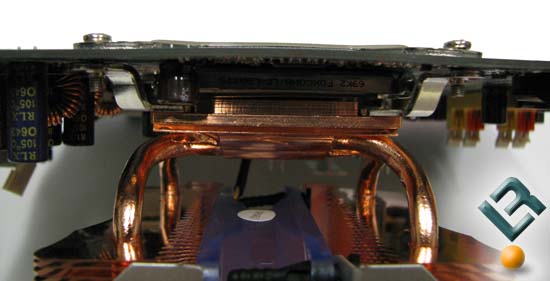
also the bow you are seeing is normal with Intel boards, I have only seen a few coolers (can count on one hand) that have not bowed the board at all, hell even the stock Intel sink bows the board.
This is about as bad as I have seen it get, if your bowed this bad then yeah you might want to back it off, but not so much that the cooler can slide around.
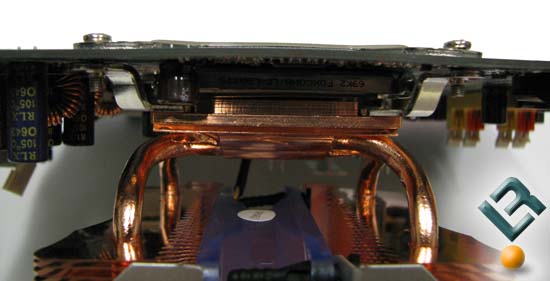
"The democracy will cease to exist when you take away from those who are willing to work and give to those who would not."
-Thomas Jefferson
-Thomas Jefferson
-
bandieramonte
- Legit Fanatic

- Posts: 200
- Joined: Sat Dec 08, 2007 4:30 pm
- Location: Caracas, Venezuela
Re: And finally.... My system has arrived...
Very nice picture that one.
Well, in fact, it calmed me down, because my motherboard is a bit less bowed than the one on the picture. I really hope that this GeminiII is worth it.
I will tighten the screws a bit more since I just had it loosened thinking it would damage the motherboard.
I will continue to build my rig! I will keep posting here my progress, and later overclock, with your help.
Well, in fact, it calmed me down, because my motherboard is a bit less bowed than the one on the picture. I really hope that this GeminiII is worth it.
I will tighten the screws a bit more since I just had it loosened thinking it would damage the motherboard.
I will continue to build my rig! I will keep posting here my progress, and later overclock, with your help.
-
bandieramonte
- Legit Fanatic

- Posts: 200
- Joined: Sat Dec 08, 2007 4:30 pm
- Location: Caracas, Venezuela
Re: And finally.... My system has arrived...
I'm back again building up my rig.
Is it the same thing to connect the 4-pin or the 8-pin power connector from the PSU to the 8-pin power connector from the Motherboard? (the one which powers the CPU). The motherboard's manual does not specify this. And also, the 8-pin power connector with the motherboard came with a small cap which covers 4 of it pins and it is removable, as if it's trying to say that I can use the 8-pin or the 4-pin connector.
Is it the same thing to connect the 4-pin or the 8-pin power connector from the PSU to the 8-pin power connector from the Motherboard? (the one which powers the CPU). The motherboard's manual does not specify this. And also, the 8-pin power connector with the motherboard came with a small cap which covers 4 of it pins and it is removable, as if it's trying to say that I can use the 8-pin or the 4-pin connector.
- martini161
- Mr Awesome

- Posts: 3183
- Joined: Sat Sep 08, 2007 8:27 pm
- Location: Cherry Hill, New Jersey
Re: And finally.... My system has arrived...
the 8 pin you want to connect has its own special connector and cable on the powersupply. its the very top one i belive and the connector has one 8 pin and one 6 pin connector both on the same cable. thats the one to plug into the motherboard

Dan:3Martin:3 "my manhood is so big if i put it on the keyboard it would stretch from A to Z!"-Anonymous
-
bandieramonte
- Legit Fanatic

- Posts: 200
- Joined: Sat Dec 08, 2007 4:30 pm
- Location: Caracas, Venezuela
Re: And finally.... My system has arrived...
I did not clearly understood your reply.
The only cable from the PSU that has one 6-pin end and the other end being an 8-pin is the cable labeled PCI-Express. Is that the one to connect to the PSU?
The PSU also came with a Cable which has 8-pin connector on one end and the other end ends on a Y formation, having one 4-pin end and one 8-pin end. This is the one cable that I'm thinking that powers the CPU, and I'm trying to figure out which one of those two ends from the Y formation to connect to the motherboard, the 4-pin or 8-pin end. Is it the same thing or must I necessarily connect the 8-pin to ensure proper power to the CPU?
The only cable from the PSU that has one 6-pin end and the other end being an 8-pin is the cable labeled PCI-Express. Is that the one to connect to the PSU?
The PSU also came with a Cable which has 8-pin connector on one end and the other end ends on a Y formation, having one 4-pin end and one 8-pin end. This is the one cable that I'm thinking that powers the CPU, and I'm trying to figure out which one of those two ends from the Y formation to connect to the motherboard, the 4-pin or 8-pin end. Is it the same thing or must I necessarily connect the 8-pin to ensure proper power to the CPU?
- martini161
- Mr Awesome

- Posts: 3183
- Joined: Sat Sep 08, 2007 8:27 pm
- Location: Cherry Hill, New Jersey
Re: And finally.... My system has arrived...
the power cable should look like this i think:
4 pin connector-->xx-----------xxxx--------------------------------xxxx
___________________________^__________________________ ^
_______________________8 pin for cpu________________8 pin into PSU
there should be a lable on the cord that says "to cpu" in front of one and "to PSU" or something on the other. the one you plug into the cpu is closer to the other 4 pin
4 pin connector-->xx-----------xxxx--------------------------------xxxx
___________________________^__________________________ ^
_______________________8 pin for cpu________________8 pin into PSU
there should be a lable on the cord that says "to cpu" in front of one and "to PSU" or something on the other. the one you plug into the cpu is closer to the other 4 pin

Dan:3Martin:3 "my manhood is so big if i put it on the keyboard it would stretch from A to Z!"-Anonymous
-
bandieramonte
- Legit Fanatic

- Posts: 200
- Joined: Sat Dec 08, 2007 4:30 pm
- Location: Caracas, Venezuela
Re: And finally.... My system has arrived...
If I plug the 4-pin to the motherboard it wont work right? It must be the 8-pin?
Re: And finally.... My system has arrived...
Maybe it'll work, the extra 4 pins are there to provide more power, if you don't overclock it should be fine. Though you have a quad core so it may be tight power wise.bandieramonte wrote:If I plug the 4-pin to the motherboard it wont work right? It must be the 8-pin?
-
bandieramonte
- Legit Fanatic

- Posts: 200
- Joined: Sat Dec 08, 2007 4:30 pm
- Location: Caracas, Venezuela
Re: And finally.... My system has arrived...
I followed martin's advice and connected the 8-pin end to the motherboard.
Well I finally managed to install my system... but as I had feared, the system has problems....
The problem is that the system just freezes randomly, and it stays that way until I restart. After I restart, the system would freeze again indefinitely. It isn't more than 10 minutes that the system freezes after every restart.
I don't know what causes a system to freeze, maybe a component is overheating too much or not receiving too much power? Is it a bad connection anywhere?
Well I finally managed to install my system... but as I had feared, the system has problems....
The problem is that the system just freezes randomly, and it stays that way until I restart. After I restart, the system would freeze again indefinitely. It isn't more than 10 minutes that the system freezes after every restart.
I don't know what causes a system to freeze, maybe a component is overheating too much or not receiving too much power? Is it a bad connection anywhere?
-
bandieramonte
- Legit Fanatic

- Posts: 200
- Joined: Sat Dec 08, 2007 4:30 pm
- Location: Caracas, Venezuela
Re: And finally.... My system has arrived...
Anybody?
And also, my Q6600 is idling at stock speeds at an average of 38 C. Isn't this too high? I have been told that not everyone has the same luck with the processors since they are made with different pieces of silicon and thus have different heat tolerances. But even though, I think that even with in the worst case scenario idling at 38C at stock speeds is too hot.
And also, my Q6600 is idling at stock speeds at an average of 38 C. Isn't this too high? I have been told that not everyone has the same luck with the processors since they are made with different pieces of silicon and thus have different heat tolerances. But even though, I think that even with in the worst case scenario idling at 38C at stock speeds is too hot.
