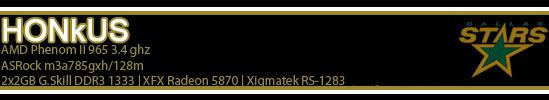Hi All,
I was recently assembling a new PC with a Quad Core Q6600 processor and Abit IP35Pro motherboard. Everything went on well and the system started perfectly and the BIOS gave the OK beep too.
About one minute after starting up, the system shut off automatically. I restarted it, the same thing again as well. Then I went to the 'Temprature Monitoring' utility in the BIOS and found the following numbers there:
CPU Temprature = 82ºC
System Temprature = 38ºC
PWM Temprature = 42ºC
I know for sure that the CPU is running really hot here. As per me, the temprature should be somewhere in 40s while in idle mode.
What I wanna ask here is that what could be the cause of this temprature increase? Could it be faulty installation? I must admit that all the four tabs did not click properly while installing the heatsink, but as of now its tightly fixed on top of the processor, and the fan is running fine at normal speeds. Also the cabinet is a Cooler Master, with a 120 mm rear fan and a 120 mm side fan running fine at normal speeds and one PSU fan. Ive left the side panel open as of now, to allow it to suck in as much air as it wants! No cabel vlutter on top of the fans as well.
Could it be the result of some connector being connected incorrectly? Please help me out with this guys, as I really dont know what to do next!
P.S.: I am currently located in New Delhi, India. The ambient temprature is about 36-38ºC here (when I was testing it out), but I guess its not hot enough to push the Q6600 to 82ºC!
Q6600 Overheating... Please Help!
- HONkUS
- Legit Extremist

- Posts: 1054
- Joined: Wed Jun 07, 2006 2:42 pm
- Location: Fort Worth, Texas!
- Contact:
Re: Q6600 Overheating... Please Help!
try removing the cooler and cleaning off the thermal paste. then apply fresh paste and reinstall the cooler, make sure not to use too much paste but still use enough to provide a thin, smooth layer to ensure good contact and little insulation. after reattaching the cooler check temps. it sounds like something either isn't seated right or theres a bubble or contaminant in your paste.
Re: Q6600 Overheating... Please Help!
Yeah, the odds are that the cooler isn't sat properly on the processor.
Like Honkus says, take it off, clean up both the CPU and cooler, apply some more thermal paste like this:

And when it comes to pressing the pins/legs into position, do them in a diagonal pattern.
Another thing to watch out for is that the legs have been rotated backwards (to the direction of the arrows) so that the back of the arrows are against the cooler, and the arrows are pointing round to the left.
This will make sure they lock properly when they are pressed down.
Dan
Like Honkus says, take it off, clean up both the CPU and cooler, apply some more thermal paste like this:

And when it comes to pressing the pins/legs into position, do them in a diagonal pattern.
Another thing to watch out for is that the legs have been rotated backwards (to the direction of the arrows) so that the back of the arrows are against the cooler, and the arrows are pointing round to the left.
This will make sure they lock properly when they are pressed down.
Dan
Re: Q6600 Overheating... Please Help!
Sounds to me like both these guys are right. Your cpu either has too little or no thermal compound on it, or the HSF is not seated correctly on the motherboard. I would guess the latter.
Clean off old compound. Get either AS5 or AS Ceramique. Put a rice-sized drop on the HS, spreading (coffee filter works) it in circular motions both ways until just a haze remains. Then apply compound to the CPU as Dan pictured. Reapply the HSF correctly, making sure all 4 legs are seated firmly into the motherboard (follow the directions, paying close attention to the arrow positioning).
Clean off old compound. Get either AS5 or AS Ceramique. Put a rice-sized drop on the HS, spreading (coffee filter works) it in circular motions both ways until just a haze remains. Then apply compound to the CPU as Dan pictured. Reapply the HSF correctly, making sure all 4 legs are seated firmly into the motherboard (follow the directions, paying close attention to the arrow positioning).
Re: Q6600 Overheating... Please Help!
Yeah I guess the thermal paste part was missing.... I didnt apply any thermal compund onto the CPU or the HSF, neither was I told by anybody to do so (not even the manuals, etc.). The HSF is seated fine, I checked it again.
Will apply the paste and get back with the results ASAP. Thanks for all the responses!
Will apply the paste and get back with the results ASAP. Thanks for all the responses!
Re: Q6600 Overheating... Please Help!
A quick question here: my stock HSF came with something already applied to it on the copper base (as in the image). Does this need to be removed before the HSF is seated on top of the processor?


- kenc51
- Legit Extremist

- Posts: 5167
- Joined: Thu Jun 23, 2005 1:56 pm
- Location: Dublin, Republic of Ireland
- Contact:
Re: Q6600 Overheating... Please Help!
You need to leave this on the heatsink. This is the "TIM" (Thermal Interface Material). It spreads out when the CPU heats up and it provides a good contact between the CPU and the HSF (Heatsink).bir wrote:A quick question here: my stock HSF came with something already applied to it on the copper base (as in the image). Does this need to be removed before the HSF is seated on top of the processor?
You only need to remove this if you want to use a "TIM" like Arctic Silver (AS5) etc.
Re: Q6600 Overheating... Please Help!
Try it first without removing it and make sure that the HSF is well secured..
it happened to me with my Q6600 and it was just one of the "pin" of the HSF that wasn't secured correctly..
Anyhow i use now Arctic Silver 5 and the Typhoon VX that both provide better heat dissipation
it happened to me with my Q6600 and it was just one of the "pin" of the HSF that wasn't secured correctly..
Anyhow i use now Arctic Silver 5 and the Typhoon VX that both provide better heat dissipation
System:
-Intel Core 2Quad Q6600--ECS PN2 SLI2+ 680i-4GB OCZ DDR2 PC2-8500 SLI-ready Edition-XFX Geforce GTX280--X-fi Fat1ality FPS-Thermaltake Toughpower 1200W PSU-LG Flatron L1710B
-Intel Core 2Quad Q6600--ECS PN2 SLI2+ 680i-4GB OCZ DDR2 PC2-8500 SLI-ready Edition-XFX Geforce GTX280--X-fi Fat1ality FPS-Thermaltake Toughpower 1200W PSU-LG Flatron L1710B