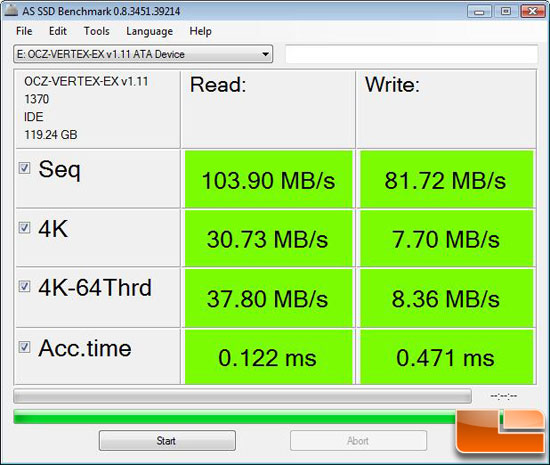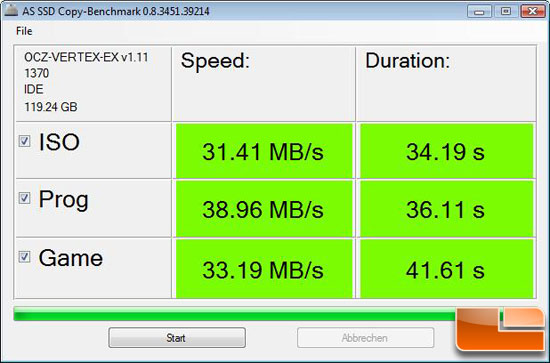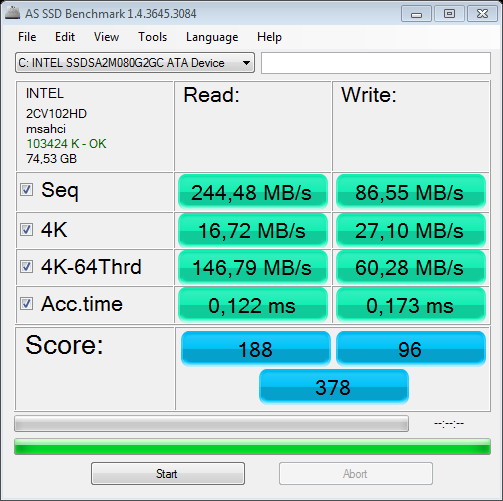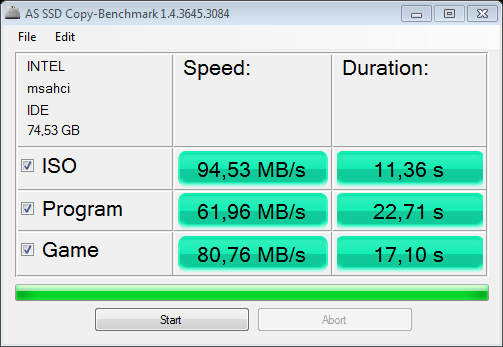The benefits of the benchmark are:
* Good precision of results
* Simplicity of use
* Optimized for SSD
* Screenshot-function
* It's freeware
Min. sys req:
* Windows XP/Vista/7
* .NET Framework 3.0
* An SSD to test with 3gb free space on it
Known bugs:
+ You can only abort the test between the measurements
+ If you close the program without ending or aborting the measurement it leaves some temp-files on the partition you have tested
Download Link: http://alex-is.de/PHP/fusion/downloads.php?cat_id=4
Some Screen Shots that I took using it on my OCZ 120GB Vertex EX SLC SSD tonight using version 0.8.3451.39214 on a Vertex EX drive that has been used for a number of days: