So, with the professional keys I got from MSDN (by the way they killed that deal). I have been playing around with it. The ability to upgrade without a clean install (i.e. retain your programs) is extraordinarily limited at this point.
I thought 32 to 32-bit upgrades would be pain-free, with 32 to 64-bit requiring the backup and format naturally. However, I got an error trying to upgrade Windows Vista Home Premium 32-bit to Windows 7 Professional 32-bit on my laptop due to the version difference between Home Premium and Professional. It looks like I will have to format that as well (backing up files is not a problem, but I have to get most of my applications from my school so I'd have to give up my laptop for a day or two to get it done sadly).
On a side note though, outside of the upgrading process. I do enjoy the upgrades to features in Windows 7's interface and the new windows media player is considerably faster playing my library than the previous versions. I think the difference in gaming performance is mostly attributable to the extra gigabyte of ram I am allowed to use with 64-bit than the OS really being superior to Vista. It still uses a lot of memory idling.
The best part of Windows 7 was the fact that it recognized all of my drivers without me needing to download anything from any manufacturer specifically. On first boot, internet/router, sound, video, USB ports, everything pretty much was installed within the same time frame as the regular Windows installation. I did go ahead and get the latest video card drivers, but that was about it.
Windows 7 upgrading
Re: Windows 7 upgrading
Here's an official chart showing which options you have if you want to keep your programs & settings:
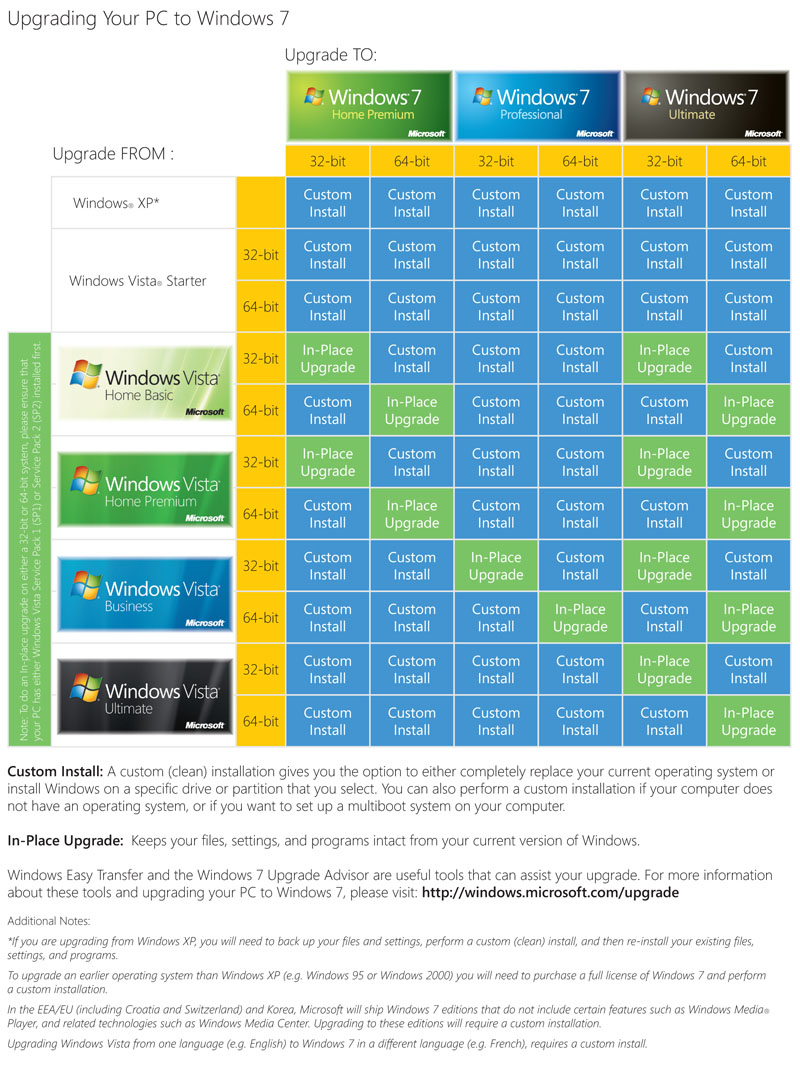
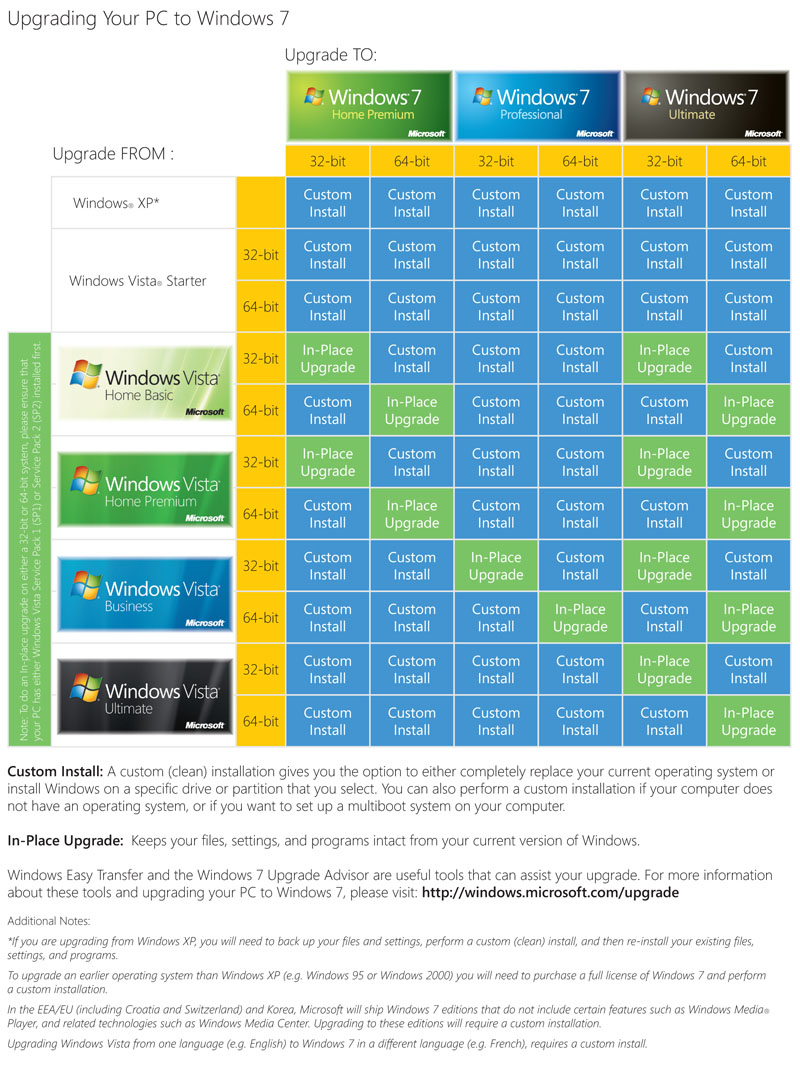
Re: Windows 7 upgrading
It's ridiculous, I think in-place upgrade should work on any 32 to 32 platform and 64 to 64.
Re: Windows 7 upgrading
Then that wouldn't be Microsoft. They have to push Ultimate somehow, don't they? 
Re: Windows 7 upgrading
The best way is to do a clean install. Yeah its a pain and takes a lot to do, but in the long run things run much smoother.
"The democracy will cease to exist when you take away from those who are willing to work and give to those who would not."
-Thomas Jefferson
-Thomas Jefferson
- DaddyRabbit
- Legit Extremist

- Posts: 478
- Joined: Fri Dec 29, 2006 9:46 am
Re: Windows 7 upgrading
I upgraded in place my Vista Ultimate 64 to 7 Ultimate 64 with no problem. To be honest I liked Vista for the most part but when I did the Win7 pre-order I ordered Pro vs. Ultimate. While I won't be able to do an in place upgrade I still have that "bad taste" from the Vista Ultimate "experience" and Win7 Ultimate has noting to entice me to pay a premium (the pre-oder was a decent deal though and I am probably going to get the family pack of Home Premium for the rest of my systems.
Asrock Z68 Extreme4 Gen3
Core i7 2600k
Corsair H100 Liquid Cooler
8gig (2x4) G.Skill Ripjaws DDR3-1600
Powercolor HD5870 PCS+
OCZ Agility 2 240G SSD (boot, programs, games)
WD Caviar Black 1TB (Data)
CM UCP RS700-AAAAA3 700W 80+ Silver PSU
CM Storm Sniper
Gateway FHD2400
Win 7 Pro 64bit
Core i7 2600k
Corsair H100 Liquid Cooler
8gig (2x4) G.Skill Ripjaws DDR3-1600
Powercolor HD5870 PCS+
OCZ Agility 2 240G SSD (boot, programs, games)
WD Caviar Black 1TB (Data)
CM UCP RS700-AAAAA3 700W 80+ Silver PSU
CM Storm Sniper
Gateway FHD2400
Win 7 Pro 64bit
Re: Windows 7 upgrading
I have obtained my copy of 7 Professional today, and plan on installing it a bit later. I'm gonna avoid the upgrade pains and just reformat one of my hard drives and be done with it. What was this crap about taking ~21 hours to upgrade to 7 if you have 500GB of data on a drive?
"Bow down before the one you serve! You're going to get what you deserve!" - |\| | |/|
Re: Windows 7 upgrading
Yeah a clean install runs you 30-40 minutes tops.
Re: Windows 7 upgrading
If you actually upgraded from Vista, wouldn't it be buggy as heck ?
It's a pain to reinstall everything, but I'm almost sure all my programs will somehow be unstable and corrupt if I did upgrade.
It's a pain to reinstall everything, but I'm almost sure all my programs will somehow be unstable and corrupt if I did upgrade.
- DaddyRabbit
- Legit Extremist

- Posts: 478
- Joined: Fri Dec 29, 2006 9:46 am
Re: Windows 7 upgrading
Maybe Yes, maybe No (the problem is with the maybesMrBen wrote:If you actually upgraded from Vista, wouldn't it be buggy as heck ?
It's a pain to reinstall everything, but I'm almost sure all my programs will somehow be unstable and corrupt if I did upgrade.
I'll preface my next statement with "YMMV". My Ultimate 64 to Ultimate 64 upgrade went better than I expected with no issues that a small bit of tweaking didn't fix (actually most of my Vista drivers worked fine).
That said, I consider this to be a test system (with a backup image). When my pre-ordered Win7 arrives, well let's just say I've already backed up all of my Steam games and data and all of my installation media is stacked up
Asrock Z68 Extreme4 Gen3
Core i7 2600k
Corsair H100 Liquid Cooler
8gig (2x4) G.Skill Ripjaws DDR3-1600
Powercolor HD5870 PCS+
OCZ Agility 2 240G SSD (boot, programs, games)
WD Caviar Black 1TB (Data)
CM UCP RS700-AAAAA3 700W 80+ Silver PSU
CM Storm Sniper
Gateway FHD2400
Win 7 Pro 64bit
Core i7 2600k
Corsair H100 Liquid Cooler
8gig (2x4) G.Skill Ripjaws DDR3-1600
Powercolor HD5870 PCS+
OCZ Agility 2 240G SSD (boot, programs, games)
WD Caviar Black 1TB (Data)
CM UCP RS700-AAAAA3 700W 80+ Silver PSU
CM Storm Sniper
Gateway FHD2400
Win 7 Pro 64bit

