I used the latest leaked drivers that I could find, the nVidia 80.40 Beta drivers. They can be downloaded here and have been repackaged down to 9.6mb for those on slow connections. While you are downloading drivers you will also need to download the new mobile INF file. I used the INF file that Peiter made and it worked fine on the ASUS Z71V.
How to install the nVidia 80.40 Beta Drivers:
1) Download the nvidia driver
2) Extract it to a directory
3) download the latest INF file
4) save it into the driver directory over the old INF file
4) Double Click the Setup.exe icon and install like normal
Congratulations you just upgraded your drivers from version 71.13 to 80.40 and have unlocked the overclocking features!
Do The nVidia 80.40 Drivers Perform Better?
I did some quick benchmarking running Doom3, 3dMark 2005, & Comanche 4 and after a number of benchmarks I found that the newer desktop drivers perform well across the board.
ASUS Z71V with default 71.13 drivers:
Doom 3:
640x480 - 112.6
800x600 - 68.3
1024x768 - 48.4
3dMark 2005:
Overall Score - 1706
Comanche 4:
1280x1024 - 55.42
1280x1024 w/ 4x AA - 42.86
ASUS Z71V with Beta 80.40 drivers:
Doom 3:
640x480 - 114.0
800x600 - 68.6
1024x768 - 49.2
3dMark 2005:
Overall Score - 1808
Comanche 4:
1280x1024 - 56.82
1280x1024 w/ 4x AA - 44.27
As you can tell performance increased slighty by just installing the new drivers. A free perfomance increase that doesn't require overclocking is a nice find. Now let's overclock this bad boy.
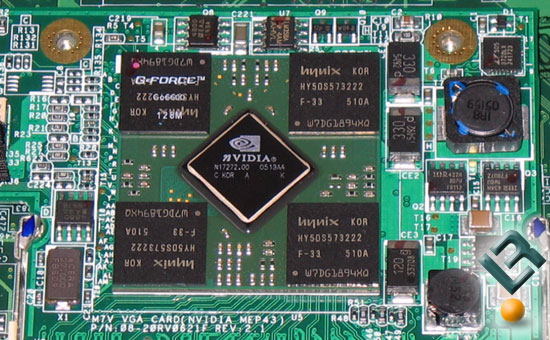
The default clock speed of the ASUS Z71V's Geforce 6600 video card is 250MHz Core and 500MHz Memory. When we took our ASUS Z71V apart we noted that the memory on the Hynix chips were HY5DS573222. After looking them up on the Hynix website we found them to be rated at 300MHz or 600MHz Double Data Rate (DDR), which means our memory on the video card is UNDERCLOCKED!
We let the nVidia driver utility find the optimal driver frequency for us and it set the frequency to 334MHz/669MHz. We tried this setting and foudn it to be unstable. After a couple days of overclocking we found 312MHz/740Mhz to the be happy medium. We were able to run some benchmarks higher at higher clock frequencies, but they were not stable.
Doom 3 Results @ 1024x768 with all effects on:
71.13 Driver: 48.4 FPS
80.40 Driver: 49.2 FPS
80.40 Driver overclocked to 325/700: 64.5
80.40 Driver overclocked to 330/750: 66.4
By overclocking the video card we got an additional 18FPS and smooth game play on a notebook with all the eye candy enabled. This is an increase of 37% in terms of frames per second performance.
3dMark 2005:
71.13 Driver: 1706
80.40 Driver: 1808
80.40 Driver overclocked to 300/700: 2324
80.40 Driver overclocked to 310/720: 2394
80.40 Driver overclocked to 312/725: 2419
In Futuremark's 3dMark 2005 we went from a score of 1706 to 2419 by just overclocking the video card. This is a point increase of 713 points, which is huge on 3dMark 2005. That turns out to be a 42% performance increase thanks to changing the drivers and overclocking a bit.

That's all for now! Expect an article on this in more detail coming soon. As of right now I am extremely happy with our norebook performance numbers. Having a notebook that scores 1700 points on 3dmark 2005 is nothing to laugh at, but now at more than 2400 points we have a great gaming notebook! Time to install and play... err i mean test the F.E.A.R. demo on the ASUS Z71V!!!





