GPU issues. Help!
GPU issues. Help!
I received my second Vapor-X yesterday. however, After installing the hardware and crossfiring, I came against some issues.
Before dealing with fact that my crossfire is being recognized, but not performing to expectations; i first have to deal with a bigger problem: my computer is randomly shutting off. It's not cutting out then restarting, it's simply cutting out like the power has been pulled.
I have a 750 wt power supply feeding all the standard PC hardware and peripherals. Might it also be a connection problem?
Before dealing with fact that my crossfire is being recognized, but not performing to expectations; i first have to deal with a bigger problem: my computer is randomly shutting off. It's not cutting out then restarting, it's simply cutting out like the power has been pulled.
I have a 750 wt power supply feeding all the standard PC hardware and peripherals. Might it also be a connection problem?
- kenc51
- Legit Extremist

- Posts: 5167
- Joined: Thu Jun 23, 2005 1:56 pm
- Location: Dublin, Republic of Ireland
- Contact:
Re: GPU issues. Help!
What brand power supply is it?
Re: GPU issues. Help!
It's a GW power supply, '700SEL Supersilent' so yeah, it's actually 700wt. Just how much power does a graphics card consume?
Btw, something else I should have mentioned; the computer cuts out even when the graphics cards should be idling. It didn't do anything in the short time I was tampering with S.T.A.L.K.E.R settings and performance. When the cutting-out occurred to me, I tested the system by simply leaving the computer to run on desktop, and off she went in the half hour.
But this definitely started to occur only after the second card went in. could there be an over-heating issue here?
Btw, something else I should have mentioned; the computer cuts out even when the graphics cards should be idling. It didn't do anything in the short time I was tampering with S.T.A.L.K.E.R settings and performance. When the cutting-out occurred to me, I tested the system by simply leaving the computer to run on desktop, and off she went in the half hour.
But this definitely started to occur only after the second card went in. could there be an over-heating issue here?
- kenc51
- Legit Extremist

- Posts: 5167
- Joined: Thu Jun 23, 2005 1:56 pm
- Location: Dublin, Republic of Ireland
- Contact:
Re: GPU issues. Help!
Sounds like one of the following, overheating (remove case side panel, put a fan near and test), faulty RAM (run "Memtest 86+" can get via google) or the powersupply
I've never heard of that brand and it might not be able to cope with the load. --> It could be getting its 700W rating by upping the amps on the 3.3v & 5v "rails", leaving very little on the 12v rail.
Todays PC's rely mostly on the 12v supply and gfx cards only use 12v
I've never heard of that brand and it might not be able to cope with the load. --> It could be getting its 700W rating by upping the amps on the 3.3v & 5v "rails", leaving very little on the 12v rail.
Todays PC's rely mostly on the 12v supply and gfx cards only use 12v
- InspectahACE
- Legit Extremist

- Posts: 1776
- Joined: Tue Sep 06, 2005 8:25 pm
- Location: Las Vegas
Re: GPU issues. Help!
Personally I'm leaning toward the PSU since it is an unknown brand. 700w usually is enough but as Ken mentioned, that doesn't mean much if the amps aren't pushed in the right direction(to the gpu). Without knowing/seeing the power supply label (on the side) it's hard to tell...I would think RAM would show issues immediately but I don't know that for sure. It could be overheating although I don't believe it's that, but it is a possibility. Depends on how much air flow your case provides. I'd say take out one card and see it all goes back to normal. If it does, great. then try the 2nd one again. if it doesn't then I'd definitely try another power supply...(if you haven't done that already)
i9-9900k | ASUS Maximus XI Hero | ASUS Strix RTX 2070 Super | 32GB G.Skill Trident RGB DDR4-3600 | Cooler Master ML360L AIO | Seagate Firecuda 510 1TB NVME SSD | Tt ToughPower RGB 850W PSU | Sound Blaster Z | LL PC-O11 Dynamic | ASUS Gladius II Mouse | ASUS Strix Scope RX| ASUS VG259QMM 24" 240hz monitor | Windows 11 Pro
- DJ Tucker
- Legit Extremist

- Posts: 1502
- Joined: Tue Dec 30, 2008 11:52 am
- Location: Hardbase Headquaters
- Contact:
Re: GPU issues. Help!
My computer does the same thing but only when i run a high end graphics game like call of duty mw2 or jericho and yes it's the power supply causing the problem  i suggest a new power supply
i suggest a new power supply 
MSI Z590 Gaming Edge Wifi
Core i7 10700KF 5Ghz @ 1.25v With Alphacool Eisblock XPX Aurora Edge
Gigabyte RTX 2080 Super 1980Mhz @ 0.925v With TechN GPU Block
32Gb Corsair Vengeance RGB Pro 3600Mhz 16-18-18-38
Aqua Computer Ultitube 200 Pro D5 Next
Corsair XR5 240mm x2 & 360mm
Intel 670p 2Tb & WD Blue M.2 2Tb
Corsair HX1000i
Philips Momentum 3000 24" (Main) & MSI Optix G241V E2 (Second)
Lian Li O11D
Roccat Vulcan 120 Aimo, Roccat Kone Aimo Remastered and Roccat Sym Pro Air
Core i7 10700KF 5Ghz @ 1.25v With Alphacool Eisblock XPX Aurora Edge
Gigabyte RTX 2080 Super 1980Mhz @ 0.925v With TechN GPU Block
32Gb Corsair Vengeance RGB Pro 3600Mhz 16-18-18-38
Aqua Computer Ultitube 200 Pro D5 Next
Corsair XR5 240mm x2 & 360mm
Intel 670p 2Tb & WD Blue M.2 2Tb
Corsair HX1000i
Philips Momentum 3000 24" (Main) & MSI Optix G241V E2 (Second)
Lian Li O11D
Roccat Vulcan 120 Aimo, Roccat Kone Aimo Remastered and Roccat Sym Pro Air
Re: GPU issues. Help!
A brief review of my PSU can be found here:
http://74.125.153.132/search?q=cache:Hg ... clnk&gl=au
Ok, so... I've busted the case open and place a fan in front of the whole damn computer (which fits almost perfectly btw. I could almost bolt the fan to the chassis, paint it black make the part)
The computer has been running on desktop for 3 hours, it's maintained a steady 43 - 44 degrees and there has been no shut down ! It's got to be a temperature thing, right? Like i said, i could run the Graphics cards under load playing Clear Skies under maxed settings, and the PSU had no problem maintaining power (although there was a lack of expected performance in game - which i'll get into another time).
! It's got to be a temperature thing, right? Like i said, i could run the Graphics cards under load playing Clear Skies under maxed settings, and the PSU had no problem maintaining power (although there was a lack of expected performance in game - which i'll get into another time).
But for now i want to make sure i can manage the temperature. I dove into catalyst ATI Overdrive and at the end of the three hours running on desktop this is the temperature reading:
But I'm not sure which card it's reading. I can't say i'm too familiar with Catalyst. It's detecting Crossfire and the cards are being detected in the information center, but I'm not finding anything else detected under the drop down bar in the Overdrive menu.
Also, If a graphics card gets so hot that it shuts down the computer - what kind of damage could i have done to the card? I let it happen 4 or 5 times while blundering my way through trouble shooting. I Hope i haven't damaged anything .
.
http://74.125.153.132/search?q=cache:Hg ... clnk&gl=au
Ok, so... I've busted the case open and place a fan in front of the whole damn computer (which fits almost perfectly btw. I could almost bolt the fan to the chassis, paint it black make the part)
The computer has been running on desktop for 3 hours, it's maintained a steady 43 - 44 degrees and there has been no shut down
But for now i want to make sure i can manage the temperature. I dove into catalyst ATI Overdrive and at the end of the three hours running on desktop this is the temperature reading:
But I'm not sure which card it's reading. I can't say i'm too familiar with Catalyst. It's detecting Crossfire and the cards are being detected in the information center, but I'm not finding anything else detected under the drop down bar in the Overdrive menu.
Also, If a graphics card gets so hot that it shuts down the computer - what kind of damage could i have done to the card? I let it happen 4 or 5 times while blundering my way through trouble shooting. I Hope i haven't damaged anything
Re: GPU issues. Help!
Never heart of that PSU or its brand...
Idle temperatures mean nothing. Fire up Firemark and report the load temperatures. As for high GPU temperatures causing the system to shut down, your GPU is probably doing fine.
Idle temperatures mean nothing. Fire up Firemark and report the load temperatures. As for high GPU temperatures causing the system to shut down, your GPU is probably doing fine.
Intel Core i5-3570K @ 4.2Ghz @ 1.16V (CPU-Z + LinX)
Gigabyte Z77X-UD5H F14 BIOS
ASUS GTX 460 768MB @ 800/1950
Kingston HyperX DDR3 8GB @ DDR-1333
Corsair AX750
Crucial M4 128GB
Western Digital Black 1TB
Cooler Master Hyper 212+ EVO
BenQ E2420HD
---------------------
I AM CANADIAN!
Gigabyte Z77X-UD5H F14 BIOS
ASUS GTX 460 768MB @ 800/1950
Kingston HyperX DDR3 8GB @ DDR-1333
Corsair AX750
Crucial M4 128GB
Western Digital Black 1TB
Cooler Master Hyper 212+ EVO
BenQ E2420HD
---------------------
I AM CANADIAN!
Re: GPU issues. Help!
What are your voltage readings using software? To me this sounds like a power supply issue. If you are getting video artifacting it could be that the PSU isn't giving them enough juice. Try HWMonitor and report back. This can also monitor temperatures. If it doesn't pick up your video card then GPU-Z will be able to.
Other things:
1) What driver version are you running?
2)Press the key in the OD panel to unlock it.
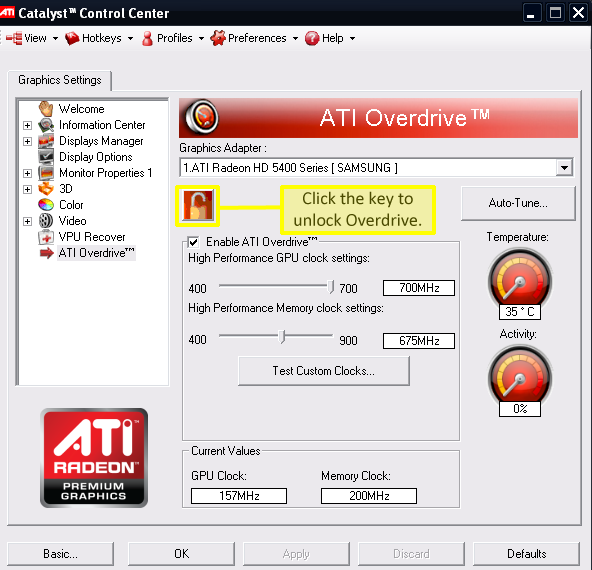
Screenshot of GPU-Z Sensor tab, if HWMonitor doesn't recognize the cards.
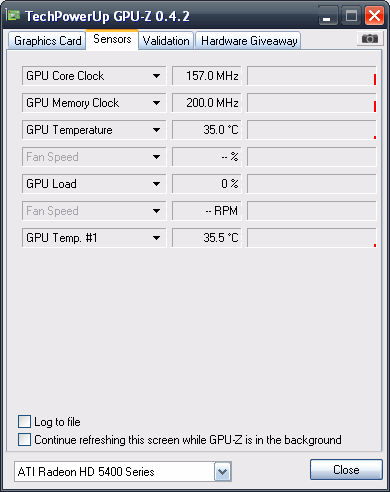
Other things:
1) What driver version are you running?
2)Press the key in the OD panel to unlock it.
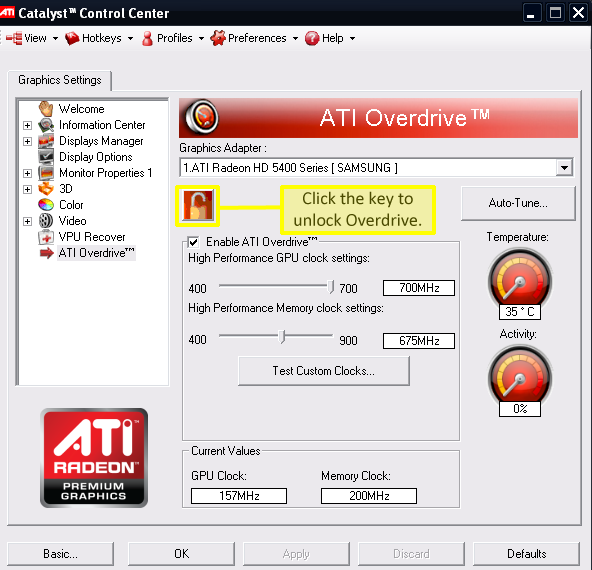
Screenshot of GPU-Z Sensor tab, if HWMonitor doesn't recognize the cards.
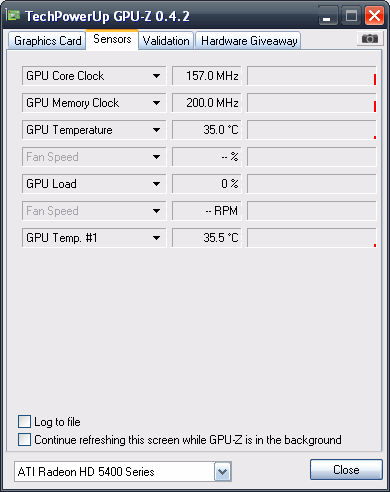
Re: GPU issues. Help!
I've accessed the second card stat:
Temp - 0
Activity - 0
fan - 20%
So it's not being used, at least outside of gaming, which contradicts me about the overheating issue and may indeed be a voltage thing . I had better at least take a meter to the PSU. The fan has obviously made a difference somewhere though.
. I had better at least take a meter to the PSU. The fan has obviously made a difference somewhere though.
So no probs. I'll run some software update drivers and get back asap .
.
Temp - 0
Activity - 0
fan - 20%
So it's not being used, at least outside of gaming, which contradicts me about the overheating issue and may indeed be a voltage thing
So no probs. I'll run some software update drivers and get back asap
Re: GPU issues. Help!
OK, I'm back.
Bare with me;
I've updated the driver for the graphics cards; 57XX series from ATI website and installed the latest patch for STALKER - Clear sky V. 1.5.10.
I trialed the game under both single, and dual card. There was little difference.
After seeing no improvement, I removed the two crossfire bridges that came with my 5770 Vapor-x cards and replaced them with a single MSI crossfire bridge that came with my MSI X58 PRO-E motherboard (it was a longer bridge and allowed the cards to spread out between slots, and I thought it might be more compatible with the MB). Unfortunately I still see little difference in performance. The frame rate has improved slightly, however there is still tearing in the picture despite vertical sync.
Both graphics cards are being read in Catalyst; after a run around in Clear Sky, followed by an 'exit to windows', my primary card reads approx 80 degrees and my secondary card approx 50 degrees which almost immediately falls back to 0 on desktop (for some reason). However, I'm not getting any real indication that the crossfire is actually working. Esp when a single graphics card deals the same performance.
I also read up that Clear Sky doesn’t perform so well with fog and lighting effects switched on, unless you have a very high end card. But Clear Sky is a relatively old game – It caters to DirectX 10. My single Vapor-x handles COD4 (max settings) no sweat.
I'm not sure what Catalyst 'Auto-Tune' does, but I tried it out in hope that it would optimize settings in the link or in the cards, or both: all I got was a hyper color screen which I could only 'Esc' from after a few several minute sessions of patient trialing, and a cancel option only. Not sure exactly what it all means:
Has anyone any opinion on the 5770 Vapor-x and whether they think linking should comfortably crunch Clear Sky settings? Is there anything else I should know about linking, activating or optimizing a dual setup?
Bare with me;
I've updated the driver for the graphics cards; 57XX series from ATI website and installed the latest patch for STALKER - Clear sky V. 1.5.10.
I trialed the game under both single, and dual card. There was little difference.
After seeing no improvement, I removed the two crossfire bridges that came with my 5770 Vapor-x cards and replaced them with a single MSI crossfire bridge that came with my MSI X58 PRO-E motherboard (it was a longer bridge and allowed the cards to spread out between slots, and I thought it might be more compatible with the MB). Unfortunately I still see little difference in performance. The frame rate has improved slightly, however there is still tearing in the picture despite vertical sync.
Both graphics cards are being read in Catalyst; after a run around in Clear Sky, followed by an 'exit to windows', my primary card reads approx 80 degrees and my secondary card approx 50 degrees which almost immediately falls back to 0 on desktop (for some reason). However, I'm not getting any real indication that the crossfire is actually working. Esp when a single graphics card deals the same performance.
I also read up that Clear Sky doesn’t perform so well with fog and lighting effects switched on, unless you have a very high end card. But Clear Sky is a relatively old game – It caters to DirectX 10. My single Vapor-x handles COD4 (max settings) no sweat.
I'm not sure what Catalyst 'Auto-Tune' does, but I tried it out in hope that it would optimize settings in the link or in the cards, or both: all I got was a hyper color screen which I could only 'Esc' from after a few several minute sessions of patient trialing, and a cancel option only. Not sure exactly what it all means:
Has anyone any opinion on the 5770 Vapor-x and whether they think linking should comfortably crunch Clear Sky settings? Is there anything else I should know about linking, activating or optimizing a dual setup?
- Apoptosis
- Site Admin

- Posts: 33941
- Joined: Sun Oct 05, 2003 8:45 pm
- Location: St. Louis, Missouri
- Contact:
Re: GPU issues. Help!
Auto-Tune overclocks your video card automatically, so don't do that with an unstable and crashing system as it will likely make things worse!! I can also tell you that CrossFire is not working as the CrossFire tab doesn't show up in the ATI CCC. You can easily check to see if CrossFire is enabled in CCC or GPU-Z as it shows multi-GPU status in both.
For starters remove the drivers for both cards by using the un-install utility in the ATI drivers. After they are removed delete the entire AMD/ATI folder from your C: drive. Shut down the system and put just a single card in it. Power on the system and run the registry cleaner in CCLeaner. A new version just came out yesterday so grab it here - http://www.piriform.com/ccleaner/download
Once that is run please install the latest drivers, which are CATALYST 10.4 drivers. After install you need to reboot, so do that again...
If your system still crashes with one card after doing all that it sounds like PSU issues... I highly suggest checking the power supply voltage rails during use with a volt meter. If you don't have one you can run the Power Supply test in OCCT and it will show you the voltages via the motherboard monitors - http://www.ocbase.com/perestroika_en/index.php?Download If you run OCCT be sure to post up the 12 Volt rail results.
This way you'll see if the PSU rails are dropping enough to turn the PC all the way off.
For starters remove the drivers for both cards by using the un-install utility in the ATI drivers. After they are removed delete the entire AMD/ATI folder from your C: drive. Shut down the system and put just a single card in it. Power on the system and run the registry cleaner in CCLeaner. A new version just came out yesterday so grab it here - http://www.piriform.com/ccleaner/download
Once that is run please install the latest drivers, which are CATALYST 10.4 drivers. After install you need to reboot, so do that again...
If your system still crashes with one card after doing all that it sounds like PSU issues... I highly suggest checking the power supply voltage rails during use with a volt meter. If you don't have one you can run the Power Supply test in OCCT and it will show you the voltages via the motherboard monitors - http://www.ocbase.com/perestroika_en/index.php?Download If you run OCCT be sure to post up the 12 Volt rail results.
This way you'll see if the PSU rails are dropping enough to turn the PC all the way off.
Re: GPU issues. Help!
Yeah!  We did it…! I got FEAR 2 and left-4-dead running like a dream. At 1920 x 1080 the frame rates are perfect, absolutely no aliasing and the effects don’t dampen performance at all. I just wish I understood exactly where the hiccup was.
We did it…! I got FEAR 2 and left-4-dead running like a dream. At 1920 x 1080 the frame rates are perfect, absolutely no aliasing and the effects don’t dampen performance at all. I just wish I understood exactly where the hiccup was.
However, Clear Sky is STILL not working properly. Even with the latest patch and drivers, it still has a terrible frame rate while ever the fog and dynamic lighting effects are turned on. I checked out the “extreme requirements” for running the game to optimum settings (with fog and lighting effects) and it apparently requires only a Radeon HD 3870 x2. It’s led me to believe that it’s the software; perhaps it’s more compatible under an Nvidia graphics card or something, or does the game need something else ? I won’t be playing it until I get that sorted.
? I won’t be playing it until I get that sorted.
Never the less, I would like to thank everyone who’s coached me through this section of my first build; you guys have been awesome. It’s been quite a learning curve, but I feel more confident with computers and have a better understanding for graphics cards and it’s corresponding software. Although I’m sure I’ll be back to taunt you all some more in the future.
However, Clear Sky is STILL not working properly. Even with the latest patch and drivers, it still has a terrible frame rate while ever the fog and dynamic lighting effects are turned on. I checked out the “extreme requirements” for running the game to optimum settings (with fog and lighting effects) and it apparently requires only a Radeon HD 3870 x2. It’s led me to believe that it’s the software; perhaps it’s more compatible under an Nvidia graphics card or something, or does the game need something else
Never the less, I would like to thank everyone who’s coached me through this section of my first build; you guys have been awesome. It’s been quite a learning curve, but I feel more confident with computers and have a better understanding for graphics cards and it’s corresponding software. Although I’m sure I’ll be back to taunt you all some more in the future.
Re: GPU issues. Help!
So what was the problem? Trace parts of previous drivers and a quick driver update?
Re: GPU issues. Help!
I think that's pretty much it. Once the drivers were all upgraded, and patches installed, both game ran beautifully. nearly 13GB through STEAM - that a good 1GB update.
I still don't understand why Clear Sky isn't running that well. It's improved, but I still can't have enhanced lighting and fog effects turned on without compromising the frame rate. I Looked up 'extreme requirements' from various websites and some even mentioned 9600 x2 with directx 9 for maximum settings... it's odd since you need DX10 even DX10.1 switch on to active finer details. So I don't know what's going on in that respect.
However, I ran an OCCT stress test and all the hardware came up fine. The PSU came up 12.4 volts over 12 which is apparently normal. And If there was a power supply issue, it don't think it would effect the frame rate as a result of the GPU not getting enough juice; the effects of a power shortage would be a little more dire that that, wouldn't it?
I still don't understand why Clear Sky isn't running that well. It's improved, but I still can't have enhanced lighting and fog effects turned on without compromising the frame rate. I Looked up 'extreme requirements' from various websites and some even mentioned 9600 x2 with directx 9 for maximum settings... it's odd since you need DX10 even DX10.1 switch on to active finer details. So I don't know what's going on in that respect.
However, I ran an OCCT stress test and all the hardware came up fine. The PSU came up 12.4 volts over 12 which is apparently normal. And If there was a power supply issue, it don't think it would effect the frame rate as a result of the GPU not getting enough juice; the effects of a power shortage would be a little more dire that that, wouldn't it?
Re: GPU issues. Help!
I would assume you would get massive artifacting, like the previous picture you posted, or the setup wouldn't run at all. It's probably just too much game for your cards at the resolution and settings you are trying to run. The thing I hate about SLI and Crossfire is there has to be a game profile for it to work correctly.sticky wrote:However, I ran an OCCT stress test and all the hardware came up fine. The PSU came up 12.4 volts over 12 which is apparently normal. And If there was a power supply issue, it don't think it would effect the frame rate as a result of the GPU not getting enough juice; the effects of a power shortage would be a little more dire that that, wouldn't it?
Re: GPU issues. Help!
OMG, I hadn't even thought of thatsticky wrote:The thing I hate about SLI and Crossfire is there has to be a game profile for it to work correctly
Re: GPU issues. Help!
It's not so much a hardware issue (the bridge) as it is a software issue (drivers). When nVidia drags their feet with drivers for new games EVGA (nVidia board partner) will release their own SLI Enhancement Pack. All this does is essentially adds the new title to the supported SLI list.

