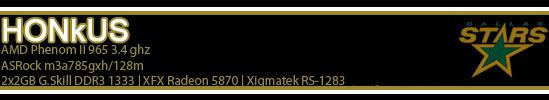Kaos Kid wrote:This could really come in handy for those that use WinXP. I know that every time I have to do a reinstall (even from the official msdn XPProSP3 cd) I have hours of updating to do to bring it up to todays date. It would be nice to not have to do a reinstall. Plus with all the stuff I like to load at bootup it takes about 2 minutes when I include my wi-fi adapter establishing a connection as well.
Question: If you decide to replace hard drives can you "ghost" the existing OS installation on the HDDBOOST SSD back to the larger HDD that you swapped in? That would make it painless indeed if you have HDD corruption to at least get your OS back up and usable as quickly as possible, then you can hookup that faulty drive to another connection in your box and use a data recovery app like GetDataBackFast to try to salvage your data. I could use that kind of functionality.
Thanks for the review Austin, I'm going to be keeping an eye on this once it hits the shelves. Well done!
i'm not sure about the ghosting your talking about, i'm pretty sure there has to be a working copy on the HDD, but i can try it with a stripped install of XP with a couple drives i have (in the middle of installing win7 on two or three drives, and XP on the kingston as a notebook drive, still have to move ~240GB of files from a 250GB barracuda to my momentus which i just installed 7 on after destroying the old installation) i'll do it asap though as i'll be glued to this monitor for a few hours
Thanks, and it is currently available at
newegg! even has an
open box one for $34.99!
@sttm it has its uses, I know it sure simplifies upgrading because not everyone has the time to reinstall an OS with dozens of GB of applications and updates or some that dont have a spare HDD to put files on while they install (i know i hate losing all my history/bookmarks/saved passwords too which i reset on almost a weekly basis) but the main reason is that you can get a really inexpensive small capacity SSD and still get the boot times of a SSD with way more capacity as the HDDBOOST becomes a single primary drive. not to mention if you just lost your installation disk for windows or heck, even the installation files for applications you can longer get (say you have a CAD program you installed a long time ago and only like the version you have and lost the disk, etc.) also sorry about the confusion about needing to purchase a separate SSD, figured it was a given that you would have to
-Austin

Screamin' BCLK:

775 System (Overclocking Platform): Q8400/Q8300/E8400/E7400/E7500 - GA-EP45-UD3R v1.1 - 4GB (2x2) OCZ Reaper HPC DDR2 1066 CL5 2.1v Corsair TX-750w
Gamer: Asrock Z77 Extreme4, i7 3770K @4.6GHz, ThermalTake Armor A90 modded, 2x4GB GSKILL RipjawsX DDR3 2133 CL9, Corsair HX-750w, MSI GTX660 Twin Frozr
Server2012: Q9300 - 8GB DDR2 - Asus P5QL Pro - Corsair CX430 - Mirrored 2TB Seagate's with 2TB WD cav for fileshare backups, 1TB WD for OS backups