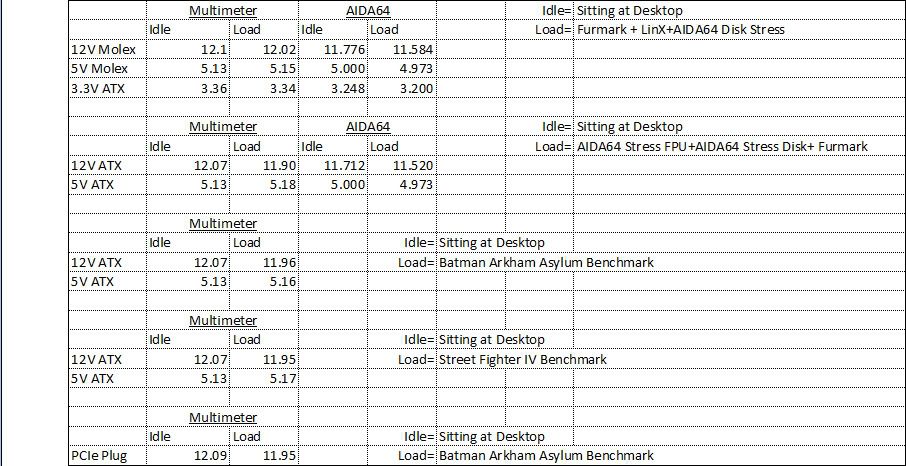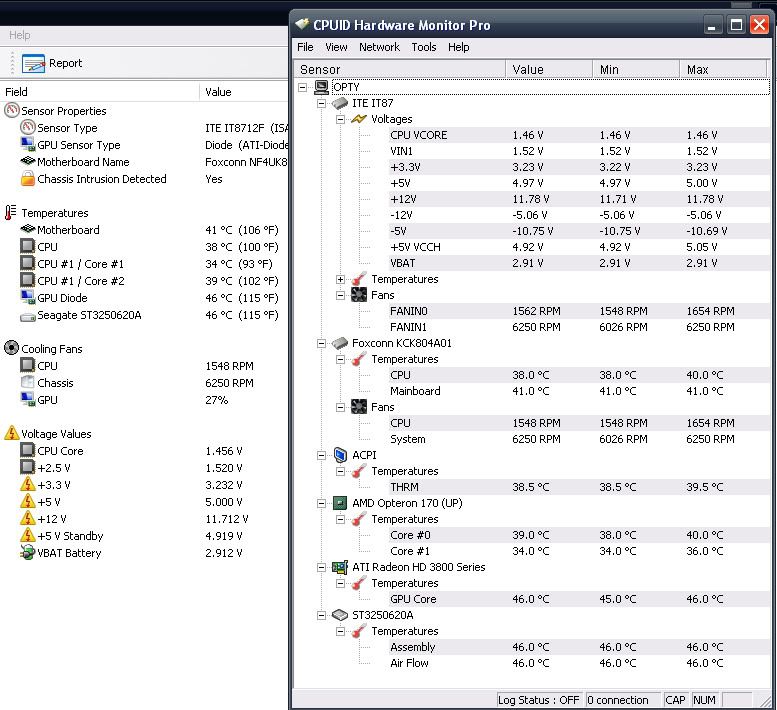
System Specs:
AMD Opertron 170
3GB DDR
Foxconn nForce4 motherboard
Radeon HD3850
1xHDD+1xDVD
4x80MM Case Fans
Cooler Master eXtreme Power Plus 500W
USB Wireless N NIC
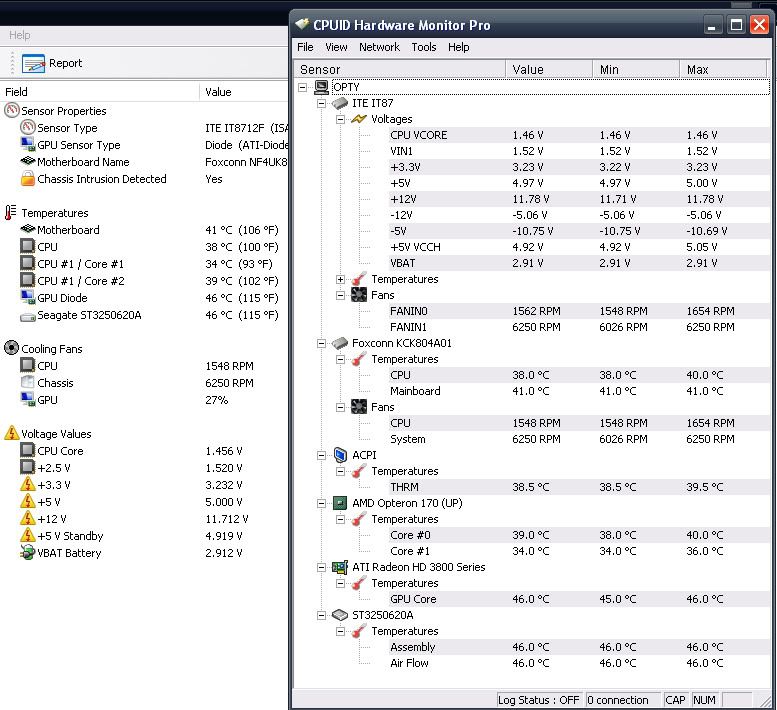


yes, i mean you can just stick the multimeter into the pins of the 24-pin if you wanted, but on the molex is the same i believe (and easier to get to), at least I know it is for my single rail PSU, it *may* be different with multi rail units, but i don't think soMajor_A wrote:I guess my main question there was is the 12V supplied to the molex the same 12V being supplied through the 24 ATX plug? Sounds like a stupid question but I don't know. I know that yellow and black are 12V and red and black are 5V (I always adjust molex case fans to 7V or 5V if they are too loud at 12V). I have no idea how to measure the 3.3V if I had to. If it's orange then that would mean tapping into the 24 pin plug, right?


Please learn how meters measure. Those 3.3 volts and 12 v numbers (if accurate) mean both voltages are defective. But those voltages are measured by a monitor. A motherboard voltmeter that is not yet calibrated. Calibration means using a 3.5 digit multimeter to measure any red, orange, yellow, and purple wires from power supply to motherboard. Measure by pushing the probe into the nylon Molex connector to touch the conductor. BTW, a voltage on the gray wire might also report something useful.hnzw_rui wrote:Assuming those voltage readings are accurate, there's nothing wrong with the +3.3V and +12V rails. Iirc, the ATX spec allows for ±5% tolerance.
Ok looking up schematics of the ATX plug the purple wire is +5Vdc VSB standby Voltage, explain to me what this does exactly. I'm heading over there in a bit and plan on measuring every red, yellow and orange line on the ATX plug. I might even see what the readings are using the PCIe power plug going into the video card. Unfortunately this is a dual rail unit so even if one rail it good that doesn't mean the other is. And this only adds more time to test each connection.westom wrote:Calibration means using a 3.5 digit multimeter to measure any red, orange, yellow, and purple wires from power supply to motherboard.
Do not measure *every* wire. Again, the sentence said what to measure. "Calibration means using a 3.5 digit multimeter to measure *any* red, orange, yellow, and purple wires from power supply to motherboard." It should take less than a minute. And should report in that minute what others do not discover even after one hour of swapping parts.Major_A wrote: looking up schematics of the ATX plug the purple wire is +5Vdc VSB standby Voltage, explain to me what this does exactly. I'm heading over there in a bit and plan on measuring every red, yellow and orange line on the ATX plug.
Again, an example of reading numbers while ignoring facts behind those numbers. A meter reading 11.7 means 12 volts is probably operating as low as 11.4 volts - or lower. With basic electrical training, one can say why. Too many only read the multimeter number. Do not understand what that number is really reporting. A reading of 11.7 suggests voltage at 11.4 when basic electrical concepts are included. As numeric specifications say, 11.4 is a failure.bubba wrote: Like what has been said before the 12V rail can vary and 11.7 is in the "allowable" range, doesnt mean the hardware likes it.-