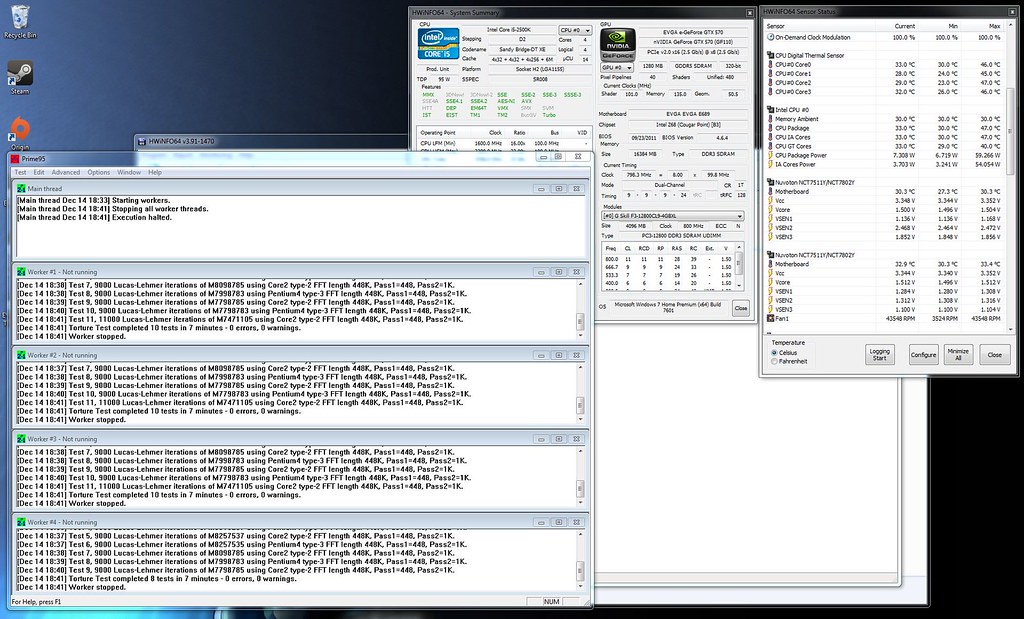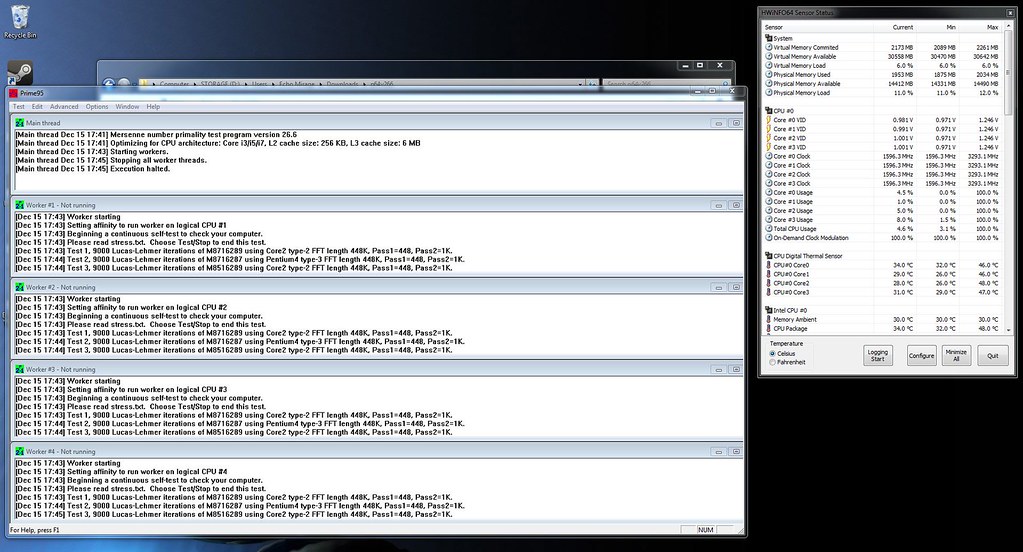Sorry for hijacking the thread but the fact is It did inspire me to get WC. Thanks for the suggestions - I will consider them but I just might do it your way for now (no reservoir). Keep us posted about the performance data.Skippman wrote:I think we need to start another build thread for your new project. ;)sbohdan wrote:BTW, what do you think about these parts? Any suggestions on better ones?
I'm not complaining about mine being hijacked. I'm glad I started converstation. I'm saying you'll probably get more responses that way. :D
You're looking at $130 for the res and $70 for the pump for a total of $200. I'd recommend the dual bay res from XSPC and the Koolance PMP-450S Strong High-flow Pump or any other Laning D5 based pump.
Like the pump/res combo you're looking at this pump mounts in the res. The pump is a much higher performance pump with the same noise level as the one you're looking at. It's flow rate is 17.4L/min vs the 8.7L/min of the pump you're looking at meaning it's moving better than twice the coolent through the loop, barring restrictions. The pump is $80 and the res is $60 bringing your total to $140 vs the $200 for the Koolance res/pump combo. Unless you particularly liked the styling of the Koolance res which is pretty dang keen looking.
Oh and I do envy your case and the WC loop in it - looks awesome