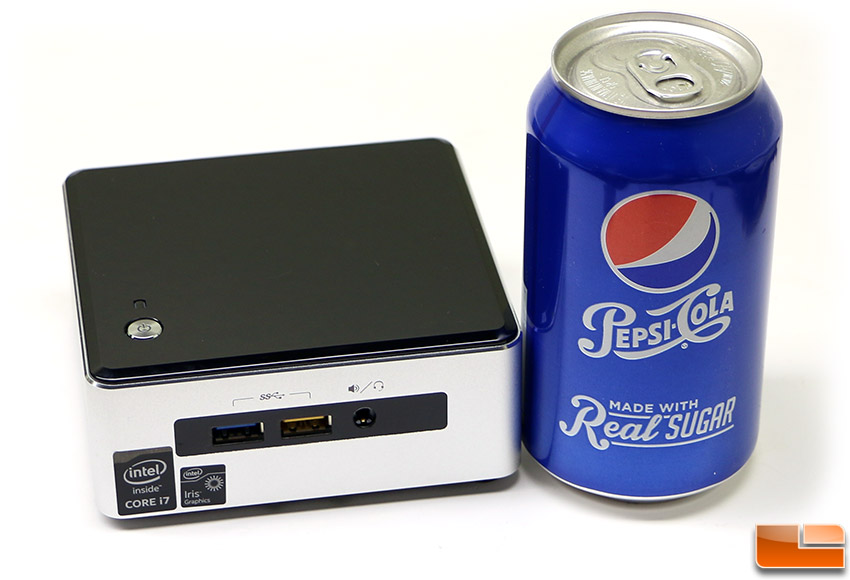
Article Title: Intel NUC Kit NUC5i7RYH Review
Article URL: http://www.legitreviews.com/intel-nuc-k ... iew_163523
Pricing At Time of Print: [urlhttp://amzn.to/1F5DHND]$549.95 Shipped[/url]

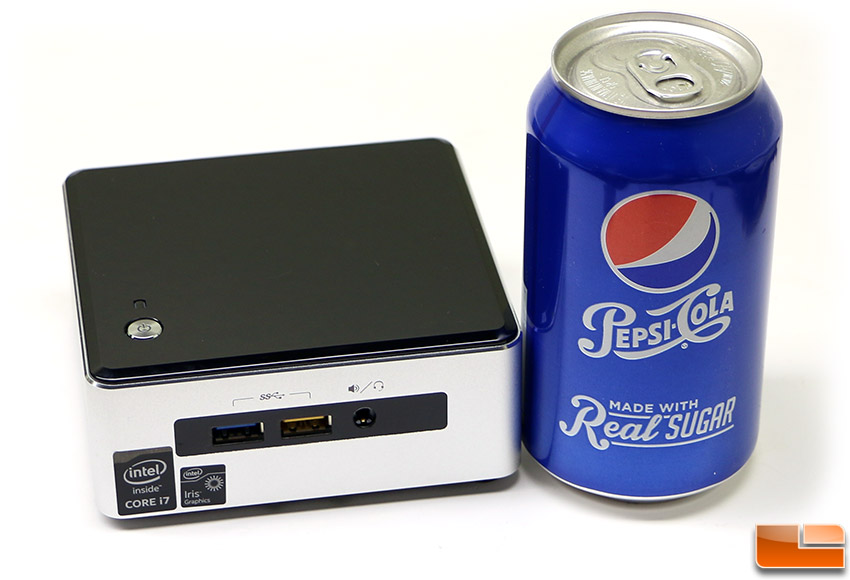

Yeah, they certainly get up there and that was in a room that was 75F (29C) and I don't think that it abnormal or anything. I wish they would have made the enclosure slightly bigger or used a larger CPU Cooler. Maybe then they could even get a quad-core processor stuffed in there at 2.5GHz or something. For over $850 in hardware it was a bit disappointing to be honest as I had really high hopes for this model and have waited for Core i7 in a NUC for years. Hopefully some company will see an opportunity here and come out with a better case and cooler!KnightRid wrote:Temps - OUCH!!
They should make the entire case into a water reservoir and have an external pump on a power cord with the block on the cpu to see if it could keep it cooler. Using the entire outside of the case as a reservoir and maybe having a fan enclosed in a cage on the top might do a nice job....but I am no engineer, I just have crazy ideas.....and I'm way too cheap to pay this much for a lunchbox


Sounds like you are using the 2.5-inch drive slot for the OS. What drive are you using? Have you tried another SSD? The reason music worked when it locked up is because that was what was cached in the RAM. Sounds totally like a drive compatibility issue, so really looking forward to knowing what the model number is on that drive. Be sure to check the SMART properties to see if the drive has errors. I also take it you have all the drivers installed and didn't skip any? (device manager has no alerts).Calamar wrote:I'm quite desperated with this guy. I bought one on monday and installed windows 8.1 pro.
After some hours of use it started stuttering, disk usage 100% with no reason and no reaction from system. Curiously background activities (like music on youtube) worked during those hangs (lasts from 20 to 40 seconds).
The more i used it the more often happened.
I thought I was the ssd, and replaced. Same stuff.
I thought I was the os, i used W7. Same stuff.
I thought I was the memory, tested. Then replaced both modules with tested for 2 years kingston set, then tested one and another. Same stuff.
I thought I might be SATA cable, i used external power and plug. Same stuff.
Hardware issues: I disabled, WAN, LAN, BT, IR, NFC on bios. Same stuff.
Maybe the may 2015 driver pack. I reinstalled W7 and tried with graphic drivers only. Same stuff.
Any ideas? This is totally weird, because it works, but with those ictus.
This is my third nuc :/ (personal use)


Rufus is gold... Check out this guide - https://www.ramcity.com.au/blog/how-to- ... -ss/138296Calamar wrote:I've have had access to an M.2 SM951 128GB, but it appears at UEFI as legacy drive not as UEFI drive (?). Did your SM941 appeard as legacy as well?
