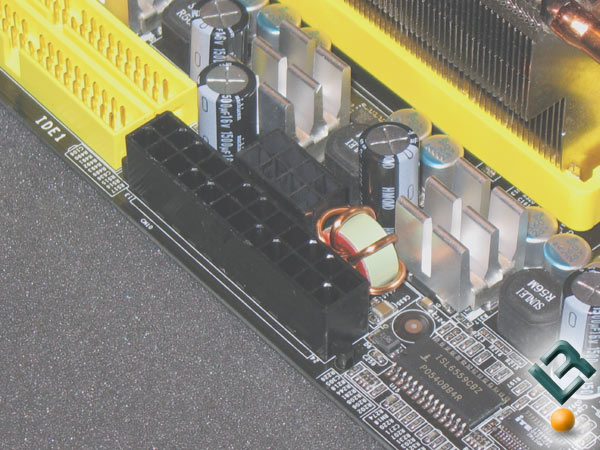
That is sort of the case. DFI did away with the extra 4-pin PCIe header and added the additional 4-pin 12V header next to the old one. The board still has a total power supply pin count of 32. (24-pin, 4-pin, 4-pin)
So the power requirements didn't change from the SLI-DR to the Expert, just the layout of the board.










