Help! Chaintech SK8T800 + AMD Athlon 64 3700+
Help! Chaintech SK8T800 + AMD Athlon 64 3700+
Well, I thought I got the greatest holiday gift ever, a barebones kit that could potentially replace my constantly bewildered Celeron box...and then...I attempted to assemble it. Ouch! [Chaintech SK8T800/AMD Athlon 64 3700+ Clawhammer/ULTRA UV Case/ULTRA 500w PSU]
Basically, when I try to power up (using the case switch) I get about 3 sec of spin out of the processor fan and then it stops (I get no beeps or any other sign of life). However, the case power light stays on!
I bought another power supply and the same thing happens. So, I assume that the power supply is not bad (Ultra 500w). The CPU fan is in good contact with the CPU (with the thermal grease applied). I removed all of the other components from the MB and the same thing happens.
Can you imagine, at this point, I'm almost envious of those who can actually get far enough to have BIOS and boot problems!
I hate to go begging for advice in this way, but, frankly, I can't figure out what the problem might be...
Basically, when I try to power up (using the case switch) I get about 3 sec of spin out of the processor fan and then it stops (I get no beeps or any other sign of life). However, the case power light stays on!
I bought another power supply and the same thing happens. So, I assume that the power supply is not bad (Ultra 500w). The CPU fan is in good contact with the CPU (with the thermal grease applied). I removed all of the other components from the MB and the same thing happens.
Can you imagine, at this point, I'm almost envious of those who can actually get far enough to have BIOS and boot problems!
I hate to go begging for advice in this way, but, frankly, I can't figure out what the problem might be...
- kenc51
- Legit Extremist

- Posts: 5167
- Joined: Thu Jun 23, 2005 1:56 pm
- Location: Dublin, Republic of Ireland
- Contact:

Have you tried booting with 1 stick of ram? Try different ram slots....
When you said the cpu cooler is seated with using grease....have you tried re-seating the cpu in it's socket? (Ie. take it out and put it back in)
Check for any loose screws inside the case, one could be causing a short circuit.......
What GFX are you using? Does it require an additional power cable to be connected? and is it connected?
Does the pc beep @ all, if it does how many beeps?
First, thanks kenc51 for your help.
I did try moving the RAM around (only one stick..only two slots).
I have tried reseating the CPU (although, frankly the thermal grease is a mess and may have compounded the problem).
Is GFX the graphics card? If so, I'm just using a very rudimentary AGP card just to get this thing running before I install an eVGA GeForce 5500 AGP.
I'll poke around for a loose screw, because my gut is that this is a short (because I can't get another CPU fan spin unless I unplug the PSU and the then hit the case power again...although the fact that the case power light stays on seems inconsistent with a short/circuit break).
I did try moving the RAM around (only one stick..only two slots).
I have tried reseating the CPU (although, frankly the thermal grease is a mess and may have compounded the problem).
Is GFX the graphics card? If so, I'm just using a very rudimentary AGP card just to get this thing running before I install an eVGA GeForce 5500 AGP.
I'll poke around for a loose screw, because my gut is that this is a short (because I can't get another CPU fan spin unless I unplug the PSU and the then hit the case power again...although the fact that the case power light stays on seems inconsistent with a short/circuit break).
Pesto, many thanks!
Hmm..the voltage setting is correct (115 =>US). I have played around with the case connectors and they are really tricky on this MoBo.
A question, though, although there is no polarity for the case power switch...in general, the positive (+) lead is indicated by a little triangle on the connector, right?
Also, I have a voltmeter and could test the case switch..does anyone know how to do this? (i.e. is the case switch open circuit = off/closed circuit = on or is it a "pulse" kind of switch). Sorry if I'm not using the right terms, but I'm really working at the edge of my knowledge here.
Thanks again!
Hmm..the voltage setting is correct (115 =>US). I have played around with the case connectors and they are really tricky on this MoBo.
A question, though, although there is no polarity for the case power switch...in general, the positive (+) lead is indicated by a little triangle on the connector, right?
Also, I have a voltmeter and could test the case switch..does anyone know how to do this? (i.e. is the case switch open circuit = off/closed circuit = on or is it a "pulse" kind of switch). Sorry if I'm not using the right terms, but I'm really working at the edge of my knowledge here.
Thanks again!
- killswitch83
- Legit Extremist

- Posts: 1747
- Joined: Tue Jun 21, 2005 3:45 pm
- Location: South Carolina
does the manual have any instructions for your front panel connectors? I know I had a problem with a system once and that's what it came down to: I had the positive lead for a reference wire on the wrong pin (had one of those cases with the individual but coupled FP connectors, rather than it being just one solid connector). At the absolute worst, you could just have a dead mobo and would need to RMA the board. I would try to help more than this, but I gotta run to work for now. Ken won't steer ya wrong on this one though, good guy 

Yes, the manual has instructions for the front panel connectors and, just like your "problem system", the case has individual FP connectors.
I've done the reconnection several time but I think I have it right (if someone could confirm how the polarity is indicated on the FP leads that would be a great help => I'm assuming that the little triangle on the connector indicates the positive lead).
"One more day and its RMA!"
I've done the reconnection several time but I think I have it right (if someone could confirm how the polarity is indicated on the FP leads that would be a great help => I'm assuming that the little triangle on the connector indicates the positive lead).
"One more day and its RMA!"
- killswitch83
- Legit Extremist

- Posts: 1747
- Joined: Tue Jun 21, 2005 3:45 pm
- Location: South Carolina
yeah, it's usually indicated by a crossmark (+) on the board, where the pin is....that's your positive lead. From my experience, and it could be different with each case, I've found white and black to be the negative wire (-) when either color is coupled with a different one (i.e white and green, black and red, etc)...at least that's the way it was on my system. You can never be too careful, and if you need to, there should be a color layout somewhere in the manual too if you get confused. just make sure the connectors are in the right place, and not reversed. Otherwise, like I said, could be a dead board or a short.

- kenc51
- Legit Extremist

- Posts: 5167
- Joined: Thu Jun 23, 2005 1:56 pm
- Location: Dublin, Republic of Ireland
- Contact:
When you press the power button, if the fans spin @ all then you have it connected correct (@ least the power switch)
Whats the model No. of the motherboard?
:edit:
IsThis your board?
Have you connected both the ATX connector and the P4 connector?(4 pin)
Whats the model No. of the motherboard?
:edit:
IsThis your board?
Have you connected both the ATX connector and the P4 connector?(4 pin)
- kenc51
- Legit Extremist

- Posts: 5167
- Joined: Thu Jun 23, 2005 1:56 pm
- Location: Dublin, Republic of Ireland
- Contact:
Here is a screenshot from the manual...it shows the front panel connector.....If it helps!
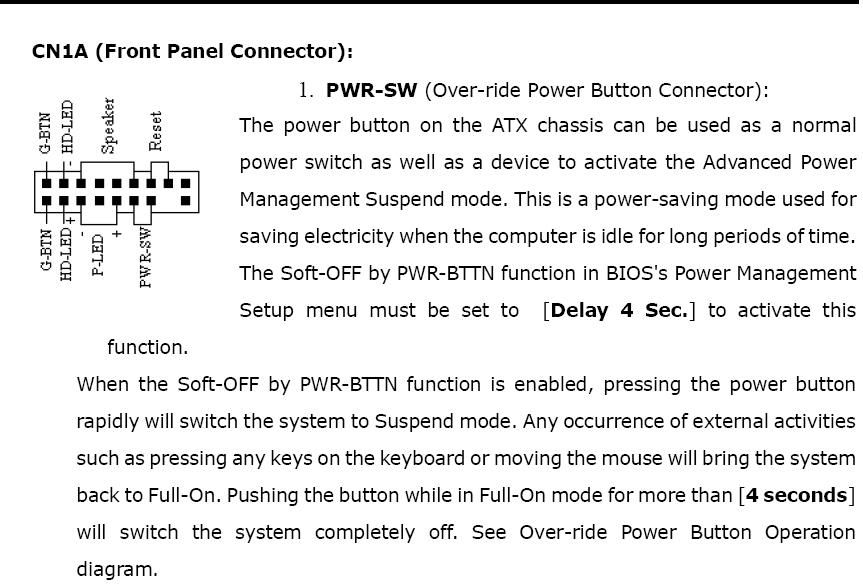
Here is a link to the manual too....
Chaintech SK8T800 Manual
http://www.chaintech.com.tw/download/Ma ... T800-2.pdf
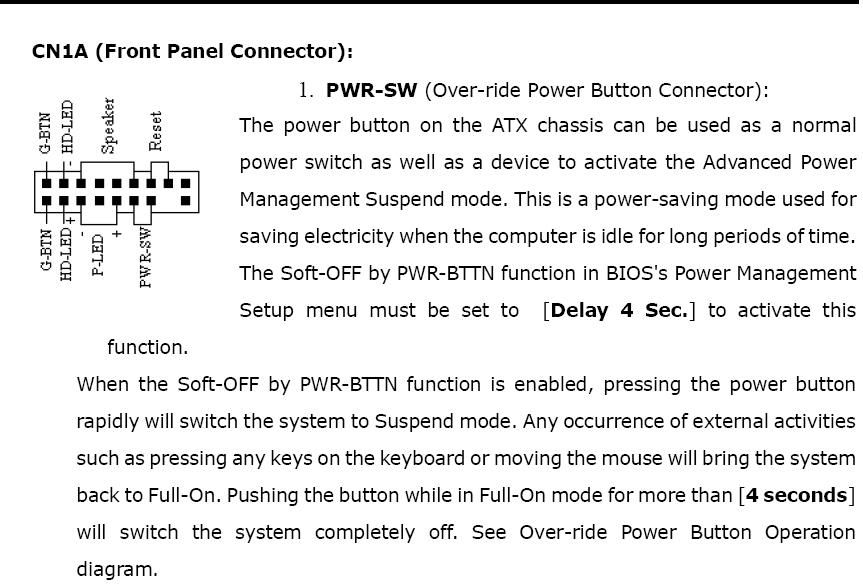
Here is a link to the manual too....
Chaintech SK8T800 Manual
http://www.chaintech.com.tw/download/Ma ... T800-2.pdf
Here is the complete skinny on the MB: Chaintech Summit SK8T800 VIA Socket 754 ATX Motherboard / AGP 8X/4X / Audio / 10/100Mbps Ethernet LAN / USB 2.0 / Serial ATA / RAID "The SK8T800 motherboard is based on the VIA K8T800 Northbridge chipset and the VIA CT8237 Southbridge chipset."kenc51 wrote:When you press the power button, if the fans spin @ all then you have it connected correct (@ least the power switch)
Whats the model No. of the motherboard?
:edit:
IsThis your board?
Have you connected both the ATX connector and the P4 connector?(4 pin)
I have both the ATX connector (20-pin) and the 12v (4-pin) connected.
Again, I appreciate your help and attention...
Thanks, All
Thanks to everyone on this site for their help! After some RMAs (props to TigerDirect -- they exchanged a mangled MoBo/CPU for me without charge).
Anyway, I thought that I might help others by posting the somewhat embarassing sequence of events.
As you know from my earlier posts, no matter what I did I would get a few fan spins and then...nothing. After trying all of the fixes, I finally decided to try a new PSU (the one with the barbones kit was a 500W Ultra V-Series). I bought an Ultra X-Connect PSU (which I would buy anyway because I hate the clutter of unused power cables).
Strangely enough, when I connected the X-Connect it all worked! Even more remarkably, I bought a PSU tester and it indicated that both PSUs were fine at all voltages. Hmmmm....
The mystery was solved when I noticed that the V-Series PSU has a convertible 20/24 pin ATX connector (a little 4-pin connector disconnects from the main ATX connector for 20-pin applications).
When this little connector separates from the main ATX connector -- it looks just like the 4-pin 12V connector!!!!! Moreover, with a slight push, it will slide into the 12V input on the MoBo (even though the pin pattern is slightly different than the 12V connector).
Obviously, since the X-Connect PSU does not have this convertible connector, I didn't make the same fatal mistake when I connected the 12V plug.
Painful lesson => the real 12V connector has a nasty looking retaining clip and the little convertible piece just has two little claspy things on the side to attach it to the larger connector. (The good news is that this mistake did not damage the MoBo after many aborted power-ups).
I hope this helps at least one other person avoid this moronic error!
For those who are interested this is what I ended up with (with PassMark at 493, initially at 552 before I loaded everything on and connected to the network):
ASUS K8N (Socket 754) Mobo (I decided to switch from the Chaintech, because I liked the nVIDIA utilities better than the VIA)
AMD Athlon 64 Clawhammer 3700+ (running at a 5% overclock BIOS option with good results)
Windows XP Pro (for now)
3 x 1G Ultra PC3200 DDR (running at 333Mhz)
eVGA eGeFORCE FX5500 256MB DDR AGP8x
305G on RAID 0 (2x 160G 150ns Maxtor 160G -- yes, I lost 15G in the RAID array)
52x Memorex CD-ROM
something like a 32x DVD Dual Layer RW drive...blah blah (I can't be bothered with the list of speeds for all those stupid formats)
Anyway, I thought that I might help others by posting the somewhat embarassing sequence of events.
As you know from my earlier posts, no matter what I did I would get a few fan spins and then...nothing. After trying all of the fixes, I finally decided to try a new PSU (the one with the barbones kit was a 500W Ultra V-Series). I bought an Ultra X-Connect PSU (which I would buy anyway because I hate the clutter of unused power cables).
Strangely enough, when I connected the X-Connect it all worked! Even more remarkably, I bought a PSU tester and it indicated that both PSUs were fine at all voltages. Hmmmm....
The mystery was solved when I noticed that the V-Series PSU has a convertible 20/24 pin ATX connector (a little 4-pin connector disconnects from the main ATX connector for 20-pin applications).
When this little connector separates from the main ATX connector -- it looks just like the 4-pin 12V connector!!!!! Moreover, with a slight push, it will slide into the 12V input on the MoBo (even though the pin pattern is slightly different than the 12V connector).
Obviously, since the X-Connect PSU does not have this convertible connector, I didn't make the same fatal mistake when I connected the 12V plug.
Painful lesson => the real 12V connector has a nasty looking retaining clip and the little convertible piece just has two little claspy things on the side to attach it to the larger connector. (The good news is that this mistake did not damage the MoBo after many aborted power-ups).
I hope this helps at least one other person avoid this moronic error!
For those who are interested this is what I ended up with (with PassMark at 493, initially at 552 before I loaded everything on and connected to the network):
ASUS K8N (Socket 754) Mobo (I decided to switch from the Chaintech, because I liked the nVIDIA utilities better than the VIA)
AMD Athlon 64 Clawhammer 3700+ (running at a 5% overclock BIOS option with good results)
Windows XP Pro (for now)
3 x 1G Ultra PC3200 DDR (running at 333Mhz)
eVGA eGeFORCE FX5500 256MB DDR AGP8x
305G on RAID 0 (2x 160G 150ns Maxtor 160G -- yes, I lost 15G in the RAID array)
52x Memorex CD-ROM
something like a 32x DVD Dual Layer RW drive...blah blah (I can't be bothered with the list of speeds for all those stupid formats)
