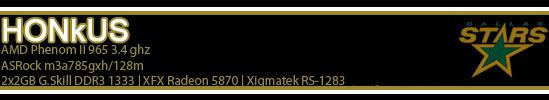How about this one then...
1) Connected my MD player to PC & got 'unknown device' message.
2) So I downloaded SonicStage (software for MD) and installed it.
3) Re-connected MD and nothing happened...No message whatsoever. Not even p*** off.
4) So I test the USB port with my camera and it detected it fine.
5) Made sure my MD was set to NetMD (setting for USB transfer) and then tried in vain different 'sequences' (i.e plug USB in before powering MD vice-versa open software prior/after connection etc,etc...)
6) SonicStage doesn't detect the device, it tells me so.
7) MD player must think everything's fine because When I disconnect the USB from the PC my MD player displays 'check USB'.
8) Downloaded some generic NetMD drivers (whatever they did after installing them god knows, they didn't help me...Probably a trojan knowing my luck.)
9)Wrote this rather long post.
10)went to bed.
If anyone can help me out i'd appreciate it, it can't be the hub. Oh and I almost forgot I tried a different USB cable aswell just for more time wasting purposes (We'll number that 4.5).
Cheers then,
Glenn.
Help with weird problem USB device) please?
reboot computer and try again with the device ON while you plug it in.
if a no go - reinstall the REAL drivers
if a no go - try a usb port on the BACK of the computer - sounds stupid, but my card reader will work on a back USB port, but not a front one, although everything else works on the front one - go figure
if a no go - buy a sledge hammer and use according to instructions.
Mike
Let me know if any of that helps, even if you already did it - it never hurts to try again!!!
oh and the next step would be to try the device on another computer AFTER you install the drivers to it.
if a no go - reinstall the REAL drivers
if a no go - try a usb port on the BACK of the computer - sounds stupid, but my card reader will work on a back USB port, but not a front one, although everything else works on the front one - go figure
if a no go - buy a sledge hammer and use according to instructions.
Mike
Let me know if any of that helps, even if you already did it - it never hurts to try again!!!
oh and the next step would be to try the device on another computer AFTER you install the drivers to it.
Remember, I am opinionated and nothing I say or do reflects on anyone or anything else but me 
Hi Glenn, can you confirm if you installed the MD software (and drivers) before or after plugging in the MD. I'm not sure whether MD's should come up as generic USB storage or a special disk, similar to an iPod. If its the latter the the software/drivers needed to have been installed first.
When you have the MD plugged in go right click my computer, click properties, then select the hardware tab and click device manager. Look to see if there are any devices with a yellow circle or similar. If there is, right click and uninstall it. Remove the MD from your system and reinstall the softaware/drivers that you have. After these have done try plugging in your MD and see if it detects then.
Hope this helps.
Dan
When you have the MD plugged in go right click my computer, click properties, then select the hardware tab and click device manager. Look to see if there are any devices with a yellow circle or similar. If there is, right click and uninstall it. Remove the MD from your system and reinstall the softaware/drivers that you have. After these have done try plugging in your MD and see if it detects then.
Hope this helps.
Dan
Hi Dan - Thanks for your help,
No, I never installed the software before I plugged in the MD as I didn't recieve the software with the player and wondered if I needed the software at all to transfer data to the MD.
So to clarify, I connected the MD, didn't recognise, unplugged it, installed software, replugged it, nothing recognised.
I have since unistalled the software and attempted to connect MD again to see if Windows acknowledges, I didn't get a message bubble but I did hear the sound when inserting and removing USB which has given me some hope?
So what do you recommend now mate?
No, I never installed the software before I plugged in the MD as I didn't recieve the software with the player and wondered if I needed the software at all to transfer data to the MD.
So to clarify, I connected the MD, didn't recognise, unplugged it, installed software, replugged it, nothing recognised.
I have since unistalled the software and attempted to connect MD again to see if Windows acknowledges, I didn't get a message bubble but I did hear the sound when inserting and removing USB which has given me some hope?
So what do you recommend now mate?
UPDATE
=====
Right, I plugged in device then turned it on and heard that nice little sound, then I done what you said...
Right click My computer>Properties>Hardware>Device Manager>Serial Bus Controllers
Saw that there was a yellow question mark besides 'NetMD' so searched for drivers and it came up installed and now the ? has gone. Might be getting somewhere.
So shall I go for a reinstall?
=====
Right, I plugged in device then turned it on and heard that nice little sound, then I done what you said...
Right click My computer>Properties>Hardware>Device Manager>Serial Bus Controllers
Saw that there was a yellow question mark besides 'NetMD' so searched for drivers and it came up installed and now the ? has gone. Might be getting somewhere.
So shall I go for a reinstall?
- HONkUS
- Legit Extremist

- Posts: 1054
- Joined: Wed Jun 07, 2006 2:42 pm
- Location: Fort Worth, Texas!
- Contact:
the exact same thing happened to my old thumb drive, one day i stuck it in there and it said it had a 0 byte capacity then I took it out plugged it into another usb port and it said unknown device, so I took it out and tried it in another computer and then i never got anything not even the unknown device message. I hate to say it but your MD player's USB jack might have croaked.
Thanks for all your advice, I like your thinking Mike - a sledgehammer would do the job!
Anyway, I reinstalled SonicStage and even though the PC acknowledges connection, the program doesn't detect anything - Maybe I need a different version of software so I'll try that.
But I still don't get the pop-up bubble when I plug in, I just get the sound.
Is this common?
(you lot are top banana's by the way, thanks)
Anyway, I reinstalled SonicStage and even though the PC acknowledges connection, the program doesn't detect anything - Maybe I need a different version of software so I'll try that.
But I still don't get the pop-up bubble when I plug in, I just get the sound.
Is this common?
(you lot are top banana's by the way, thanks)