Good framerate but jerky movement on X1900XT
-
cloakfiend
- Legit User

- Posts: 20
- Joined: Wed Sep 27, 2006 4:47 am
- Location: London
Good framerate but jerky movement on X1900XT
Hi, I rarely resort to forums but i recently bought a few games to see how they ran on my x1900xt as i mainly use my comp for 3DS Max work.
I have an AMD 4400 Dual Core
Asus A8n32 SLI Deluxe MOBO
ATI X1900xt 512MB
2GB RAM
As a GTA lover I bought all three as I love modding and the best gun is only available in GTA3, but to my suprise only GTA3 and VICE CITY worked smoothly. I got a decent framerate in San-An but no matter what resolution used the game acted the same, jerky movements!
I've tried loads of drivers back to catalyst 6.3, and the omega drivers, and no significant difference. I also tried stubbs the zombie and similar jerky results. Is it anything to do with the fact that both GTA SAN-AN and STUBBS have the logo "Meant for Nvidia" at the start?
I'm trully puzzled and had this bad luck with games before with a radeon 8500DV and couldnt even run games at 640x480!!!
I would appreciate any help, Cheers.
I have an AMD 4400 Dual Core
Asus A8n32 SLI Deluxe MOBO
ATI X1900xt 512MB
2GB RAM
As a GTA lover I bought all three as I love modding and the best gun is only available in GTA3, but to my suprise only GTA3 and VICE CITY worked smoothly. I got a decent framerate in San-An but no matter what resolution used the game acted the same, jerky movements!
I've tried loads of drivers back to catalyst 6.3, and the omega drivers, and no significant difference. I also tried stubbs the zombie and similar jerky results. Is it anything to do with the fact that both GTA SAN-AN and STUBBS have the logo "Meant for Nvidia" at the start?
I'm trully puzzled and had this bad luck with games before with a radeon 8500DV and couldnt even run games at 640x480!!!
I would appreciate any help, Cheers.
-
cloakfiend
- Legit User

- Posts: 20
- Joined: Wed Sep 27, 2006 4:47 am
- Location: London
Cheers, for the bad news!!! since i got the card online its gonna be tricky swapping it, how would i do that send it back? i havent got the box cover anymore only the card, drivers/wires/manuals and extra crap, do i send it to ATI or where i got it? damn im gonna be without GPU for aaaages! cant work without my comp!
Gonna get Just Cause and test that if not try a clean install and cry if that dont work.
If anyone has any other advice thats good news please let me know.
Cheers.
P.S. are there any utils that test if your graphics card is fully working? I would hate to find out that my MOBO is the problem.
Gonna get Just Cause and test that if not try a clean install and cry if that dont work.
If anyone has any other advice thats good news please let me know.
Cheers.
P.S. are there any utils that test if your graphics card is fully working? I would hate to find out that my MOBO is the problem.
- kenc51
- Legit Extremist

- Posts: 5167
- Joined: Thu Jun 23, 2005 1:56 pm
- Location: Dublin, Republic of Ireland
- Contact:
Try run 3Dmark and compair your score with another system thats around the same speed as yours
This was my score with a 4400+ OC'ed to 2.6, 2GB Ram and an X1900XTX Stock
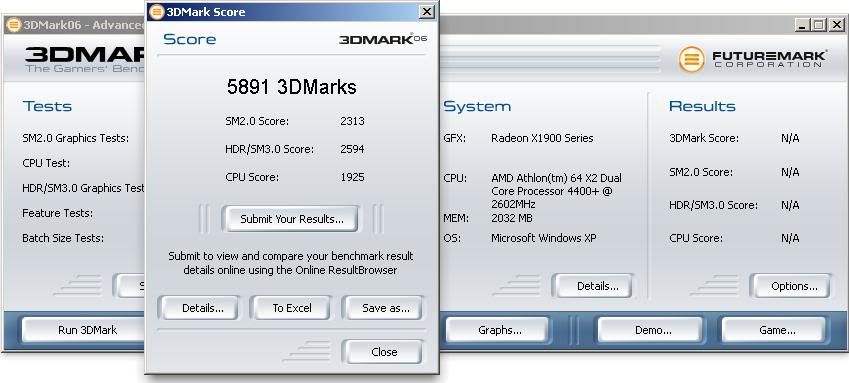
You could also try uninstalling the GFX drivers again and then reinstalling your chipset drivers.....then instaling the latest ATI drivers.
What PSU are you using? The X1900 series use ALOT of power!
Also are you using the lastest motherboard Bios?
This was my score with a 4400+ OC'ed to 2.6, 2GB Ram and an X1900XTX Stock
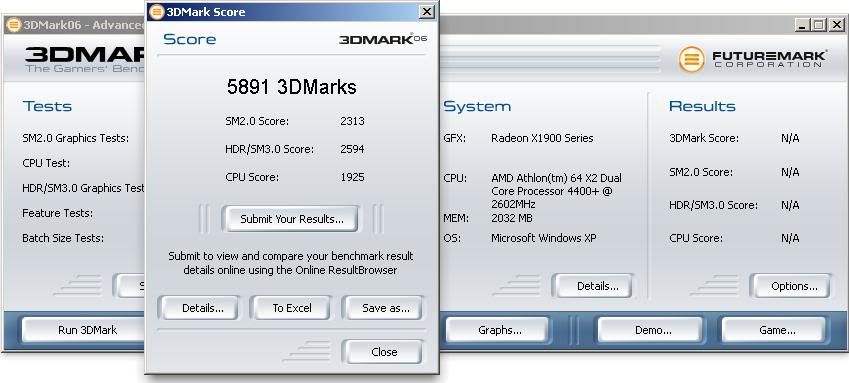
You could also try uninstalling the GFX drivers again and then reinstalling your chipset drivers.....then instaling the latest ATI drivers.
What PSU are you using? The X1900 series use ALOT of power!
Also are you using the lastest motherboard Bios?
-
cloakfiend
- Legit User

- Posts: 20
- Joined: Wed Sep 27, 2006 4:47 am
- Location: London
Cheers for that, I'll give it a go, and post my score.
And i have a Seasonic PSU 600W I hope i don't need more power i pay enough on bills already! lol.
I'm gonna need to get some more Sata drives to move all my work across as i have them in a raid setup, and if i start all over again i dont want to lose anything. I dont think there are any new chipset drivers available.
I just upgraded my bios from 1009 to 1205 and there is another one available (1309) or something, but i almost fainted when it didnt start up! luckily it just reset it and all i had to do was re activate the raid mode. still no change, quicktime takes ages to load now, as well as mpegs? does anything in bios relate to graphics card?
anyhows im off to run 3dmark.....OC'ing scares me, i just saw a game for intels new oc'd 4 core processor...goodbye ps3, but what good is it if i cant even get my non oc'd dual to work, lol.
And i have a Seasonic PSU 600W I hope i don't need more power i pay enough on bills already! lol.
I'm gonna need to get some more Sata drives to move all my work across as i have them in a raid setup, and if i start all over again i dont want to lose anything. I dont think there are any new chipset drivers available.
I just upgraded my bios from 1009 to 1205 and there is another one available (1309) or something, but i almost fainted when it didnt start up! luckily it just reset it and all i had to do was re activate the raid mode. still no change, quicktime takes ages to load now, as well as mpegs? does anything in bios relate to graphics card?
anyhows im off to run 3dmark.....OC'ing scares me, i just saw a game for intels new oc'd 4 core processor...goodbye ps3, but what good is it if i cant even get my non oc'd dual to work, lol.
- Dragon_Cooler
- Legit Extremist

- Posts: 2405
- Joined: Wed Oct 12, 2005 10:17 am
- Location: DFW Texas
- Contact:
i have a similar problem, i will be playing a game and see its running 60+ FPS and still will be jerky almost like low FPS. That is one reason i havent played BF2 in a while, im tired of jerking around with it. I think mine is drivers, i will play with new drivers and it will be fine. Later asi play more it will go back to jerky. I have found some drivers will bring that up and others wont.

-
cloakfiend
- Legit User

- Posts: 20
- Joined: Wed Sep 27, 2006 4:47 am
- Location: London
Hi,
I just downloaded the 3dmark 05 as my cpu (2.2Ghz) is not oc'd to 2.5 (can i get it to 2.5 safely as i have an arctic cooler 64 pro on my cpu?) i kinda dont want to o'c the ati as it noisy when it thinks hard.
anyways, my score on 3d mark 05 1.02 are 10692,
not sure if thats good or bad but is seems ok as my system is not o'cd and i must say some of those demos look sweet!!! still i may have to turn on v-sync or something to stop tearing of images when things move fast, but otherwise no real issues. If it can run that why cant it run GTA san -an?
I'll still try reloading the chipset dirvers and then the new bios, and strip out directx9.0c and reinstall it all new from microsoft website.
Cheers
I just downloaded the 3dmark 05 as my cpu (2.2Ghz) is not oc'd to 2.5 (can i get it to 2.5 safely as i have an arctic cooler 64 pro on my cpu?) i kinda dont want to o'c the ati as it noisy when it thinks hard.
anyways, my score on 3d mark 05 1.02 are 10692,
not sure if thats good or bad but is seems ok as my system is not o'cd and i must say some of those demos look sweet!!! still i may have to turn on v-sync or something to stop tearing of images when things move fast, but otherwise no real issues. If it can run that why cant it run GTA san -an?
I'll still try reloading the chipset dirvers and then the new bios, and strip out directx9.0c and reinstall it all new from microsoft website.
Cheers
-
cloakfiend
- Legit User

- Posts: 20
- Joined: Wed Sep 27, 2006 4:47 am
- Location: London
- kenc51
- Legit Extremist

- Posts: 5167
- Joined: Thu Jun 23, 2005 1:56 pm
- Location: Dublin, Republic of Ireland
- Contact:
Dont give up so soon!!! Alot of the time issuse like this are caused by software!cloakfiend wrote:I think I'm gonna get an Nvidia card, ATI sucks. I want GTA San-An to work.
Even if you get an nVidia card, you'll have to reinstall windows (or should do). I'd reinstall XP and see if that helps B4 spending the cash on a new card!
-
cloakfiend
- Legit User

- Posts: 20
- Joined: Wed Sep 27, 2006 4:47 am
- Location: London
Cheers for the support!
I was thinking over night that it could also be a bios thing on the MOBO, as i checked the web for hours about erratic graphics behaviour on 3d games and there were a couple of points referring to NB and SB, especially when a game runs smooth and then has moments of tiny pauses here and there (which it what im also getting on games that run nicely?)
Im gonna have to reinstal windows anyways as i have messed with it so much i dont know what ive changed and installed disabled and uninstalled!!!! system restored about 9 times and god knows what else.
Im gonna try the latest bios upgrade for the mobo and newest dated chipset drivers on the web, set my memory timing to what corsair recommend, and hopefully install all the proper drivers for windows xp sp2. if that doesnt work......then i'm seriously suprised that i'm the only one with these problems.
I'll let you know how it goes.
I was thinking over night that it could also be a bios thing on the MOBO, as i checked the web for hours about erratic graphics behaviour on 3d games and there were a couple of points referring to NB and SB, especially when a game runs smooth and then has moments of tiny pauses here and there (which it what im also getting on games that run nicely?)
Im gonna have to reinstal windows anyways as i have messed with it so much i dont know what ive changed and installed disabled and uninstalled!!!! system restored about 9 times and god knows what else.
Im gonna try the latest bios upgrade for the mobo and newest dated chipset drivers on the web, set my memory timing to what corsair recommend, and hopefully install all the proper drivers for windows xp sp2. if that doesnt work......then i'm seriously suprised that i'm the only one with these problems.
I'll let you know how it goes.
-
cloakfiend
- Legit User

- Posts: 20
- Joined: Wed Sep 27, 2006 4:47 am
- Location: London
Wel the Mobo thing wasn;'t what i thought so forget that.
But i did a clean install and Installed directx from the web runtime thing on microsofts site, and installed just cause and Flatout 2. I then played them at 1600x1200 (max res) and the 1280x1024 with the default settings, i.e. no anti aliasing and extra options turned on.
Flat out had my much feared Nvidia logo at the start and Just cause didn't.
Both games played better a lot better than San-Andreas, and i would go so far as to say that Flat Out 2 looked slick as hell even at 1600x1200 but Just Cause didnt run so smooth but played more smoothly at 1280x1024 with HDR and heat haze.
Now the funny thing is that someone on the net said they had an athlon 3800+ X2 AMD with a x1900XTX and said it ran fine at max settings on AA and all other filters. Is this possible? is the x1900xtx That much better even on a much slower CPU? im confused? EVERYTHING ON MAX SETTINGS, ANTI ALIASING at x4 or 8???? AND RUNNING SMOOTH?
if so then i have some serious problems with my machine. If any one has similar to a 4400+ x2 AMD, 2GB Corsair RAM, and Saphire 512MB ATI Graphices card, ASUS Mobo, and can run games with all full settings can they let me klnow? cos if they can, im going shopping again. and my computer is going on the fire or ebay for all the trouble and stress its caused.
Any help on this would be great, like what kind of system would you need to run games with virtually no slowdown what so ever. Do i need to OC from a 2.2 to a 2.5Ghz cpu for the gpu to perform 400% better?
P.S. I haven't installed San-An yet, tooo afraid. maybe later today, but i feel that it still wont play as smoothly as Flatout 2!
But i did a clean install and Installed directx from the web runtime thing on microsofts site, and installed just cause and Flatout 2. I then played them at 1600x1200 (max res) and the 1280x1024 with the default settings, i.e. no anti aliasing and extra options turned on.
Flat out had my much feared Nvidia logo at the start and Just cause didn't.
Both games played better a lot better than San-Andreas, and i would go so far as to say that Flat Out 2 looked slick as hell even at 1600x1200 but Just Cause didnt run so smooth but played more smoothly at 1280x1024 with HDR and heat haze.
Now the funny thing is that someone on the net said they had an athlon 3800+ X2 AMD with a x1900XTX and said it ran fine at max settings on AA and all other filters. Is this possible? is the x1900xtx That much better even on a much slower CPU? im confused? EVERYTHING ON MAX SETTINGS, ANTI ALIASING at x4 or 8???? AND RUNNING SMOOTH?
if so then i have some serious problems with my machine. If any one has similar to a 4400+ x2 AMD, 2GB Corsair RAM, and Saphire 512MB ATI Graphices card, ASUS Mobo, and can run games with all full settings can they let me klnow? cos if they can, im going shopping again. and my computer is going on the fire or ebay for all the trouble and stress its caused.
Any help on this would be great, like what kind of system would you need to run games with virtually no slowdown what so ever. Do i need to OC from a 2.2 to a 2.5Ghz cpu for the gpu to perform 400% better?
P.S. I haven't installed San-An yet, tooo afraid. maybe later today, but i feel that it still wont play as smoothly as Flatout 2!
-
cloakfiend
- Legit User

- Posts: 20
- Joined: Wed Sep 27, 2006 4:47 am
- Location: London
Also i noticed that someone said that the shader was messed up in all the catalysts since 6.3, is that correct because in Just Cause when i would swim to the bottom of the sea or look down at my shadow, it would be all jaggedy and messed up looking? i guess thats what they meant. Im gonna try Tomb Raider Legend as they said that suffered from it too.
Cheers again. M
Cheers again. M
-
cloakfiend
- Legit User

- Posts: 20
- Joined: Wed Sep 27, 2006 4:47 am
- Location: London
Hi, I now know that there is clearly a bad problem going on (like i thought)
Before i burn my computer (and i'll post the footage!), do you belive that i can play pretty much most games (except oblivion) with all max settings on a Saphire ATI X1900XT 512MB, 2GB Corsair XMS DDR3200 ram, AMD 4400+ x2 CPU with arctic cooler and ASUS A8N32SLI Deluxe Mobo (with no slowdown or very little)?
If not, can you tell me what you have so that i can then get something that runs smoothly.
Cheers,
P.S. just wandering but on average, how many frames per second on 3Dmark does your CPU render?
because on 3Dmark 05 (not 06!) mine only manages 2 or 3 frames per second on average(6 max), does that sound right to you? because looking again at your results for 3D Mark 06, your scores are all around 2000 points.
Does that mean my CPU is fried? or shall i just get an ATI x1900XTX
Also does the fact that it had cross fire ready on the box mean anything? or could i have faulty memory or mobo?.....there are just so many variables, building a computer was easy but getting it to work is suicide!!!!!!!!!!!!!!
Thanks for all the support and sorry for the endless questions.
buy the time i get it to work it will be obsolete!
Before i burn my computer (and i'll post the footage!), do you belive that i can play pretty much most games (except oblivion) with all max settings on a Saphire ATI X1900XT 512MB, 2GB Corsair XMS DDR3200 ram, AMD 4400+ x2 CPU with arctic cooler and ASUS A8N32SLI Deluxe Mobo (with no slowdown or very little)?
If not, can you tell me what you have so that i can then get something that runs smoothly.
Cheers,
P.S. just wandering but on average, how many frames per second on 3Dmark does your CPU render?
because on 3Dmark 05 (not 06!) mine only manages 2 or 3 frames per second on average(6 max), does that sound right to you? because looking again at your results for 3D Mark 06, your scores are all around 2000 points.
Does that mean my CPU is fried? or shall i just get an ATI x1900XTX
Also does the fact that it had cross fire ready on the box mean anything? or could i have faulty memory or mobo?.....there are just so many variables, building a computer was easy but getting it to work is suicide!!!!!!!!!!!!!!
Thanks for all the support and sorry for the endless questions.
buy the time i get it to work it will be obsolete!
-
cloakfiend
- Legit User

- Posts: 20
- Joined: Wed Sep 27, 2006 4:47 am
- Location: London
P.S.
What is the difference between the Sapphire x1900xt 512MB cheapest version (£220) or the Connect x1900xt 512MB (£370) or as mentioned in other post the HIS x1900xt 512MB apart from the cost as they all appear identical in terms of size, speed and memory?
I have the sapphire for obvious reasons but if i can play games at max setting on the Connect or XTX then i WILL splash out. In this case money will buy me happiness.
Thanks again.
What is the difference between the Sapphire x1900xt 512MB cheapest version (£220) or the Connect x1900xt 512MB (£370) or as mentioned in other post the HIS x1900xt 512MB apart from the cost as they all appear identical in terms of size, speed and memory?
I have the sapphire for obvious reasons but if i can play games at max setting on the Connect or XTX then i WILL splash out. In this case money will buy me happiness.
Thanks again.
- kenc51
- Legit Extremist

- Posts: 5167
- Joined: Thu Jun 23, 2005 1:56 pm
- Location: Dublin, Republic of Ireland
- Contact:
If I was you I wouldn't splash out on another card until I was certain the current one was dead
The CPU test in 2DMark05 will run slow too!
Have you done a full format and re-install of winblows????
Your earlier post says you have a RAID setup and didn't want to delete it until you could backup first!
The CPU test in 2DMark05 will run slow too!
Have you done a full format and re-install of winblows????
Your earlier post says you have a RAID setup and didn't want to delete it until you could backup first!
-
cloakfiend
- Legit User

- Posts: 20
- Joined: Wed Sep 27, 2006 4:47 am
- Location: London
Hi yes i partitioned my drive and am currently going through all possibly variations so i determine exactly what is wrong.
I had a partitioned drive and reformatted the partition that windows was on and did a clean reinstall and updated everything from the net inc catalyst 6.9. All mpegs and avis now played fine again, but for games i still cant use any anti aliasing or its gonna be jerky central. I checked all the hotfixes relevant and optimisers/amd dual cpu installers and none really did anything at all.
I have now run memtest86+v1.65 for almost 15 hours and it has not come up with an error in the standard tests but tons on other sections but none in my P4, the only thing remaining is the cpu and i'll take my card to my mates with an x850xtx PE and do a swap to see if it is ok, in the meantime ill try the dreaded san-andreas and see if its any better with my new setup. i might buy a new mobo you mentioned you have a biostar, looks cheap enough and if it works for you i might give it a go, but i could do with 4 sata 2 drives! heard a lot of negative comments about asus bios! ill check the forums for that one.
been reading a lot of weird thing bout the a8n32's and memory issues related with the bios, hmmm might try a diff board any suggestions would be grateful. gonna flash it again!
Im gonna and try stop writing you essays as well!
I had a partitioned drive and reformatted the partition that windows was on and did a clean reinstall and updated everything from the net inc catalyst 6.9. All mpegs and avis now played fine again, but for games i still cant use any anti aliasing or its gonna be jerky central. I checked all the hotfixes relevant and optimisers/amd dual cpu installers and none really did anything at all.
I have now run memtest86+v1.65 for almost 15 hours and it has not come up with an error in the standard tests but tons on other sections but none in my P4, the only thing remaining is the cpu and i'll take my card to my mates with an x850xtx PE and do a swap to see if it is ok, in the meantime ill try the dreaded san-andreas and see if its any better with my new setup. i might buy a new mobo you mentioned you have a biostar, looks cheap enough and if it works for you i might give it a go, but i could do with 4 sata 2 drives! heard a lot of negative comments about asus bios! ill check the forums for that one.
been reading a lot of weird thing bout the a8n32's and memory issues related with the bios, hmmm might try a diff board any suggestions would be grateful. gonna flash it again!
Im gonna and try stop writing you essays as well!
- kenc51
- Legit Extremist

- Posts: 5167
- Joined: Thu Jun 23, 2005 1:56 pm
- Location: Dublin, Republic of Ireland
- Contact:
This Biostar board has issues! you can't overclock and it's memory compatibilty is a joke.......but it's cheap and once you get it running it very stable.........intergrated gfx makes it usefull for me as I'm going to make a HTPC and use this x1900 in my conroe system. I have a PCI SATA card in it.....just a cheap (€25) 2port one.......
I don't know what's causing your probs, but testing the card on a friends rig should clear things up.....
When you run specific tests in memtest?
I don't know what's causing your probs, but testing the card on a friends rig should clear things up.....
What do you mean by, "tons on other sections"???cloakfiend wrote: ........almost 15 hours and it has not come up with an error in the standard tests but tons on other sections but none in my P4,
When you run specific tests in memtest?
-
cloakfiend
- Legit User

- Posts: 20
- Joined: Wed Sep 27, 2006 4:47 am
- Location: London
- kenc51
- Legit Extremist

- Posts: 5167
- Joined: Thu Jun 23, 2005 1:56 pm
- Location: Dublin, Republic of Ireland
- Contact:
YOUR RAM IS THE PROBLEM!!!!!
pls first try using different slots.....then run memtest again
If this doesn't help, try adding a little more voltage to the ram
If this still fails memtest, test with one stick at a time.......you might have a bad stick of ram
basically test using each ram slot on the board and each stick of ram individually
This might be only a bios setting that's causing this! (more voltage or latencies are too low)
A Bios update might fix memory compatibility too
pls first try using different slots.....then run memtest again
If this doesn't help, try adding a little more voltage to the ram
If this still fails memtest, test with one stick at a time.......you might have a bad stick of ram
basically test using each ram slot on the board and each stick of ram individually
This might be only a bios setting that's causing this! (more voltage or latencies are too low)
A Bios update might fix memory compatibility too
 [/url][/code]
[/url][/code]