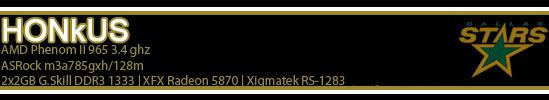Okay, so I'm trying to extract video clips (including sound and subtitles) from various DVDs that I own to play for presentation and the like. For the life of me, I can't find a program (free preferably) to help me do this. The latest thing I've been trying is this program called Cinematize. The demo version hasn't helped me and I'm not going to spend $90+ for something that doesn't work.
Anyway, has anyone had any luck with what I'm trying to do? What tools did you use? Right now, I'm using DVDDecrypter to rip the vids into VOBs and such. I've got Nero, Roxio and a few other things around too, but I'm frustrated right now.
Help please!
Extracting video clips from DVDs - NEED HELP!
- Digital Puppy
- Moderator

- Posts: 4649
- Joined: Tue Apr 27, 2004 12:36 pm
- Location: LA LA Land, CA
- Contact:
Extracting video clips from DVDs - NEED HELP!
Just a little puppy trying to make it in a big digital world.
Did some quick searching, take a look at AoA DVD Ripper.
Link -> http://www.aoamedia.com/dvd_ripper.htm
Vid of the guy using it -> http://www.x-kit.com/aoadvdripper-trainingvideo.wmv
Not free, but I'm not to up on the DVD to AVI converting.
Hey found a wiki -> http://www.wikihow.com/Rip-DVDs-to-Smal ... tted-Files
Link -> http://www.aoamedia.com/dvd_ripper.htm
Vid of the guy using it -> http://www.x-kit.com/aoadvdripper-trainingvideo.wmv
Not free, but I'm not to up on the DVD to AVI converting.
Hey found a wiki -> http://www.wikihow.com/Rip-DVDs-to-Smal ... tted-Files
- bigblockmatt
- Legit Extremist

- Posts: 1341
- Joined: Mon Oct 11, 2004 12:01 am
- Location: California
Ive used Xilisoft to do that. it works great. http://www.xilisoft.com/ its not free but it works really good. It breaks everything up into chapters so you can get just the chapter you want, or the whole thing. i also has a bunch of different format to choose from.
comp specs- too lazy to make a cool looking sig... MB:GIGABYTE GA-MA790XT-UD4P, AMD Phenom II X3 720 Black Edition 2.8Ghz, CORSAIR TW3X4G1333C9DHX 4GB PC3-10666, ASUS Radeon HD 4870 512MB, SB audigy gamer, WESTERN DIGITAL Caviar Black 500GB, antec P180 case (extra 120mm fan and 80mm fan), Corsair HX Series 620W: ASSEMBLED June 2009

- kenc51
- Legit Extremist

- Posts: 5167
- Joined: Thu Jun 23, 2005 1:56 pm
- Location: Dublin, Republic of Ireland
- Contact:
goto http://www.doom9.org
Then click downloads. I'm not sure if all the software there is legal in the US but they have loads of DVD tools.
"DVD Decrypter" is proly the best ripper out there ;)
Then click downloads. I'm not sure if all the software there is legal in the US but they have loads of DVD tools.
"DVD Decrypter" is proly the best ripper out there ;)
- Digital Puppy
- Moderator

- Posts: 4649
- Joined: Tue Apr 27, 2004 12:36 pm
- Location: LA LA Land, CA
- Contact:
Great guys...thanks for all the advice and input. I'm going to try out FairUse right now since it's free. I have been hanging out at Doom9 getting tips and such. Ripping is no problem with Decrypter...just want to select the scenes (not whole chapters)
That AOA looks easy enough to use as well.
Thanks again for the tips...I'll let you know how it goes!
(I love the LR forums!)
That AOA looks easy enough to use as well.
Thanks again for the tips...I'll let you know how it goes!
(I love the LR forums!)
Just a little puppy trying to make it in a big digital world.
- Digital Puppy
- Moderator

- Posts: 4649
- Joined: Tue Apr 27, 2004 12:36 pm
- Location: LA LA Land, CA
- Contact: