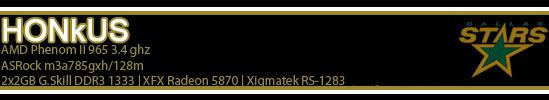Bioshock issues
Bioshock issues
Anyone else having serious issues with Bioshock?
Im running vista, and it will occasionally just crash and close the game. Also, and more importantly, I have no sound what-so-ever. the cutscene at the beginning plays sound, but as soon as I get into the game there is no sound... I was hoping I could get through the first part until the next load screen, but I can't even get that far because of the damn crashes.
I have a idea for fixing, run in compatibility mode, but haven't tried it out yet, and haven't heard of it working for anyone yet.
Im also pissed that you can only activate the game twice.
I wish I had never bought this game.
Im running vista, and it will occasionally just crash and close the game. Also, and more importantly, I have no sound what-so-ever. the cutscene at the beginning plays sound, but as soon as I get into the game there is no sound... I was hoping I could get through the first part until the next load screen, but I can't even get that far because of the damn crashes.
I have a idea for fixing, run in compatibility mode, but haven't tried it out yet, and haven't heard of it working for anyone yet.
Im also pissed that you can only activate the game twice.
I wish I had never bought this game.
----
Andy
New Rig: Intel Q6600 (2.7ghz), ASUS P5KC, 4GB DDR2-800, Palit 9600GT (1GB), Ultra X3 1KW (thanks LR!), Vista 64bit
Dell Rig: AMD Athlon X2 4000+ (2.1ghz), 2 GB DDR2 Ram, MSI 8800GT (512MB), Vista 32bit
PSN: VICaphit
Andy
New Rig: Intel Q6600 (2.7ghz), ASUS P5KC, 4GB DDR2-800, Palit 9600GT (1GB), Ultra X3 1KW (thanks LR!), Vista 64bit
Dell Rig: AMD Athlon X2 4000+ (2.1ghz), 2 GB DDR2 Ram, MSI 8800GT (512MB), Vista 32bit
PSN: VICaphit
Re: Bioshock issues
Make sure you uninstall it first and you will be able to keep on installing it indefinitely (was confirmed somewhere by an official >_<). But don't uninstall it and try to install it more than 2ce and it breaks.vicaphit wrote:Im also pissed that you can only activate the game twice.
Dan
Re: Bioshock issues
Yeah, I just read that about uninstalling...thats a nice feature if you think about it. I think they did a good job with that now that I know you can still use it even if your computer crashes a few times
----
Andy
New Rig: Intel Q6600 (2.7ghz), ASUS P5KC, 4GB DDR2-800, Palit 9600GT (1GB), Ultra X3 1KW (thanks LR!), Vista 64bit
Dell Rig: AMD Athlon X2 4000+ (2.1ghz), 2 GB DDR2 Ram, MSI 8800GT (512MB), Vista 32bit
PSN: VICaphit
Andy
New Rig: Intel Q6600 (2.7ghz), ASUS P5KC, 4GB DDR2-800, Palit 9600GT (1GB), Ultra X3 1KW (thanks LR!), Vista 64bit
Dell Rig: AMD Athlon X2 4000+ (2.1ghz), 2 GB DDR2 Ram, MSI 8800GT (512MB), Vista 32bit
PSN: VICaphit
- HONkUS
- Legit Extremist

- Posts: 1054
- Joined: Wed Jun 07, 2006 2:42 pm
- Location: Fort Worth, Texas!
- Contact:
Re: Bioshock issues
If you have an X-Fi try disabling EAX from your creative control panel and from the game menu thats what did it for me. Before I got a crash from bioshock.exe at the part where you go down in the bathsphere at the beginning, now I can play just fine for hours. Sweet game reminds me of the old infocom games like Planetfall for some reason.
Re: Bioshock issues
hey HonkUS
What chipset is your motherboard??.. I am asking because i have had problems with running X-fi in BF2142, and I am hoping its not going to cause problems in Bioshock also.. my motherboard uses nvidia 680i chipset.
What chipset is your motherboard??.. I am asking because i have had problems with running X-fi in BF2142, and I am hoping its not going to cause problems in Bioshock also.. my motherboard uses nvidia 680i chipset.
Core i5-6500 - Corsair Vengence 16GB DDR4 2133 - MSI 2080Ti - Antec 750W - Crucial 525GB SSD - Windows 10 64bit - ASUS 32" LED
Re: Bioshock issues
I solved the no sound problem, but dont know how.
Now I think I am having a problem with my processor. I currently have a Athlon XP 3200+, and it is at 2.0 ghtz. the game requires 2.4ghtz minimum, but I know you can play games with a lower processor. Right now the sound is super choppy, and sounds like absolute crap (but atleast I can hear it).
Is the processor speed going to affect the sound at all?
Now I think I am having a problem with my processor. I currently have a Athlon XP 3200+, and it is at 2.0 ghtz. the game requires 2.4ghtz minimum, but I know you can play games with a lower processor. Right now the sound is super choppy, and sounds like absolute crap (but atleast I can hear it).
Is the processor speed going to affect the sound at all?
----
Andy
New Rig: Intel Q6600 (2.7ghz), ASUS P5KC, 4GB DDR2-800, Palit 9600GT (1GB), Ultra X3 1KW (thanks LR!), Vista 64bit
Dell Rig: AMD Athlon X2 4000+ (2.1ghz), 2 GB DDR2 Ram, MSI 8800GT (512MB), Vista 32bit
PSN: VICaphit
Andy
New Rig: Intel Q6600 (2.7ghz), ASUS P5KC, 4GB DDR2-800, Palit 9600GT (1GB), Ultra X3 1KW (thanks LR!), Vista 64bit
Dell Rig: AMD Athlon X2 4000+ (2.1ghz), 2 GB DDR2 Ram, MSI 8800GT (512MB), Vista 32bit
PSN: VICaphit
Re: Bioshock issues
The 2.4 quoted is for a pentium 4, so the 3200+ is more than capable for the required minimum.vicaphit wrote:Now I think I am having a problem with my processor. I currently have a Athlon XP 3200+, and it is at 2.0 ghtz. the game requires 2.4ghtz minimum, but I know you can play games with a lower processor. Right now the sound is super choppy, and sounds like absolute crap (but atleast I can hear it).
Are there options to turn down audio quality? Or do you have an xfi and that shouldnt be an issue?
Dan
Re: Bioshock issues
I had to turn on EAX just to get any sound out of it at all. so no
I am getting a new dual core, so no more worries until I get it!
I am getting a new dual core, so no more worries until I get it!
----
Andy
New Rig: Intel Q6600 (2.7ghz), ASUS P5KC, 4GB DDR2-800, Palit 9600GT (1GB), Ultra X3 1KW (thanks LR!), Vista 64bit
Dell Rig: AMD Athlon X2 4000+ (2.1ghz), 2 GB DDR2 Ram, MSI 8800GT (512MB), Vista 32bit
PSN: VICaphit
Andy
New Rig: Intel Q6600 (2.7ghz), ASUS P5KC, 4GB DDR2-800, Palit 9600GT (1GB), Ultra X3 1KW (thanks LR!), Vista 64bit
Dell Rig: AMD Athlon X2 4000+ (2.1ghz), 2 GB DDR2 Ram, MSI 8800GT (512MB), Vista 32bit
PSN: VICaphit
- HONkUS
- Legit Extremist

- Posts: 1054
- Joined: Wed Jun 07, 2006 2:42 pm
- Location: Fort Worth, Texas!
- Contact:
Re: Bioshock issues
did you install the AMD dual core timing fix on the bioshock CD?
Re: Bioshock issues
I have no clue what that means.... is there a patch that allows for better dual core usage or something?
----
Andy
New Rig: Intel Q6600 (2.7ghz), ASUS P5KC, 4GB DDR2-800, Palit 9600GT (1GB), Ultra X3 1KW (thanks LR!), Vista 64bit
Dell Rig: AMD Athlon X2 4000+ (2.1ghz), 2 GB DDR2 Ram, MSI 8800GT (512MB), Vista 32bit
PSN: VICaphit
Andy
New Rig: Intel Q6600 (2.7ghz), ASUS P5KC, 4GB DDR2-800, Palit 9600GT (1GB), Ultra X3 1KW (thanks LR!), Vista 64bit
Dell Rig: AMD Athlon X2 4000+ (2.1ghz), 2 GB DDR2 Ram, MSI 8800GT (512MB), Vista 32bit
PSN: VICaphit
- Dragon_Cooler
- Legit Extremist

- Posts: 2405
- Joined: Wed Oct 12, 2005 10:17 am
- Location: DFW Texas
- Contact:
Re: Bioshock issues
The sound issue is not chipset specific, its the game. only way to fix it is with a patch.

Re: Bioshock issues
good, atleast I know it isn't my fault... will the game stop crashing every 15 minutes if I upgrade the CPU?
----
Andy
New Rig: Intel Q6600 (2.7ghz), ASUS P5KC, 4GB DDR2-800, Palit 9600GT (1GB), Ultra X3 1KW (thanks LR!), Vista 64bit
Dell Rig: AMD Athlon X2 4000+ (2.1ghz), 2 GB DDR2 Ram, MSI 8800GT (512MB), Vista 32bit
PSN: VICaphit
Andy
New Rig: Intel Q6600 (2.7ghz), ASUS P5KC, 4GB DDR2-800, Palit 9600GT (1GB), Ultra X3 1KW (thanks LR!), Vista 64bit
Dell Rig: AMD Athlon X2 4000+ (2.1ghz), 2 GB DDR2 Ram, MSI 8800GT (512MB), Vista 32bit
PSN: VICaphit
- HONkUS
- Legit Extremist

- Posts: 1054
- Joined: Wed Jun 07, 2006 2:42 pm
- Location: Fort Worth, Texas!
- Contact:
Re: Bioshock issues
If you have a dual core AMD cpu you need to explore the contents of your bioshock disk and install the "AMD Dual Core Timing Fix" its the very first folder on the CD so it isnt hard to find.
Re: Bioshock issues
I will make sure to do that... The Processor is on it's way!
----
Andy
New Rig: Intel Q6600 (2.7ghz), ASUS P5KC, 4GB DDR2-800, Palit 9600GT (1GB), Ultra X3 1KW (thanks LR!), Vista 64bit
Dell Rig: AMD Athlon X2 4000+ (2.1ghz), 2 GB DDR2 Ram, MSI 8800GT (512MB), Vista 32bit
PSN: VICaphit
Andy
New Rig: Intel Q6600 (2.7ghz), ASUS P5KC, 4GB DDR2-800, Palit 9600GT (1GB), Ultra X3 1KW (thanks LR!), Vista 64bit
Dell Rig: AMD Athlon X2 4000+ (2.1ghz), 2 GB DDR2 Ram, MSI 8800GT (512MB), Vista 32bit
PSN: VICaphit
Re: Bioshock issues
Well, installed the processor and it solved almost all of my bioshock issues!
The sound is great now, and it doesnt crash every 15 minutes (now its up to crashing after an hour, which I can deal with, it will make me limit my play time)
The sound is great now, and it doesnt crash every 15 minutes (now its up to crashing after an hour, which I can deal with, it will make me limit my play time)
----
Andy
New Rig: Intel Q6600 (2.7ghz), ASUS P5KC, 4GB DDR2-800, Palit 9600GT (1GB), Ultra X3 1KW (thanks LR!), Vista 64bit
Dell Rig: AMD Athlon X2 4000+ (2.1ghz), 2 GB DDR2 Ram, MSI 8800GT (512MB), Vista 32bit
PSN: VICaphit
Andy
New Rig: Intel Q6600 (2.7ghz), ASUS P5KC, 4GB DDR2-800, Palit 9600GT (1GB), Ultra X3 1KW (thanks LR!), Vista 64bit
Dell Rig: AMD Athlon X2 4000+ (2.1ghz), 2 GB DDR2 Ram, MSI 8800GT (512MB), Vista 32bit
PSN: VICaphit
Re: Bioshock issues
See what microsoft has done to us? We just expect programs to crash and get totally complacent with it ^_^vicaphit wrote:Well, installed the processor and it solved almost all of my bioshock issues!
The sound is great now, and it doesnt crash every 15 minutes (now its up to crashing after an hour, which I can deal with, it will make me limit my play time)
You should be up in arms; this is not acceptable program behaviour!!! lol
Dan
Re: Bioshock issues
nothing I can do about it until there is a patch...no reason to get my stress level up over a game. Plus, it will make the game seem longer
----
Andy
New Rig: Intel Q6600 (2.7ghz), ASUS P5KC, 4GB DDR2-800, Palit 9600GT (1GB), Ultra X3 1KW (thanks LR!), Vista 64bit
Dell Rig: AMD Athlon X2 4000+ (2.1ghz), 2 GB DDR2 Ram, MSI 8800GT (512MB), Vista 32bit
PSN: VICaphit
Andy
New Rig: Intel Q6600 (2.7ghz), ASUS P5KC, 4GB DDR2-800, Palit 9600GT (1GB), Ultra X3 1KW (thanks LR!), Vista 64bit
Dell Rig: AMD Athlon X2 4000+ (2.1ghz), 2 GB DDR2 Ram, MSI 8800GT (512MB), Vista 32bit
PSN: VICaphit
Re: Bioshock issues
Ive had no problems to date with running BioShock in Vista Buisness x64 ; if fact its run pretty damn flawlessly thus far. For the most part the sound in B/S has sounded pretty good with my XFi Music , but the EAX thing/setting must be enabled otherwise it sounds like crap .
BUT ...I have noticed a bug in the Creative XFi drivers for Vista (using XFi Musics/card) . Most of the time when I first boot into Vista , I get a really load static sound that (for the most part) only goes away with another reboot ( although sometimes a driver unistall-reinstall has to be done). The static sound is pretty annoying and frequent , but for me its not related to BioShock in anyway , as this static sound was there well before my B/S install .
I duel boot , so I just may try B/S on my XP x64 side and see how it runs ; thats "IF" 2K has fixed the limited install thingy yet .
BUT ...I have noticed a bug in the Creative XFi drivers for Vista (using XFi Musics/card) . Most of the time when I first boot into Vista , I get a really load static sound that (for the most part) only goes away with another reboot ( although sometimes a driver unistall-reinstall has to be done). The static sound is pretty annoying and frequent , but for me its not related to BioShock in anyway , as this static sound was there well before my B/S install .
I duel boot , so I just may try B/S on my XP x64 side and see how it runs ; thats "IF" 2K has fixed the limited install thingy yet .
* i7 5930K @ 4GHz 1.085v - Corsair H100i GTX - Asrock x99 OC Formula 3.1
* Sandisk Extreme Pro 480gb - HGST NAS 3TB - 2x WD Blue 1TB - 32gig Crucial 2133 - EVGA 980 Ti Classified - Corsair 780T/Seasonic 760 Platinum
* LG 34" Ultra Wide - Hanns-G HZ281HPB 27.5" - LG WH16NS40 Blu Burner - SoundBlaster Z - Klipsch 4.1's/Altec center channel
* Windows 8.1 Pro/Windows 10
* Retired game rig i7 920 @ 3.9 - EVGA x58 - still going strong!
Heatware
* Sandisk Extreme Pro 480gb - HGST NAS 3TB - 2x WD Blue 1TB - 32gig Crucial 2133 - EVGA 980 Ti Classified - Corsair 780T/Seasonic 760 Platinum
* LG 34" Ultra Wide - Hanns-G HZ281HPB 27.5" - LG WH16NS40 Blu Burner - SoundBlaster Z - Klipsch 4.1's/Altec center channel
* Windows 8.1 Pro/Windows 10
* Retired game rig i7 920 @ 3.9 - EVGA x58 - still going strong!
Heatware
- Apoptosis
- Site Admin

- Posts: 33941
- Joined: Sun Oct 05, 2003 8:45 pm
- Location: St. Louis, Missouri
- Contact:
Re: Bioshock issues
Windows Vista Hot Fixes
Please note that Microsoft has released two hot fixes for DirectX 10 and Vista. When playing BioShock or other DirectX 10 titles in Windows Vista, it is important that you download and install these hotfixes. They improve stability and performance, especially at high resolutions.
The first hotfix improves multi-GPU performance and can be found here:
http://support.microsoft.com/kb/936710
The second hot fix improves stability for memory intensive DirectX 10 applications on graphics cards with greater than 512MB of memory:
http://support.microsoft.com/kb/940105
Hope this helps!
actually there are two more hotfixes now, so head on over and download all four...
http://forums.legitreviews.com/about11457.html
Please note that Microsoft has released two hot fixes for DirectX 10 and Vista. When playing BioShock or other DirectX 10 titles in Windows Vista, it is important that you download and install these hotfixes. They improve stability and performance, especially at high resolutions.
The first hotfix improves multi-GPU performance and can be found here:
http://support.microsoft.com/kb/936710
The second hot fix improves stability for memory intensive DirectX 10 applications on graphics cards with greater than 512MB of memory:
http://support.microsoft.com/kb/940105
Hope this helps!
actually there are two more hotfixes now, so head on over and download all four...
http://forums.legitreviews.com/about11457.html