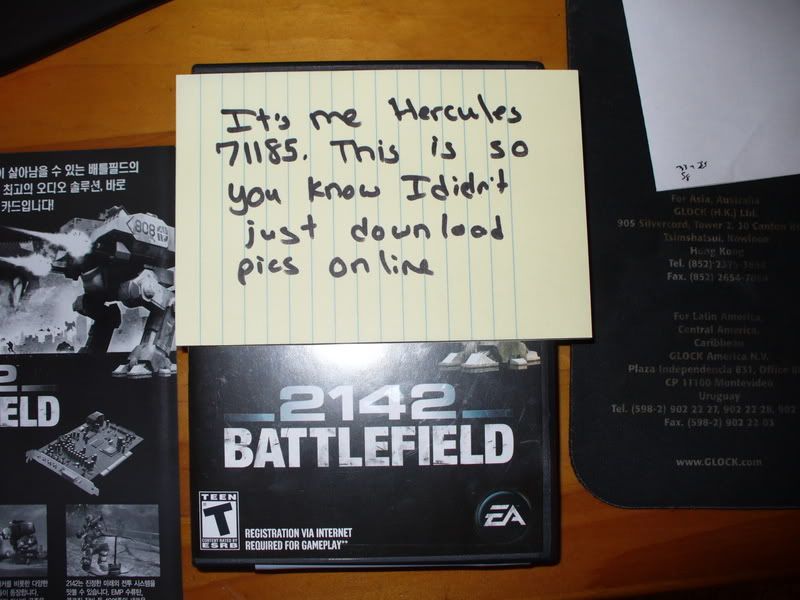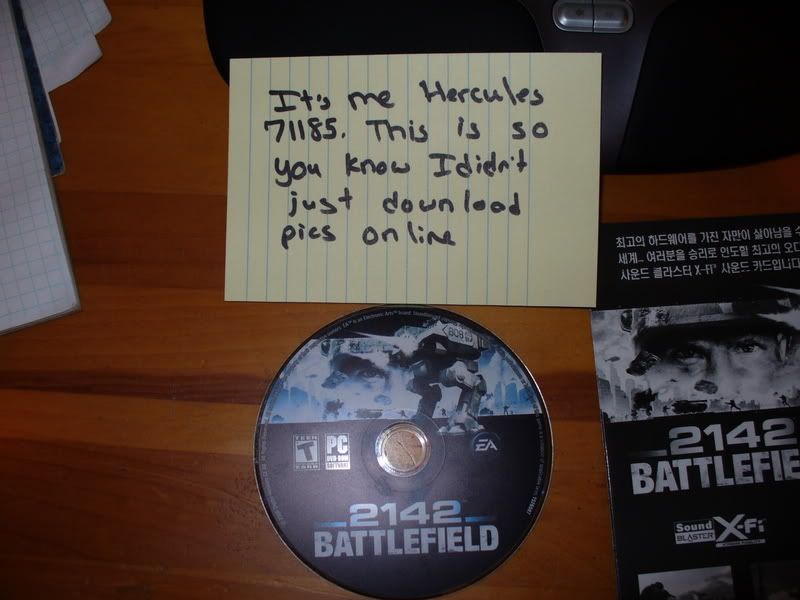Major_A wrote:That's all fine and good but he needs the BF 2142 key not BF 1942.

So I'm off by a millenium or two.

I've only played 1942 and it didn't dawn on me about looking at the number.

When looking for 2142, I came across this ...
"...In your BF2142 folder there is a CD key changer. Your CD key may be displayed using the program. Just navigate your way to your '\Battlefield 2142\Support' folder. ..."
"...Key Changer? You mean like to re-enter the one you got with the game? You can put your key back in in the support folder of your BF2 directory with the program labeled "CD Key" whatever. Other than that there is no way to change or modify your CD legally. ..."
So, somewhere there is a program in the "support" directory that allows you to find out your key.
Here was another solution ...
"...EA offers a CD replacement deal, where you pay postage and they replace your CD and CD-key too I recall, but it might be cheaper to buy a new one. ..."
"... you have to send an e-mail to EA and add a picture of your orignal CD. It's very easy it worked for me like three times. I keep deleting those e-mails..."
HA-ha! I think I've found the answer ...
"Run>type "regedit" and press OK>press the + on HKEY_LOCAL_MACHINE> press the + on SOFTWARE> press the + on Electronic Arts>press the + on EA Games> press the + on Battlefield 2> click on ergc and your cd key will be shown under data. Mine looks like x9392HHDHUEYK5JKDDJD3JKDH, but the first 5 digits are not a part of my cd key. ignore first 5 digits. So the example key would look like this ... HHDHUEYK5JKDDJD3JKDH. This only works if no patches were installed for BF2. "