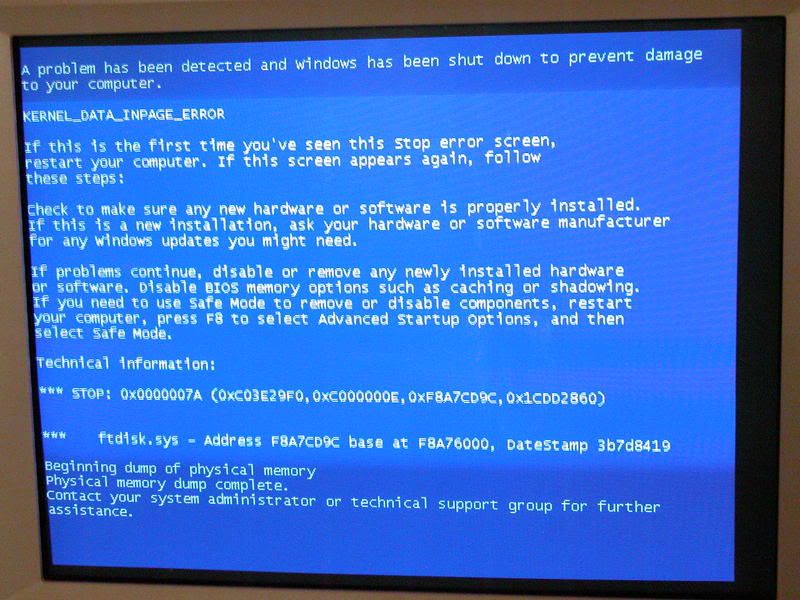
Blue Screen Memory Dump
Blue Screen Memory Dump
so my P4 socket 478 2.0 ghz northwood iwth 640mb of ram an a ti4600 in it decided to take a dump on me today, a memory dump. so I was wondering if you could tell me what might have caused this. Keep im mind I've been having problems with it booting up recently also but usually after this bluescreen comes up.
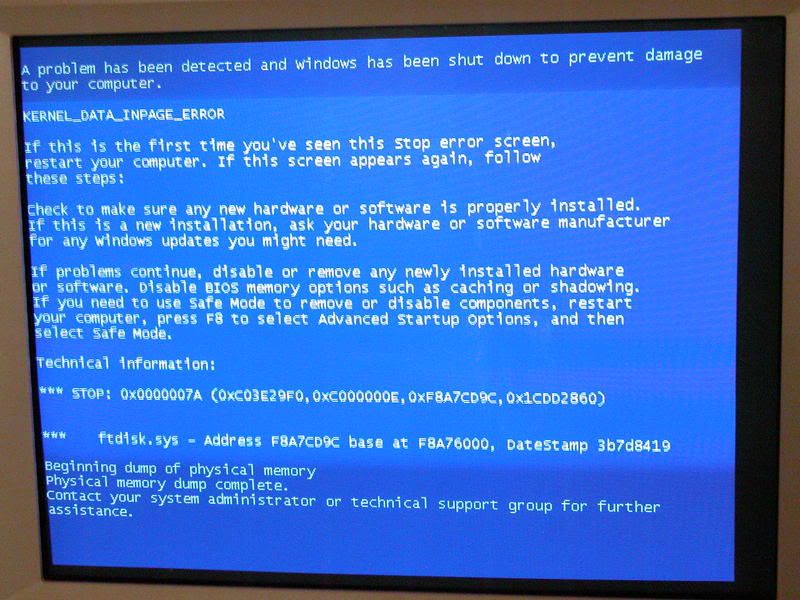
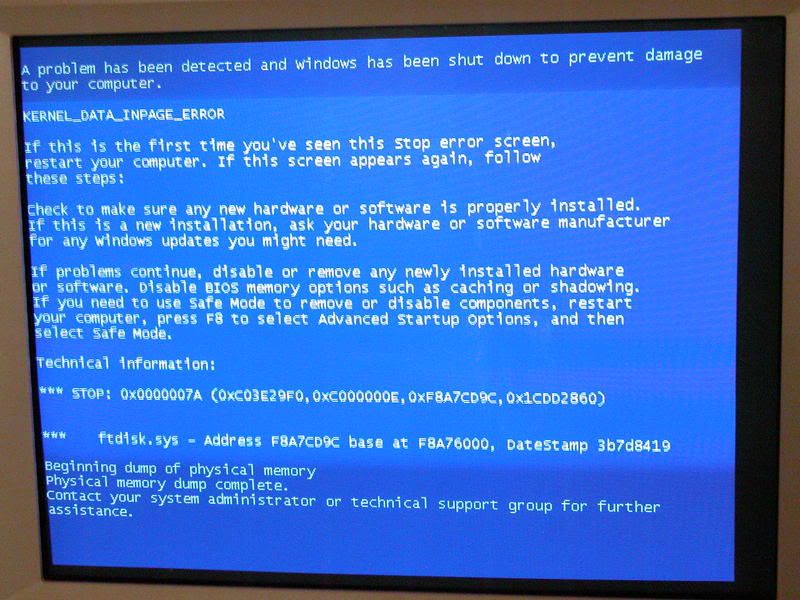

- Tech_Greek
- Legit Extremist

- Posts: 265
- Joined: Tue Jan 02, 2007 2:35 pm
http://www.hitachigst.com/hdd/support/d ... ol_204.iso
Run out of Boot > Advanced Test on HD
If Good
> Soft-Install Winders...fdisk.sys is a driver file (usually a fail safe at that for something)
OR find out what driver in particular that's causing it.

Run out of Boot > Advanced Test on HD
If Good
> Soft-Install Winders...fdisk.sys is a driver file (usually a fail safe at that for something)
OR find out what driver in particular that's causing it.
I was in the middle of enlarging the page file via diskeeper when it crashed and then it wouldn't' boot once again. So i decided to reformat but then it only recognized 6gb of the 80gb hd so I took it out of that comp and put it in my main one and am now formatting it then I'll put it back in and do a fresh windows install then resize the page file from the start then keep it defragged on a normal basis. and see if it occurs again.

- Tech_Greek
- Legit Extremist

- Posts: 265
- Joined: Tue Jan 02, 2007 2:35 pm
Make sure that you run DFT on it...your hd usually doesn't just corrupt like that, and if it did it would cause bad sectors in DFT (repair via DFT)...if you get an 0x72 error that means the disk it self is bad, and to buy a new one.dgood wrote:I was in the middle of enlarging the page file via diskeeper when it crashed and then it wouldn't' boot once again. So i decided to reformat but then it only recognized 6gb of the 80gb hd so I took it out of that comp and put it in my main one and am now formatting it then I'll put it back in and do a fresh windows install then resize the page file from the start then keep it defragged on a normal basis. and see if it occurs again.
Also, you could have just soft-installed it (insert Windows XP Home Sp2 Disk - OEM usually) and just select the C: drive, hit enter, then hit r to repair it.
It may look like it's formating but it's just reinstalling critical components!
I do this for a living you know
go here
http://support.microsoft.com/search/def ... &cus=False
and enter the error address
There are quite a few known errors with FTDISK, ranging from bad memory to trojans to failing to reboot twice when changing from a basic disk to a dynamic disk (I think something like this happened to you)
some machines even require a patch.
http://support.microsoft.com/search/def ... &cus=False
and enter the error address
There are quite a few known errors with FTDISK, ranging from bad memory to trojans to failing to reboot twice when changing from a basic disk to a dynamic disk (I think something like this happened to you)
some machines even require a patch.
i'll try some of those if I get problems after the reformat only I had another hardware malfunction during the reformat. THe cdrom/cdrw drive that is in it wouldnt' keep spinning so it took like 3 hours to get to the main windows xp install screen. and then I just gave up and turned it off today i'll use a cdrom out of my gaming comp to do it. but I can't get the drive to register more than 6gigs so I will put it in my other comp and reformat it via windows and then try installing onto it. but thanks for the input i'll keep you all posted.

- Tech_Greek
- Legit Extremist

- Posts: 265
- Joined: Tue Jan 02, 2007 2:35 pm
Try disabling all the extra features in bios, you'd be amazed...dgood wrote:i'll try some of those if I get problems after the reformat only I had another hardware malfunction during the reformat. THe cdrom/cdrw drive that is in it wouldnt' keep spinning so it took like 3 hours to get to the main windows xp install screen. and then I just gave up and turned it off today i'll use a cdrom out of my gaming comp to do it. but I can't get the drive to register more than 6gigs so I will put it in my other comp and reformat it via windows and then try installing onto it. but thanks for the input i'll keep you all posted.